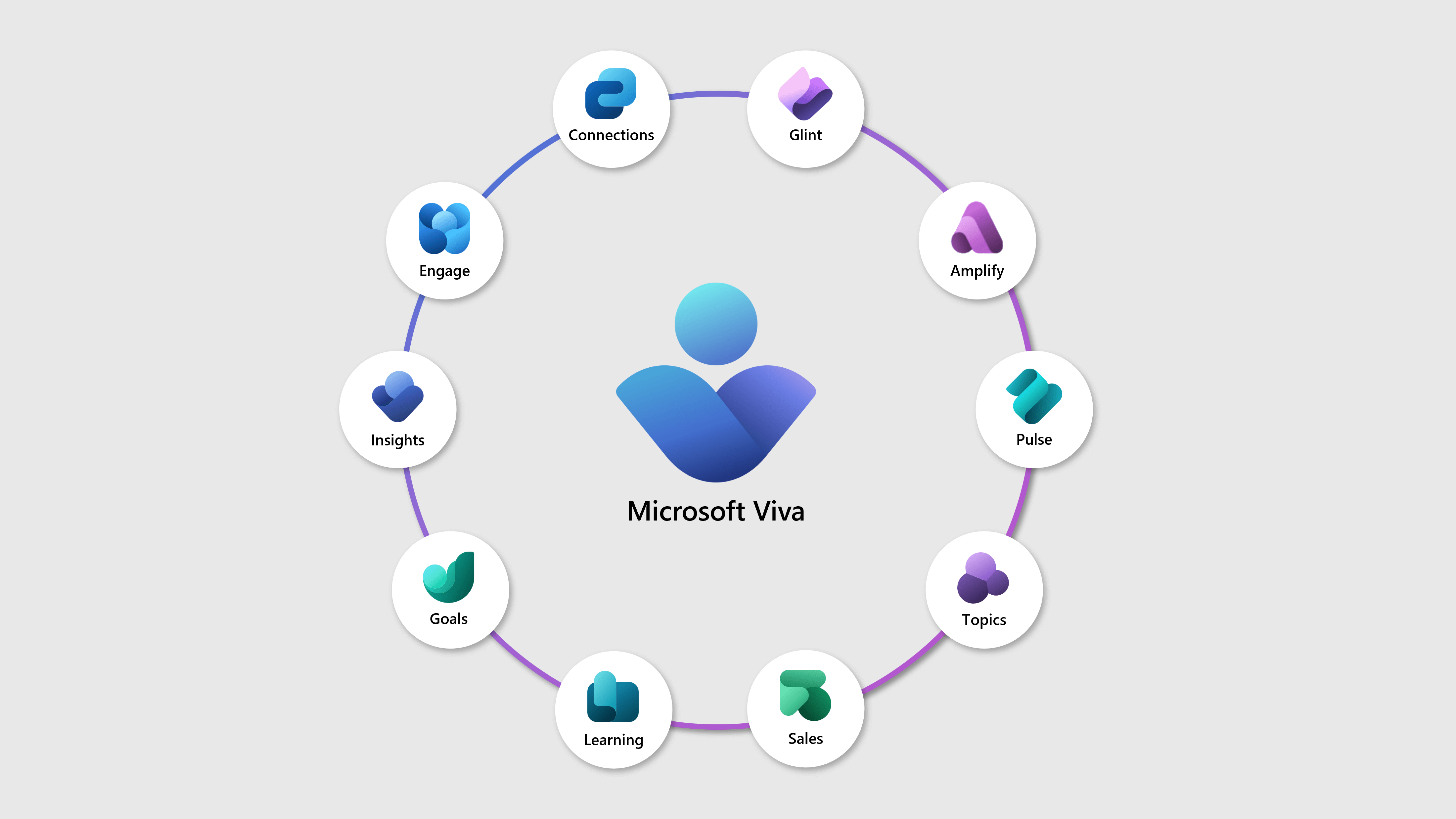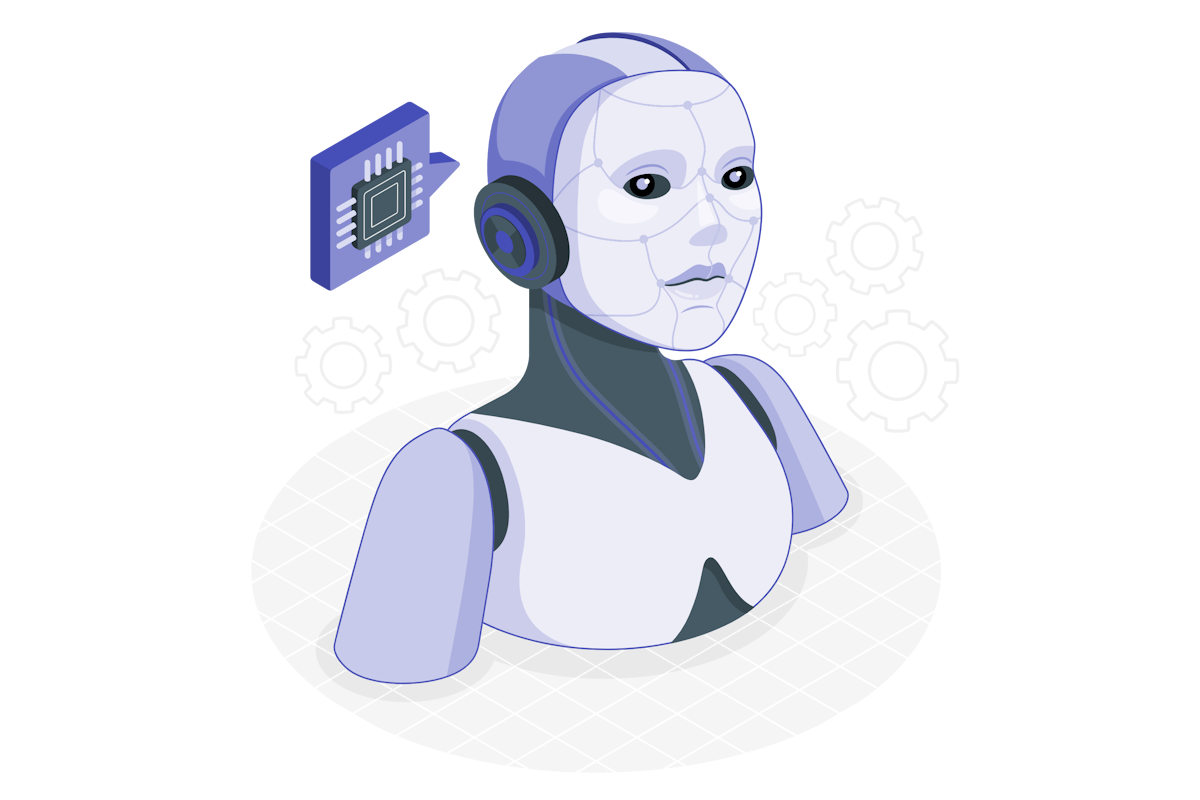How to add Microsoft Lists Forms to Microsoft Teams as a tab
Microsoft Lists has revolutionized the way we collect data by introducing a new forms experience. This feature allows for efficient data collection directly from users, without granting them access to the entire list. It’s a significant enhancement for SharePoint and Microsoft Lists users. However, when it comes to Microsoft Teams, the integration isn’t as seamless, often leading to frustration due to the lack of support from the default SharePoint and Microsoft Lists applications.
In this blog post, we’ll explore a workaround that enables you to add Microsoft Lists forms to Microsoft Teams, creating a native experience that allows users to complete forms within their workflow, all without leaving the Teams environment.


 HANDS ON tek
HANDS ON tek
 M365 Admin
M365 Admin