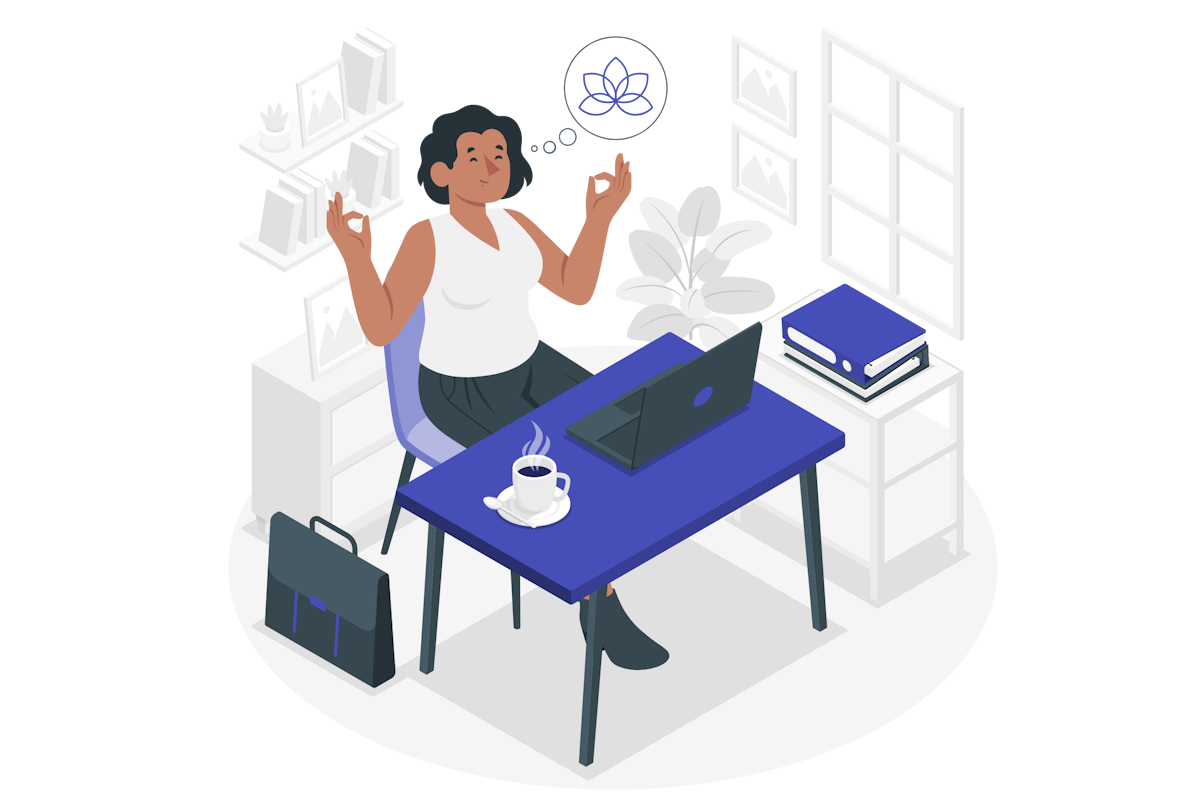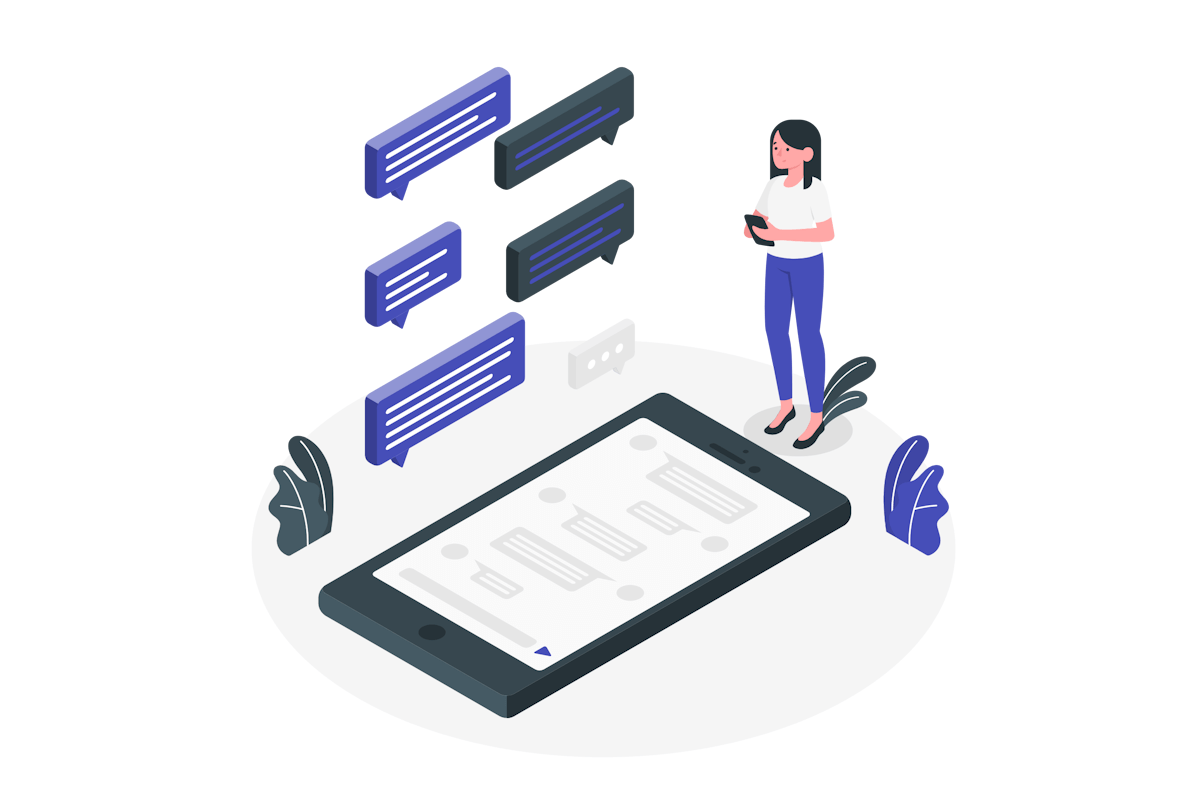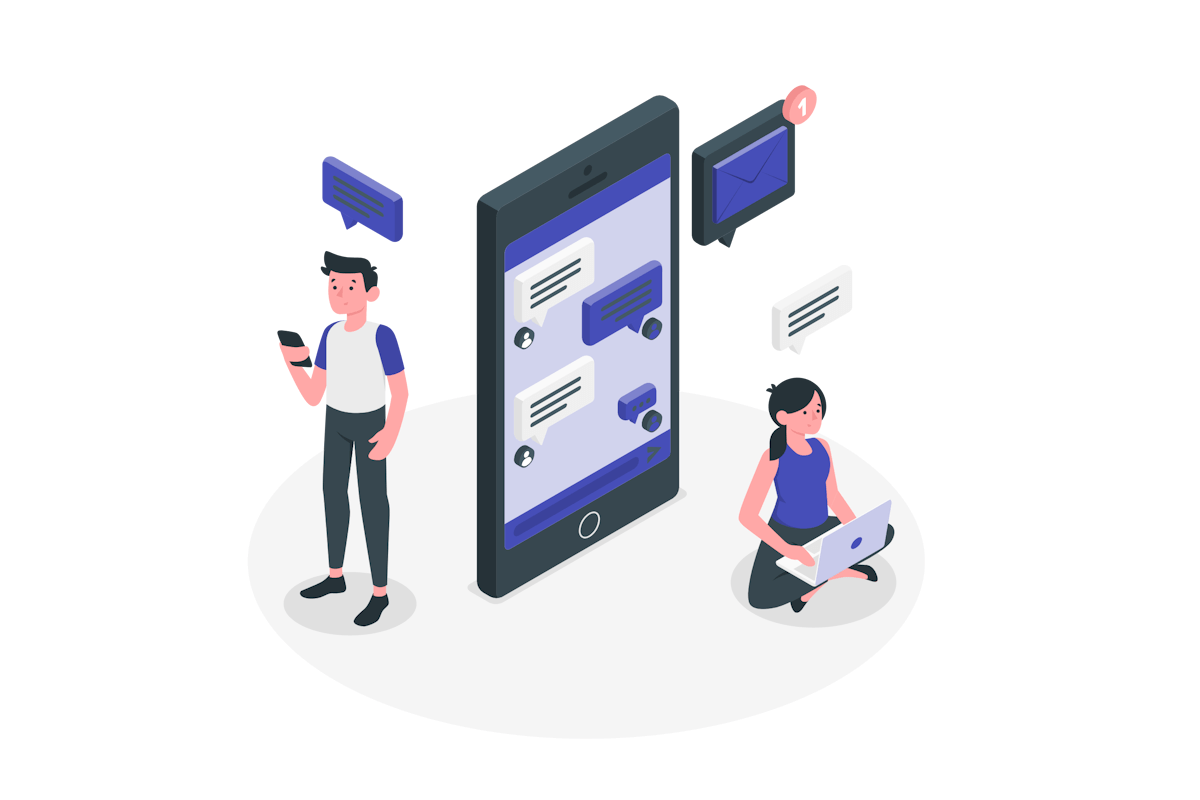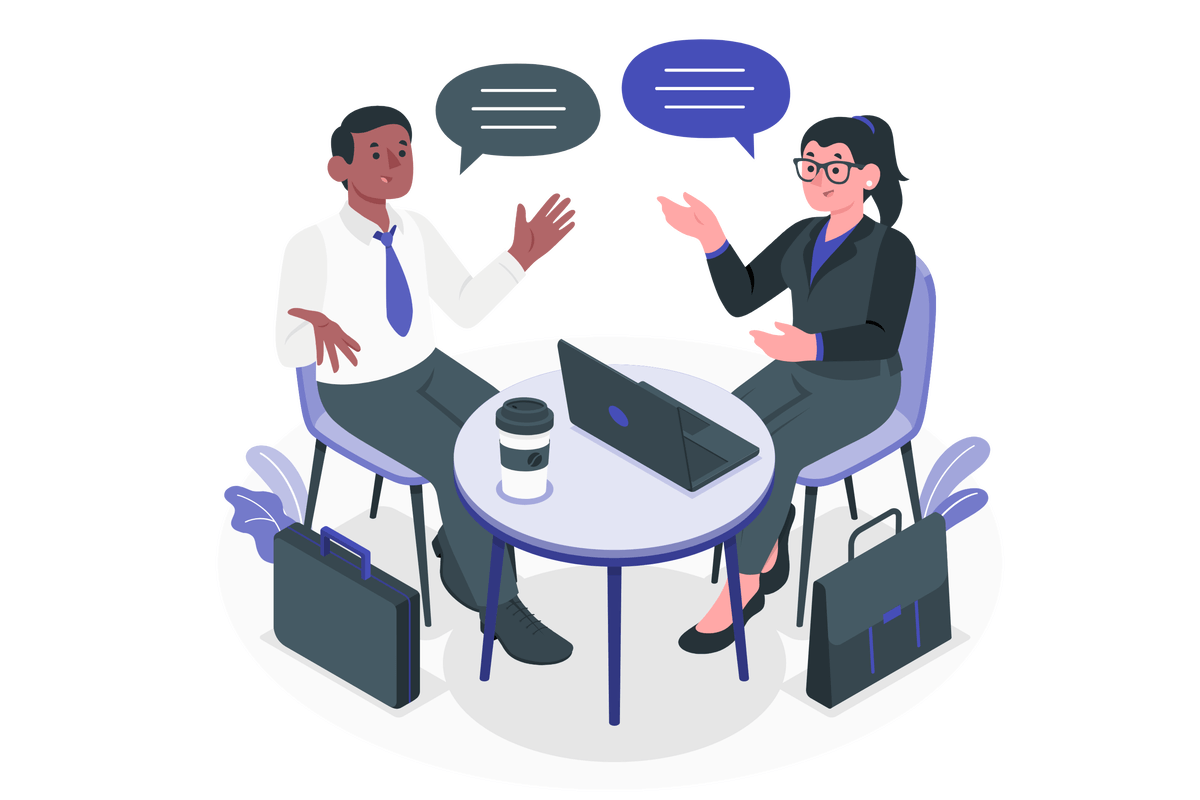How to Customize Your Microsoft Teams Group Chat with Custom Avatars
Microsoft Teams has rolled out a new feature that enhances the personalization of group chats. Now, every member of a group chat, including external users, can change the default group avatar to something more meaningful. This new capability aligns perfectly with the adage that an image is worth more than a thousand words.


 HANDS ON tek
HANDS ON tek
 M365 Admin
M365 Admin