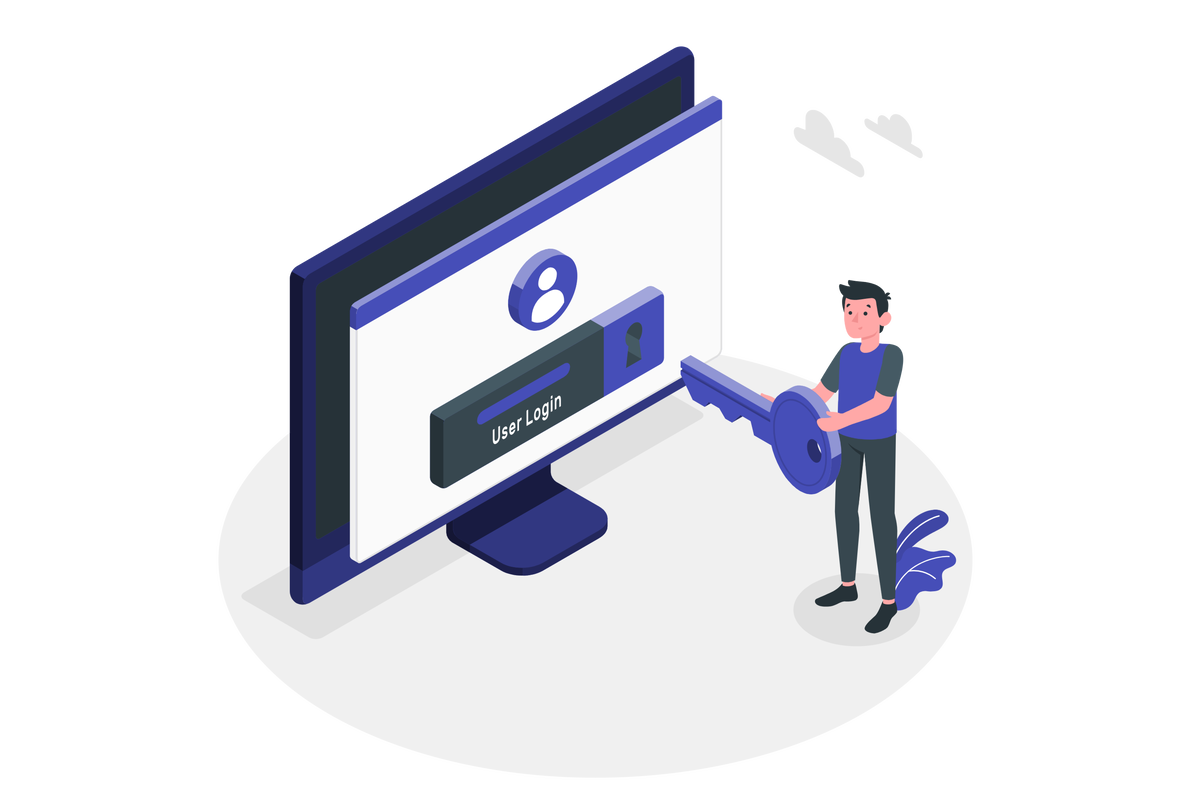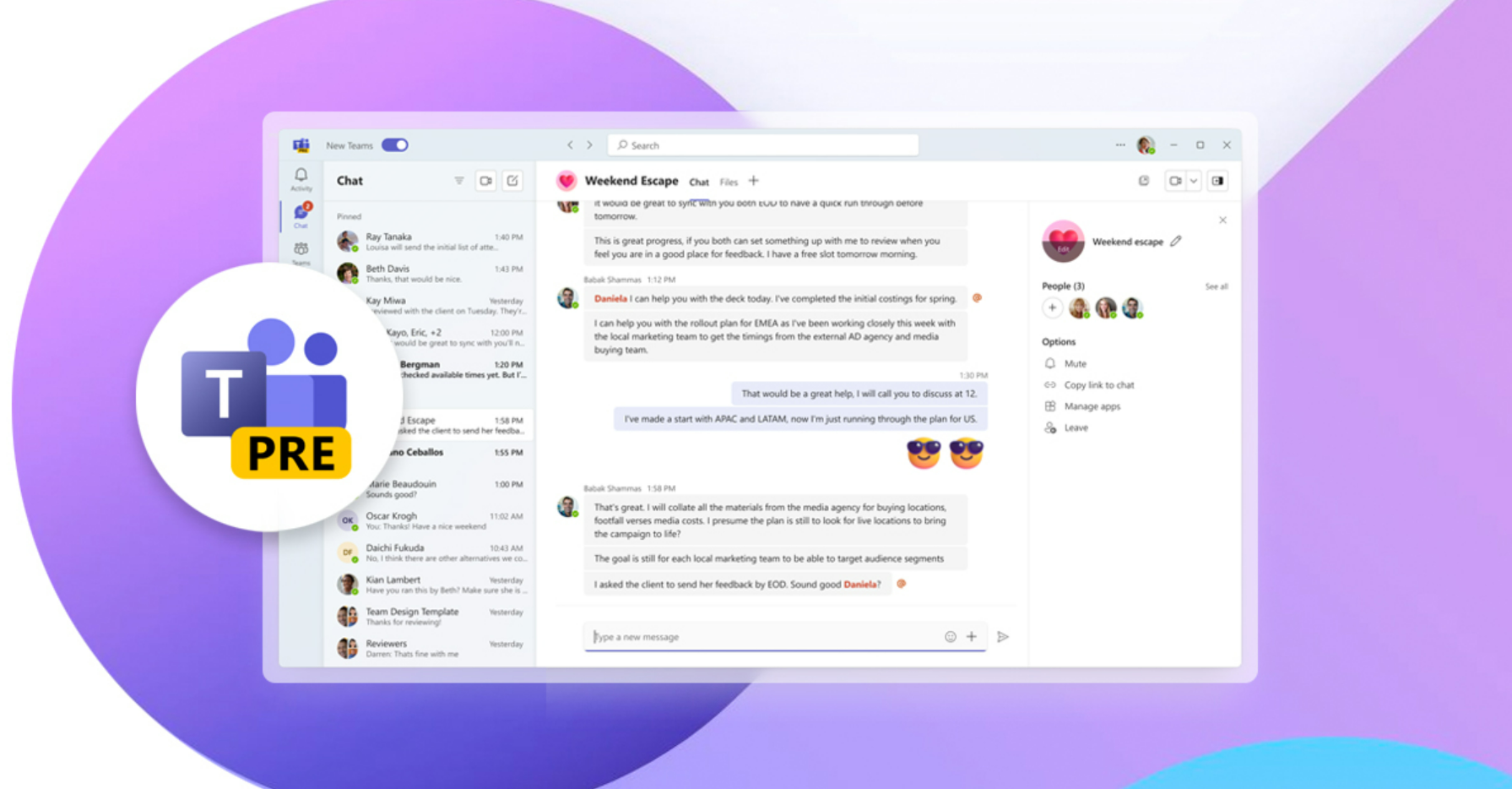How to Stay on Top of Your Teams Channels with Discover Feed
If you are like me, you probably use Microsoft Teams to communicate and collaborate with your colleagues on various projects and topics. You may also belong to dozens of teams and hundreds of channels, each with its own stream of messages, files, and meetings. Keeping track of all these channels can be overwhelming and time-consuming, especially if you want to stay updated on the latest and most relevant conversations.
That’s why I’m excited to share with you a new feature that Microsoft has started to roll out in January 2024 and will be available worldwide in February 2024. It’s called Discover, and it’s a personalized channel feed that shows you the most interesting and important channel posts from people and topics you care about.


 HANDS ON tek
HANDS ON tek
 M365 Admin
M365 Admin