How to get Microsoft Teams tenant ID
Your Microsoft Teams tenant ID is a unique identifier that is different than the organization domain where you are connected.
You can use two different methods to get this identifier, one using Teams graphic user interface and the other one using Teams PowerShell.

Get Tenant ID using GUI
- Open one of the Teams where you belong inside the Teams Application
- Click on the … next to the Team title
- Click on Get link to team
- Copy the link to the team and grab the tenant ID form the URL
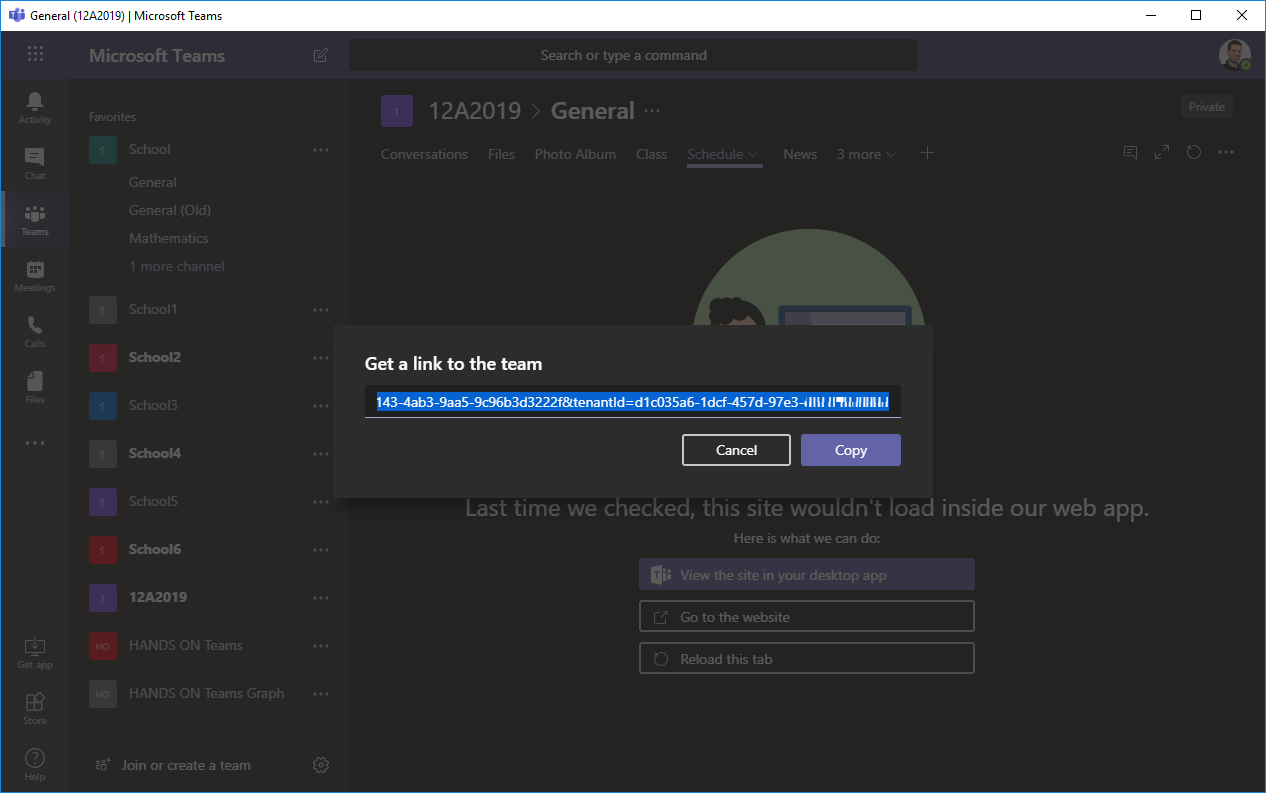
Get Tenant ID using PowerShell
In order to follow this process, you need to install Teams PowerShell, it’s available here.
- Open the PowerShell window
- Execute the command Connect-MicrosoftTeams
- Provide your login credentials
- Copy the tenant ID from the console
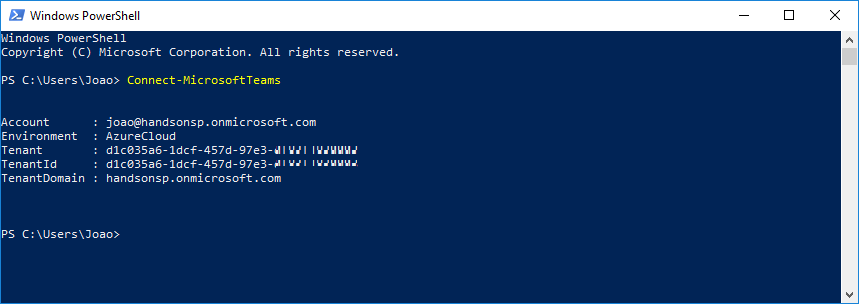
Conclusion
The first method is extremely handy if you just want to get the tenant ID, on the other-hand if you need to get it dynamically during an automation process you will need to use Teams PowerShell.
Hugo Bernier did a compilation of most of available methods to get the tenant ID, if you are interested to know them check his article and have a look to the update section.

 HANDS ON tek
HANDS ON tek
 M365 Admin
M365 Admin









March 2, 2020
[…] 2, 2020: João Ferreira kindly pointed out that he has a great article showing two more approaches to get your tenant […]
April 8, 2020
Do you have any samples for PowerBi using the REST Api To Teams/ Schedule? I am trying to get this to work. So far no luck. Goal is to use the Teams Shift Schedule as a multi time slicer. I.E. only show data that we from when the equipment was scheduled to run. Typical manufacturing application. Thanks.
https://docs.microsoft.com/en-us/graph/api/schedule-list-shifts?view=graph-rest-beta&tabs=http
Testing Here:
https://developer.microsoft.com/en-us/graph/graph-explorer
April 11, 2020
Hi Jeffrey,
Unfortunately I don’t have anything related to it.
Have a nice day 🙂