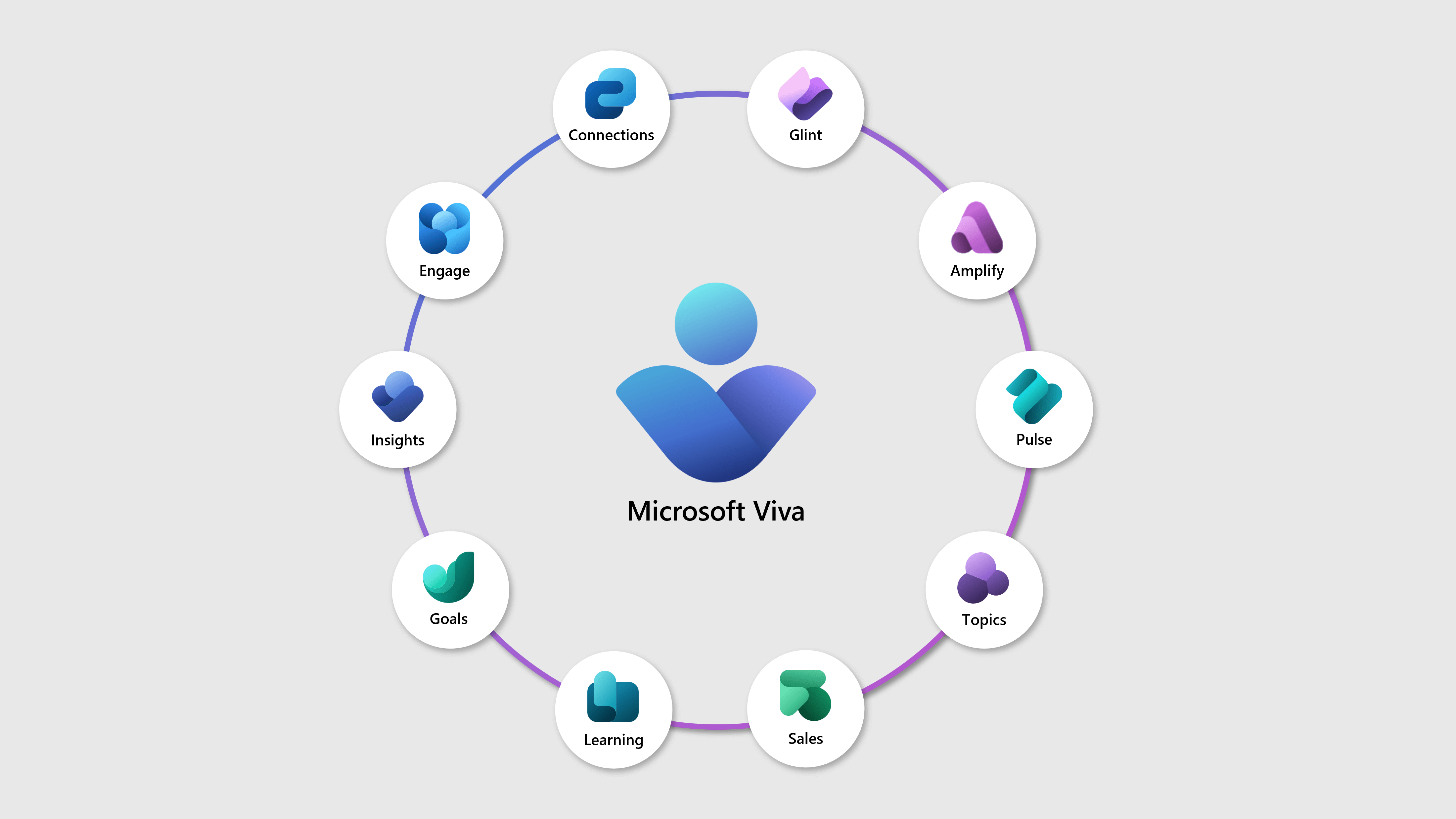How to Add a Website as a Tab in Microsoft Teams (Post-July 2024)
Starting July 2024, Microsoft Teams has updated how the Website tab works. Instead of loading the website link directly within Teams, it now opens the link in a new browser tab. This change aligns with web security best practices and enhances website reliability.
While this change improves security, it can disrupt users’ workflow, as they’ll switch between Teams and the browser when interacting with website tabs. However, there’s a workaround that allows you to continue adding websites as tabs within Teams.


 HANDS ON tek
HANDS ON tek
 M365 Admin
M365 Admin