How to Add Custom Emojis to Microsoft Teams
Microsoft Teams has rolled out a feature that’s sure to bring a smile to your face – custom emojis! This new addition allows you to personalize your digital workspace and express yourself in ways that words alone cannot capture. Here’s a step-by-step guide on how to make your communication in Teams more expressive with custom emojis.

Why Custom Emojis Matter
Custom emojis are more than just fun pictures. They allow teams to convey emotions, reactions, and a sense of identity that standard text cannot. They can lighten the mood, strengthen team culture, and make digital conversations feel more personal and engaging.
Step-by-Step Guide to Adding Custom Emojis
- Access the Emoji Menu: Click on the emoji icon to open the emoji menu where you’ll find the custom emojis section.
- Upload Your Emoji: Click the plus (+) button to upload a new image or GIF. This is where you can get creative—choose something that represents an inside joke, a common sentiment, or anything that resonates with your team.
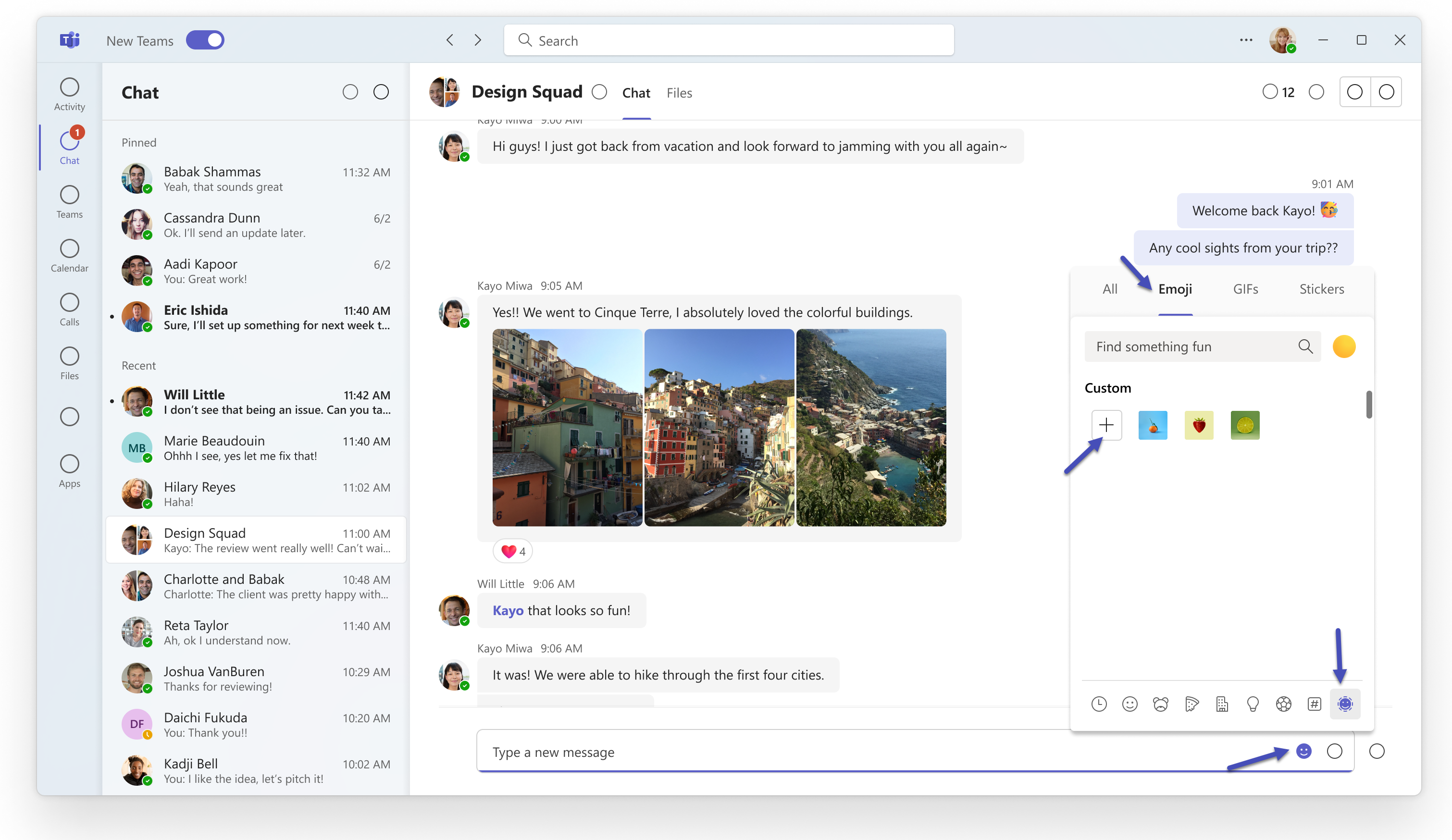
- Name Your Emoji: Give your new emoji a name. Keep it short and memorable so your team can easily use it in conversations.
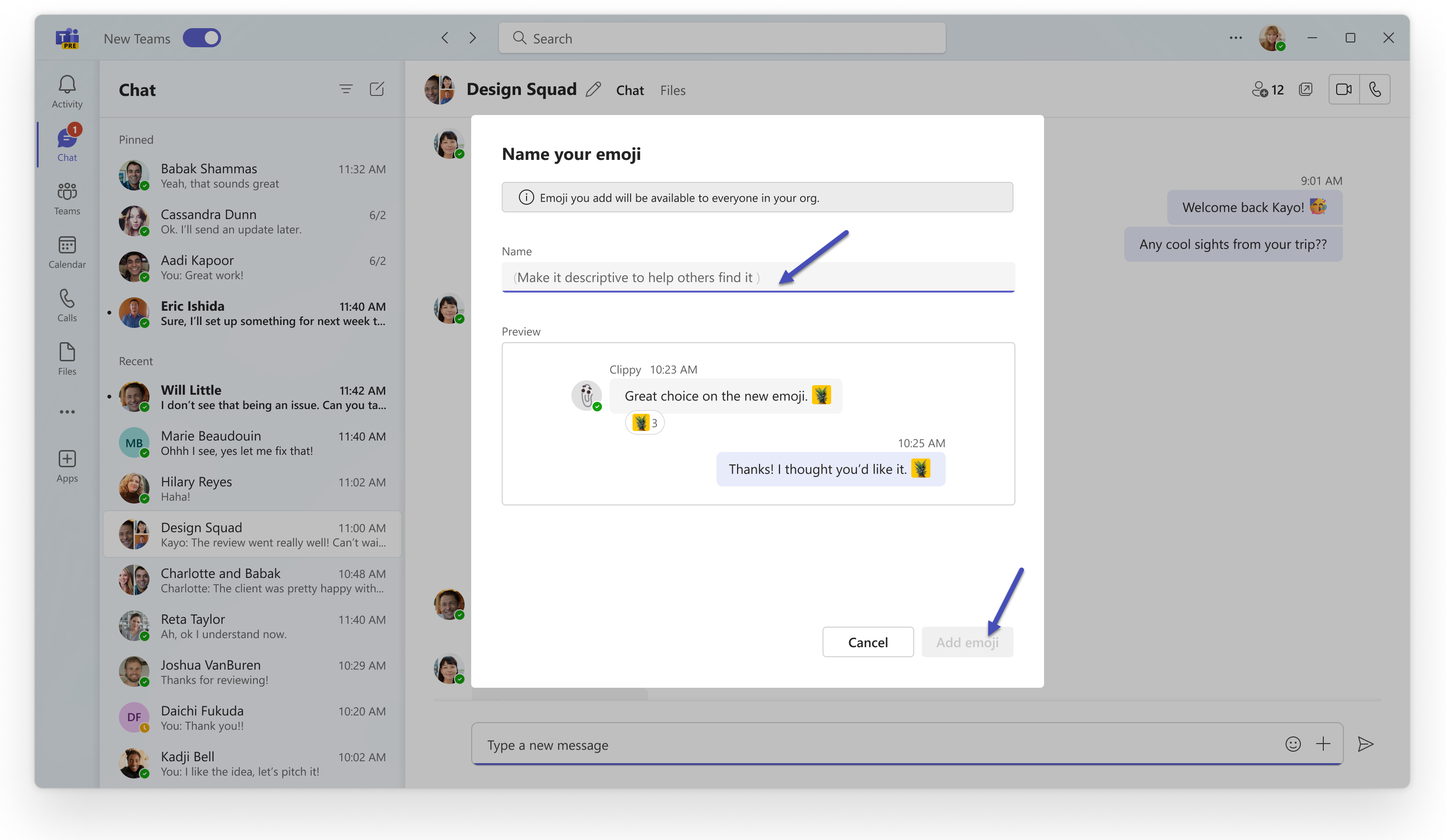
- Manage Your Emojis: If you need to remove an emoji and if you are an a Teams administrator, simply right-click on it. You’ll have the option to delete it or view details about its creator.
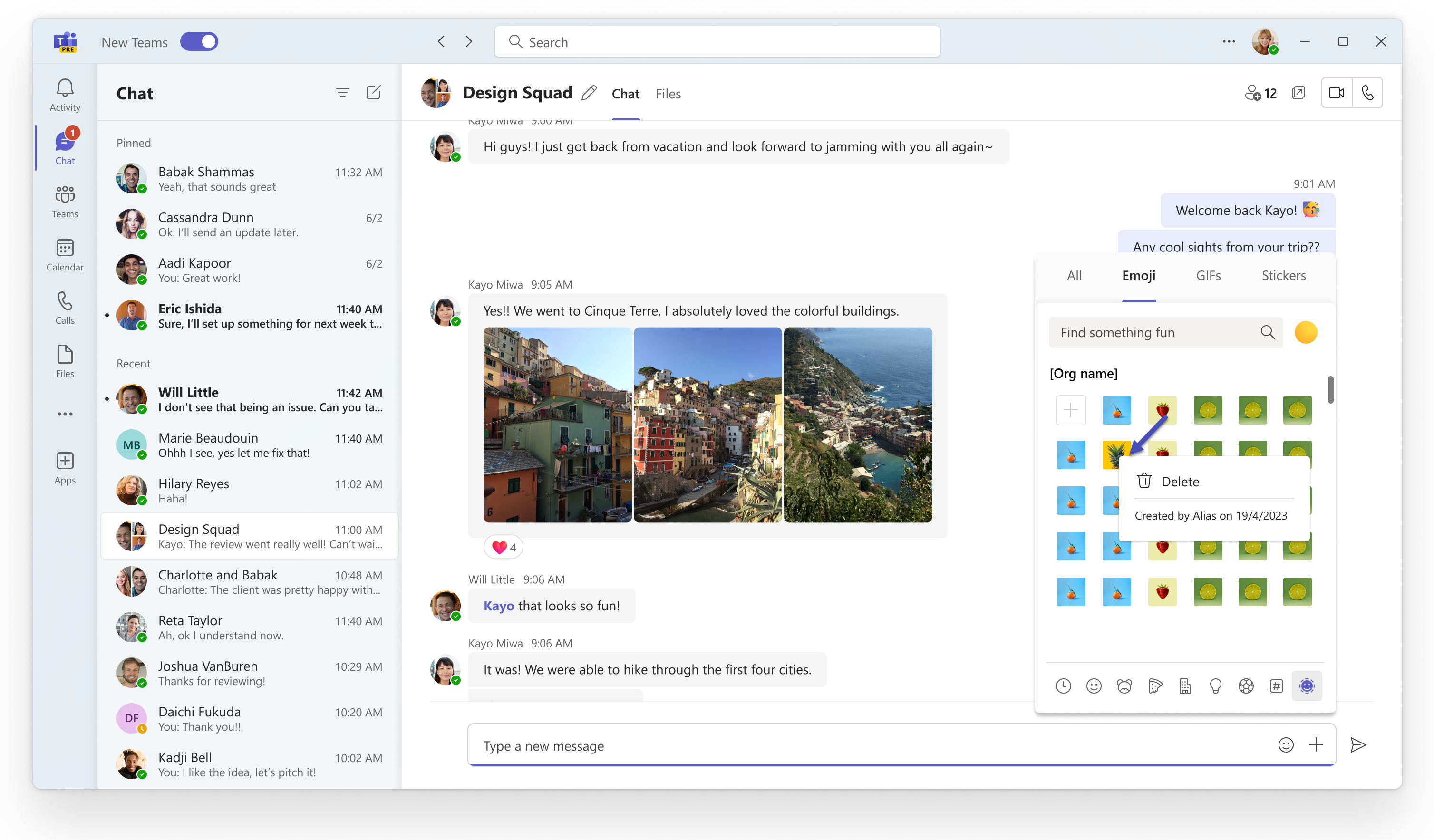
Remember, it may take up to 24 hours for changes to reflect across all users in your tenant.
Bringing Back Old Favorites
Miss the classic emojis from the early days of Microsoft Teams or Skype for Business? Now’s your chance to revive them. Start by adding some of your old favorites to your custom emoji list and watch as they spark nostalgia and smiles across your team.

Conclusion
With the ability to add up to 5,000 custom emojis, your team’s digital expression just got a massive upgrade. So go ahead, get creative, and let those custom emojis speak for you!

 HANDS ON tek
HANDS ON tek
 M365 Admin
M365 Admin









No comments yet