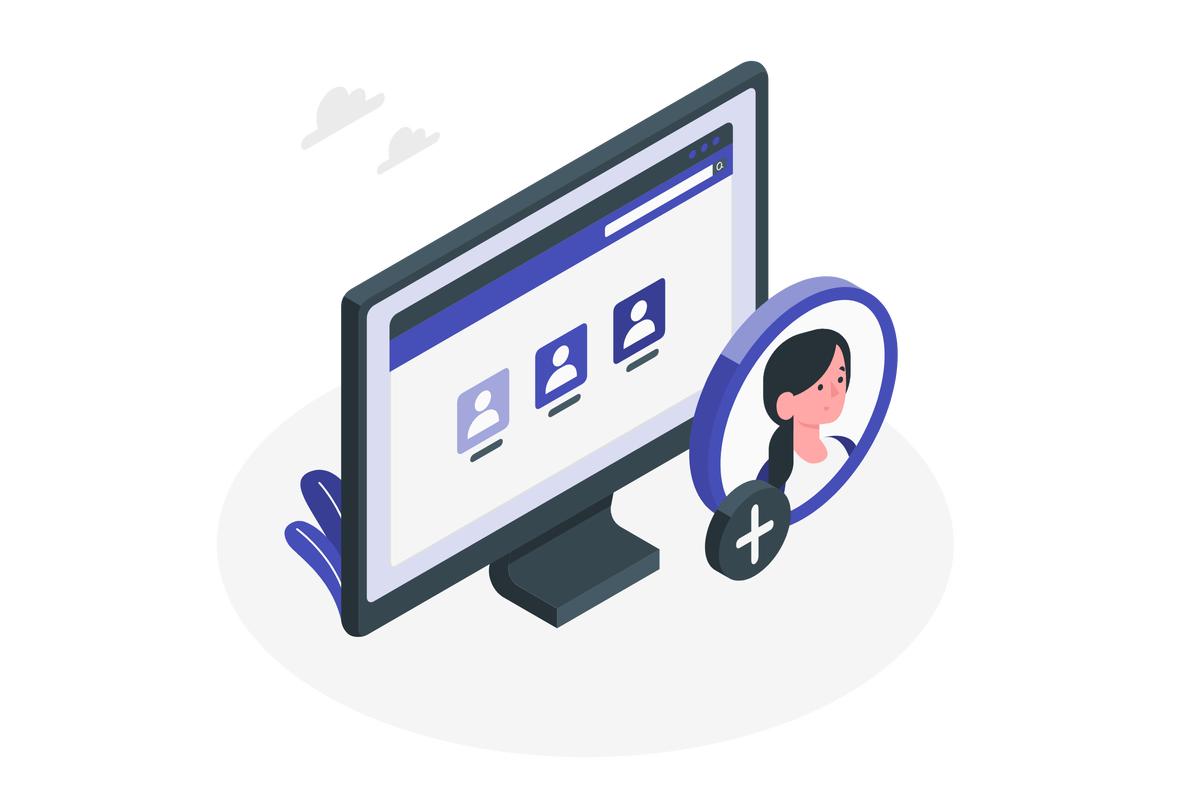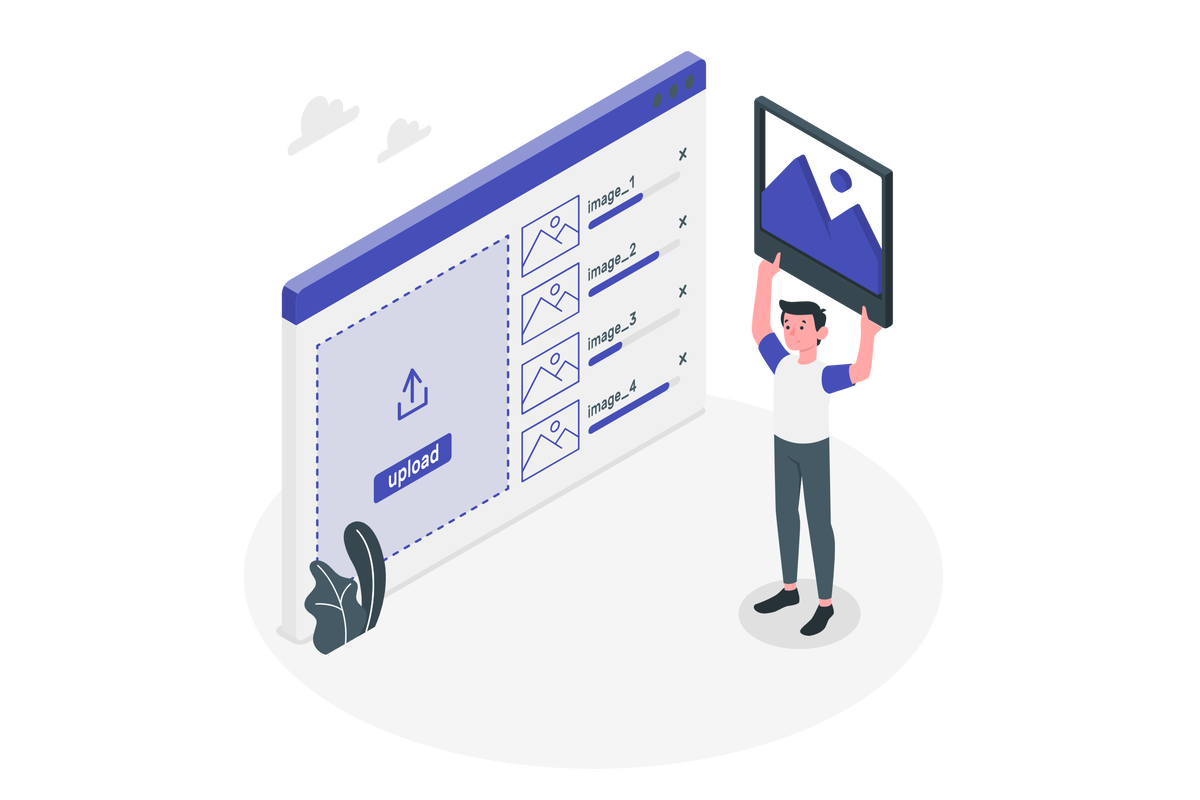How to Make Microsoft Places Available in Microsoft Teams
Microsoft just made Microsoft Places available worldwide and it currently available from several locations being one of them Microsoft Teams.
This article will help you if you want to enable Microsoft Places for your users, so they can coordinate better when working remotely or at the office. I’ll show you how to make the application available.


 HANDS ON tek
HANDS ON tek
 M365 Admin
M365 Admin