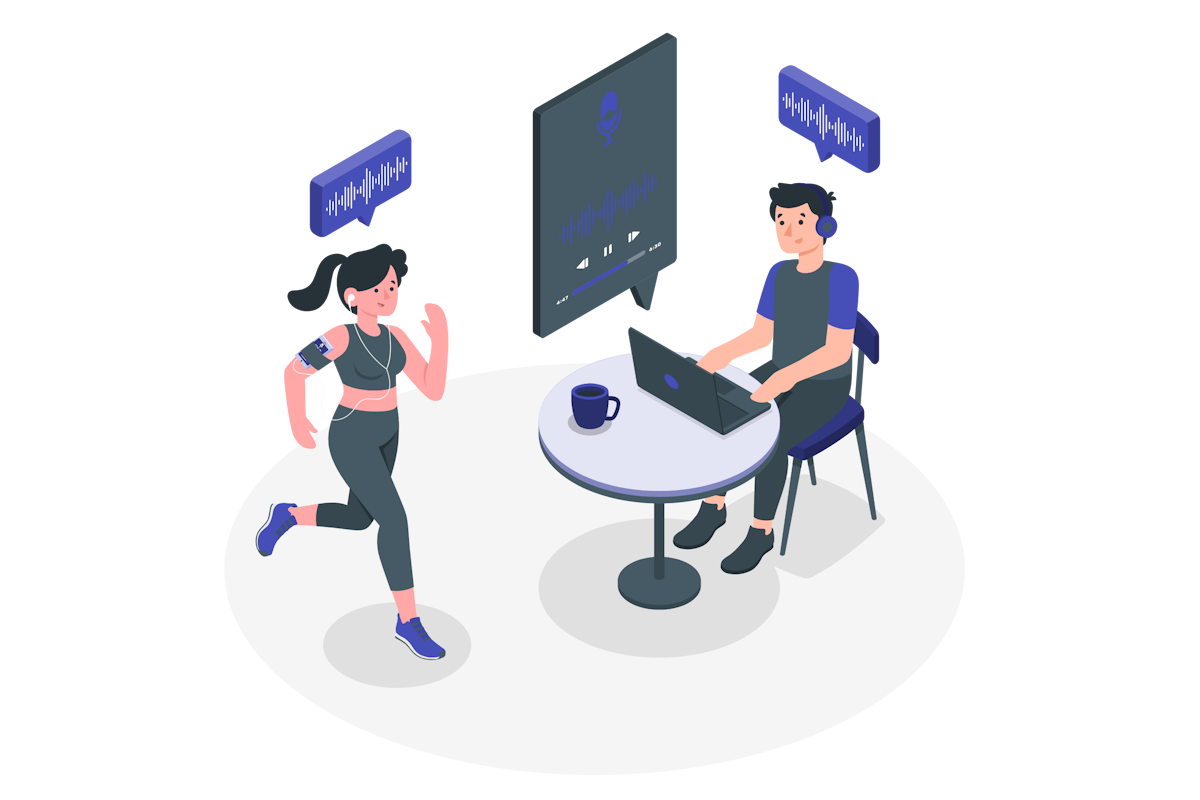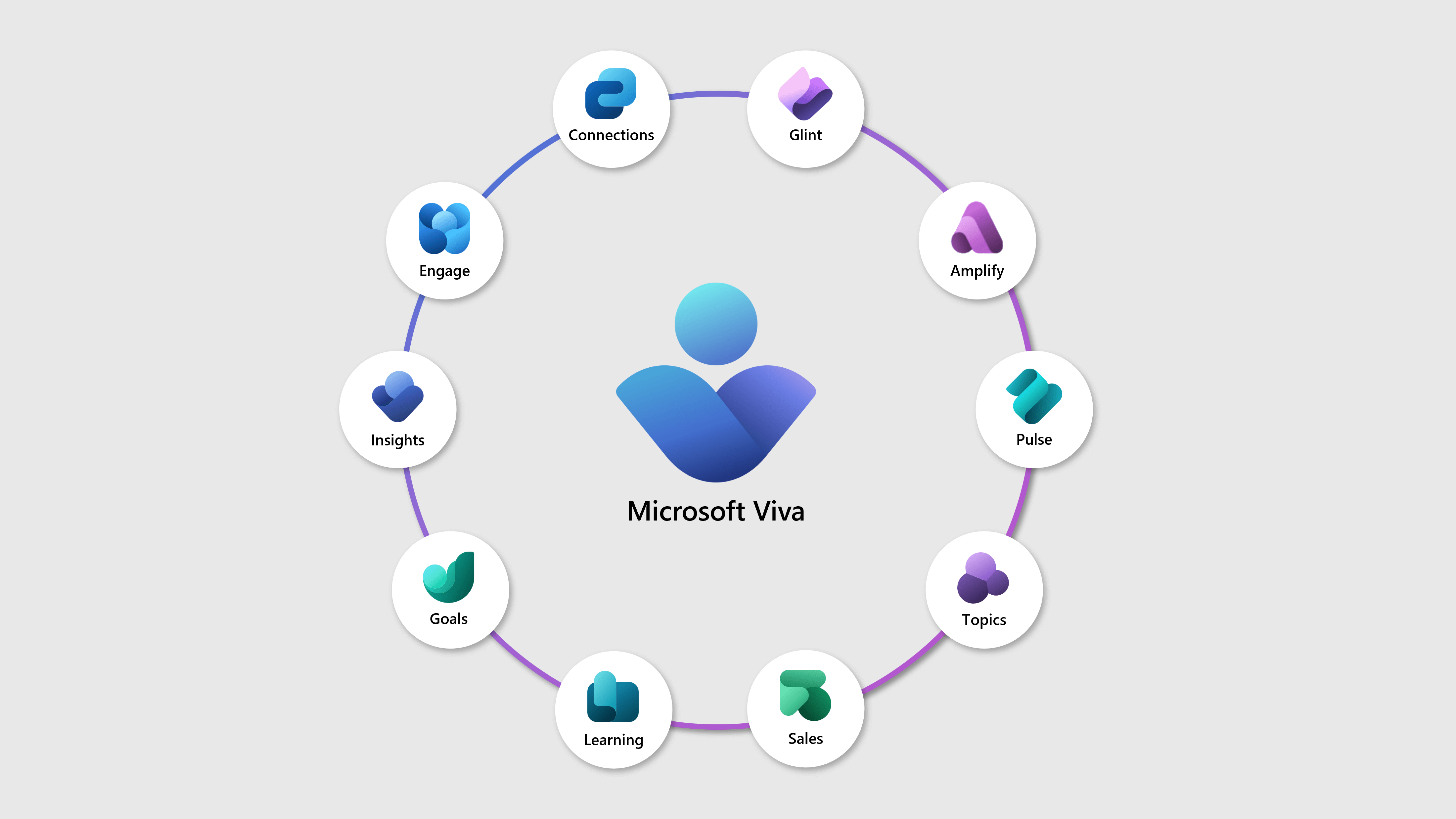How to save the decorated background images generated by Microsoft Teams Premium
Microsoft Teams Premium is a new subscription that enhances the existing Teams features with more options that make Teams meetings more personalized, smart, and secure.
One of the most amazing features in Teams Premium is Decorate your background, a new creative background effect in Teams that makes meetings more enjoyable and personal by using AI to transform your meeting background. This feature allows you to seamlessly merge your physical and digital spaces, enabling you to change the appearance of your physical meeting room for each call. This technology allows for easy room makeovers, adding virtual plants, or festive decorations for special events, all without the need for an extreme makeover to your room.


 HANDS ON tek
HANDS ON tek
 M365 Admin
M365 Admin