How to download audio messages from Microsoft Teams in 2024
Microsoft Teams is a popular platform for online collaboration, communication, and productivity. One of the features that many users enjoy is the ability to send and receive voice messages, which can be convenient and expressive.
However, unlike text and files, voice messages do not have a direct option to download the audio file and save it locally. This can be frustrating if you want to keep a record of an important conversation, or if you want to listen to the voice message offline or on another device.
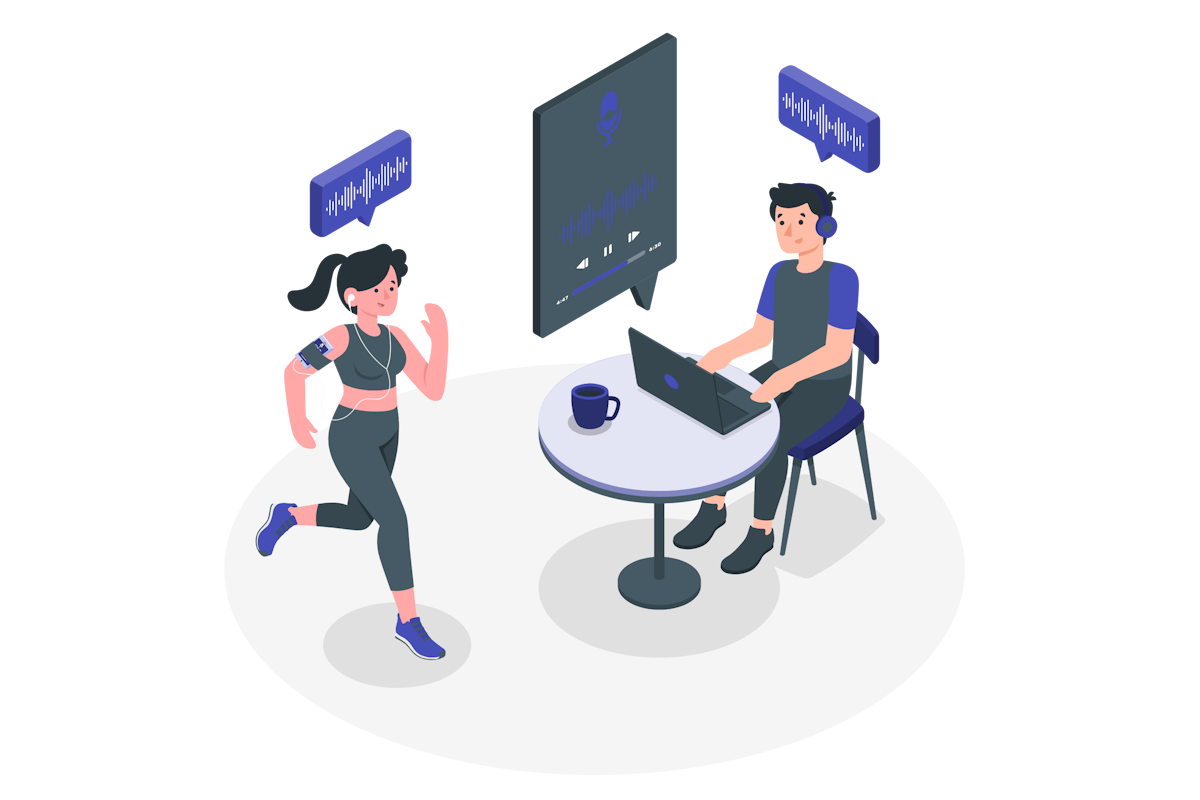
In this blog post, I will show you how to download audio messages from Microsoft Teams V2.
- Open Microsoft Teams in the browser and make sure you are using the new version
- Open the chat or the channel where the audio message was posted
- Press F12 to open the developer tools
- Click in the Applicationtab at the top
- On the left side scroll to the Frames section
- Expand the Top, then expand Media
- Right click in the audio file, and select Open in new tab
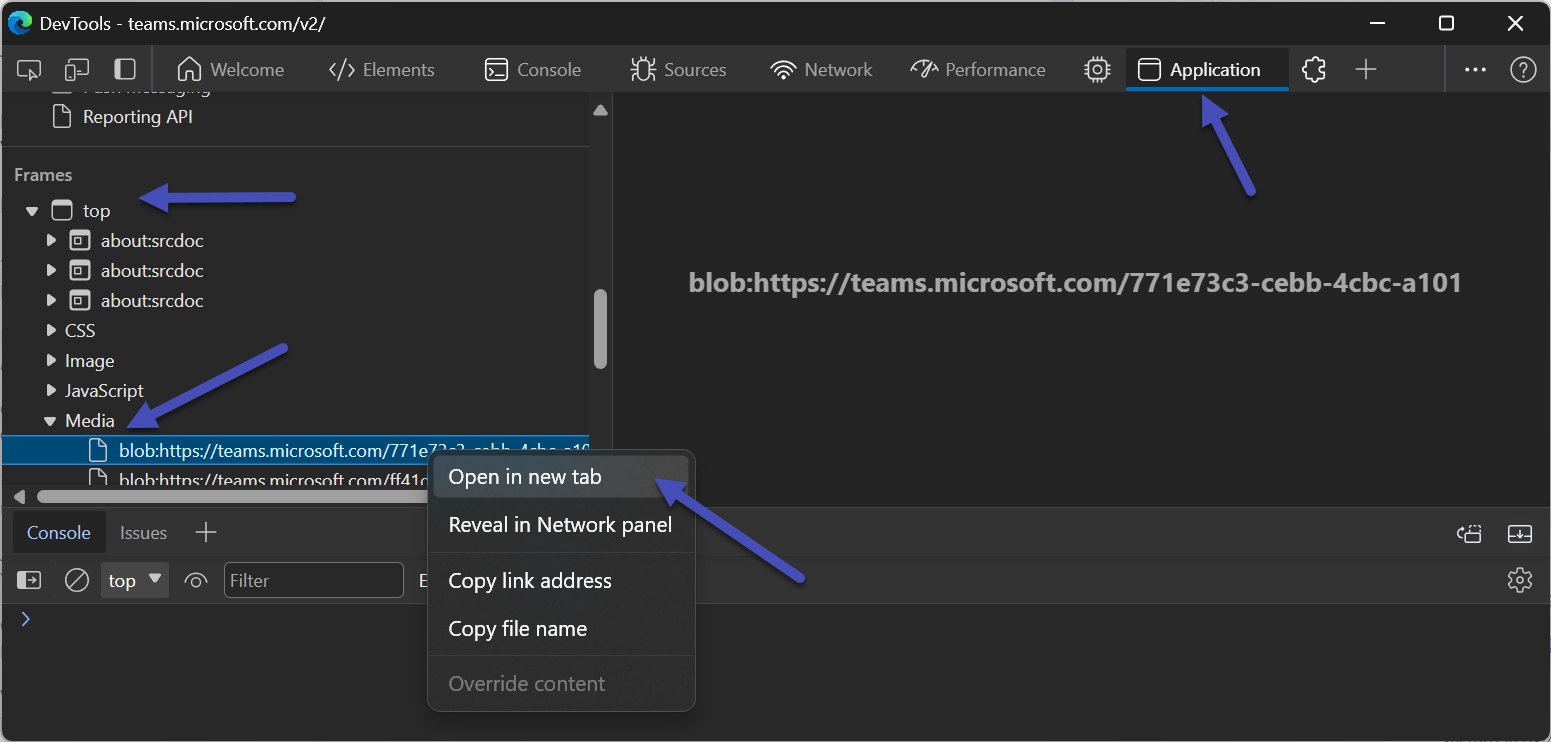
- On the browser tab, click in the … of the audio player and then select Download
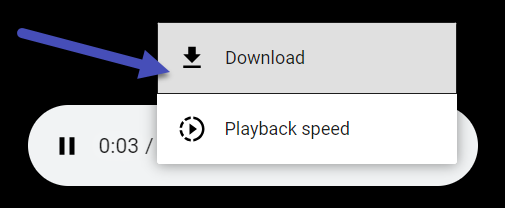

 HANDS ON tek
HANDS ON tek
 M365 Admin
M365 Admin









February 21, 2024
Looks like they removed the MEDIA function.
I have:
>TOP
>>Experience…
>>CSS
>>IMAGE
>>JAVASCRIPT
>>SERVICE WORKERS
>>WEB WORKERS
>>XHR and FETCH
February 22, 2024
Hi,
What browser are you using? I can still see the media function in EDGE.
Make sure you play the clip to make sure the media tab appears.
Let me know if this solves your issue.
Have a nice day 🙂
February 24, 2024
That is correct, you have to play the clip first and then open the developer tools
tested on Chrome
thanks a lot!
February 26, 2024
Happy it worked for you Alex.
Have a nice day 🙂
March 1, 2024
Funcionou perfeitamente, me salvou demais!
Obrigada, João!
March 1, 2024
Obrigado pelo feedback Camila.
Bom fim de semana 🙂