How Microsoft Teams and Viva Connections Announcements Can Help You Communicate Better
Microsoft Teams and Viva Connections are two powerful tools that can help you connect and collaborate with your colleagues. Both offer a feature called announcements, which allows you to create and share time-sensitive messages in a prominent way. However, these announcements are not the same and serve different purposes. In this blog post, I will explain the differences between Microsoft Teams and Viva Connections announcements, and how you can use them effectively.

What are Microsoft Teams announcements?
Microsoft Teams announcements are a type of post that you can create in a channel to highlight important information or news. You can customize your announcement with a headline, a background color or image (for premium users only), and text formatting options. You can also mark your announcement as important to add a red exclamation point and the word “IMPORTANT” next to it.
Microsoft Teams announcements are ideal for communicating with your team members or other people who are part of the same channel. For example, you can use them to:
- Celebrate a milestone or achievement
- Share a new policy or procedure
- Remind about a deadline or event
- Introduce a new team member or project
- Provide feedback or recognition
To create a Microsoft Teams announcement, go to the channel’s Posts tab, select Start a new post, and then select Announcement under the box where you type your message. You can learn more about how to create and send an announcement to a channel in Microsoft Teams here.
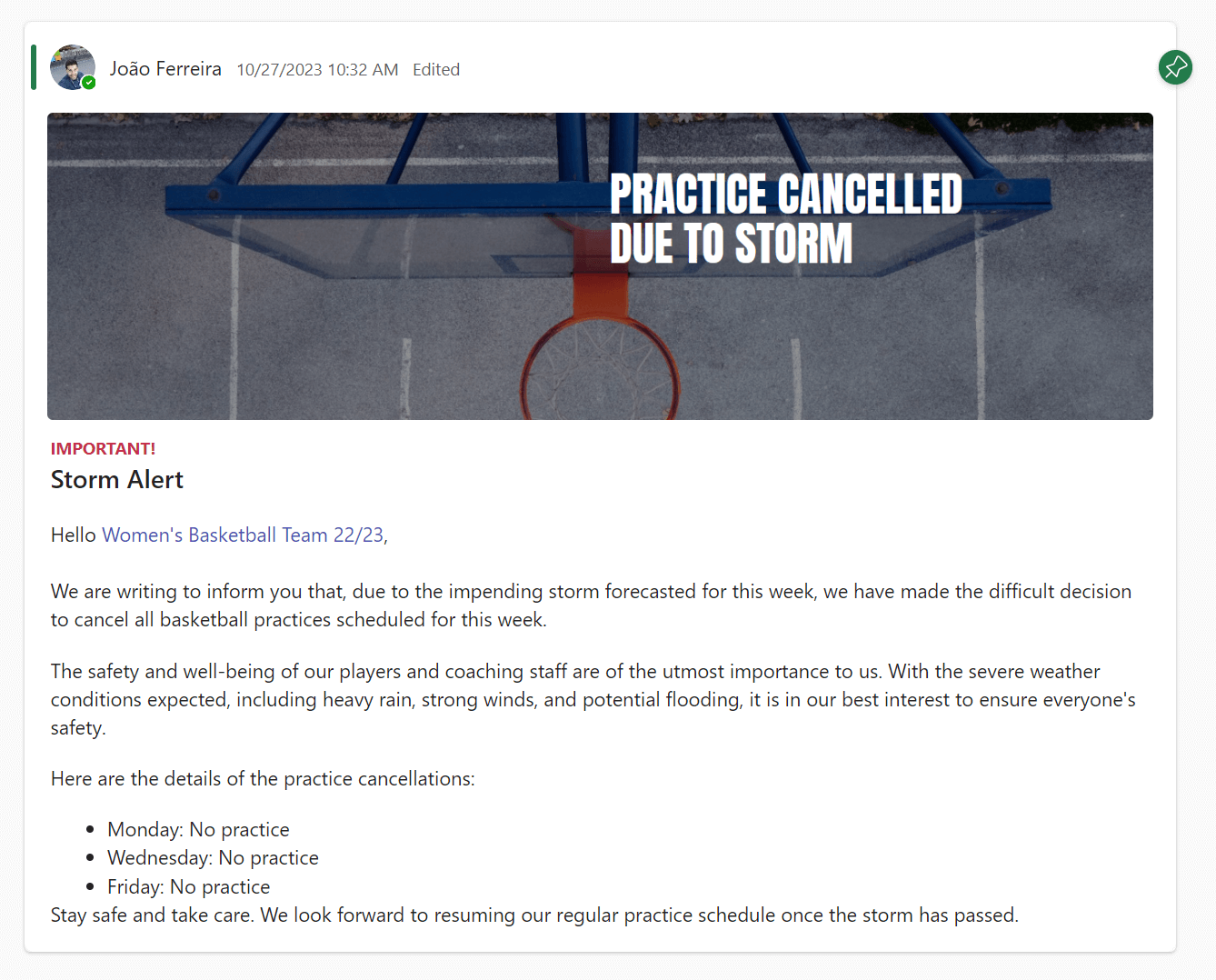
What are Viva Connections announcements?
Viva Connections announcements are a feature of Viva Connections, an app that brings your SharePoint home site and other resources into Microsoft Teams. Viva Connections announcements allow you to create and share time-sensitive messages with specific audiences in your organization. You can set up, manage, and schedule announcements from your SharePoint home site.
Viva Connections announcements are ideal for communicating with large or diverse groups of people who may not be part of the same team or channel. For example, you can use them to:
- Inform about a company-wide initiative or change
- Promote a learning opportunity or benefit
- Request an action or feedback from a certain role or group
- Celebrate a success story or best practice
To create a Viva Connections announcement, go to your SharePoint home site, select Announcements from the site navigation, and then select New announcement. You can learn more about how to use announcements in Viva Connections here.
How do Microsoft Teams and Viva Connections announcements differ?
Microsoft Teams and Viva Connections announcements have some similarities, but also some key differences. Here are some of the main ones:
- Audience: Microsoft Teams announcements are visible to everyone who is part of the channel where they are posted. Viva Connections announcements can be targeted to specific audiences based M365 or Security groups.
- Delivery: Microsoft Teams announcements are delivered as a post in the channel’s conversation tab. Viva Connections announcements are delivered as a push notification in Teams and as a banner in the Viva Connections app.
- Visibility: Microsoft Teams announcements are visible until they are deleted or archived by the channel owner. Viva Connections announcements can be set to expire after a certain date or time, or to be dismissible by the user.
- License: Microsoft Teams announcements are available to all Microsoft Teams users. Viva Connections announcements require a Microsoft Viva suite or Viva Communications and Communities license to use.
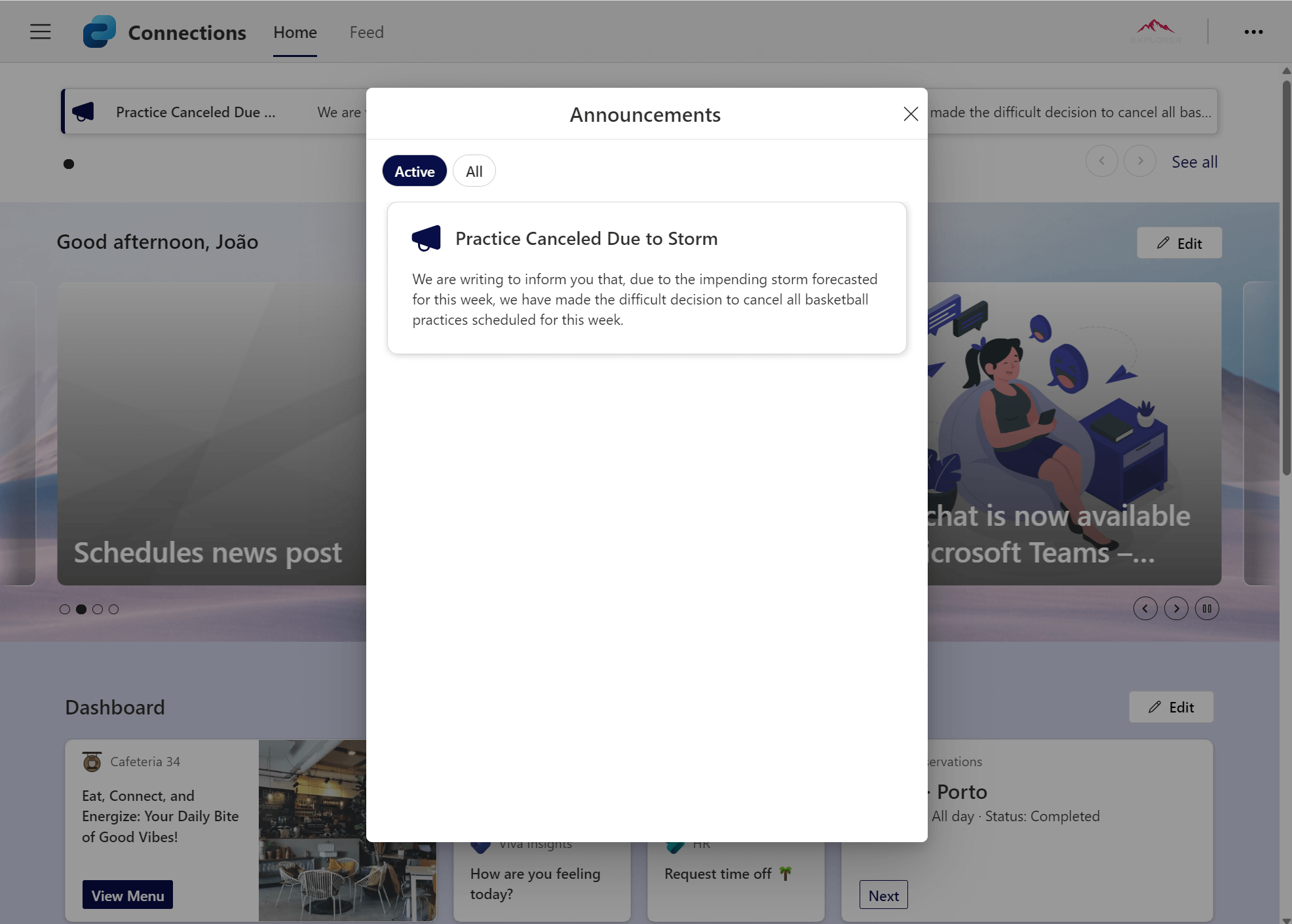
How to choose the right announcement for your communication needs?
Both Microsoft Teams and Viva Connections announcements can help you communicate better, but you need to choose the right one for your communication needs. Here are some questions to ask yourself before creating an announcement:
- Who is your audience?: If you want to reach a specific team or channel, use Microsoft Teams announcements. If you want to reach a broader or more targeted audience, use Viva Connections announcements.
- What is your message?: If you want to share something that is relevant and interesting to your team or channel, use Microsoft Teams announcements. If you want to share something that is urgent or important for your organization, use Viva Connections announcements.
- How do you want your message to be delivered and displayed?: If you want your message to be part of the channel’s conversation and history, use Microsoft Teams announcements. If you want your message to be more prominent and time-bound, use Viva Connections announcements.
Conclusion
Microsoft Teams and Viva Connections announcements are both great ways to communicate better with your colleagues, partners, and customers. By understanding the differences and best practices of each announcement type, you can choose the right one for your communication needs and goals. Try them out today and see how they can help you improve your communication and collaboration.

 HANDS ON tek
HANDS ON tek
 M365 Admin
M365 Admin









No comments yet