How to Stay on Top of Your Teams Channels with Discover Feed
If you are like me, you probably use Microsoft Teams to communicate and collaborate with your colleagues on various projects and topics. You may also belong to dozens of teams and hundreds of channels, each with its own stream of messages, files, and meetings. Keeping track of all these channels can be overwhelming and time-consuming, especially if you want to stay updated on the latest and most relevant conversations.
That’s why I’m excited to share with you a new feature that Microsoft has started to roll out in January 2024 and will be available worldwide in February 2024. It’s called Discover, and it’s a personalized channel feed that shows you the most interesting and important channel posts from people and topics you care about.

How does Discover Feed work?
Discover is a new option in the Teams app that you can access from the left navigation pane. When you open it, you will see a feed of channel posts that are tailored to your preferences and interests. You can scroll through the feed to catch up on what’s happening in your teams and channels, and click on any post to view the full conversation or reply to it.
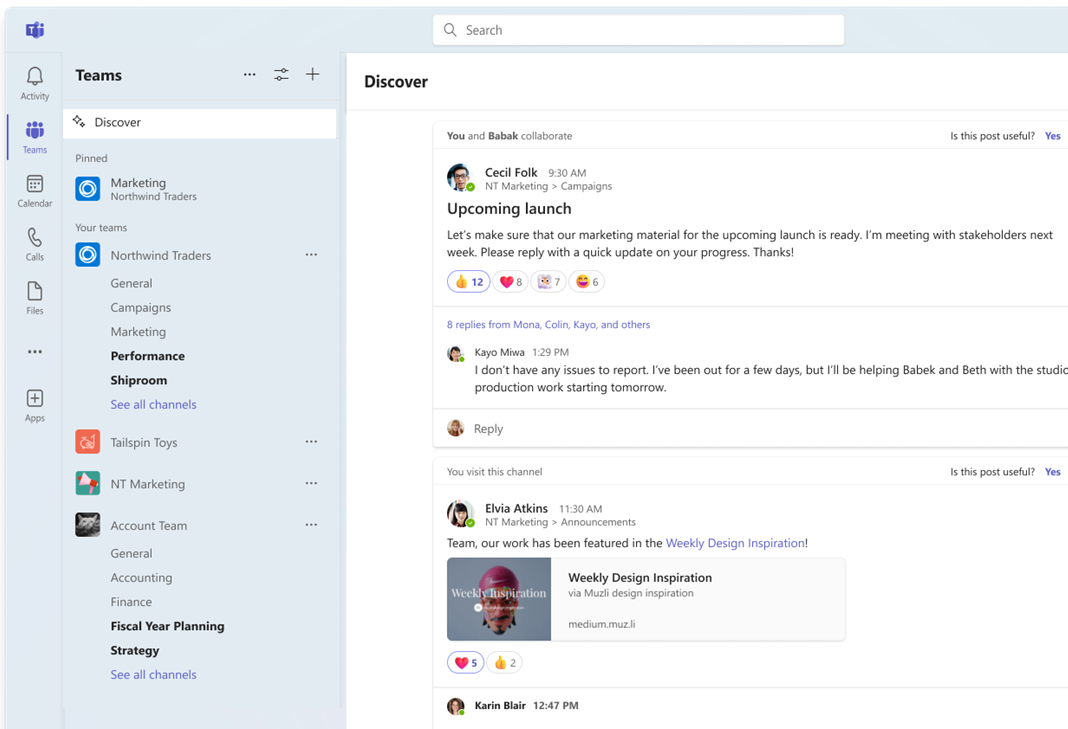
You may wonder how Discover Feed knows what channel posts to show you. Well, it uses a smart algorithm that learns from your behavior and feedback.
Discover Feed is different from the activity feed, which only shows you posts where you were directly mentioned. Discover Feed analyzes your behavior in Teams and shows you relevant information from any channel, even if you were not mentioned or did not join the conversation yet.
How can I get started with Discover Feed?
Discover Feed is a new feature that is being rolled out gradually to all Microsoft Teams users. If you don’t see it yet in your Teams app, don’t worry, you will soon. Once it’s available, you can start using it by clicking on the Discover option above your teams list.
I hope you find Discover Feed as helpful and convenient as I do. It’s a great way to stay on top of your teams and channels, and discover relevant and interesting channel content all in one place. Let me know what you think of it in the comments below. Happy discovering!

 HANDS ON tek
HANDS ON tek
 M365 Admin
M365 Admin









No comments yet