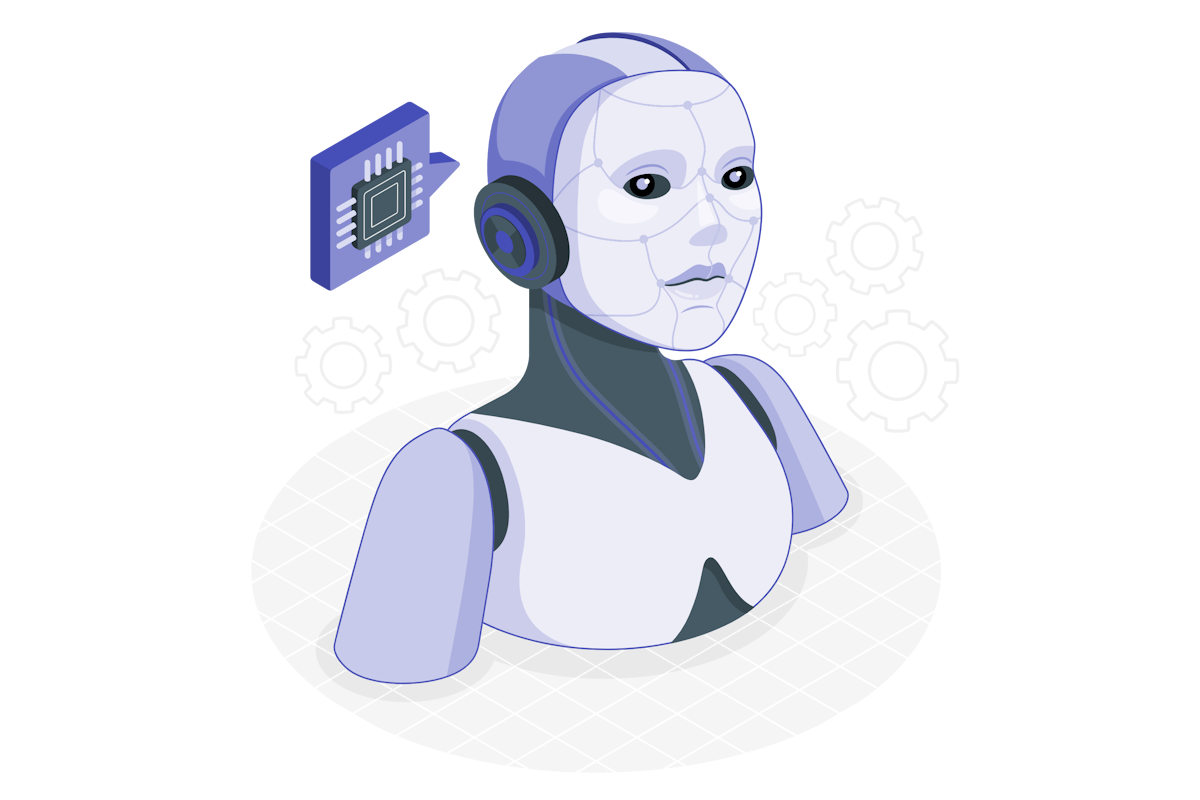Exploring Copilot for Microsoft 365 in Teams with João and Rene – Part 2
Welcome back to our in-depth exploration of Copilot in Microsoft Teams. In the previous article, Rene Vlieger provided a comprehensive overview of what Copilot is, the prerequisites for integrating it into Microsoft Teams, and the benefits it brings to the table.
Building on that foundation, today’s post explore the practical applications of Copilot for end users and explain how administrators can manage and refine what is shown in Copilot. This ensures that your organization maximizes the value of your investment in Copilot licenses.


 HANDS ON tek
HANDS ON tek
 M365 Admin
M365 Admin