How Copilot for Microsoft 365 in Microsoft Teams can boost your productivity and collaboration
Have you ever wished you had a personal assistant who could help you with your online meetings, take notes, answer your questions, and provide you with useful insights and tips? Well, now you can, thanks to Copilot for Microsoft 365 in Microsoft Teams.
Copilot is an AI-powered companion that integrates seamlessly with Microsoft Teams and enhances your meeting experience. Copilot is always listening and looking to make sure you don’t miss any of the information going on in the call. Whether you need to catch up on something you missed, ask a question, or get a summary of the key points, Copilot is there to assist you.

Asking questions during the call
One of the coolest features of Copilot is that you can ask it questions during the call, without interrupting the speaker. All you have to do is open the Copilot application and type your question. Copilot will analyze everything that was said in the call and will reply just to you.
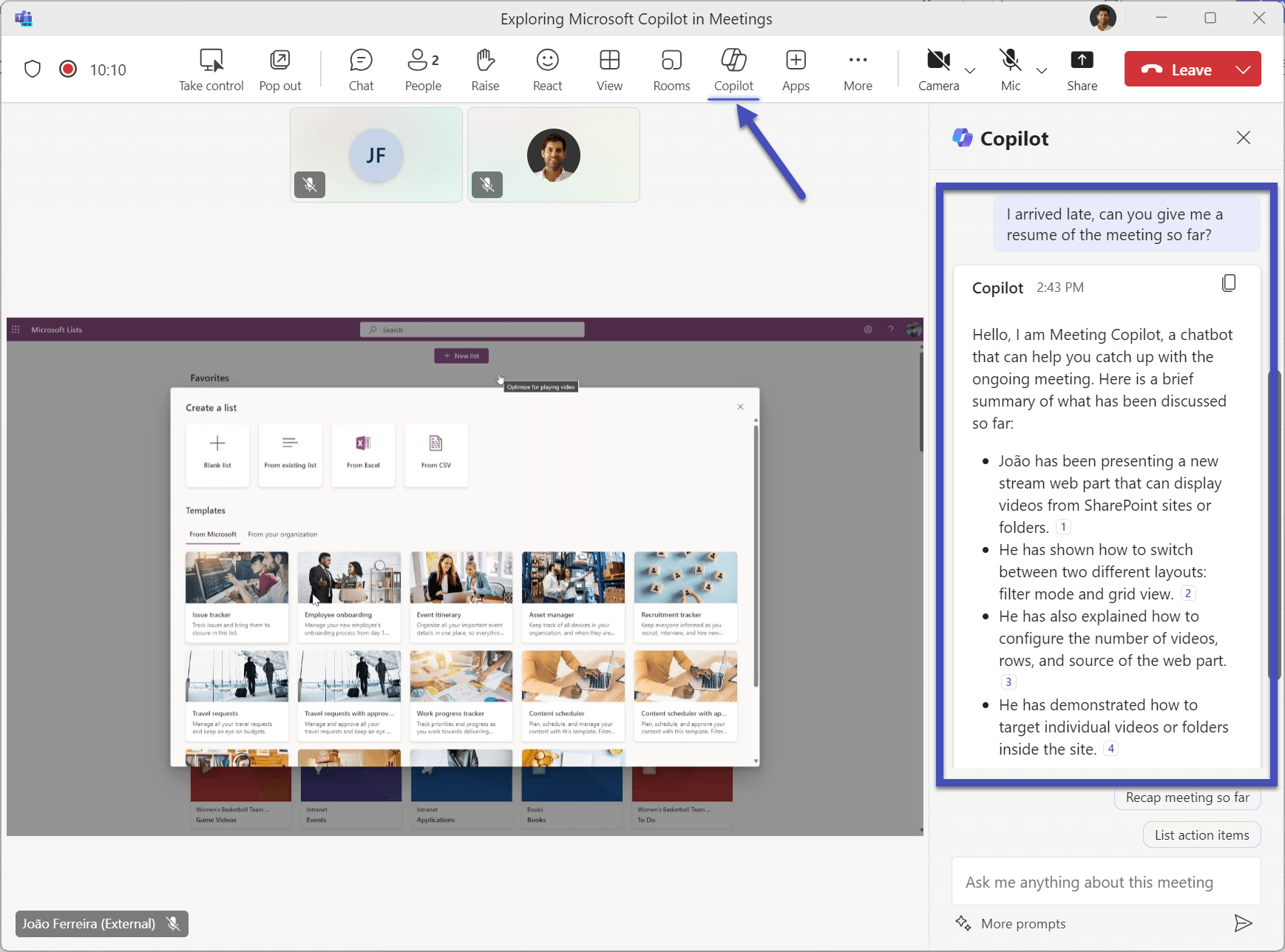
For example, you can ask Copilot things like:
- Recap the meeting so far
- Generate meeting notes
- List main ideas discussed
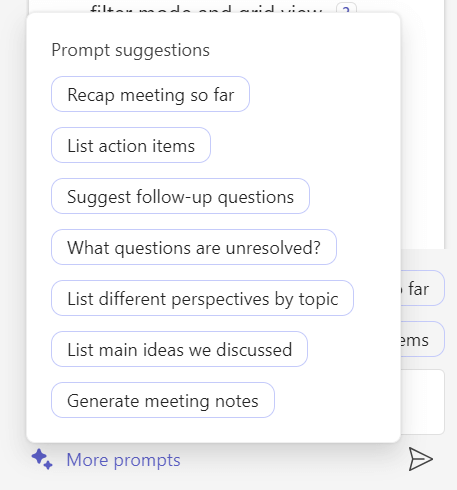
This are just some of the sample prompts Copilot provides you, answers will be always given in the context of the meeting. If someone assigns you a task or a follow-up action, Copilot can remind you about it.
Using Copilot after the call in the recap
Another great feature of Copilot is that it can provide you with a recap of the meeting after the call ends. The recap includes a transcript of the meeting, from where Copilot will be able to generate a summary of the main topics and decisions.
The recap is a handy tool to review what was discussed, validate sections of the meeting where you were mentioned, and follow up on your next steps. In case the information provided in the recap is not 100% clear to you, it is always possible to bring Copilot to assist you.
A good thing about Copilot is that it always give you the context where something was said during the meeting, all you have to do to read the original words is to click in the small numbers that are added to the text as shown in the following image.
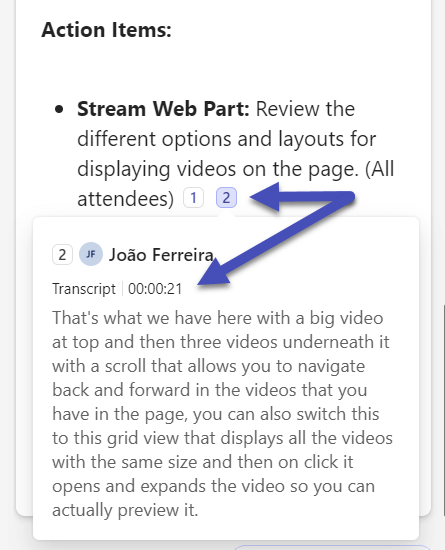
Conclusion
Copilot for Microsoft 365 in Microsoft Teams is the perfect assistant for your online meetings. It can help you stay focused, informed, and productive, while also making your meetings more engaging and collaborative. Copilot is easy to use, secure, and customizable to your preferences and needs.
Thank you for reading and happy meetings!

 HANDS ON tek
HANDS ON tek
 M365 Admin
M365 Admin
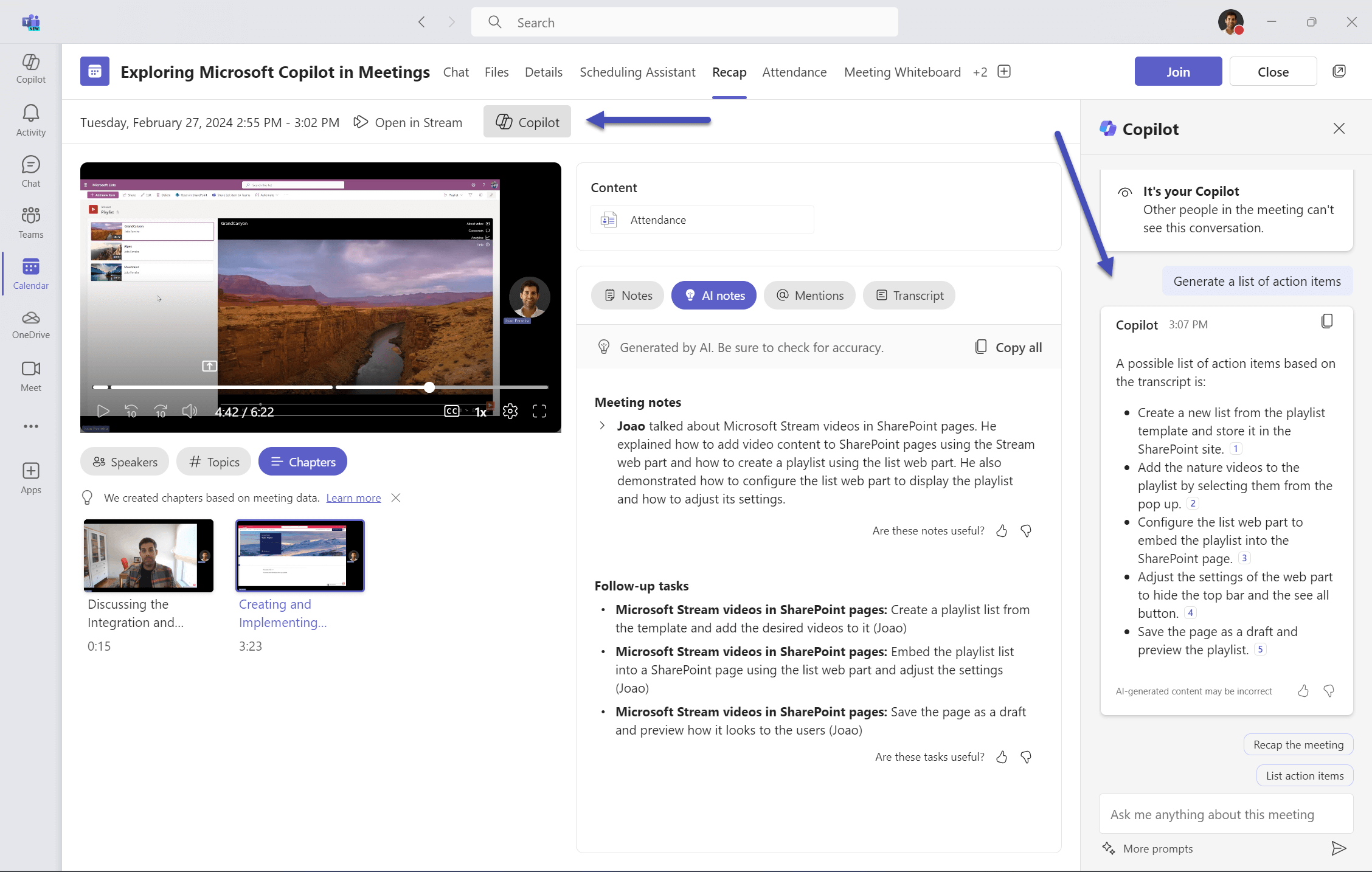









No comments yet