What’s new for Microsoft Viva – February 2024
Employee experience is not a thing of the past, despite the buzz around Copilot. In fact, Microsoft Viva is constantly evolving to provide the best tools and solutions for your work and well-being. In this blog post, I’m reviewing the latest updates and features that were released in February 2024, covering all modules.
You will be amazed by the number of improvements and enhancements that Viva has to offer. There are more than 50 updates across the suite. Viva Engage now supports Article post type, which allows you to create and share engaging stories with rich media and interactive elements.
Another big change that happened in February was the retirement of Viva Topics. This does not mean that Viva Topics was a bad product or that Microsoft is giving up on knowledge management. On the contrary, Microsoft is investing all the AI initiatives around Copilot.
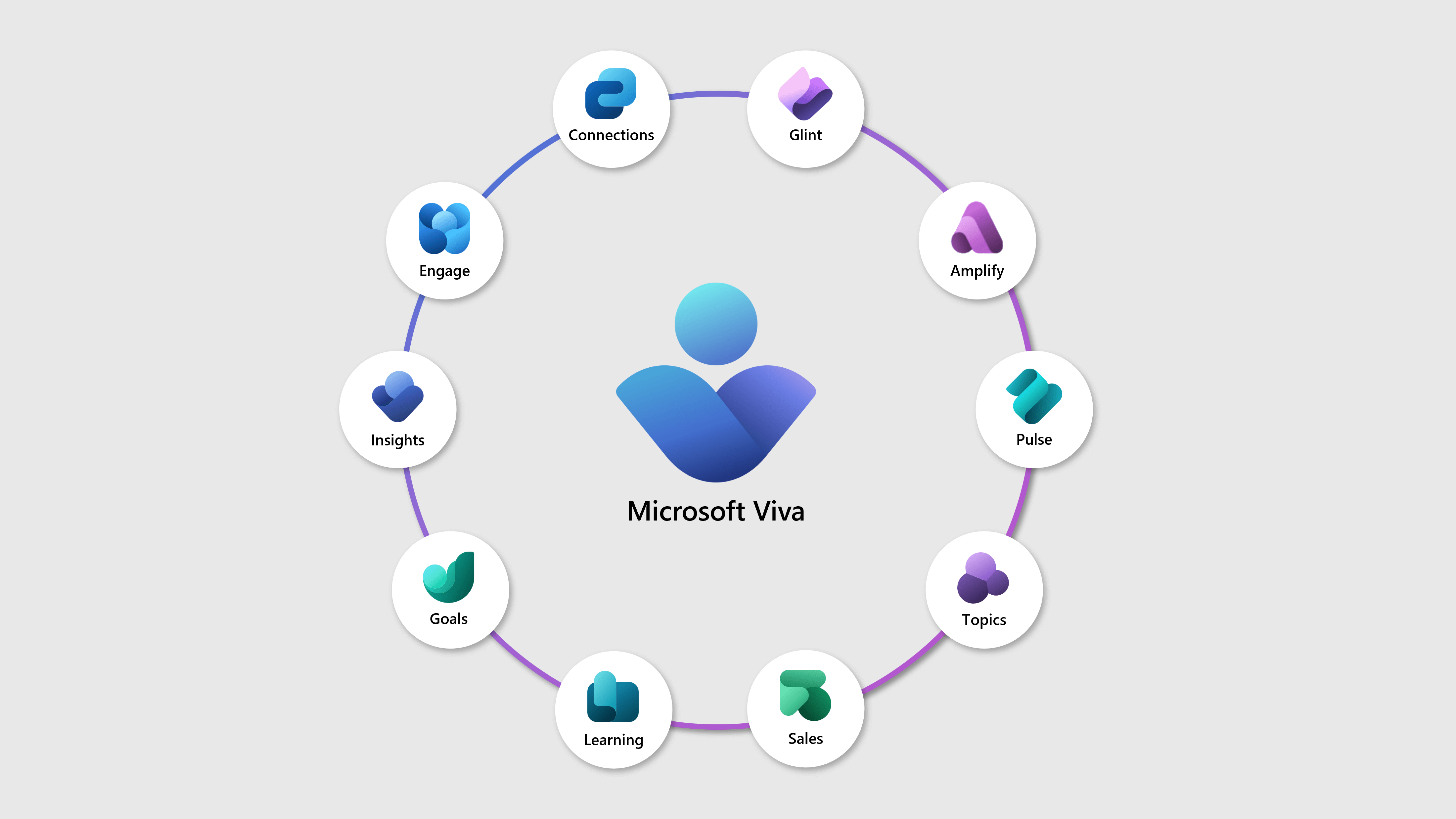
FEB
5
Viva Engage: New Articles feature
![]() Viva Engage
Viva Engage
Articles are a new post type for Microsoft Viva Suite and Employee Communications and Communities customers in Viva Engage. Articles provides the flexibility to add rich media to a post, create longer-form posts, and use Viva Engage to blog. Corporate communicators can now enjoy the flexibility and simplicity of content creation directly in Viva Engage, with control over formatting and design. Articles can be viewed on any device.
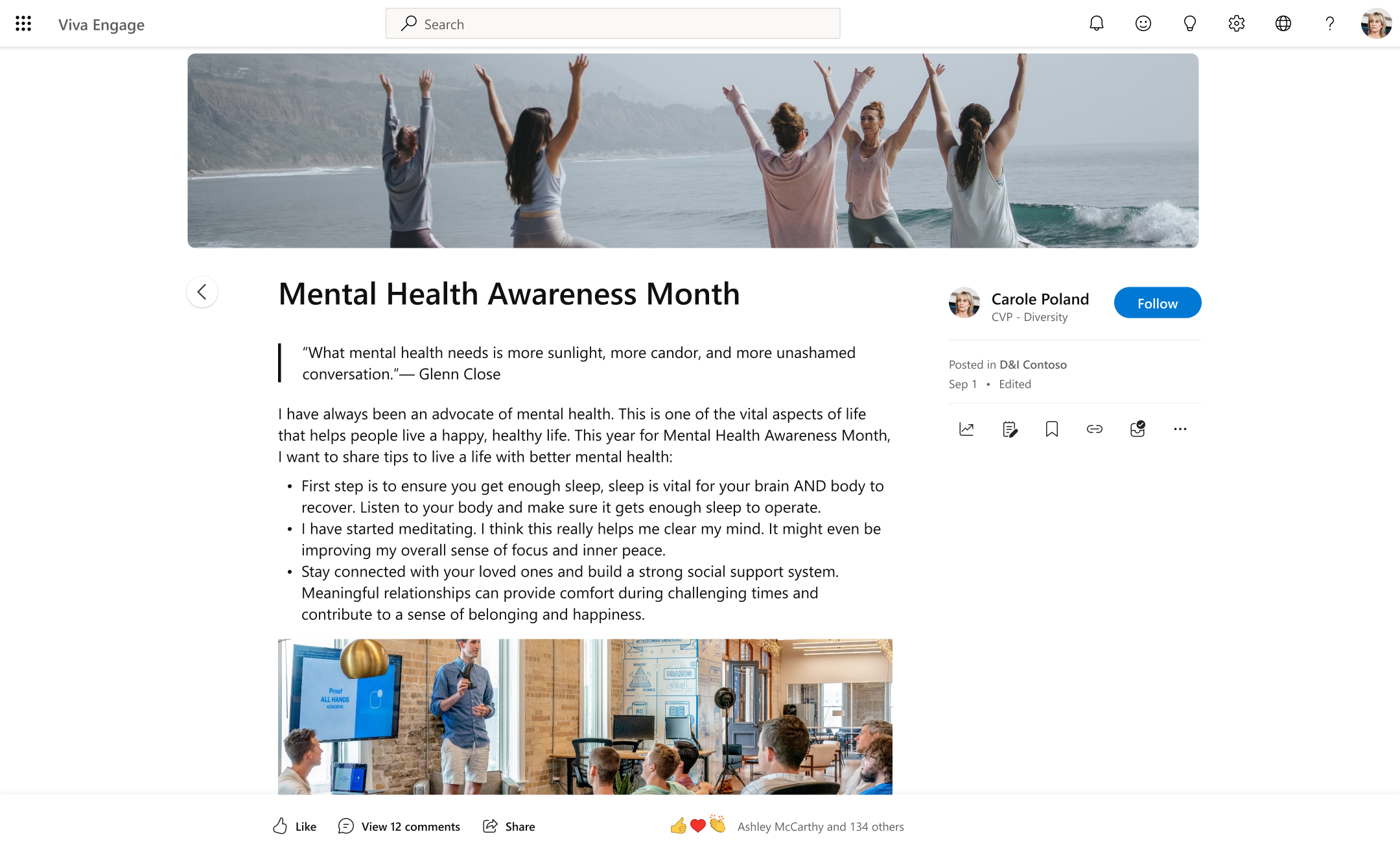
FEB
6
Viva Insights: Changes to Suggested Tasks

A small subset of the functionality in the Viva Insights Teams app, Viva Insights Outlook plug-in, and Viva Insights in-line nudges will be retired.
FEB
7
Microsoft Viva Engage and Microsoft Yammer: update on web domain migration release date
![]() Viva Engage
Viva Engage
As previously communicated in MC679739 Yammer Rebranding to Viva Engage Domain Migration Update (October 2023), the web domain migration of Microsoft Viva Engage is a crucial step in providing a consistent experience. To ensure a smooth transition and prevent any potential disruptions to your workflows, we find it necessary to adjust our original timeline.
The new release date for the web domain migration is now set to begin in late March. This decision has been made to safeguard your experience and minimize any potential negative impacts on your daily work. We apologize for any effect that this delay may have caused you.
FEB
9
Microsoft Copilot for Microsoft 365 in Microsoft Viva Goals

We are excited to announce that Microsoft Copilot for Microsoft 365 in Microsoft Viva Goals is available to all customers. Copilot for Microsoft 365 in Viva Goals uses AI to assist in creating, sharing, managing, and summarizing your organizational goals quicker and easier.
Microsoft Viva: URL changes to Viva Insights on the web and Viva Insights analyst workbench

The URL for Viva Insights on the web and Viva Insights analyst workbench will be updated as part of a broader effort across Microsoft to transition to a unified domain. The updated URLs are as follows: Viva Insights on the web will be https://insights.cloud.microsoft, and Viva Insights analyst workbench will be https://analysis.insights.cloud.microsoft. Previous URLs will redirect accordingly.
FEB
12
Microsoft Viva Engage: New option to close voting in polls
![]() Viva Engage
Viva Engage
Microsoft Viva Engage will offer the option for poll creators and admins to close voting in polls. Once closed, users cannot vote in the poll.
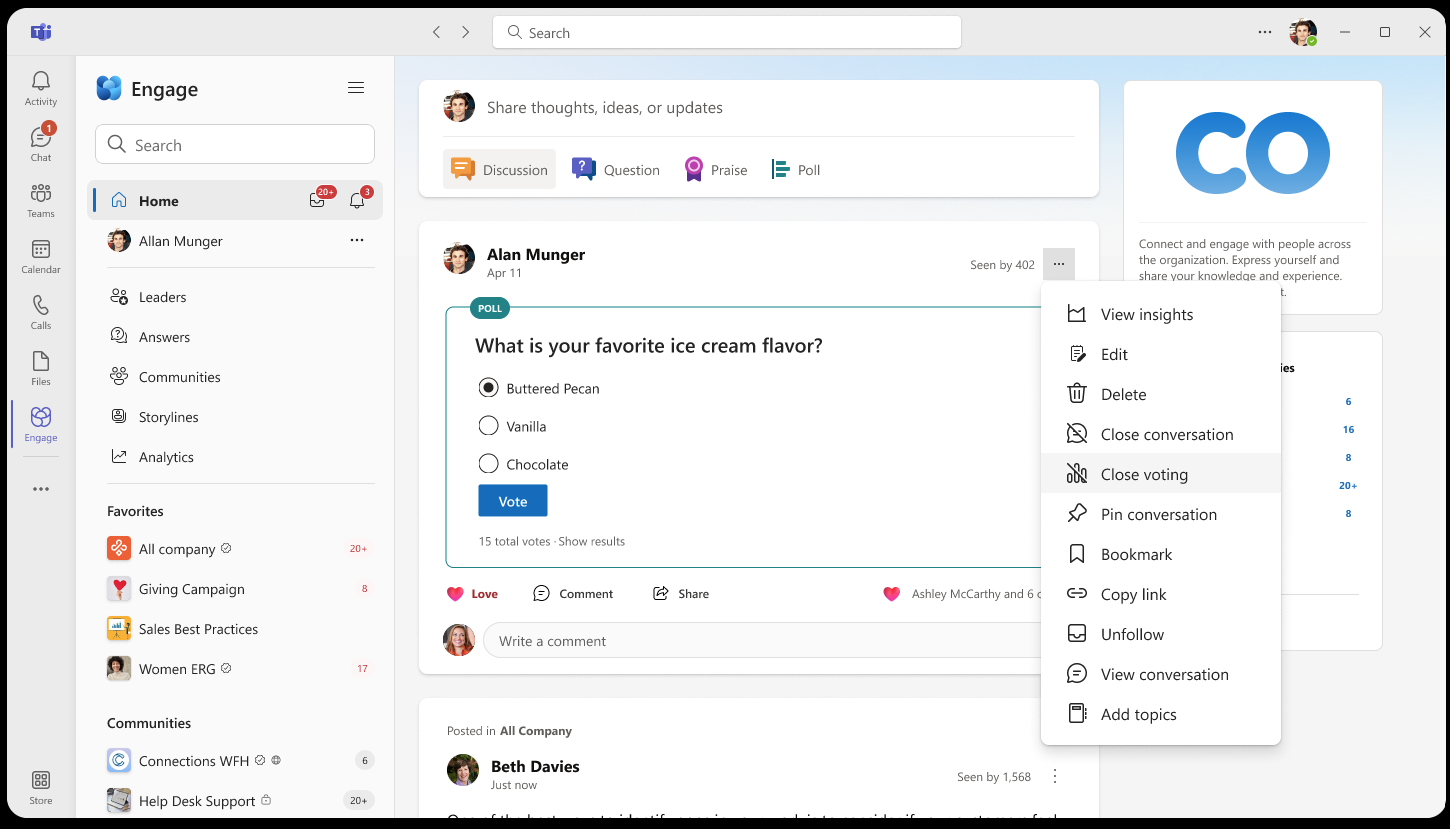
Microsoft Viva Engage: Viva Engage question post update
![]() Viva Engage
Viva Engage
Viva Engage is updating its questions to include two parts: a required field for the main question and an optional larger field for extra details. This change will enhance the clarity and readability of the question title, making it easier to scan and read. Additionally, the optional larger field allows users to provide additional context and details.
Microsoft Viva Goals: New URL

As part of the broader effort to bring Microsoft 365 apps and service onto the single cloud.microsoft domain, you can now access Viva Goals with a new URL: goals.cloud.microsoft.
FEB
13
Microsoft Viva Glint: Use Microsoft 365 admin center to assign your organization’s Viva Glint admins
 Viva Glint
Viva Glint
An organization’s Global Admin is set by default as the Microsoft Viva Glint Admin, but they likely are not the ones using the platform. They need the ability to assign the correct person as their organization’s Viva Glint Admin and remove themselves.
FEB
14
Microsoft Viva: URL changes for Viva Insights on the web and analyst workbench
 Viva Insights
Viva Insights
The URLs for Microsoft Viva Insights on the web and analyst workbench will be updated as part of a broader effort across Microsoft to transition to a single domain directly tied to the Microsoft brand.
Microsoft Viva Admin center: New capabilities for added flexibility and to manage adoption
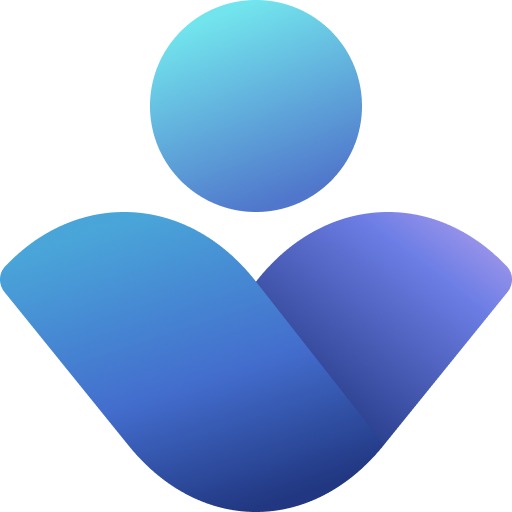 Microsoft Viva
Microsoft Viva
Microsoft added new capabilities to the Microsoft Viva Insights Admin center that will make it easier to assign leaders access, measure adoption, and stay informed of key updates.
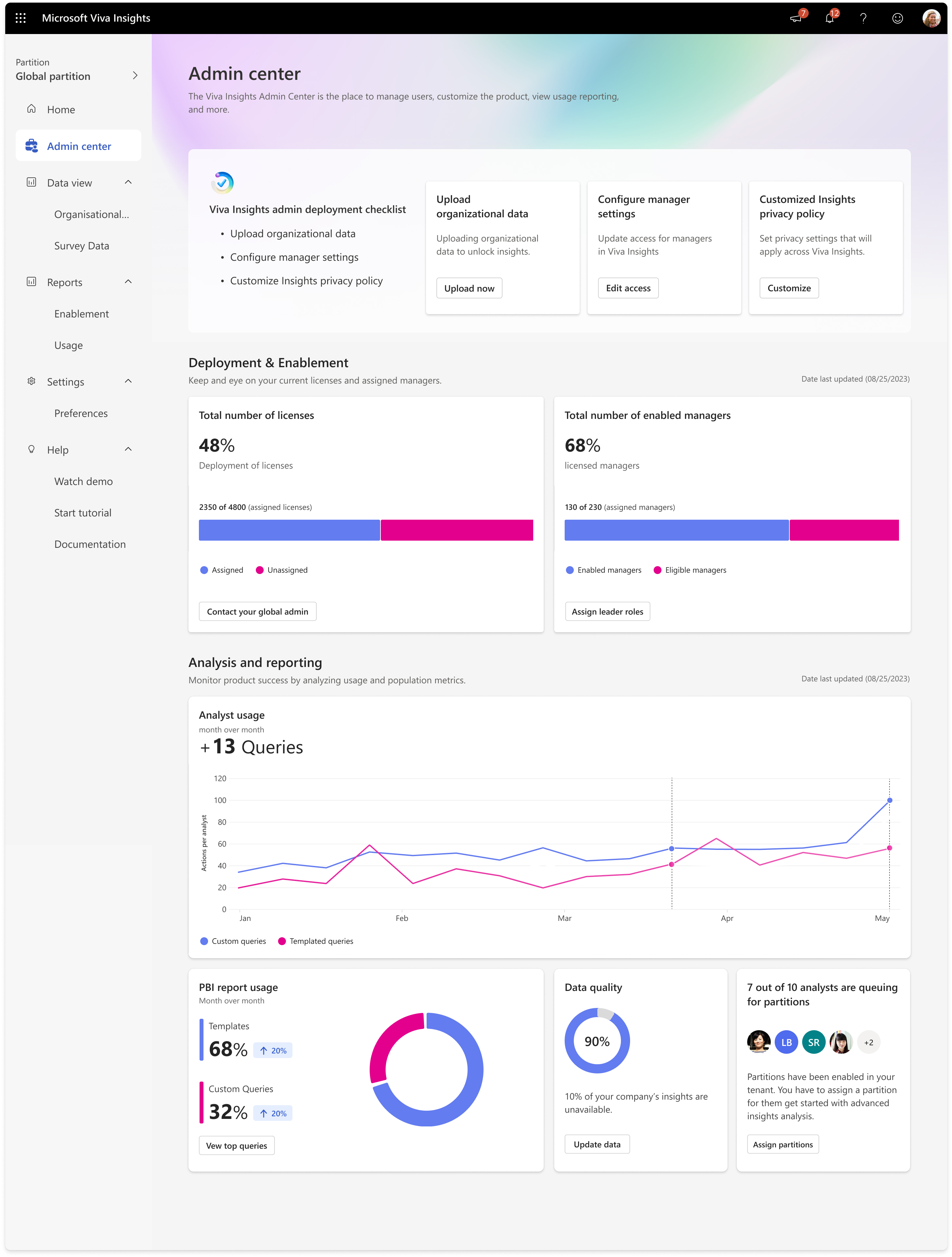
Microsoft Viva: Search in Viva Connections on iOS and Android tablet

This adds a search entry point and a new tailored experience for Viva Connection users on iOS and Android tablets.
FEB
15
Answers in Viva content in Microsoft Search
![]() Viva Engage
Viva Engage
In Microsoft Search, end users will soon be able to search for and find high-confidence matching questions in Answers in Microsoft Viva and Communities in Viva Engage. Licensed Answers in Viva users will be able to post a question to Answers in Viva from Microsoft Search.
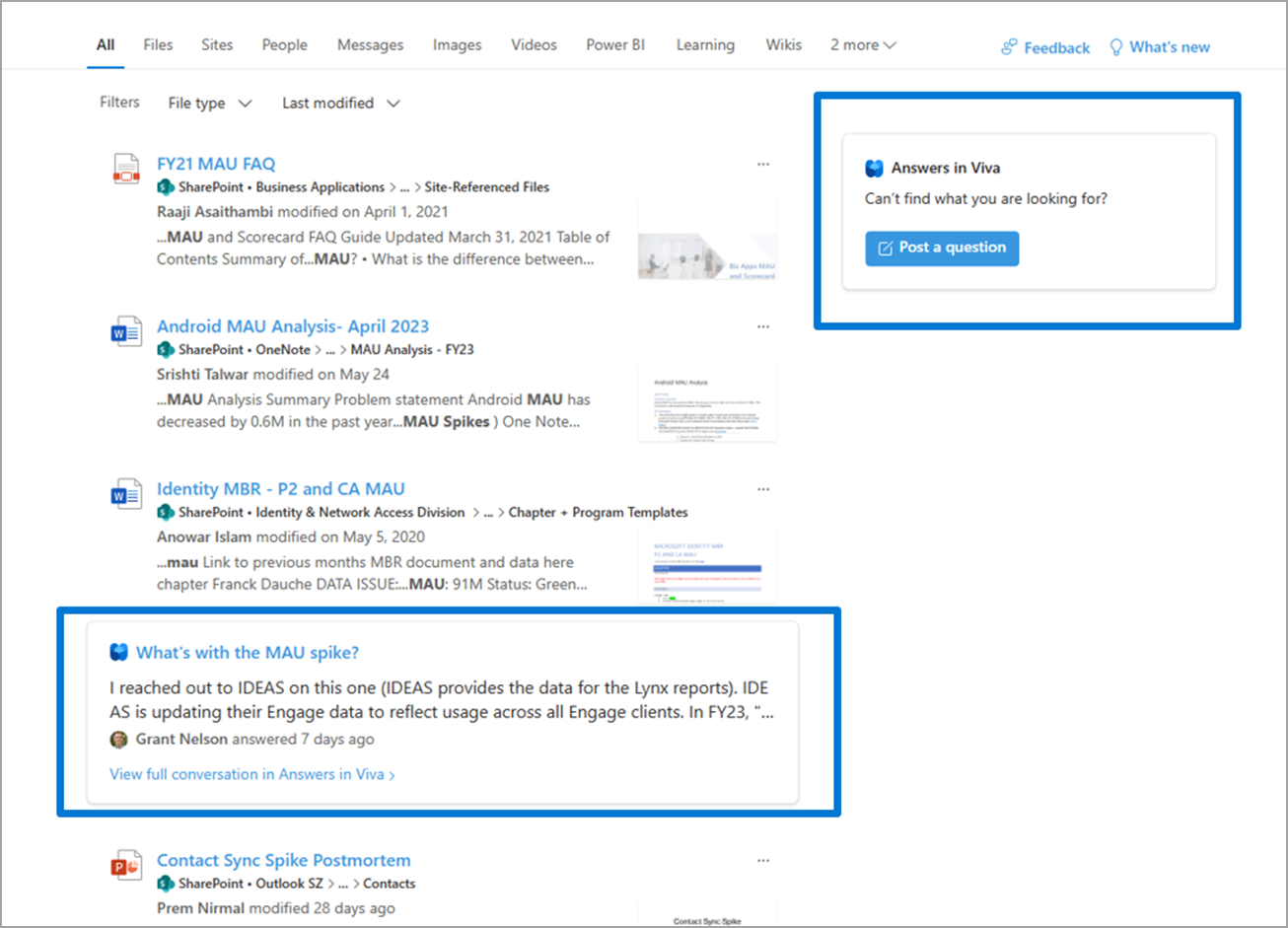
Viva Learning – Remove learning objects shown in In-progress section

Users can remove learning objects shown in the In-progress section.
Microsoft Viva: Engage Answers Intelligent Importer
![]() Viva Engage
Viva Engage
This feature will allow users to upload documents and use AI to generate question and answer pairs from that content within Answers and communities on Engage for premium users. Answers Intelligent Importer aims to transform static to dynamic, fostering active engagement and interactive conversations. This approach also facilitates the easy retrieval and reuse of generated answers, preventing them from getting lost within the depths of a document.
Viva Learning – Remove recommendations in Recommended to You

This gives users the ability to remove the recommendations which they do not need in the Recommended to you section.
FEB
16
Microsoft Viva: Campaign Enhancements – Targeted campaigns and campaigns in the digest
![]() Viva Engage
Viva Engage
Corporate communications and campaign managers will now have the capability to effectively promote their campaigns by sending notifications directly to users, ensuring they are promptly informed about new campaigns and can readily participate in them. Additionally, campaigns will be discoverable in the engage digest, enhancing visibility and engagement opportunities.
Microsoft Viva: Leader suggestions in Viva Engage
![]() Viva Engage
Viva Engage
Viva Engage Admins and corporate communicators will now see up to three leader suggestions so that they are added to leadership corner. These suggestions are primarily powered by AAD organizational data.
Viva Goals – Request License for Others

This feature enables all unlicensed users to request a license from their IT Admin. IT Admins see these requests in MAC and either approve or decline them. Today, unlicensed users who get errors while trying to sign in cannot proceed. With this feature, they can at least express intent to their IT Admin to start using Goals. Also, Org Admins can now request licenses for all unlicensed users in their Goals Organizations, thus unblocking them from using Goals.
Viva Goals – New users can auto-claim licenses

By creating the Auto-claim policy for any product, IT Admins will enable eligible new users to claim a license to the product when they sign in. This removes the dependency on the IT Admin and provides a seamless experience to end users. Viva Goals will be onboarded to this platform.
FEB
19
Viva Glint – Notifications and Nudges in Teams
 Viva Glint
Viva Glint
Users can receive survey notifications and nudges in Teams
Viva Engage – pin post to leadership corner
 Viva Engage
Viva Engage
Admins and corporate communicators will be able to pin one post that will show at the top of everyone’s leadership corner
Viva Engage – leader’s dashboard in leadership corner
 Viva Engage
Viva Engage
Identified leaders in Viva Engage will now have access to a leader’s dashboard in leadership corner.
Viva Goals – Improved FRE for new Goals users

New users to Goals will have an easier onboarding with low confusion on their first sign-in.
FEB
22
Viva Glint – Question level permissions
 Viva Glint
Viva Glint
Enable question level permissions for survey takers.
Regional announcements for FLW users in Viva Connections

Create and share time sensitive messages in Viva Connections and target your FLW users based on attributes including job, description and title. You can view these announcements on Viva Connections desktop, mobile and tablet.
Dashboard personalization on desktop in Viva Connections

Customize your dashboard by adding, removing or reordering the dashboard cards.
Viva Glint – Access through M365 header
 Viva Glint
Viva Glint
Solution available on M365 header for improved discoverability.
Via Glint – Access through Viva App Bar
 Viva Glint
Viva Glint
Solution available on Viva App Bar and Viva Home for improved discoverability.
Viva Glint – Upload custom PowerPoint templates
 Viva Glint
Viva Glint
Ability to upload custom PowerPoint templates for exports.
New landing experience for Viva Connections desktop

Help people in your organization manage their daily flow of work using a customized landing experience in Teams that displays the most important tasks, tools, news, and resources in one central place. The new landing experience offers expanded navigational tools between Viva apps and acts as the home base for Viva experiences in Teams.
FEB
23
Viva Topics To Be Retired

Viva Topics will be retired as Microsoft focuses our efforts on building new knowledge and content experiences in Microsoft Copilot.
Viva Engage: Updates to conversation analytics
![]() Viva Engage
Viva Engage
New features are coming to conversation analytics in Microsoft Viva Engage! By the end of March, users will notice a new look for analytics on their posts. Conversation analytics will refresh faster with real-time updates, the expanded set of reactions will show in the reactions breakdown, and users will be able to filter activity across various time periods (7 days–12 months). These updates will be available to all customers with a Microsoft 365 license. Additional capabilities like sentiment analysis and more detailed engagement breakdowns will be available only to customers with a Viva Suite or Viva Employee Communications and Communities license.
FEB
26
Retirement of Post by Email and Reply by Email in Viva Engage (Yammer)
![]() Viva Engage
Viva Engage
The ability to create a new post or reply to an existing post directly using email will be retired from Viva Engage starting on March 31st, 2024. Interactive emails in Outlook provide the richest way to stay engaged in Viva Engage conversations, polls, questions, and praise, without leaving the Outlook inbox.
FEB
27
Viva Engage premium: Introducing Viva Feature Access Management
![]() Viva Engage
Viva Engage
For organizations with a premium Microsoft Viva Engage license, starting in late March 2024, we are rolling out Viva Feature Access Management (VFAM) for admins to proactively control the rollout and availability of Microsoft Copilot for Microsoft 365 and AI Summarization in Viva Engage when they become publicly available late April 2024.
FEB
28
FEB
29
Modern All Company communities for Native Mode networks
![]() Viva Engage
Viva Engage
Microsoft Viva’s All Company communities in Native Mode networks will be automatically migrated to the modern All Company experience, adding new features such as community customizations, cover photos, and custom naming. The migration will start in late February 2024 and end in late November 2024. Admins should review the modern All Company community feature set and communicate the impact on analytics and the new URL to any individual that relies on the All Company community analytics.
Viva Glint – Support multitenancy organization via cross tenant sync
 Viva Glint
Viva Glint
Enables one instance of Viva Glint to be used by employees in multiple M365 tenants.
Viva Learning – Learner Record Sync (LRS) logs

Sync logs in the Viva Learning admin tab with information about assignment and completion-related ingestion errors.

 HANDS ON tek
HANDS ON tek
 M365 Admin
M365 Admin









No comments yet