Everything you need to know about Microsoft Teams new features in 2024
Microsoft Teams has been one of the most popular and widely used collaboration platforms in the world, especially after the pandemic that forced many businesses and organizations to switch to remote work. With more than 320 million active users per month, Microsoft Teams is constantly evolving and adding new features to enhance its functionality and user experience.
In this post, you will find a brief overview of the new features that are coming to Microsoft Teams in 2024, divided into three different sections: End users, Administrators, and Premium features. Each section will highlight some of the most important and exciting improvements that will make your communication and teamwork easier, faster, and more productive. You will also find links to more detailed information about each one of them.

What is coming for Microsoft Teams end users in 2024
2023 was a game changing year for Microsoft Teams users. With the launch of the new Microsoft Teams client, users enjoyed a faster and more reliable collaboration experience. As we enter 2024, Microsoft wants to make sure all users take advantage of the new experiences there are important changes happening in the first quarter of the year.
Update Microsoft Teams client applications to most up-to-date version by March 2024
If you are still using the classic Microsoft Teams client, you have until March 31, 2024 to make the move to the new client. After that date, the classic client will be automatically updated to the new one. You can switch to the new client sooner by opening your Teams update policy and selecting Use new Teams client > New Teams as default.
Users on Teams clients that are more than three months old may experience delayed chat messages, including one-on-one chats, group chats, or channel posts after March 2024. This change will affect Microsoft Teams Desktop, Teams on Mobile (iOS and Android), and VDI (Virtual Desktop Interface) clients.
Control your mic state during meetings from Windows taskbar available in the new Teams on Windows
With this feature, you can easily mute and unmute your audio during a Teams meeting on Windows. This feature will be available in January 2024, in the new Teams experience. To use it, you have two options:
- Click the mic icon on your taskbar.
- Press Windows logo key + Alt + K.
This will toggle your mic on or off, depending on its current state. You will see a notification on your screen indicating the status of your mic.
Audio flyout and settings in Teams meetings
The Audio and Video Flyout, available in January 2024, will let you control your audio and video settings during Teams meetings with ease and efficiency. You can switch features on and off with clear icons for both audio and video settings. No need to go into the settings menu to change anything.
New Discover feed in Microsoft Teams channels
Discover Feed is a new feature that Microsoft is launching in late January 2024. It gives you a personalized channel feed based on the people and topics you care about. You don’t have to browse through each channel to stay updated on what’s happening in your organization. You can just visit Discover Feed in Teams and quickly catch up on the relevant channel conversations.
You can also see the reason why a channel post is recommended to you in your feed. If you want to adjust your feed preferences, you can select “Do not show post from X person/channel”. You can also provide feedback on whether a post is useful to you or not.
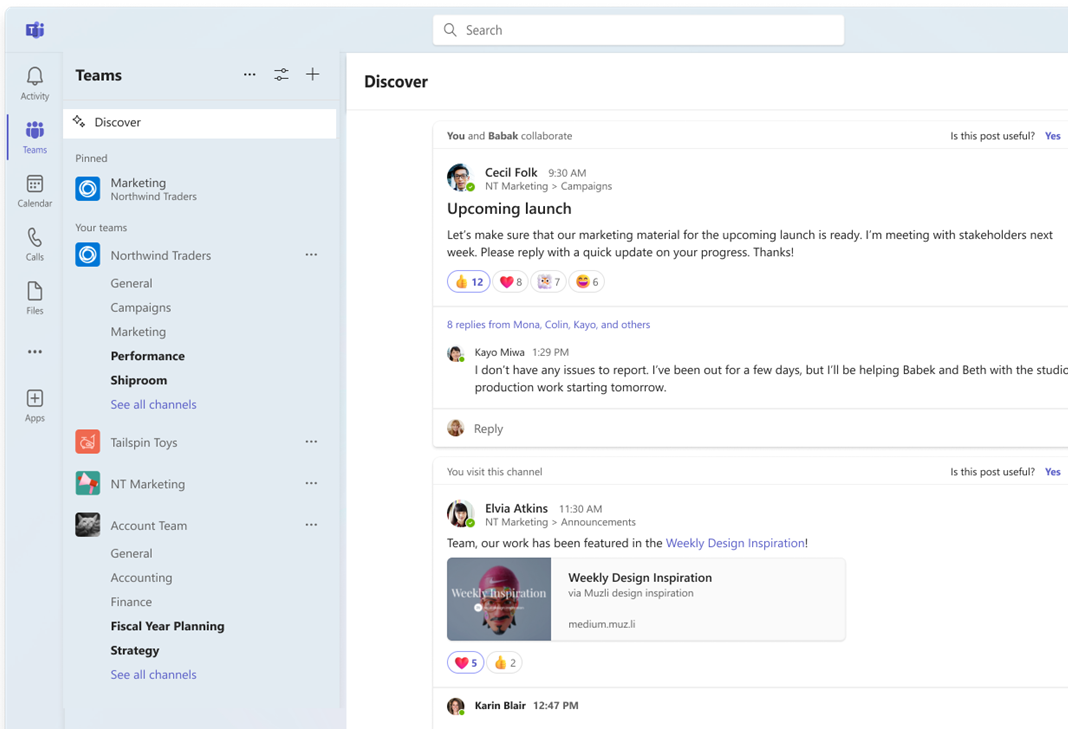
Calendar notifications in Microsoft Teams
Starting February 2024, you can manage your calendar notifications in your Activity Feed. You will get notifications for meeting invites, updates, cancellations, and forwards (if you are the meeting organizer). These notifications will appear as unread in the Activity Feed pane. You can see the details by clicking on them.
Microsoft Teams is getting a simplified team creation experience
Starting January 2024, Microsoft is making it easier for you to create teams. You can set up your team from scratch and as private, which is what most users prefer. You can also create a team from a template or group, and choose the privacy/sensitivity of the team. This is a simple by default, power on demand experience.
Microsoft Teams allows participants to collaborate on notes pre and post meeting
Starting in March 2024, Collaborative notes will enable meeting invitees to create and edit meeting notes and agendas together, both before and after the meeting. This will foster more collaboration, efficiency, and seamless teamwork.
Channel creation is getting easier in Microsoft Teams
Microsoft Teams experience lets users create teams at the top level, and channels within each team. However, users often create more teams than necessary, instead of using channels for different topics. This leads to team clutter and management challenges. To solve this, starting in January 2024, Microsoft will highlight the channel creation option.
To collaborate effectively, users need the right collaboration space. Channels are the main hub of collaboration, so Microsoft os making it easier for users to create channels. With the channel creation option at the top, users can choose between creating a team or a channel. They can also select which team to host the channel.
Archive teams channels in Microsoft Teams
If you have a project that is paused or completed, and you want to keep the channel content but not the channel itself, you will be able to do it in 2024!
Archiving channels will be available for Teams users in January 2024. As a channel owner or administrator, you can archive any channel you own. Once you archive a channel, it will disappear from your and your channel members’ teams and channels list. You and your channel members will not be able to perform any actions on the archived channel, such as messaging, reacting, commenting, editing, etc. However, you can always unarchive the channel if you need to, by going to manage teams > channels. Additionally, team members can pin the archived channel to their left rail for easy access.
Organizers can select languages for live translation for captions in a Microsoft Teams town hall
Starting February 2024, organizers can select up to six languages for attendees to choose from for live translation for captions during a town hall.
Microsoft Teams meeting invite improvements
Starting February 2024, Microsoft is improving the design of the meeting invite. This is the first thing that the user sees before joining a meeting and Microsoft wants to make sure that the most important information is clear and well-organized.
Microsoft Teams live meeting status
Starting in January 2024, you can see the live status of a meeting on your Teams calendar on mobile devices. You can also see the avatars of the participants who are in the call, the recording status, and the meeting duration.
Tags support in Microsoft Teams shared channels
Starting in February 2024, users will be able to use team tags to mention groups of people within shared channels. Team tags are a convenient way to address specific subsets of team members, such as project managers, developers, or designers. By using team tags, users can streamline their communication and collaboration across shared channels.
Microsoft Copilot for Microsoft 365 in Teams Chat list
Copilot licensed users will be able to find the Copilot for Microsoft 365 app in the Teams Apps Store starting from February 2024. This update will make the Copilot app appear in the Teams Chat list, allowing users to access it more easily.
Control your Microsoft Teams activity notifications from the activity card
Starting in February 2024, users will be able to control what shows in their activity feed by clicking on the ellipsis from the activity card. This feature will help users to stay on top of the information that matters most to them.
Assign staff and duration for on-demand Microsoft Teams virtual appointments
The Virtual Appointments app, available in Microsoft Teams, provides a central hub for all your virtual appointments needs. The app enables a seamless end-to-end experience for business-to-customer engagements, allowing customers and clients to meet with a staff member of a business on-demand, without booking a schedule in advance.
Starting in January 2024, you will be able to enhance the efficiency of on-demand services by assigning specific duration and staff members to handle them. This will ensure that when an on-demand appointment is received, the designated staff member is promptly notified to attend to the appointment from the Virtual Appointments app.
Microsoft Teams meeting options Categorization
Starting in January 2024, Microsoft will introduce grouping within Meeting Options to make it easier for organizers and co-organizers to understand their choices. Grouping will allow them to see the different categories of options, such as meeting access, roles, and lobby settings, in a clear and organized way.
What is coming for Microsoft Teams administrators in 2024
In 2024, Microsoft Teams administrators will get more controls and access to reports to make informed decisions about the policies to apply to the organization. By having more controls and reports, Microsoft Teams administrators will be able to optimize the Teams experience for their organization.
Track usage of your frontline teams and apps in the Teams Admin Center
Starting in March 2024, you will be able to track the usage of all your frontline teams deployed via DTAS (Deploy Teams at Scale) and frontline apps like Shifts, Tasks, Walkie Talkie in the Teams Admin Center. This will help you monitor and optimize the performance and adoption of these tools for your frontline workers.
New Admin policy for enabling/disabling tenant users to join externally hosted meetings
Starting in February 2024, as an admin, you can control which meetings your org users can attend – whether they can join only internally hosted meetings or externally hosted meetings as well. This can help your org meet compliance requirements and enhance security around Teams meetings.
Administrators are getting External Access Analytics for Microsoft Teams
Microsoft is introducing a new report in the Teams Admin Center that will offer basic analytics for external access, starting in January 2024. This report will enable admins to see information about external access in their organization.
You will find the external access analytics report in the Teams Admin Center, under Analytics & reports > Usage reports, soon. The report will give admins more insight and management over external access in their tenant and help them to facilitate cross-tenant collaboration.
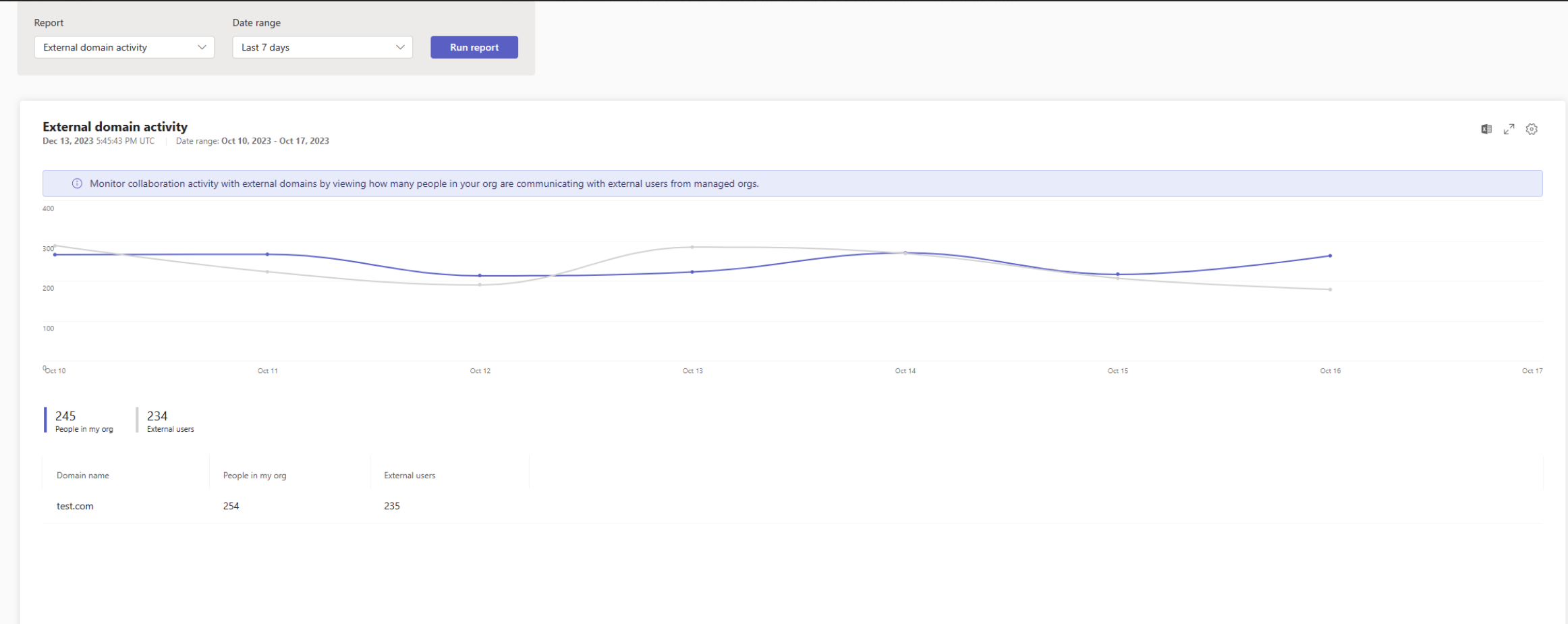
Deploy and manage Shifts for your frontline teams in the Teams Admin Center
From March 2024, admins will be able to standardize Shifts settings for all frontline teams at the tenant level. These settings include open shifts, swap shifts requests, offer shifts requests, time off requests and time clock. Admins will also be able to identify schedule owners and create scheduling groups consistently across teams.
Deploy your frontline operational hierarchy in the Teams Admin Center
Starting in February 2024, admins will have the option to set up their frontline operational hierarchy in the Teams Admin Center. This will allow them to map their organization’s structure of frontline teams and locations to a hierarchical model. Admins can also assign attributes to their teams, such as department and brand information. The operational hierarchy and the metadata will support various frontline apps and experiences in the future, such as task publishing and more frontline capabilities that are on the way.
What is coming for Microsoft Teams Premium in 2024
Microsoft Teams Premium is an add-on license that boosts the Teams experience for organizations with Microsoft 365 subscriptions. It provides benefits such as more customized and smart meetings, webinars, and town halls, improved security for meetings, advanced management and reporting tools for IT, and premium features for extra meeting scenarios, such as virtual appointments. Teams Premium is aimed to help organizations work more efficiently and safely across various teams and locations.
If your organization has Microsoft Teams Premium here is what you can expect in the first quarter of 2024.
Intelligent Meeting Recap for transcript-only meetings
From February 2024, Intelligent recap will work for meetings with only transcript enabled, and without recording enabled. When only transcript is enabled for a meeting, the users can access the following features from intelligent recap: AI-generated meeting notes, AI-generated tasks, and name mentions.
New Meeting Option and Meeting Policy “Turn off copying or forwarding of meeting chat”
Starting in January 2024, ‘Turn off copying or forwarding of meeting chat’ is a new meeting option that allows meeting organizers to disable copying and sharing features on meeting chat messages for participants. This helps to prevent data leaks. When this restriction is enabled, meeting chat participants cannot copy chat messages using menu option or keyboard shortcut, forward messages, or share messages to Outlook. There is also a new Meeting Policy setting in Teams admin center for admins to manage whether users can see or use this feature in Meeting Options page. Admins can also set the default value for this meeting option in Meeting Templates they create.
Support PowerPoint Live and Whiteboard for Watermark meeting
From February 2024, watermark-enabled Microsoft Teams meetings will also support watermarking for PowerPoint Live and Whiteboard.

 HANDS ON tek
HANDS ON tek
 M365 Admin
M365 Admin









No comments yet