Revolutionize Your Workday with the new Lightning-Fast Microsoft Teams – Say Goodbye to Slow Collaboration!
In today’s fast-paced world, the ability to collaborate effectively and efficiently is crucial to the success of any organization. With the rise of remote work and distributed teams, it has become more challenging to stay connected and aligned with colleagues. Fortunately, Microsoft is introducing a new version of Microsoft Teams to address these challenges even better.
The new Teams has been redesigned from the ground up and was built on a new foundation of speed and performance. It provides a modern workplace where working together has never been easier. The streamlined Teams experience ensures that you stay in the flow across all your chats, meetings, apps, and accounts. With everything you need all in one place, you can focus on what matters most to you and your team.
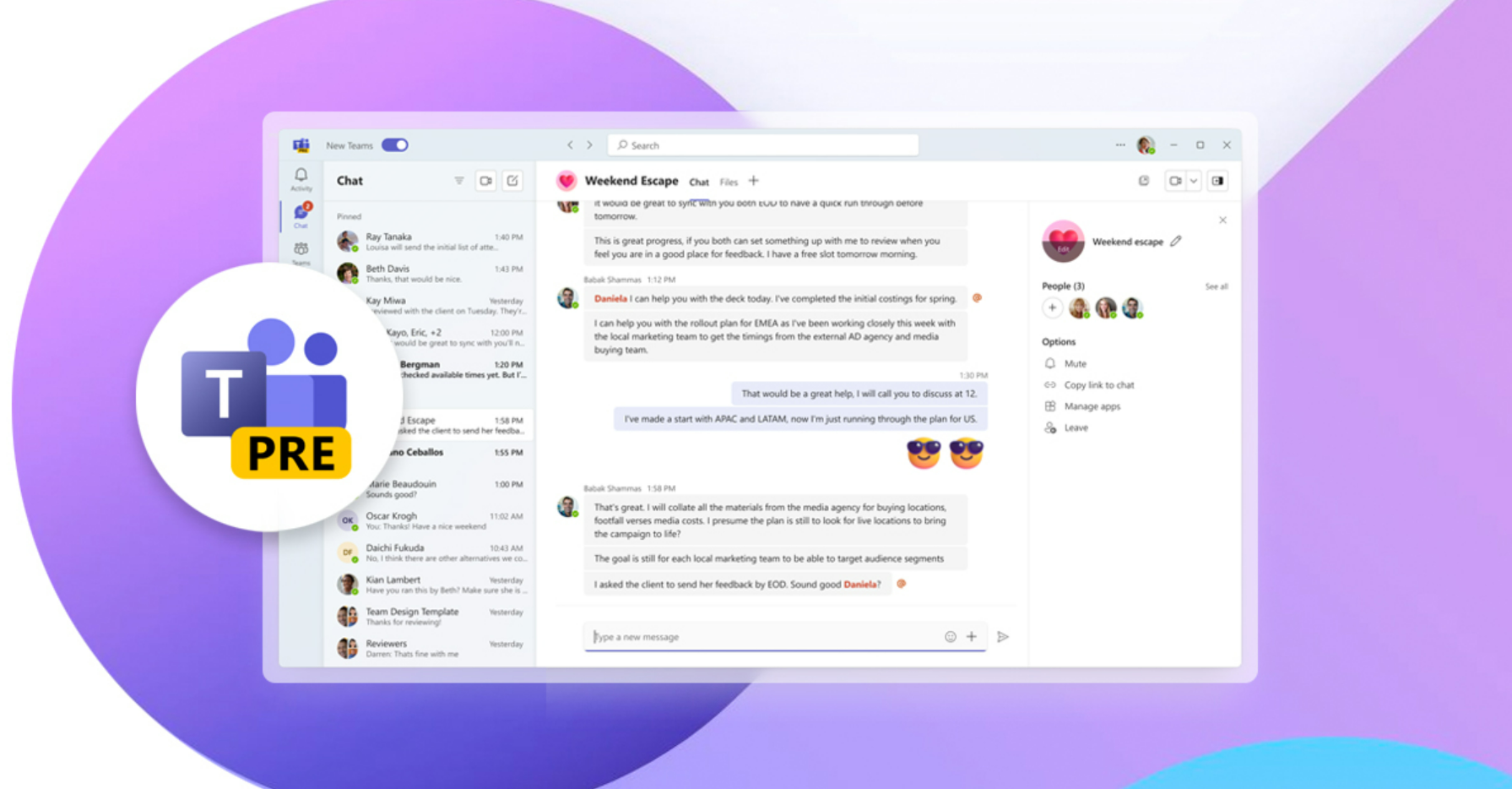
The goal with the new version of Teams is to make it twice as fast while using half the system resources. To achieve it, Microsoft has made a significant investment in overhauling the platform to optimize the data, network, chat, and video architecture for speed and performance.
While still optimizing the performance of the new Teams, the new version is showing already promising results from the public preview build, which is currently being rolled out. The team worked with the independent benchmarking firm GigaOm to quantify some of the performance gains, which reported that both app launch and joining meetings are already twice as fast, and memory consumption has decreased by half when testing the new Teams preview compared to classic Teams.
The new Teams offers a more intelligent experience, infused with next-gen AI from top to bottom. You can run more effective meetings by getting up to speed and getting answers, all without interrupting the flow of the discussion. And keep you and your team on the same page afterwards.
Whether you’re in the office or working remotely, Teams is your modern workplace, reimagined from the ground up to be faster, simpler and smarter so your team, and business, can thrive.
How to try the new Microsoft Teams
The new version of Microsoft Teams at the time of writing is only available for Windows and requires the latest version of the client to be installed .
To use the new Teams do the following:
- Open Microsoft Teams on your device
- In the top left corner turn on the Try the new teams toggle
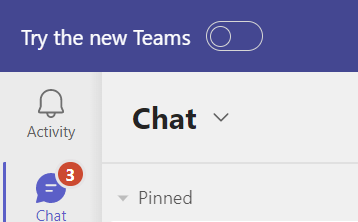
- Select Get it now from the pop-out dialogue and wait for the installation to finish
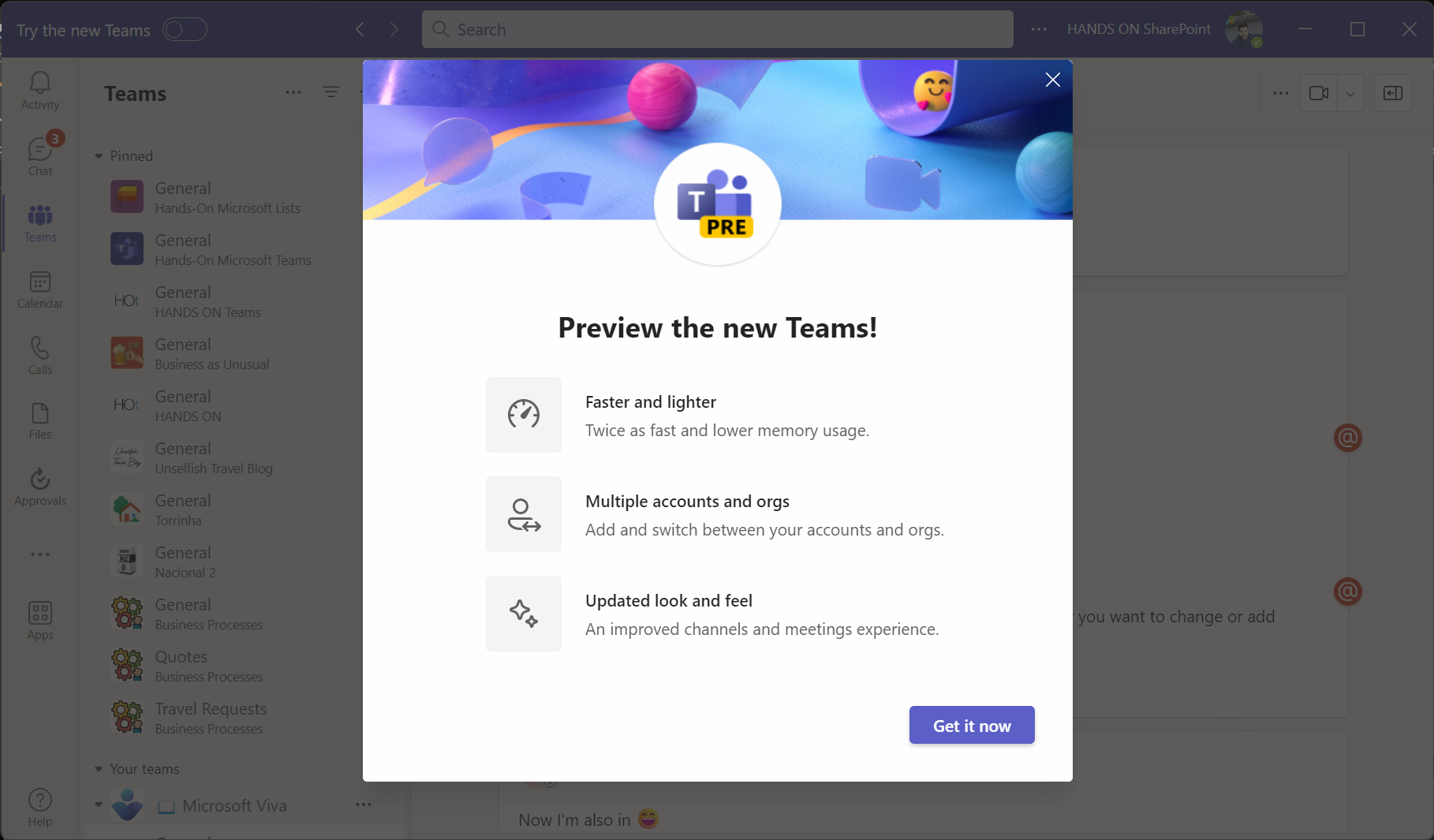
- The new teams client will open in a new windows showing a Pre tag
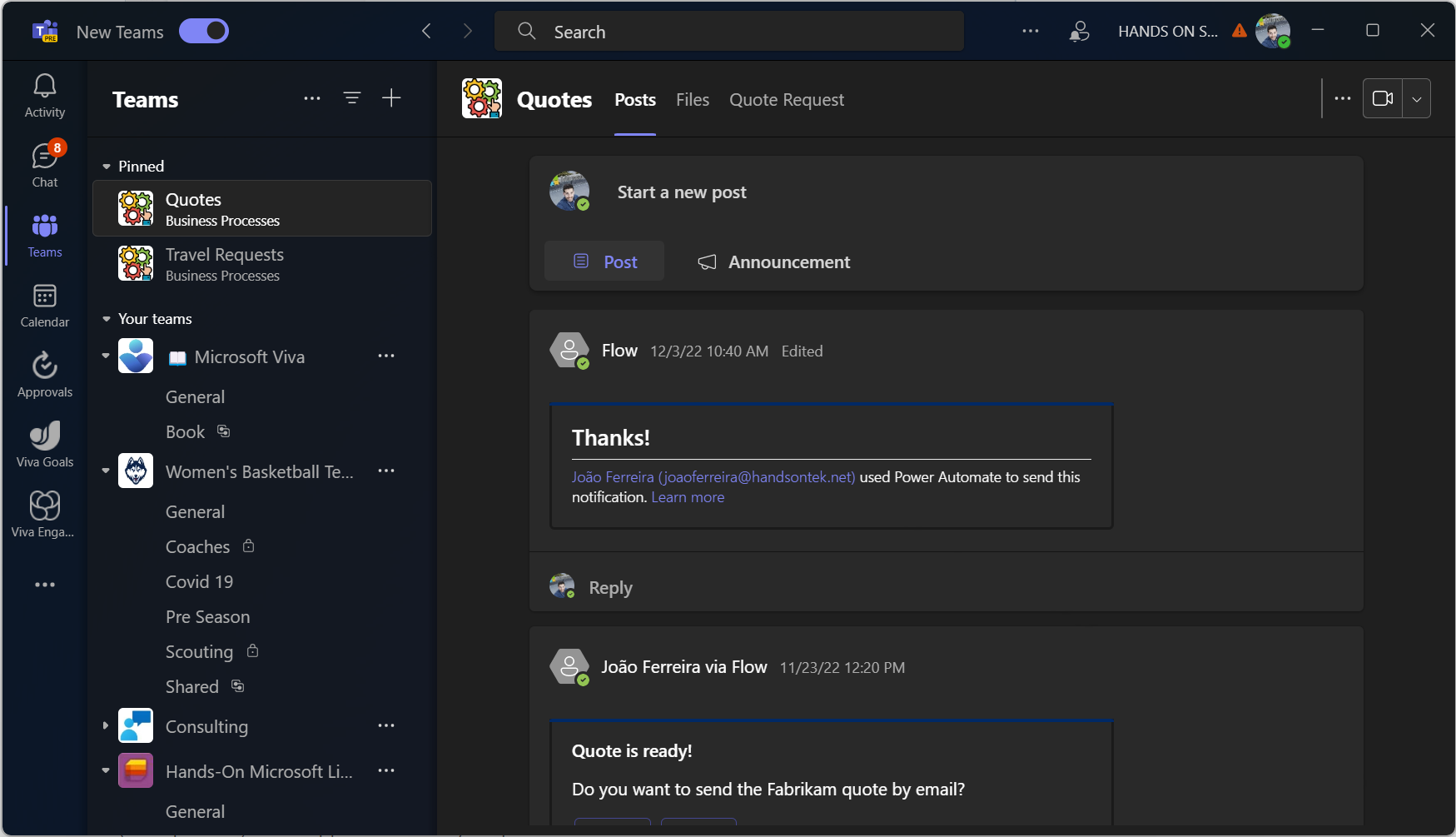
Not all features from classic Teams are yet available in the modern client, if you need to get back to classic, simply turnoff the toggle New Teams.
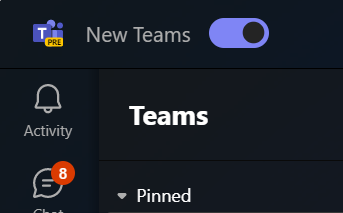
Conclusion
In conclusion, the new Teams is a game-changer for collaborative work. It offers speed, simplicity, and intelligence to keep up with the pace of collaboration. With its new foundation of speed and performance, seamless connection with anyone, and intelligent features, the new Teams is a must-have for any organization that values effective and efficient collaboration. So, if you haven’t already, it’s time to give the new Teams a try and experience the benefits for yourself.

 HANDS ON tek
HANDS ON tek
 M365 Admin
M365 Admin









No comments yet