Scheduling chat messages using Microsoft Teams
Scheduling messages can be useful in a variety of situations, such as when you want to send a message at a specific time when you may not be available, when you want to send a message in a different time zone, or when you want to send a reminder to yourself or others.
By scheduling a message, you can ensure that your message will be delivered at the right time and without the need for manual intervention. This can help increase efficiency and productivity and allow you to better manage your time and communication.

Microsoft Teams now allows you to schedule chat messages, however this option is not one of the most visible ones in the application. To define a specific hour and date to send your Teams message do the following:
Scheduling a chat message using Microsoft Teams desktop
- Write your chat message
- Right click in the send button
- Select the date and the time you want the message to be delivered
- Click the Send at scheduled time button, the date and time you’ve selected will be shown at the top of the message
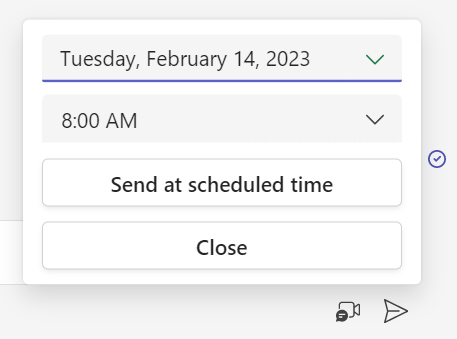
- Click Send to schedule the message
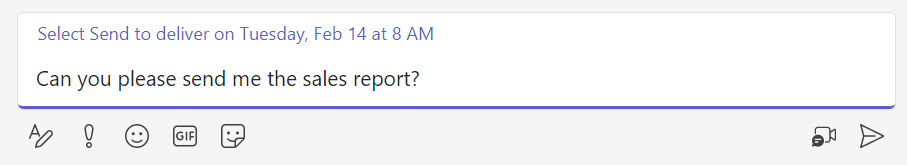
Scheduling a chat message using Microsoft Teams mobile
- Write your chat message
- Long press the send button
- Select the date and the time you want the message to be delivered
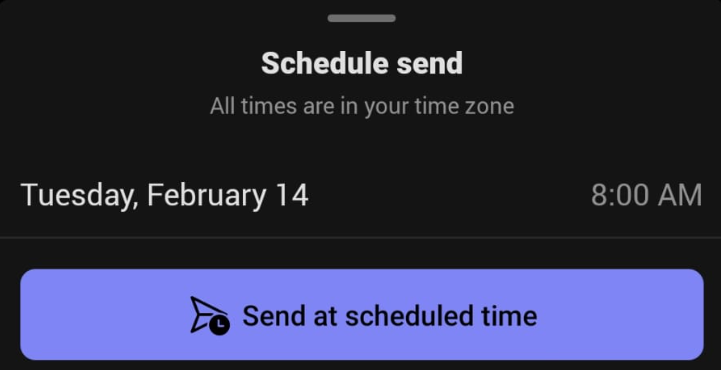
- Click the Send at scheduled time button, unlike the desktop app this will schedule the message immediately
After sending the message you will see it in your chat with a clock icon next to it indicating that the message is scheduled to be delivered at a later time, during this period you can modify or delete it according to your needs.
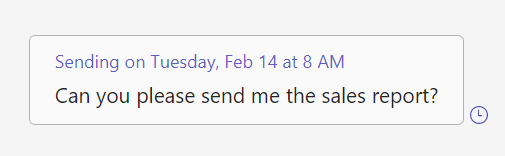

 HANDS ON tek
HANDS ON tek
 M365 Admin
M365 Admin









No comments yet