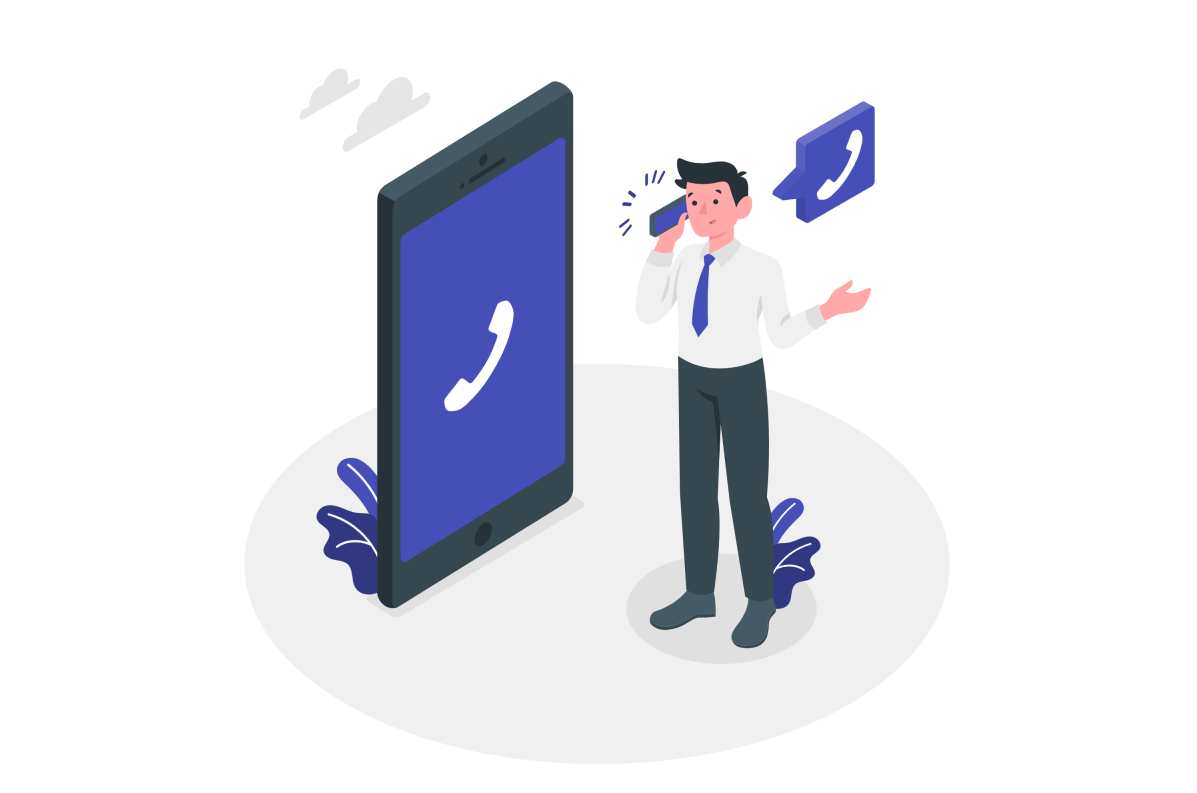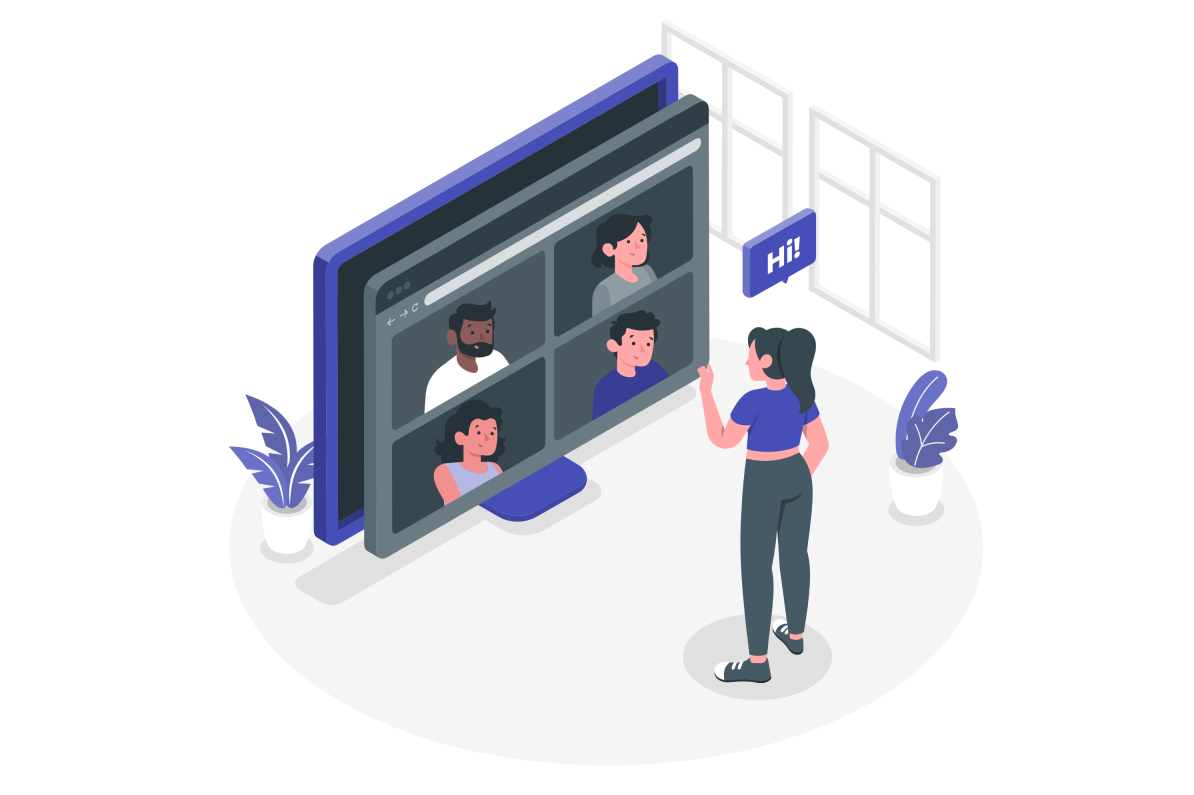Create a self-chat in Microsoft Teams
Microsoft Teams will soon allow users to create chats with themselves to easily take notes, write quick messages, or even store files or images.
This feature is planned to be released in June 2022 but while it doesn’t happen here is a workaround to take advantage of self-chats.


 HANDS ON tek
HANDS ON tek
 M365 Admin
M365 Admin