Quickly share applications to Microsoft Teams using Windows 11
Microsoft Teams allows you to easily share your desktop or individual windows while presenting in a meeting, and this feature has just become easier to use thanks to an integration between Teams and Windows 11.

To quickly share a window while presenting in Microsoft Teams from Windows 11 you should do the following:
- Hover over the application in the Windows 11 taskbar until you see the preview
- Under the preview click in the Share this window button
- To confirm click on Share
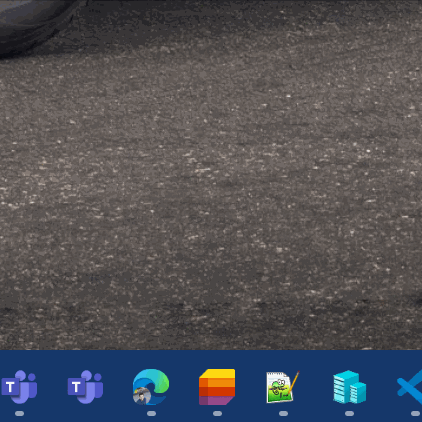
The window sharing will start immediately, and you can proceed with your presentation without the need to open the Teams application. 😉

 HANDS ON tek
HANDS ON tek
 M365 Admin
M365 Admin









No comments yet