Adjust the brightness and focus of your camera in Microsoft Teams video meetings
There are new features coming to Microsoft Teams to adjust the brightness and focus, that will make the image captured by your camera in video meetings better than ever.
Brightness adjustments enhances the video quality when the lightning is poor while soft focus applies a smoothing effect to appearance.

To use the new video filters, you should access to the device settings in Microsoft Teams, this can be done directly in the pre-join meeting window by doing the following:
- Enable the video for the meeting
- Under the video click in the Cog icon to open the Device settings
- Scroll down to the Video settings area and adjust the filters as needed
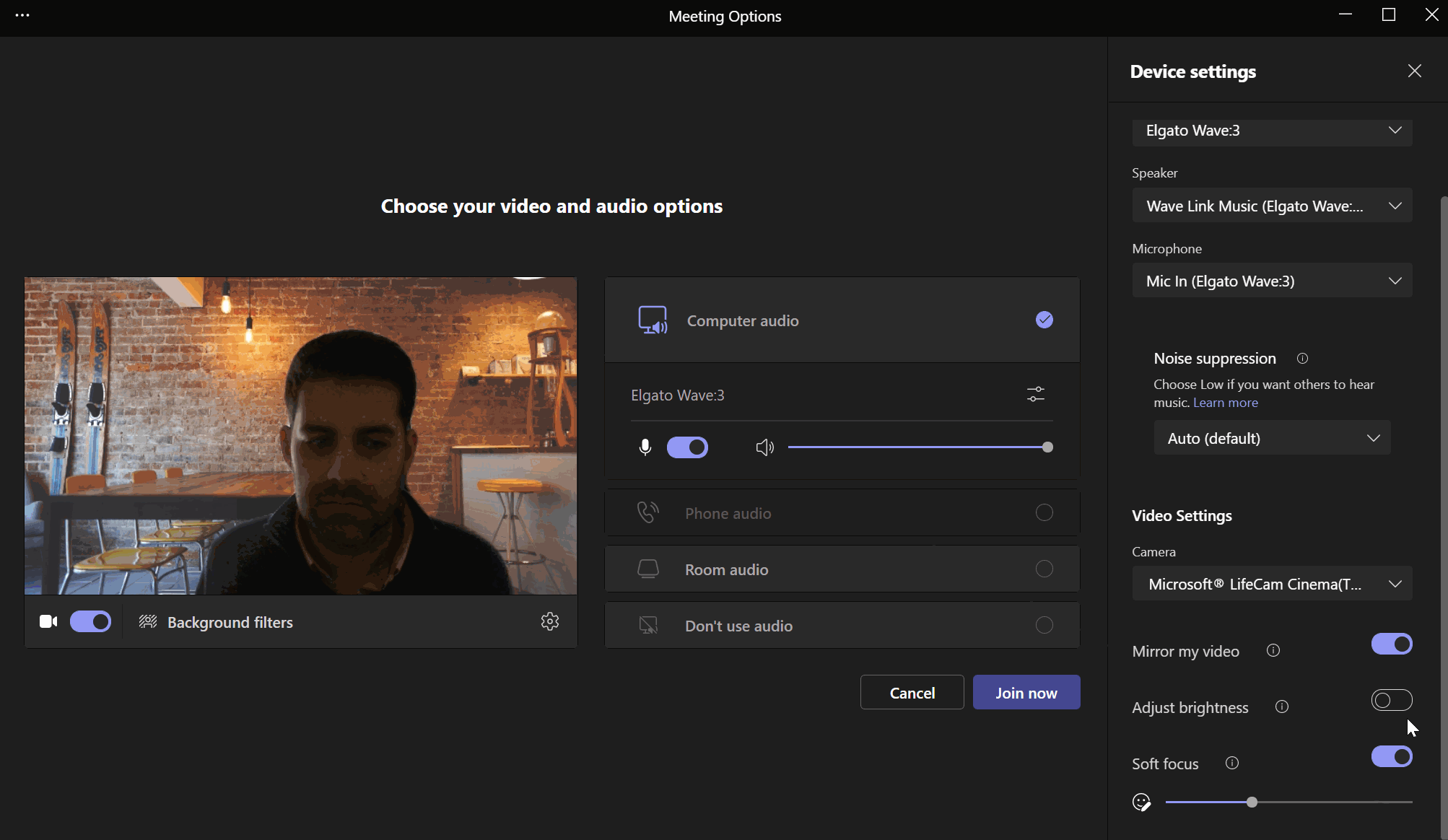
Alternatively, you can also access to the filters from the Microsoft Teams settings window by doing the following:
- Click on the … next to the profile picture located in the application top bar
- From the menu click on Settings
- In the settings popup click on Devices
- Scroll down to the Camera section and adjust the filters as needed
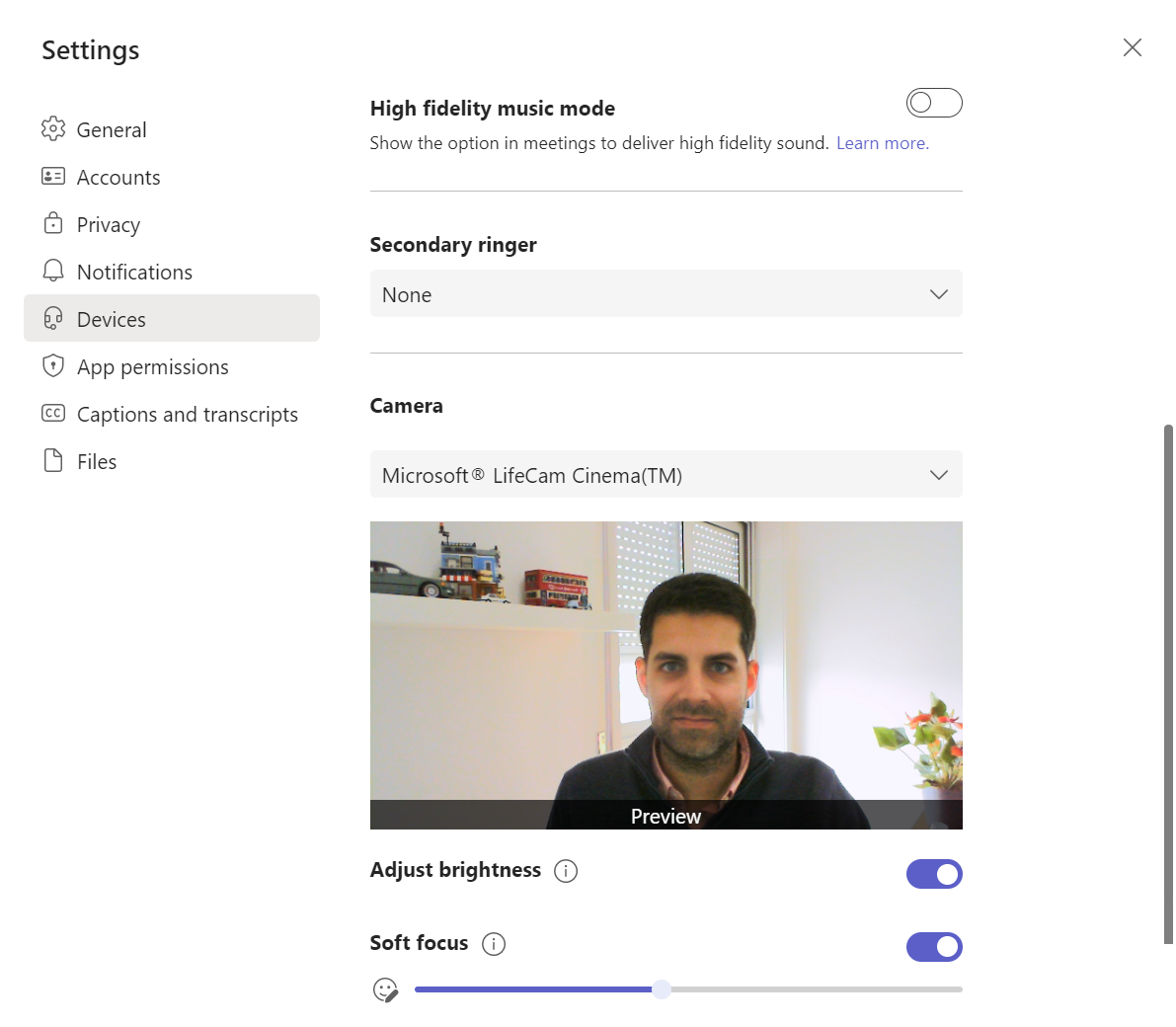

 HANDS ON tek
HANDS ON tek
 M365 Admin
M365 Admin









No comments yet