Share contact information of people in Microsoft Teams chats
Have you ever been in a group chat with someone you don’t know and wondered how to reach out to them? Or have you ever wanted to introduce a new colleague to your existing chat members? If so, you will love the new feature that Microsoft Teams is rolling out soon: the ability to share contact information of people in Microsoft Teams chat.

What is the share contact feature and how does it work?
This feature allows you to share the contact information of someone who is not in a chat to make it easy for others to confidently get to know other collaborators. For example, if you are in a chat with Alice and Bob, and you want to share the contact information of Bruno, who is not in the chat, you can type “@” and then click in the “Share someone’s contact info” option and search for Bruno’s contact.
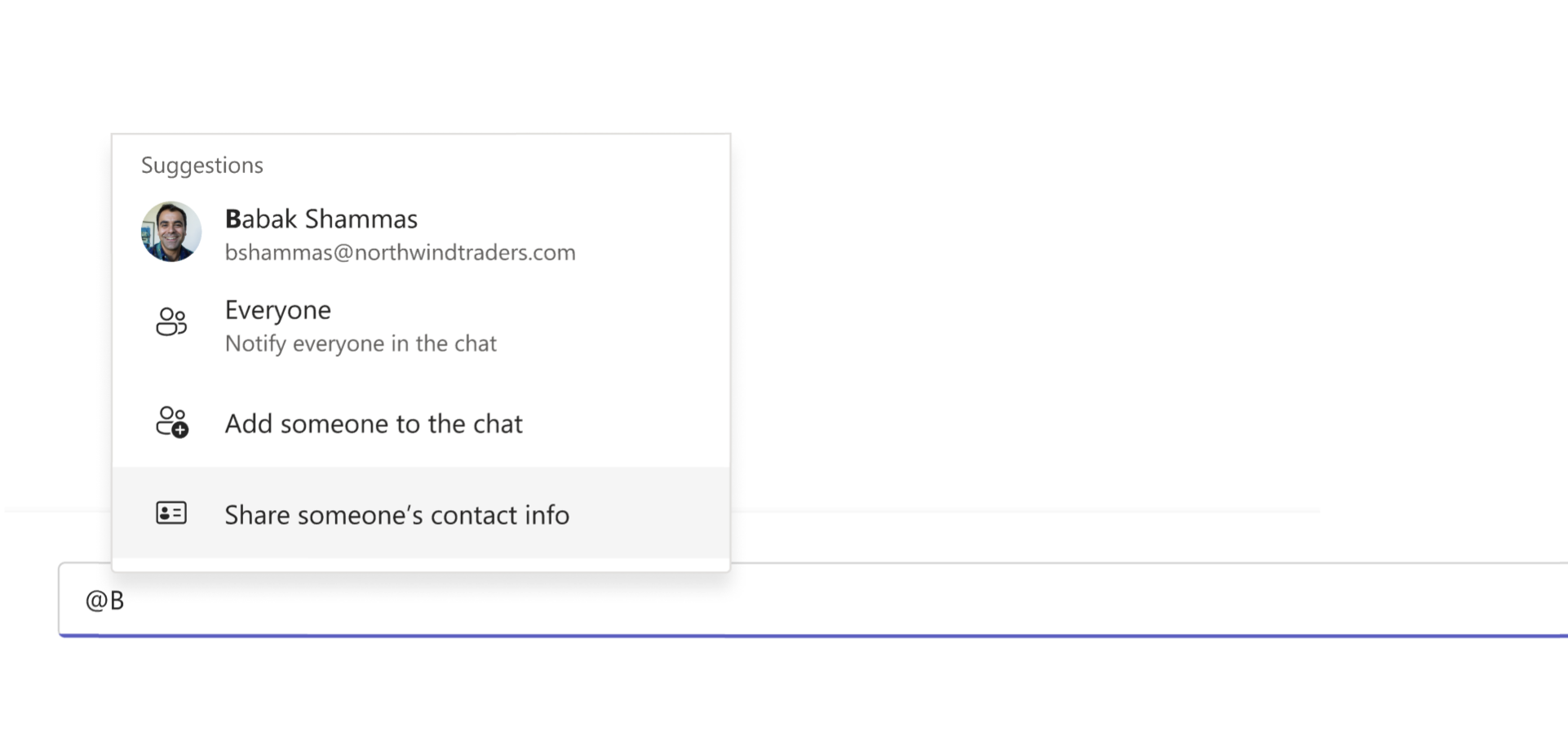
This will send a message to the chat with Bruno’s card from where other users will be able to see Bruno’s photo, email address, and other Microsoft 365 Information. You can also add a personal note to the message, such as “Bruno is our new project manager, she will join us next week”. In this process Bruno is never notified that is contact is being shared in Microsoft Teams chats.
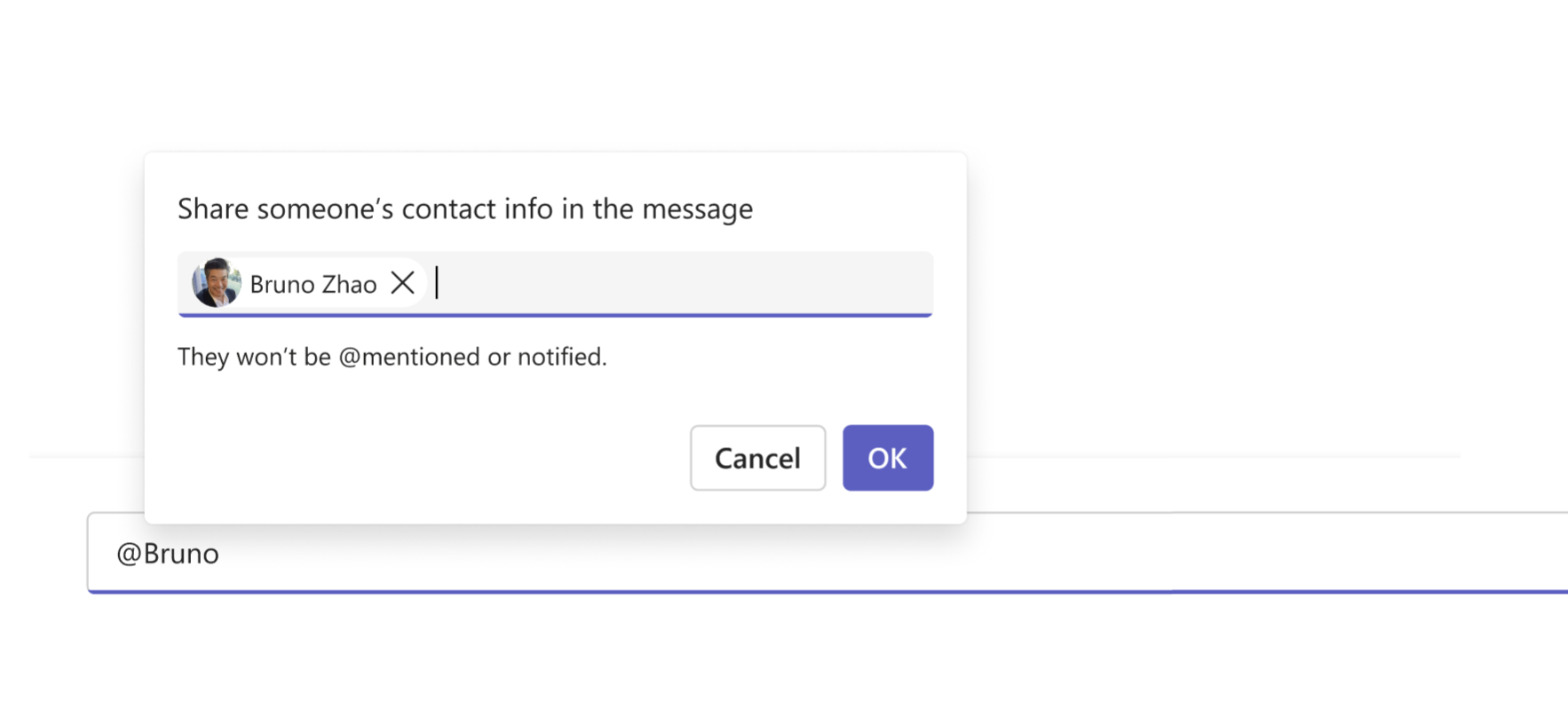
The recipients of the message can easily start a chat or a call with Bruno by clicking on the “Chat” or “Call” buttons of the profile card.
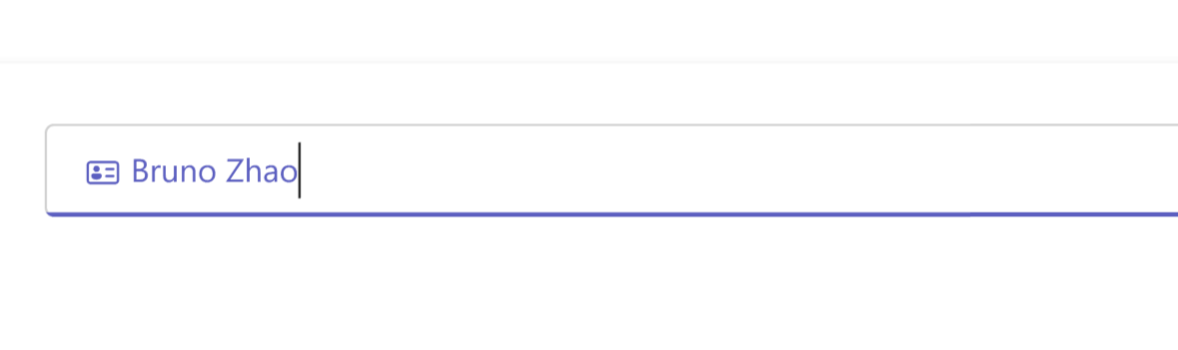
When and how can I get this feature?
This feature is part of the Microsoft 365 Roadmap ID 375627, and it will be available for both Targeted Release and Standard Release customers in the following dates:
- Targeted Release customers will begin to see this feature in mid-January 2024 and expect to complete by late January 2024.
- Standard Release customers will begin to see this feature in early February 2024 and expect to complete by mid-February 2024.

 HANDS ON tek
HANDS ON tek
 M365 Admin
M365 Admin









No comments yet