Revolutionizing team collaboration: Unleashing the power of Microsoft Teams new channel experience
Microsoft Teams has recently introduced a new channels experience, revolutionizing the way teams collaborate and communicate. With its intuitive design and powerful features, this update allows teams to stay focused on tasks, remain up to speed, and actively engage in real-time discussions.
Let’s dive into the exciting new features that are set to roll out during June 2023.
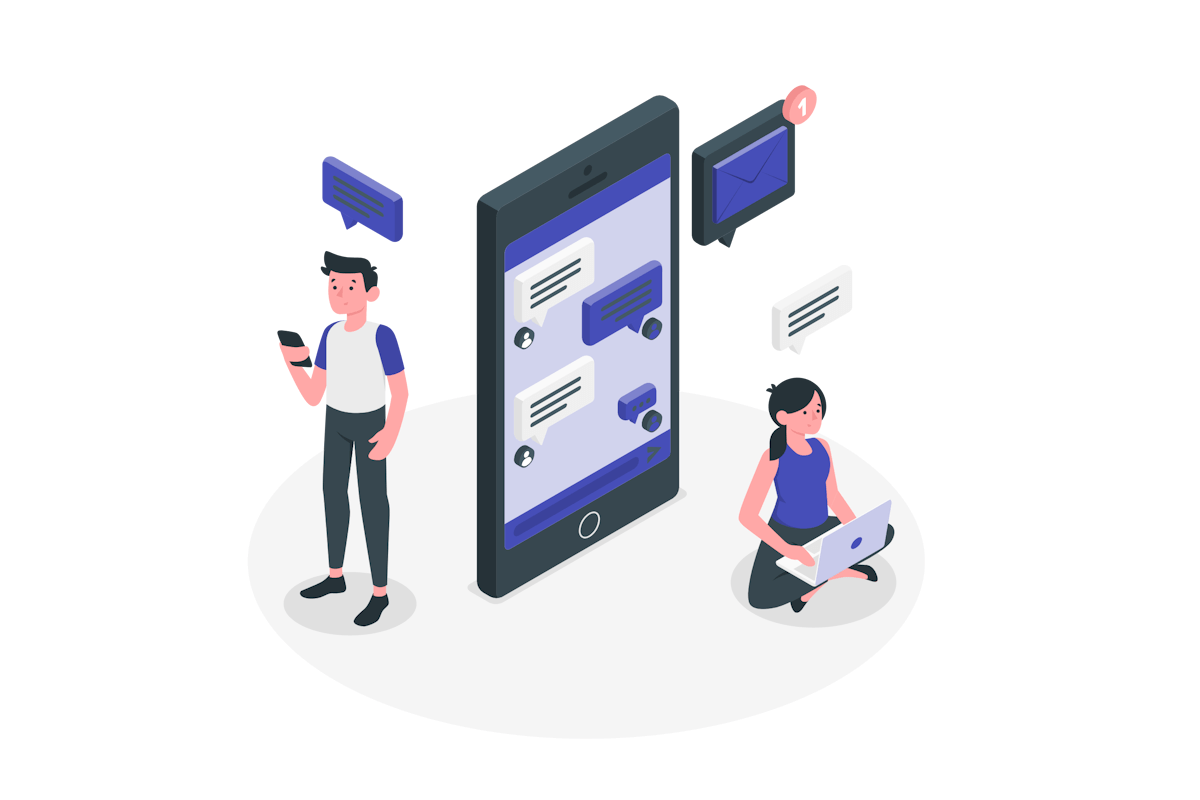
- Enhanced compose box and recent posts
- The compose box and recent posts will now be conveniently located at the top of the page, providing easy access for users.
- Conversation-Focused Posts
- Every post now transforms into a true conversation, allowing users to engage with discussions more effectively.
- Users can navigate to a conversation view that creates a synchronous and engaging chat-like experience.
- Posts can be popped out, enabling users to keep an eye on ongoing discussions while simultaneously working on other topics.
- Streamlined information pane
- A streamlined information pane is available, providing quick access to important contextual information
- Channel members and pinned posts are conveniently displayed, facilitating the onboarding process for new team members
- All team members can easily find the information they need directly within the channel, enhancing productivity and efficiency
- Pinning posts
- The ability to pin posts makes it effortless for everyone to stay informed about crucial updates and announcements
- Pinned posts ensure that important information remains visible and easily accessible for all team members directly from the information pane
- Simplified Badging:
- Teams now employ simplified badging, providing users with a clear understanding of new unread activities, or posts where they have been mentioned
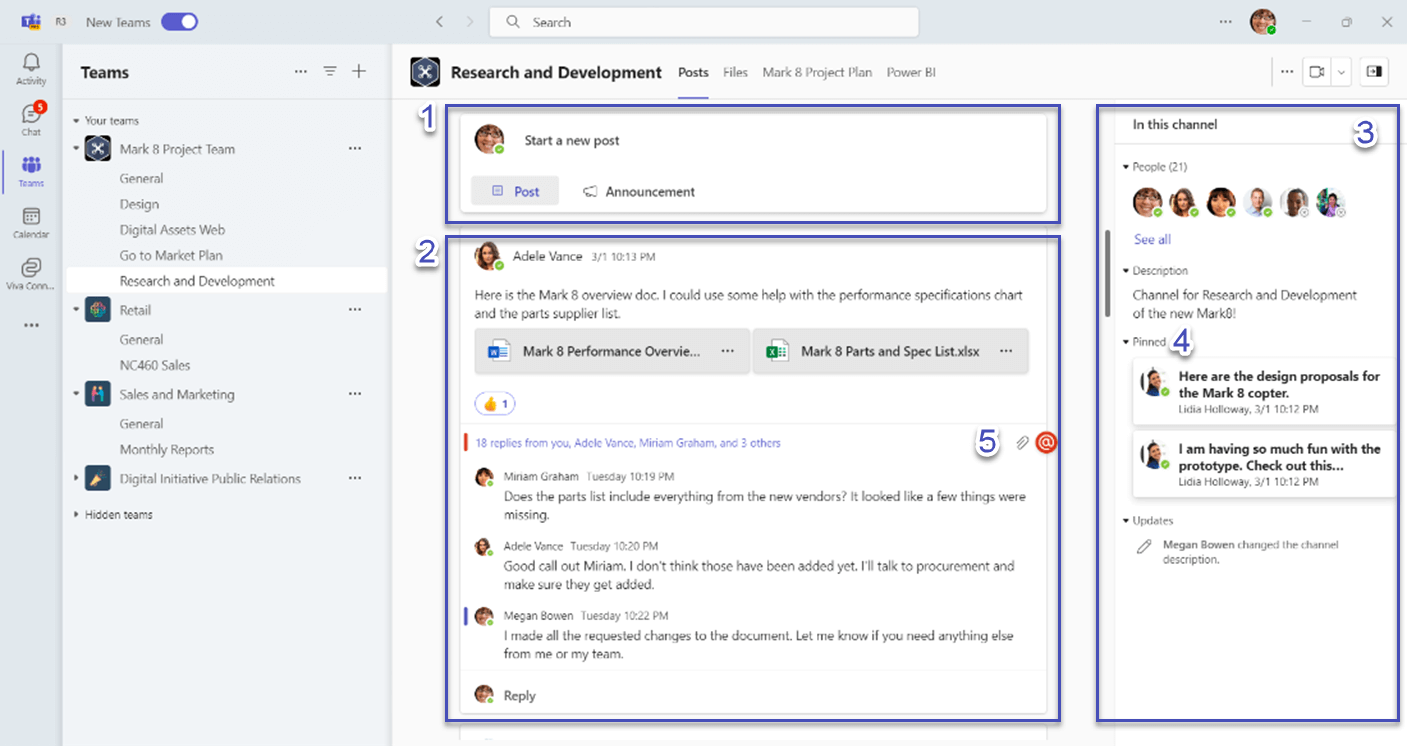
Conclusion
The new channel experience in Microsoft Teams brings significant enhancements to team collaboration and communication. With the intuitive design and powerful features, teams can stay focused on their tasks, actively engage in discussions, and ensure that no information is missed. Whether it’s the enhanced compose box, conversation-focused posts, streamlined information pane, pinning posts, or simplified badging, Microsoft Teams continues to evolve, empowering teams to work together more efficiently and effectively than ever before.

 HANDS ON tek
HANDS ON tek
 M365 Admin
M365 Admin









No comments yet