Microsoft Teams group chat message copy links are now available!
In today’s fast-paced digital world, group chats have become an integral part of our daily communication. Whether it’s collaborating with colleagues or staying connected with team members, group chats keep us engaged and informed.
However, as group chats grow larger and messages accumulate, it can sometimes become challenging to find and reference specific information. Thankfully, a new copy link feature has arrived at Microsoft Teams to address this issue.
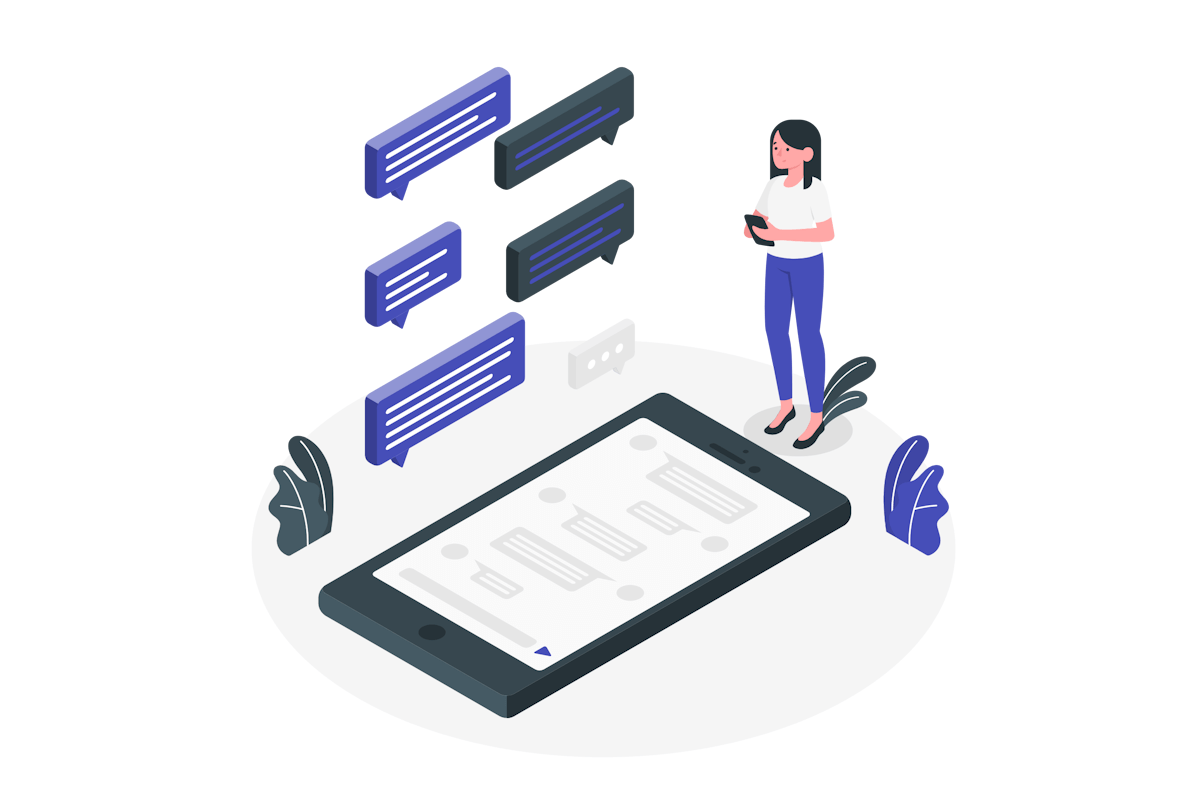
How to copy a link for a group chat message
To use this feature, group chat members can simply select the desired message they want to reference and generate a copy link for that message by doing the following:
- Open the group chat conversation on Microsoft Teams
- Hover the message with your mouse for a few seconds
- After a moment, a context menu will appear at the top of the message
- On the context menu click on the 3 dots (…)
- From the menu click Copy link
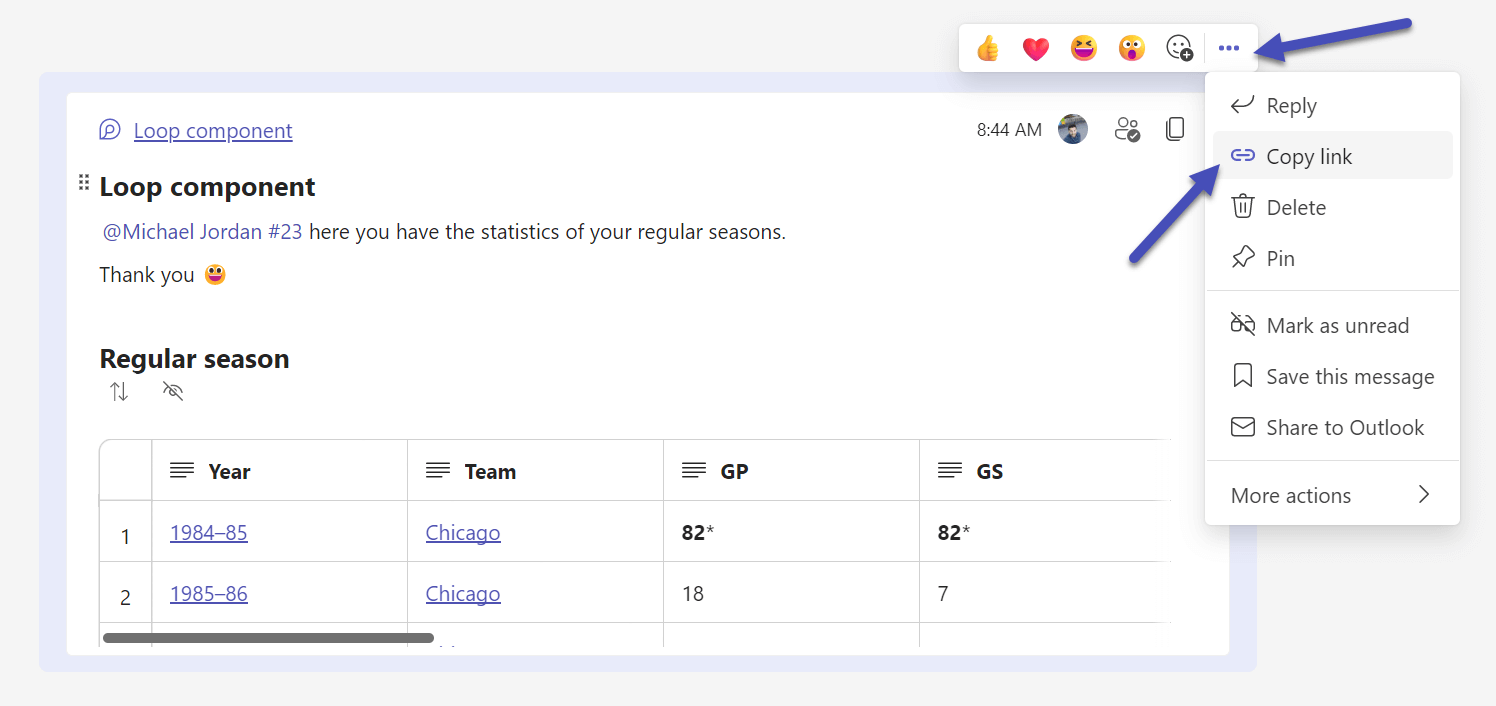
This copy link can then be shared with other members, who can click on it to directly navigate to the specific message within the chat. It’s important to note that these links only work for individuals who are already part of the group chat. This limitation ensures privacy and maintains the integrity of the chat’s content.

 HANDS ON tek
HANDS ON tek
 M365 Admin
M365 Admin









No comments yet