How to use voice typing on Windows 11 for effortless Microsoft Teams messaging
With the rapid shift towards remote work, Microsoft Teams has become an essential tool for collaboration and communication in the modern workplace. However, typing out messages on the platform can be tedious and time-consuming, especially for those who have a lot to say.
Fortunately, Windows 11 has introduced a game-changing feature – Voice Typing – that enables users to compose messages in Microsoft Teams by speaking instead of typing. Whether you’re a seasoned user or new to the platform, incorporating voice typing into your workflow will help you save time, reduce stress, and increase productivity.
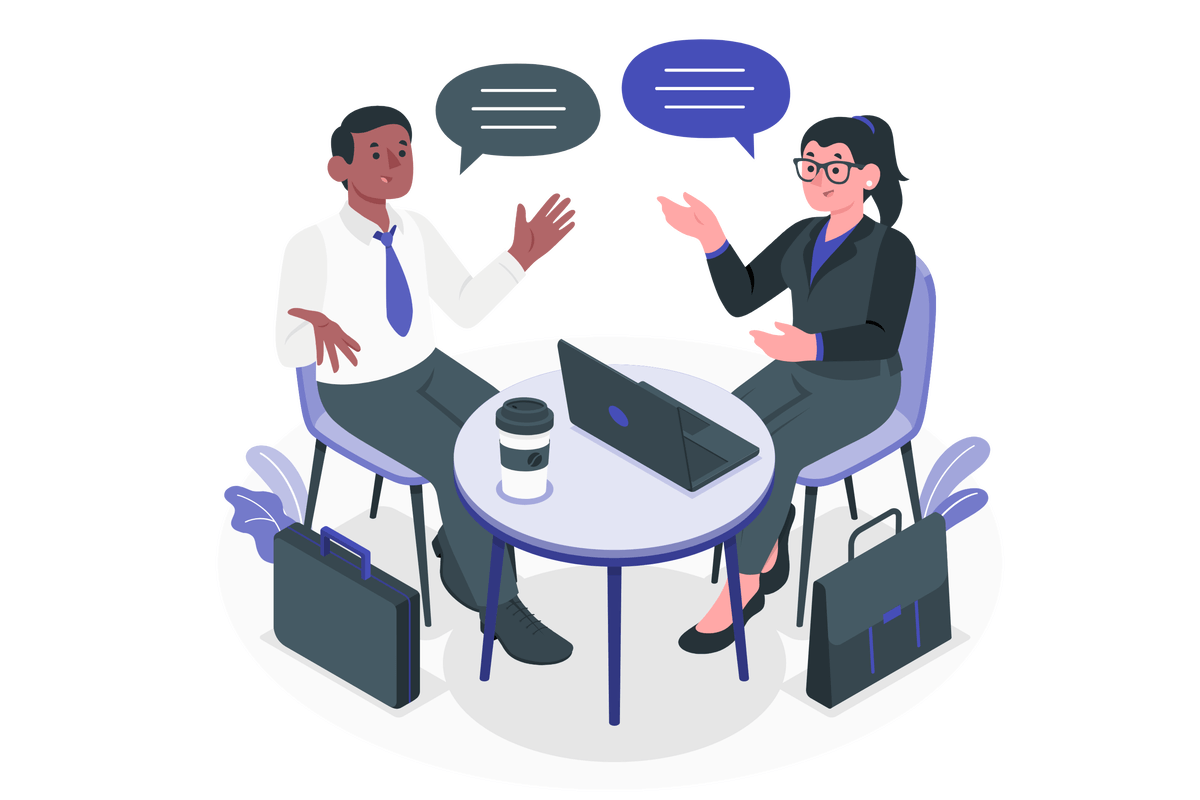
How to start voice typing in Microsoft Teams
To start dictating your messages in Microsoft Teams while using Windows 11 do the following:
- Press the Windows key + H on your keyboard to open the voice typing panel
- Select the text box on the chat or channel where you want to type the message
- Click on the microphone icon to turn on voice typing. You’ll see a “Listening…” alert to
indicate that it’s ready to start transcribing your speech
Start speaking clearly and naturally, making sure to enunciate your words and the punctuation.
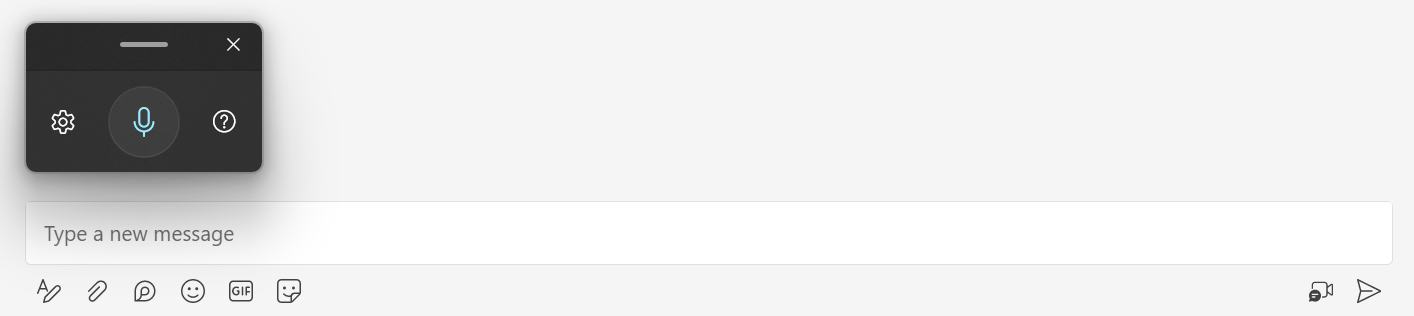
While dictating you can use voice typing commands to promptly edit text by saying phrases such as “delete that” or “select that“.
Using voice typing in Microsoft Teams on Windows 11 is a game-changer for anyone who wants to save time and increase productivity while communicating with their team. Whether you’re composing a quick message or a longer document, voice typing is a convenient and efficient way to get your thoughts down on paper without the hassle of typing. Give it a try and see how it can transform the way you work!

 HANDS ON tek
HANDS ON tek
 M365 Admin
M365 Admin









No comments yet