How to Customize Your Microsoft Teams Group Chat with Custom Avatars
Microsoft Teams has rolled out a new feature that enhances the personalization of group chats. Now, every member of a group chat, including external users, can change the default group avatar to something more meaningful. This new capability aligns perfectly with the adage that an image is worth more than a thousand words.

Why Change the Group Chat Image?
The default group chat image is auto-generated and may not always be representative of the group’s identity or purpose. With the ability to apply a custom image or select from a range of available emojis, group chats can now be easily identified at a glance. This is especially useful when you are part of multiple groups and need to switch between conversations quickly.
How to Change the Group Image?
To change the group image in Microsoft Teams:
- Go to the group chat whose image you want to change
- Click on the group chat avatar at the top of the conversation
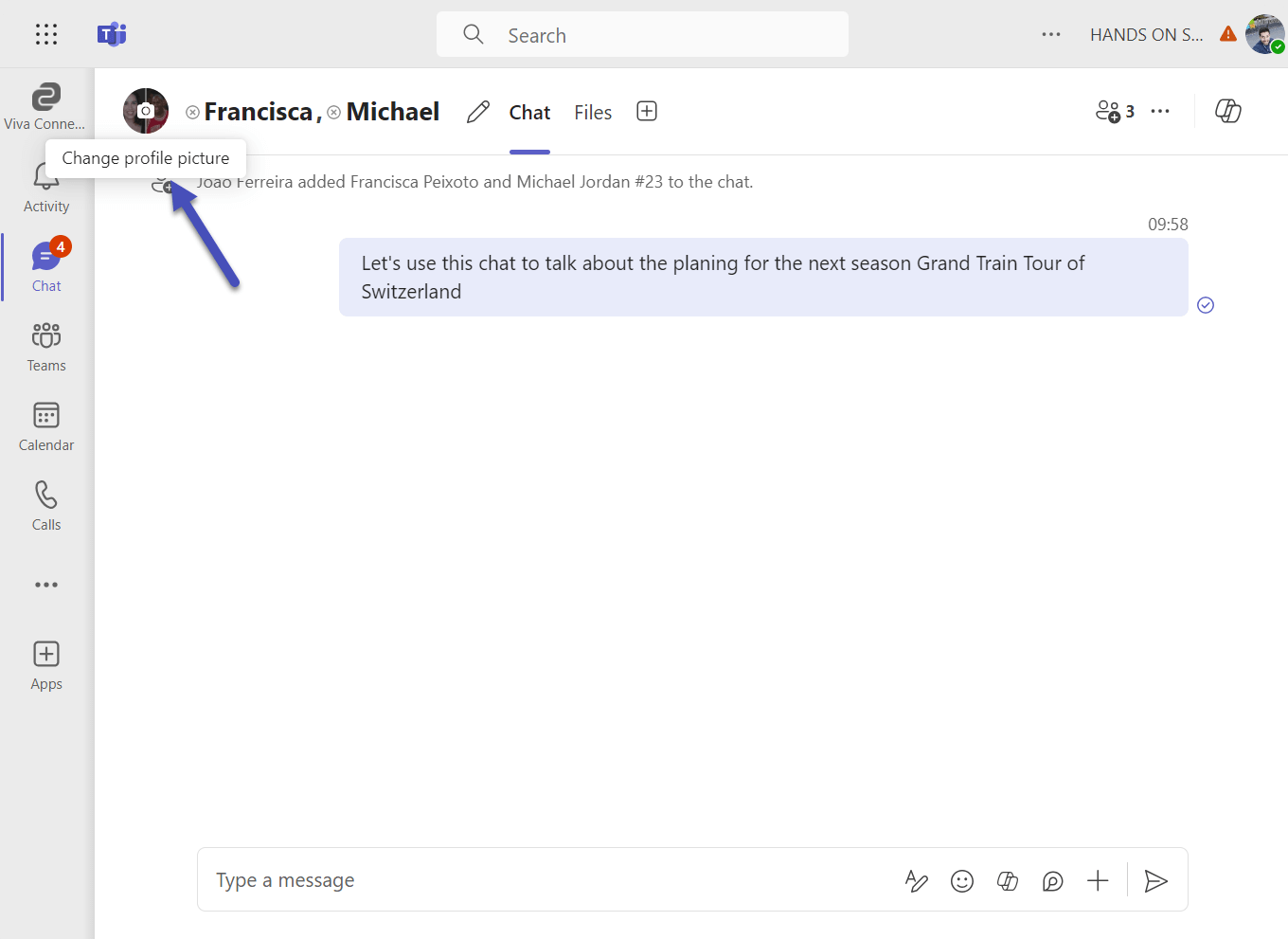
- Upload an image from your device or pick one of the available emojis
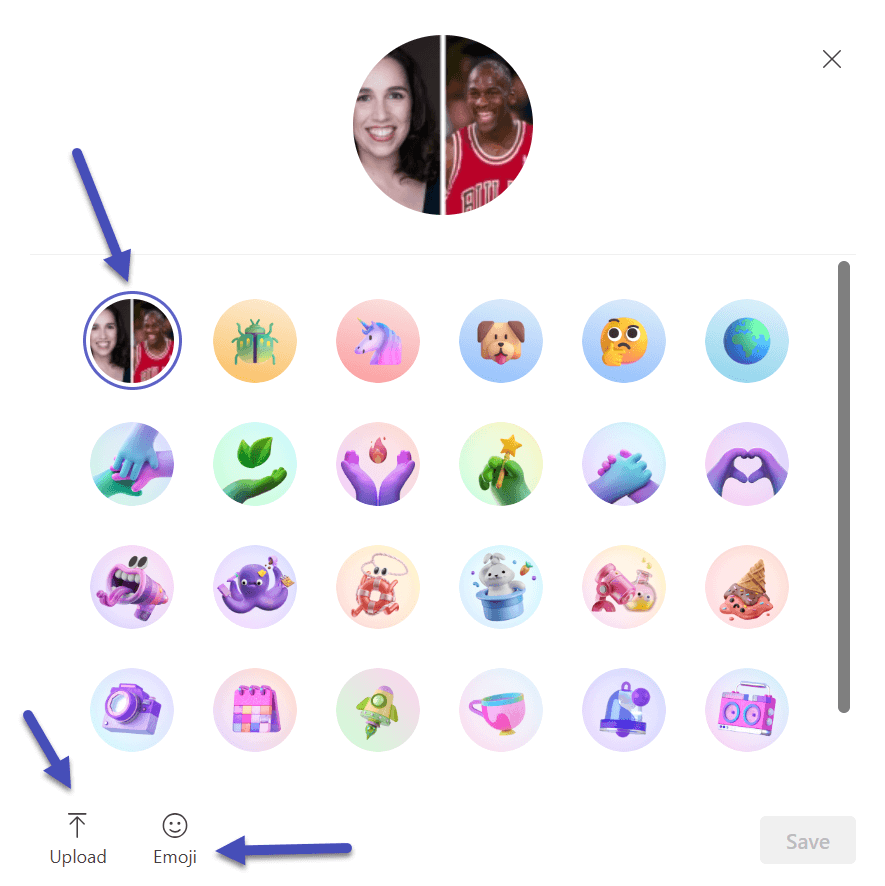
- Save the changes
Alongside the new feature that allows users to change the group chat image, Microsoft Teams also offers the ability to rename group chats. This existing functionality complements the latest update, providing users with full control over their group chat’s identity.
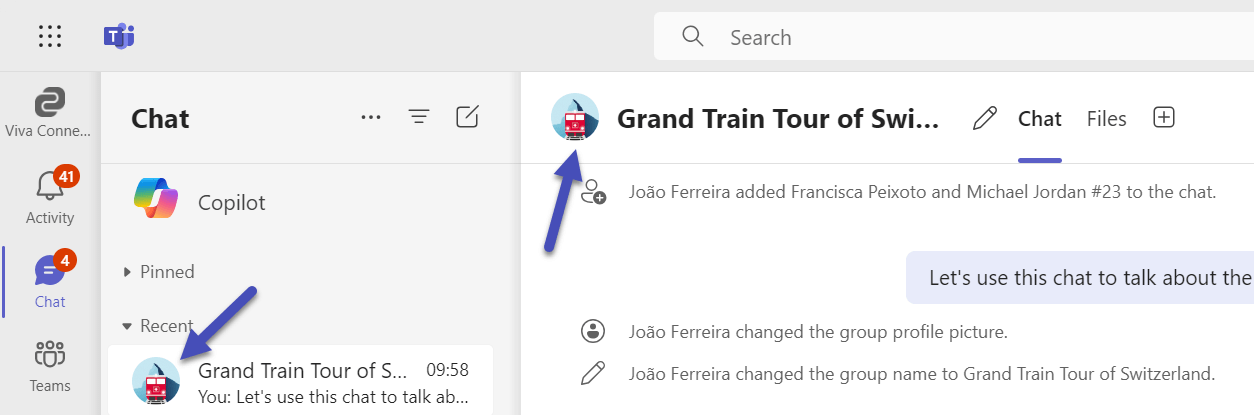
Remember, when you change the group image, it updates for all members of the group. It’s important to inform and guide your users about this feature to prevent any confusion or misuse.
The Value of Customization
Customization plays a crucial role in enhancing user experience. By allowing users to tailor their group chats, Microsoft Teams empowers individuals to create a workspace that feels more personal and relevant. This not only improves recognition but also fosters a sense of ownership and community within the group.
In conclusion, the ability to change both the group chat image and name empowers users to create a more recognizable and cohesive communication space. These features are particularly beneficial for teams that manage multiple projects or for communities with diverse interests. By customizing both the visual and textual identifiers of a group chat, users can navigate their chats with ease and efficiency.
This feature update is just one of the many ways Microsoft Teams is committed to improving user experience. Stay tuned for more updates and tips on making the most of your Teams experience.

 HANDS ON tek
HANDS ON tek
 M365 Admin
M365 Admin









No comments yet