How to Enable or Disable Share Any Window from the Taskbar in Windows 11
Windows 11 introduced a feature that allows users to easily share a window while in a meeting in Microsoft Teams by clicking on a share button directly from the taskbar. This experience was built to prevent you from jumping back and forth between applications and is extremely useful when sharing individual windows instead of the entire screen.
However, some users may not see this handy feature and may think that it is related to the new version of Microsoft Teams. Well, this is not true and the option can be enabled or disabled on the Windows settings. In this blog post, I will show you how to do that.

How to Enable Share Any Window from the Taskbar
If you want to use this feature, you need to enable it on the Windows settings. Here are the steps to do that:
- Open the Settings app by clicking on the Start button and then on the Settings icon, or by pressing Windows + I on your keyboard.
- Go to Personalization and then Taskbar
- Expand the Taskbar behaviors section by clicking on the arrow next to it
- Check the option to Share any window from my taskbar
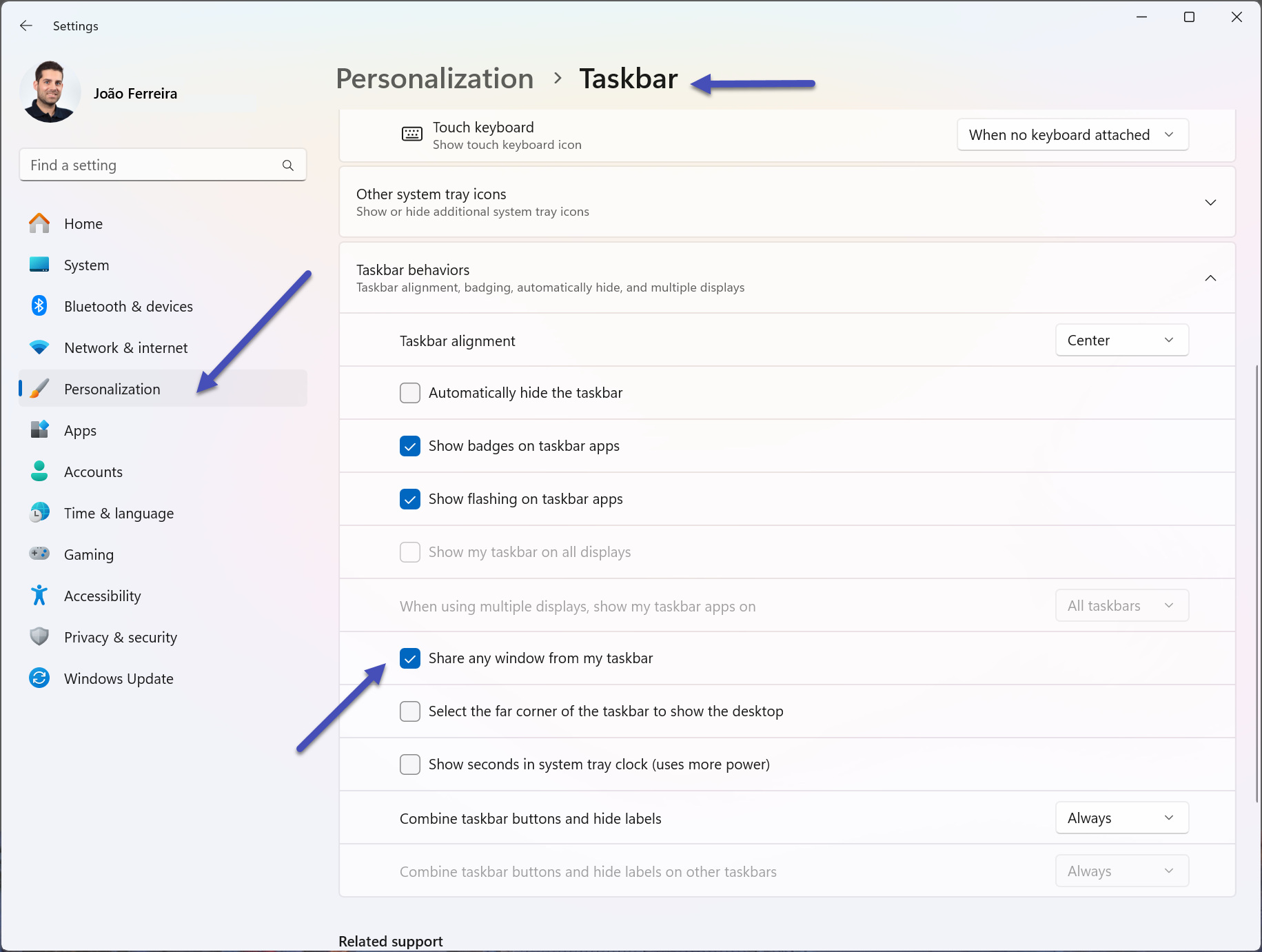
That’s it! Now you can share any window from your taskbar by hovering over it and clicking on the share button that appears on the thumbnail preview.
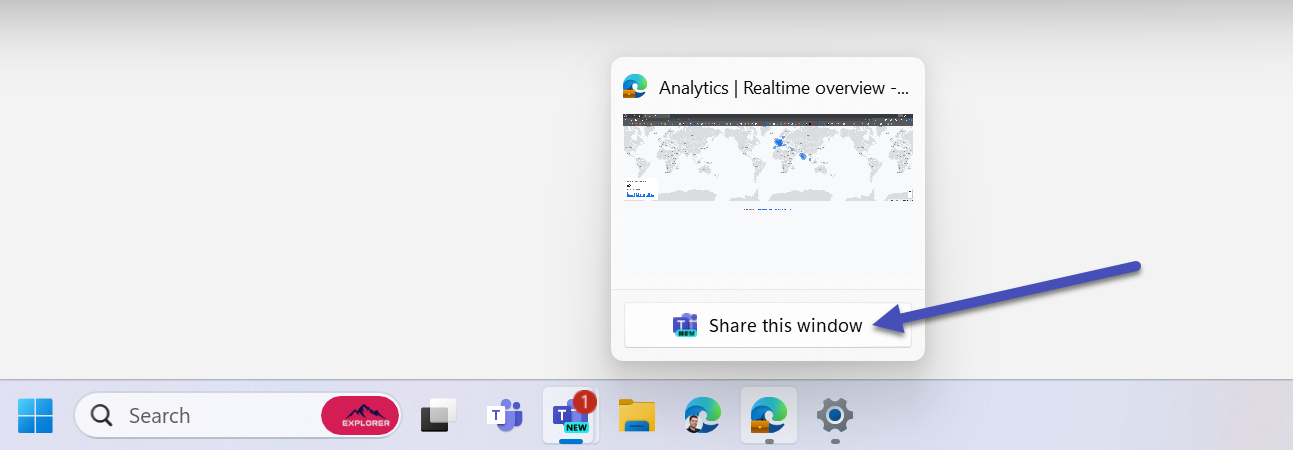
Conclusion
In this blog post, I showed you how to enable or disable the share any window from the taskbar feature in Windows 11. This feature can help you share a window while in a meeting in Microsoft Teams without switching between applications. However, if you don’t want to use it, you can easily turn it off on the Windows settings.
I hope you found this blog post helpful. If you have any questions or feedback, please leave a comment below. Thank you for reading!

 HANDS ON tek
HANDS ON tek
 M365 Admin
M365 Admin









No comments yet