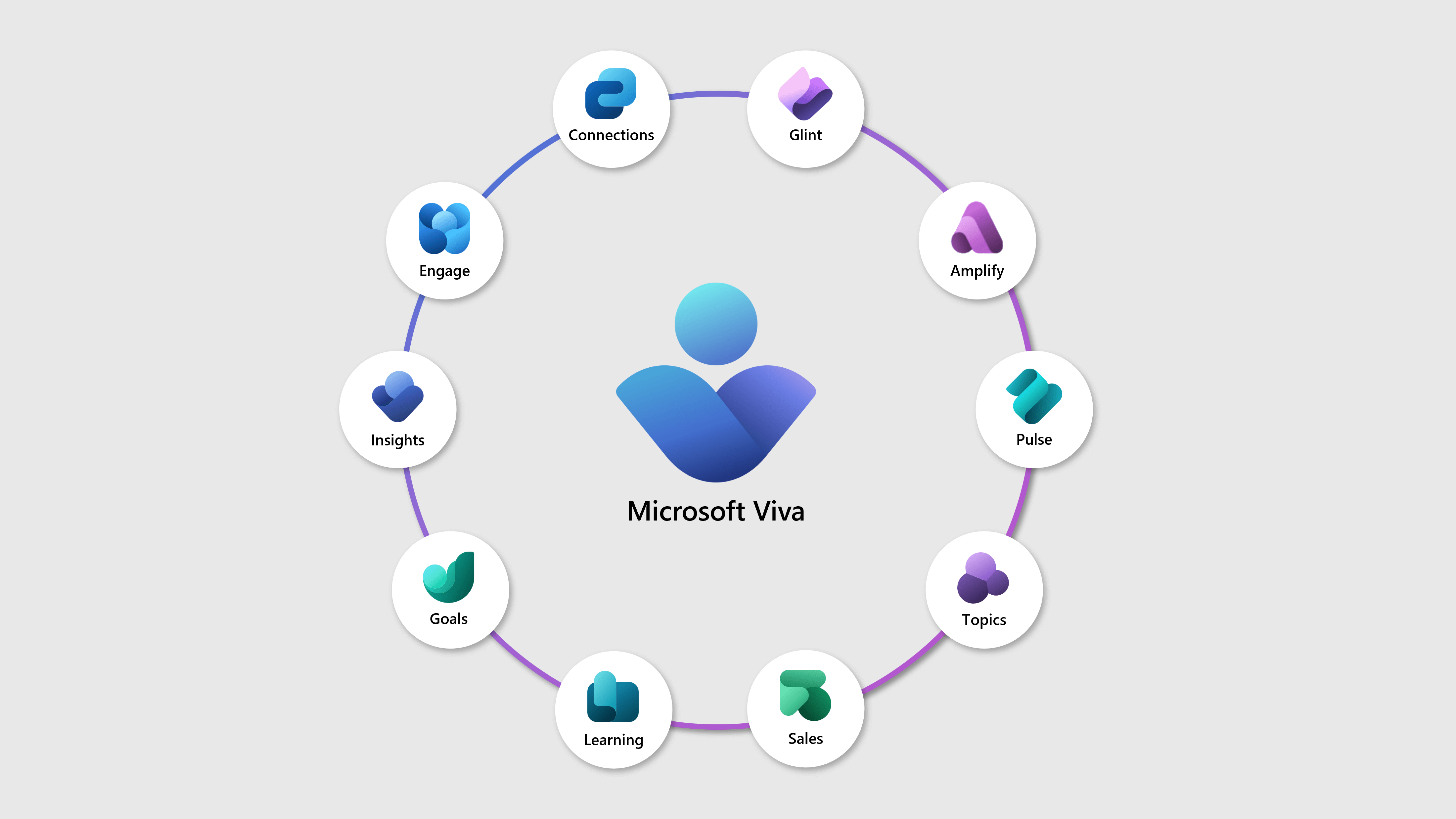By João Ferreira
Jan 4, 2024
Microsoft Viva
0 Comments
December was a great month for Viva Engage, the employee engagement platform that helps you connect, communicate, and collaborate with your colleagues. There were a lot of new announcements and improvements made by Microsoft, which are probably the biggest batch of updates since Viva Engage was renamed from Yammer. You will be amazed by the new features and enhancements that will make your work experience more engaging, productive, and fun!
But that’s not all. There were also some relevant updates for Viva Goals, the goal management tool that helps you align your objectives and key results (OKRs) with your organization’s vision and strategy. Microsoft made some improvements to the application that will allow you to further customize and templatize your OKRs, making them more relevant, measurable, and achievable.
In this blog post, you will get a brief overview of the new features and improvements for Viva Engage and Viva Goals, and how they can benefit you and your organization. Hope you enjoy reading this post and learning more about what is new for Microsoft Viva!
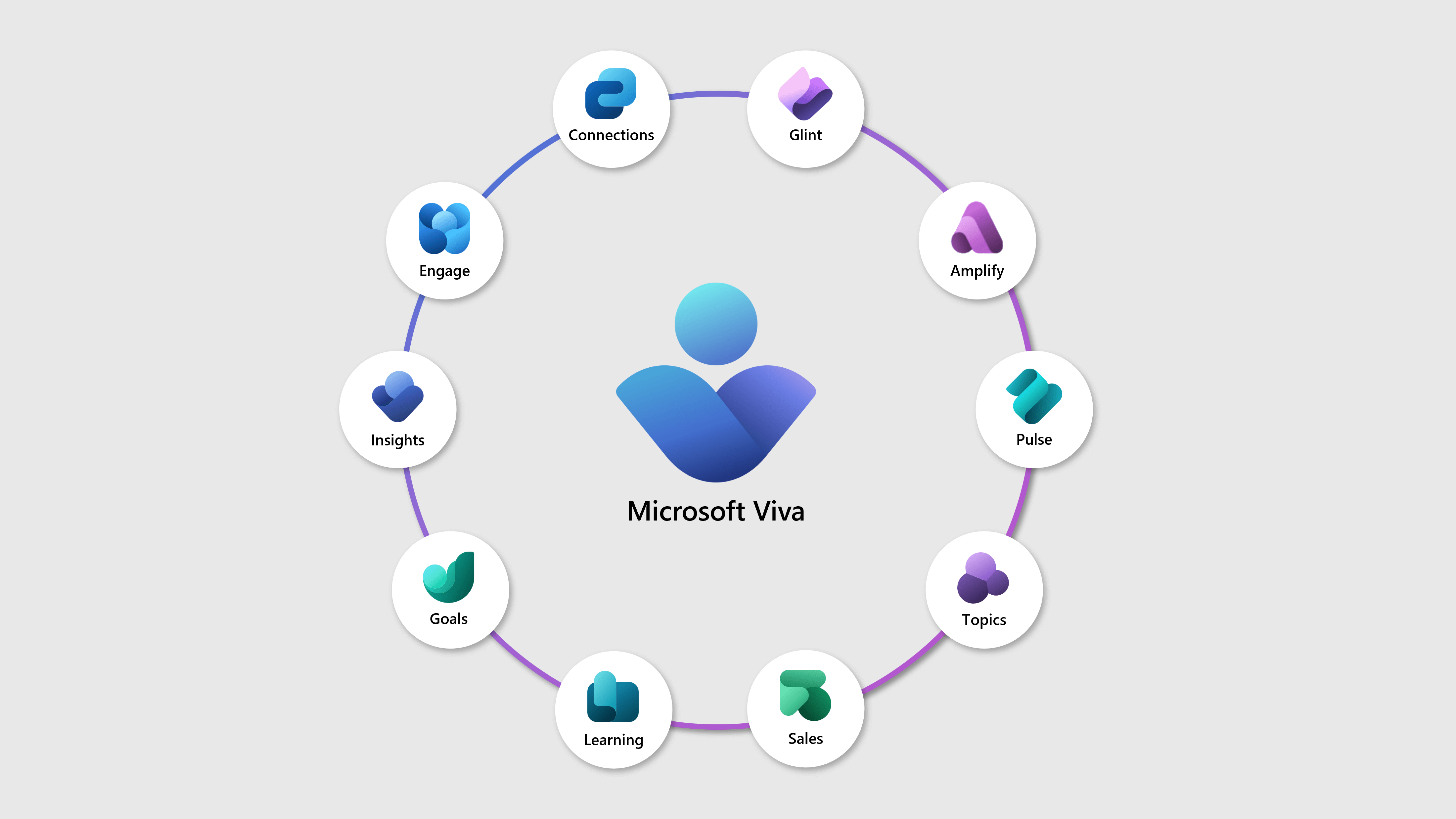
(more…)


 HANDS ON tek
HANDS ON tek
 M365 Admin
M365 Admin