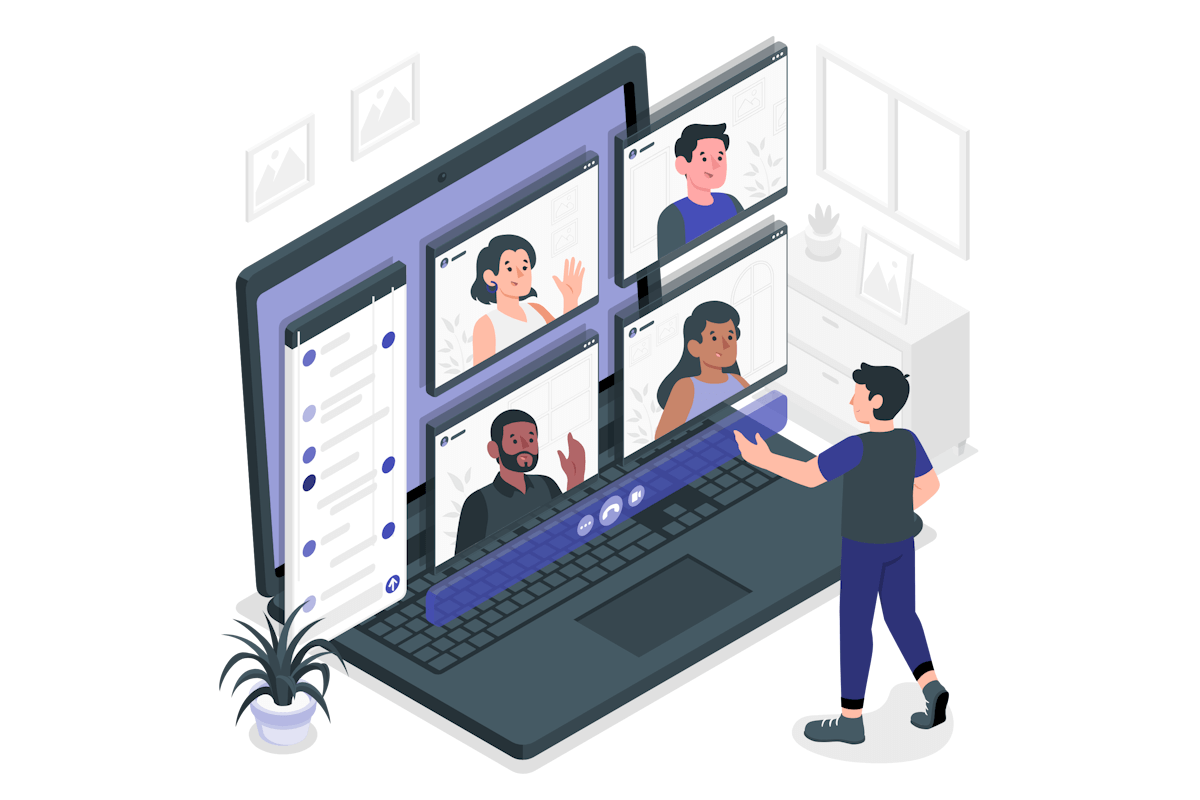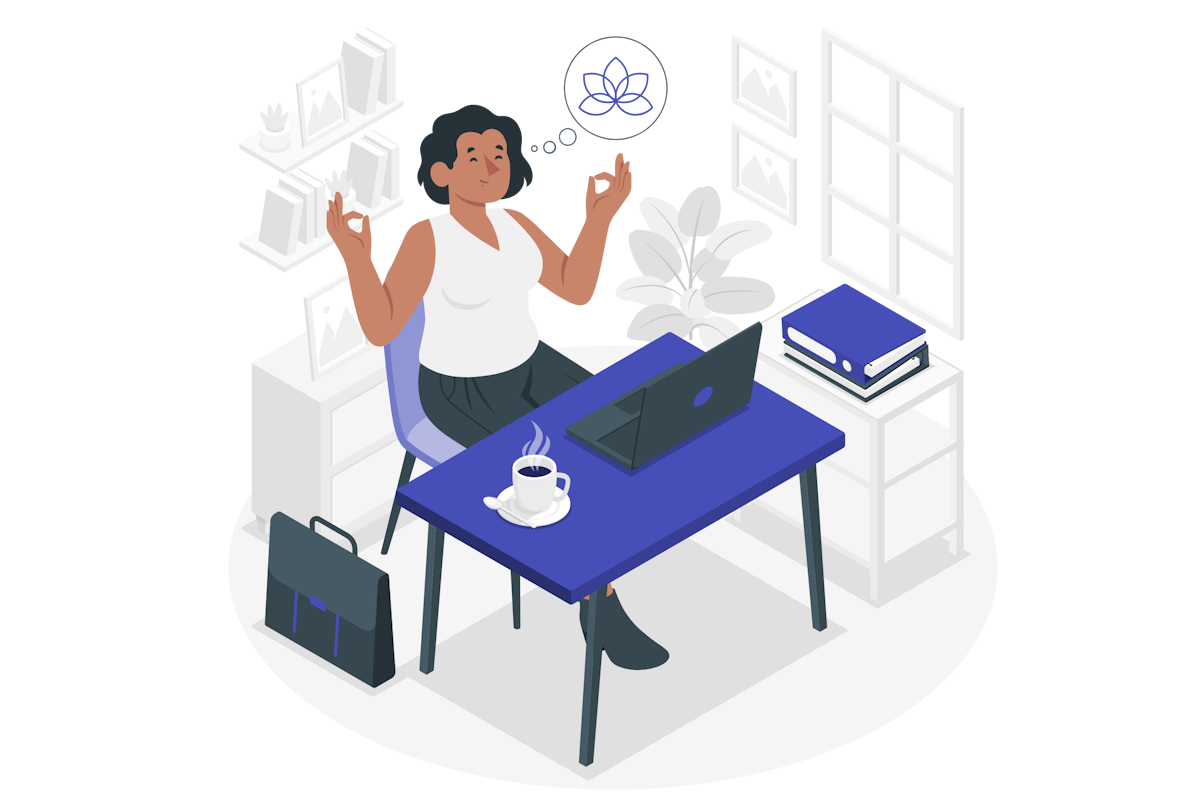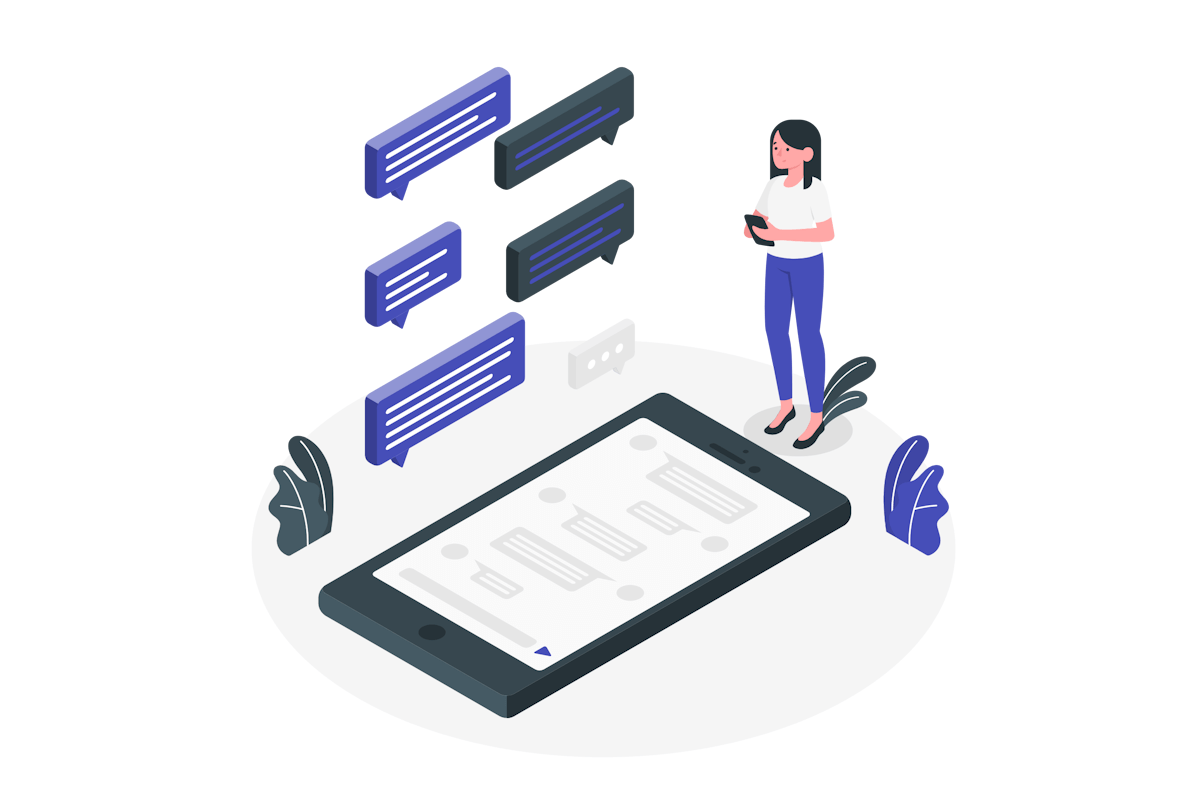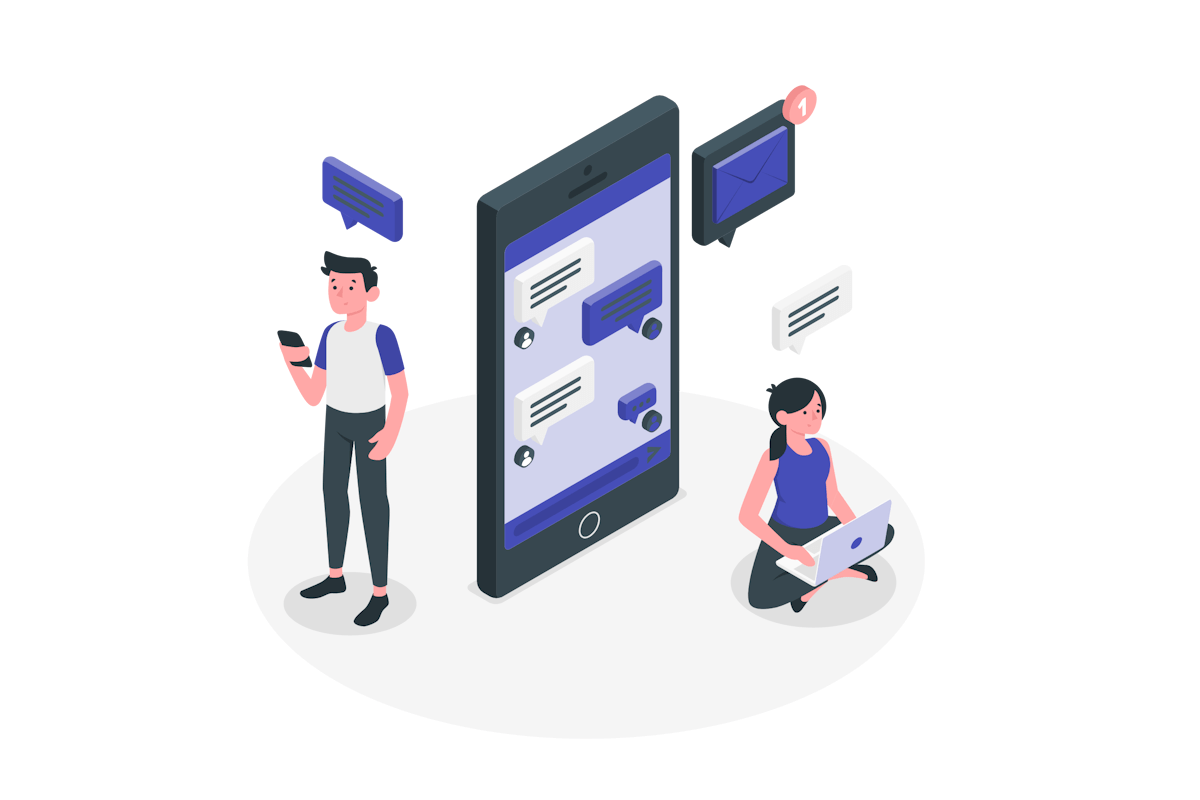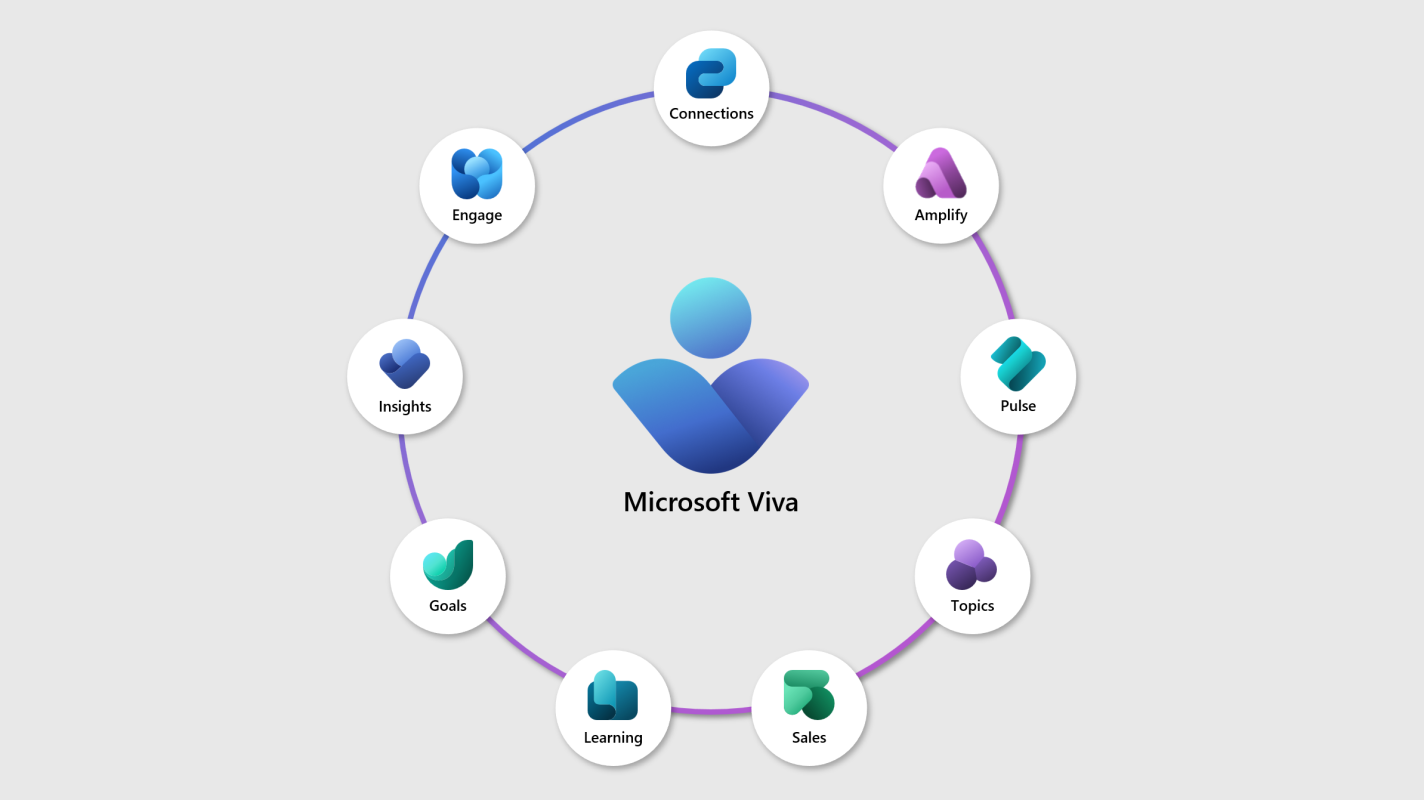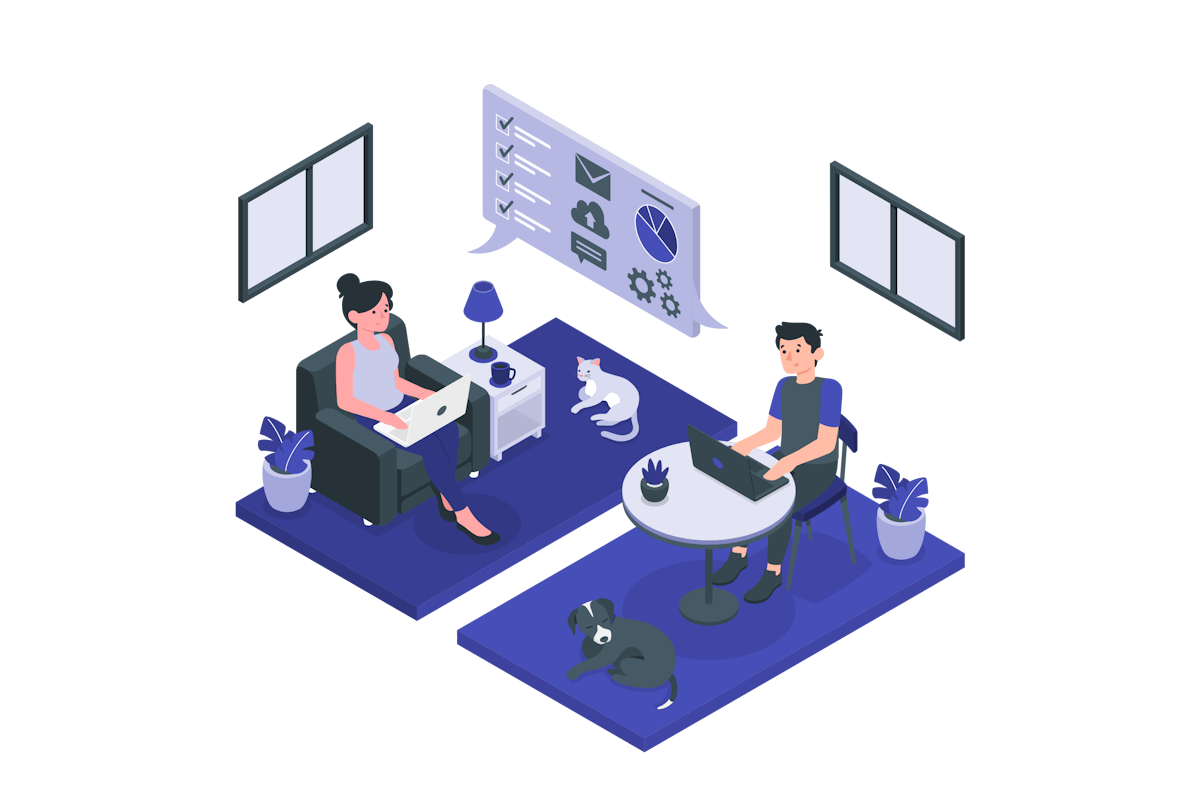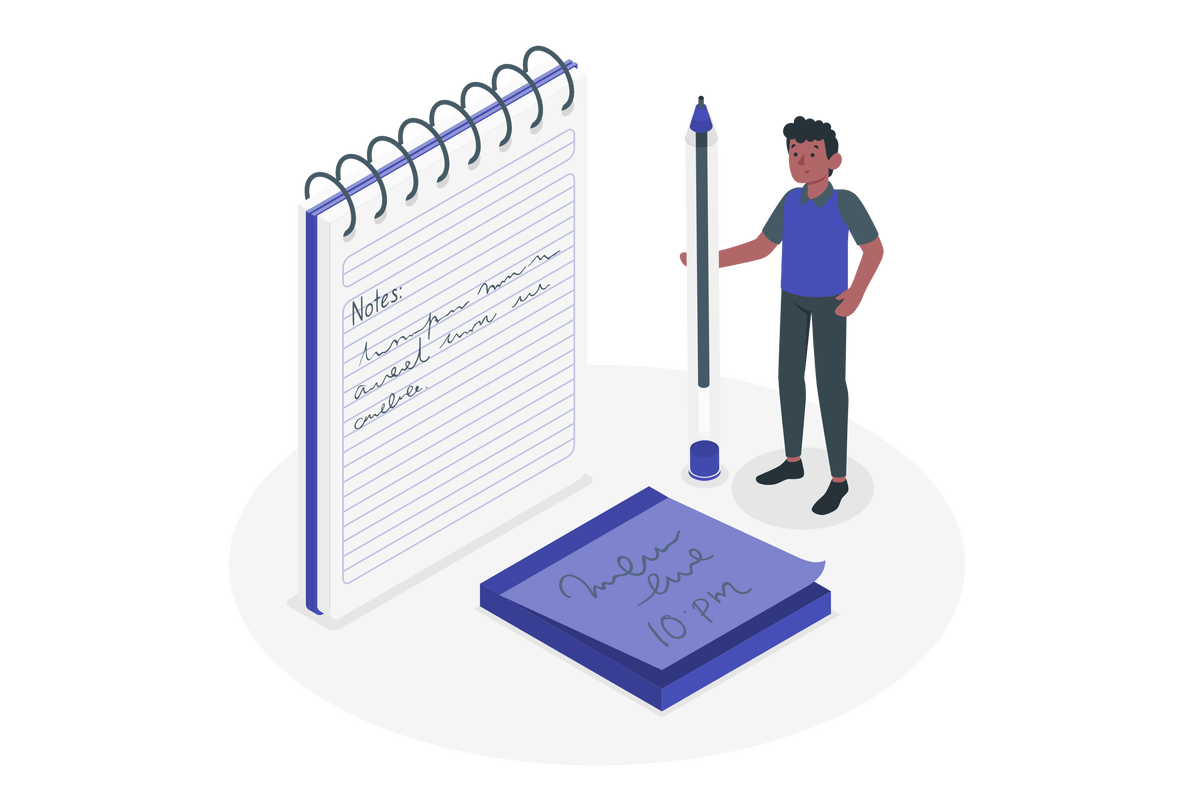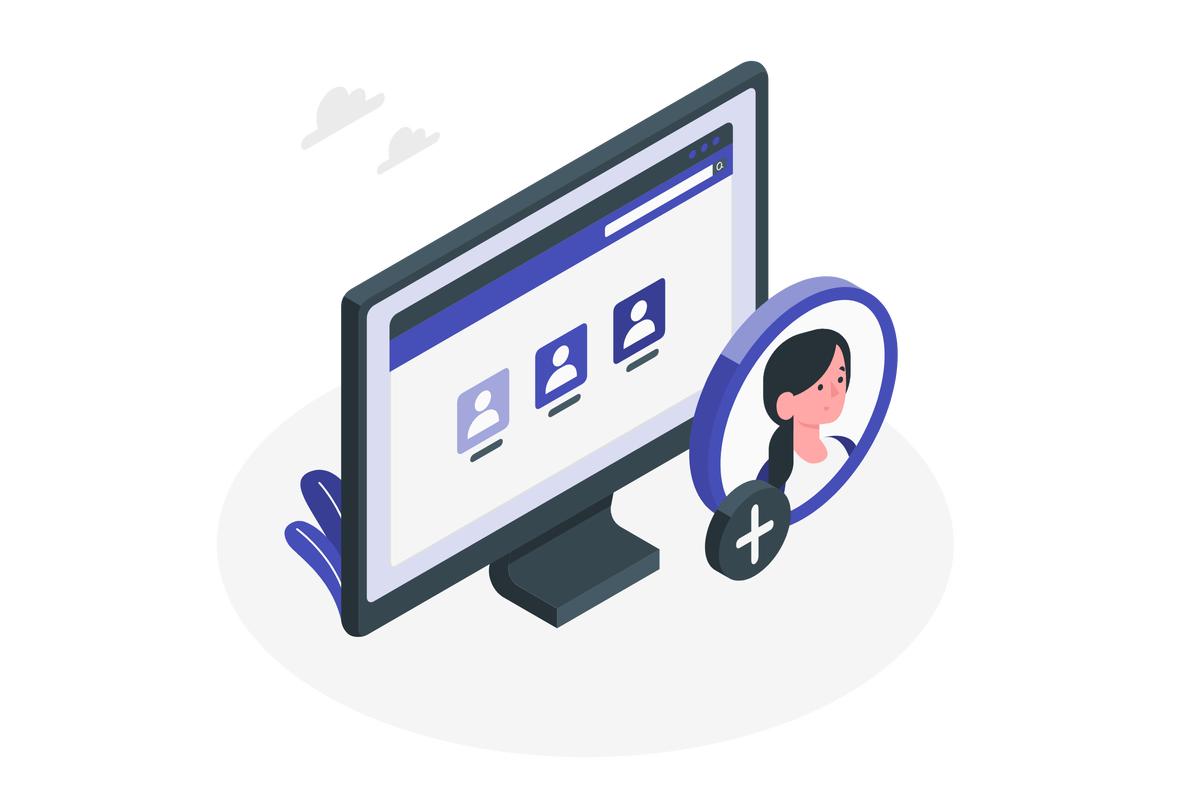What’s new for Microsoft Viva – July 2023
Microsoft has been on the forefront of revolutionizing the way we work and collaborate, and their Viva Suite continues to be a driving force in the digital workplace. July proved to be an exciting month with several significant announcements and updates to the Viva Suite, empowering users with enhanced knowledge management, learning opportunities, employee feedback, and goal tracking.
Viva Suite received significant updates in July, including the ability to export Viva Goals data via public APIs, lightweight management of manually created topics outside the Viva Topics license, and the integration of Viva Learning with free LinkedIn courses. These updates aim to enhance knowledge management, learning opportunities, and employee feedback, further improving the digital workplace experience.
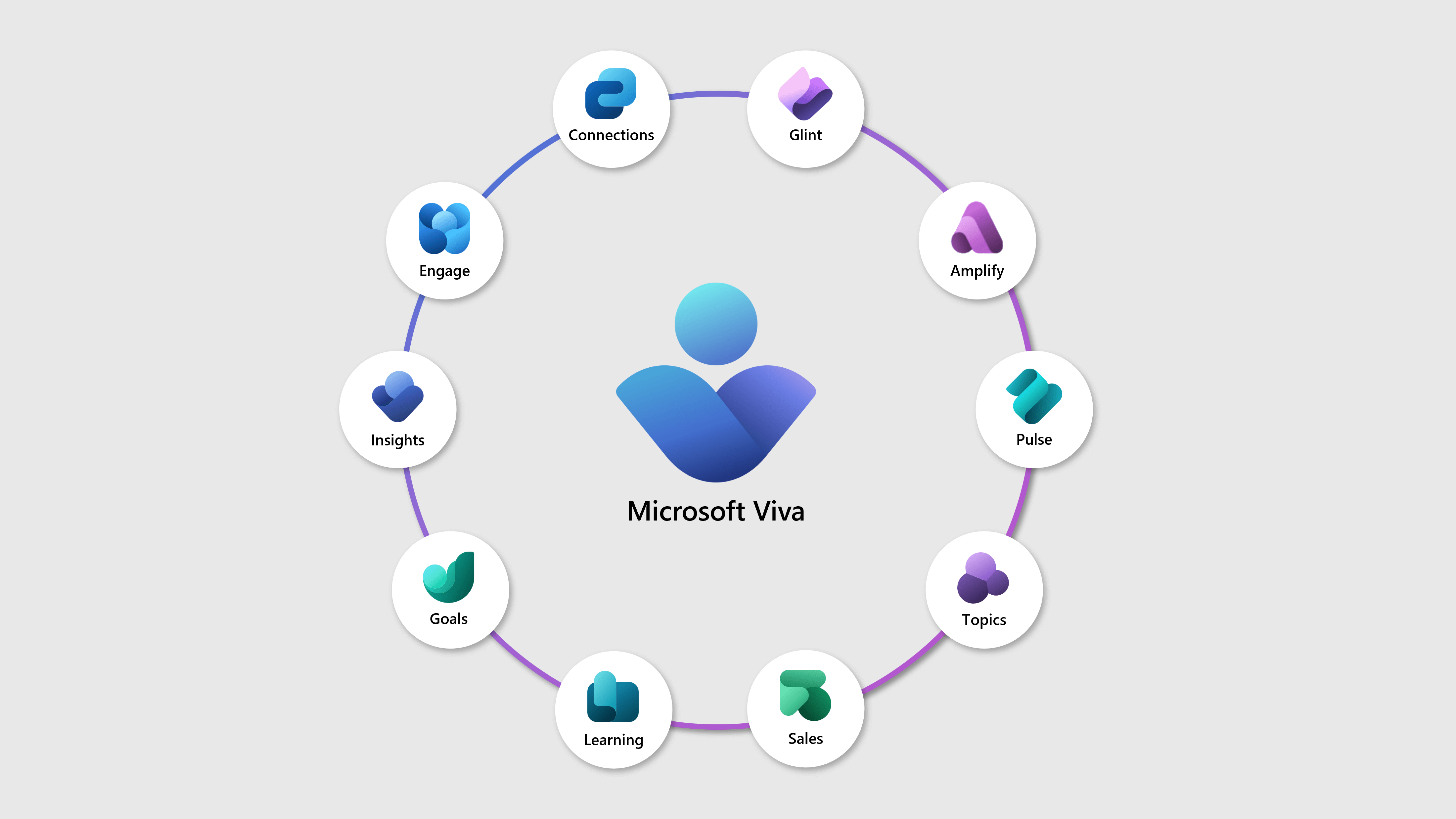

 HANDS ON tek
HANDS ON tek
 M365 Admin
M365 Admin