Get ready for a new Files experience in Microsoft Teams with the new OneDrive application
Microsoft recently released OneDrive 3.0, and it’s becoming increasingly essential for managing files in Microsoft 365. As part of this development, they are replacing the Files app in Microsoft Teams with the new OneDrive app experience. This update will bring performance improvements, more viewing options, and the latest features of OneDrive to both classic and new Teams.
This change affects the Files app accessed from the left side of the Teams desktop client, the Files app in the new Teams desktop client will now be called the OneDrive app.

The rollout of this update will occur in two phases:
- Targeted Release: Microsoft will start rolling out this update in mid-November 2023, with the expectation of completing the rollout by late November 2023.
- Standard Release: The rollout will begin in late November 2023, and it’s expected to be completed by mid-December 2023.
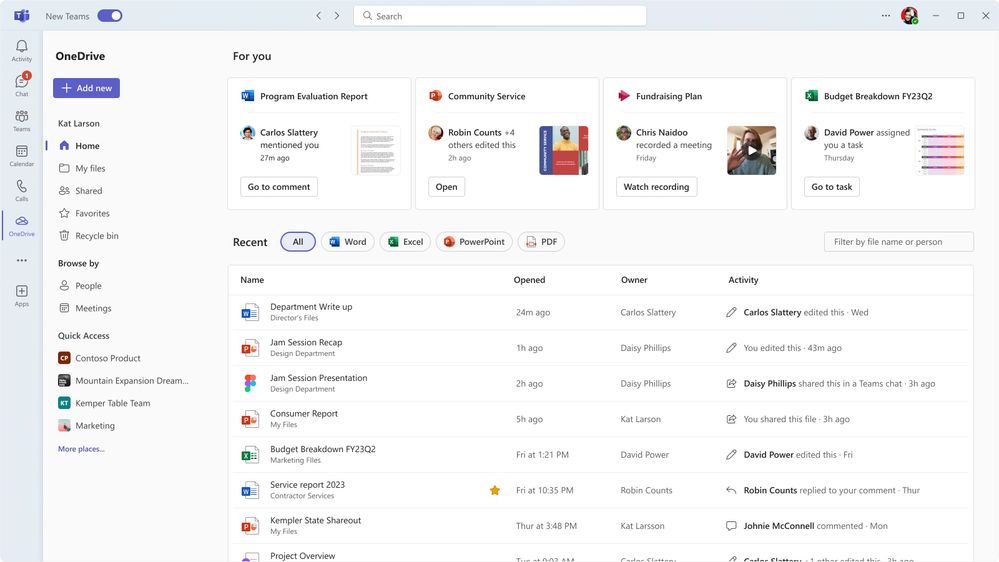
For Teams desktop users, there will be a one-time notification to raise awareness when the Files app is updated to the OneDrive app. However, there’s no action required from your end, as any existing policies or settings configured through the Teams Admin Center for the Files app will automatically apply to the new OneDrive app.
The new OneDrive app in Teams offers the same features that align with the new OneDrive experience in the browser:
- OneDrive Home: The redesigned OneDrive Home experience, makes it easy to locate files within the organization.
- For You: The “For You” section, available at the top of the OneDrive app, offers AI-powered file recommendations, ensuring users have timely access to the files they need.
- Meetings View: The Meetings view showcases upcoming and past meetings, along with associated meeting recordings and shared files, simplifying file retrieval and organization.
- People View: The People view helps users find files based on the people they collaborate with, even when they don’t remember the file names.
- Shared View: The Shared view, centralizes all files shared with the user, regardless of the sharing method, streamlining access to collaborative files.
- Colorful Folders: Users can personalize their file organization by choosing folder colors.
- Favorites: Marking files as favorites for easier tracking is a feature that ensures accessibility across various Microsoft 365 apps.
- Shortcuts: Creating shortcuts to files shared or stored in team locations simplifies the file collection process.
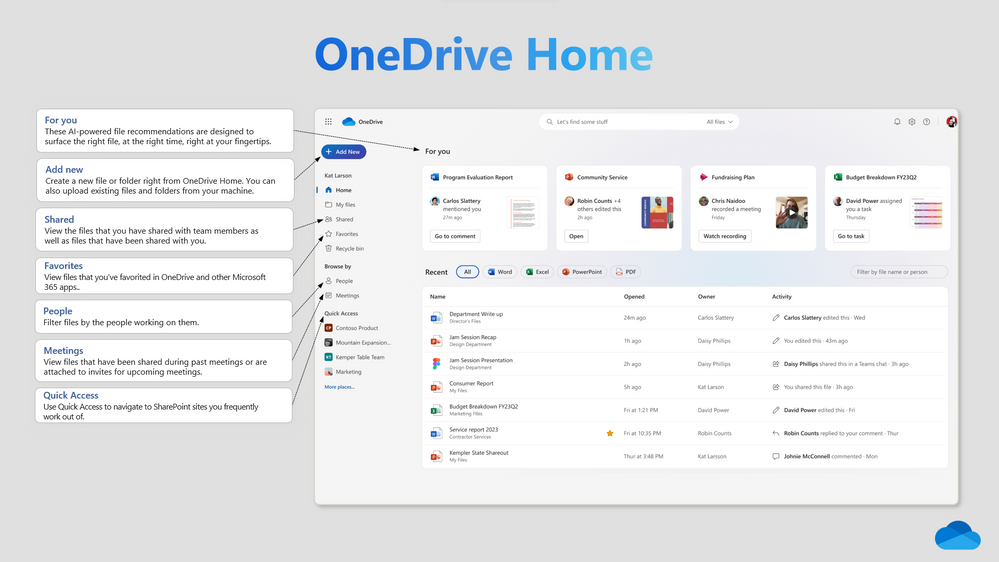
This update is part of Microsoft’s effort to reinvent OneDrive and provide a new approach to working with files in Teams. The new OneDrive Teams app, will offer seamless access to all your files across SharePoint and OneDrive directly from Teams. It will leverage the recent improvements in OneDrive and SharePoint library experiences, delivering enhanced performance, new viewing options, and feature enhancements in OneDrive.

 HANDS ON tek
HANDS ON tek
 M365 Admin
M365 Admin









No comments yet