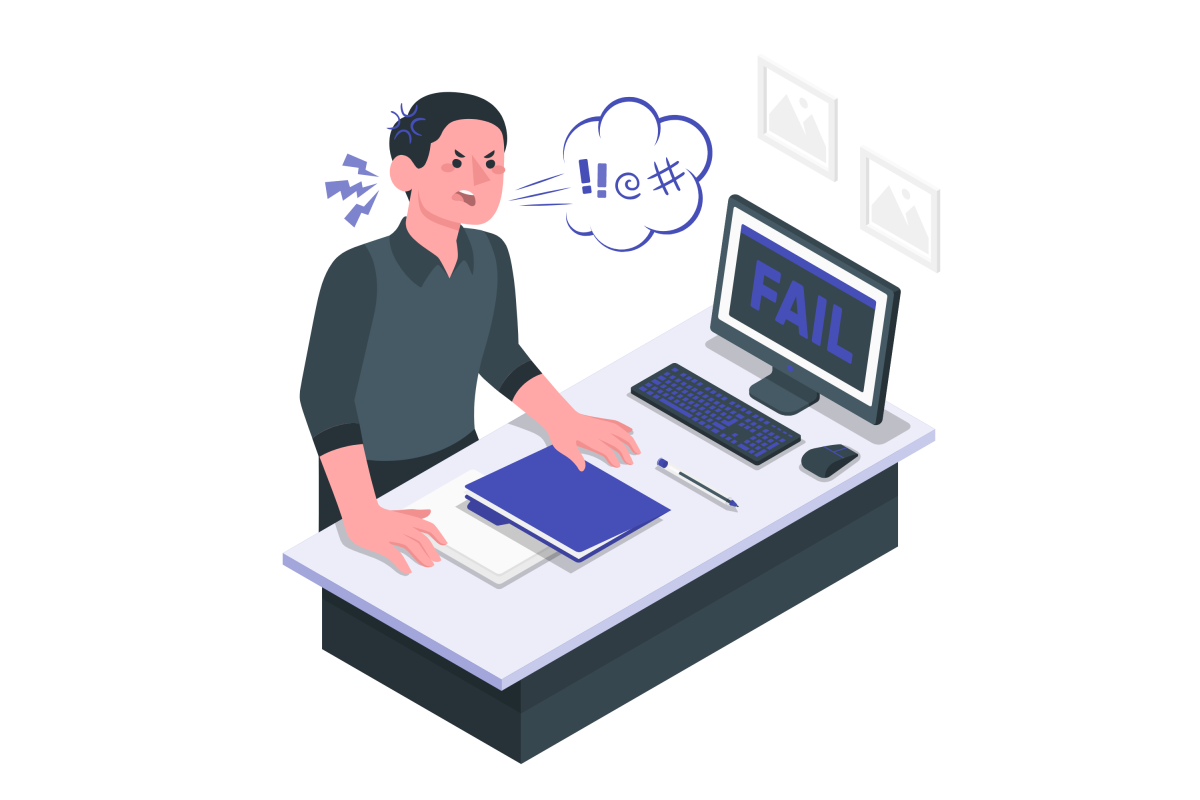Choose where to save downloaded files from Microsoft Teams
Up until recently all files shared in Microsoft Teams channels and chats were downloaded to the operating system default Download folder.
With a recent update you can modify this behaviour and define a new location for all the files or choose it for each one download, let’s see how you can tweak this setting.


 HANDS ON tek
HANDS ON tek
 M365 Admin
M365 Admin