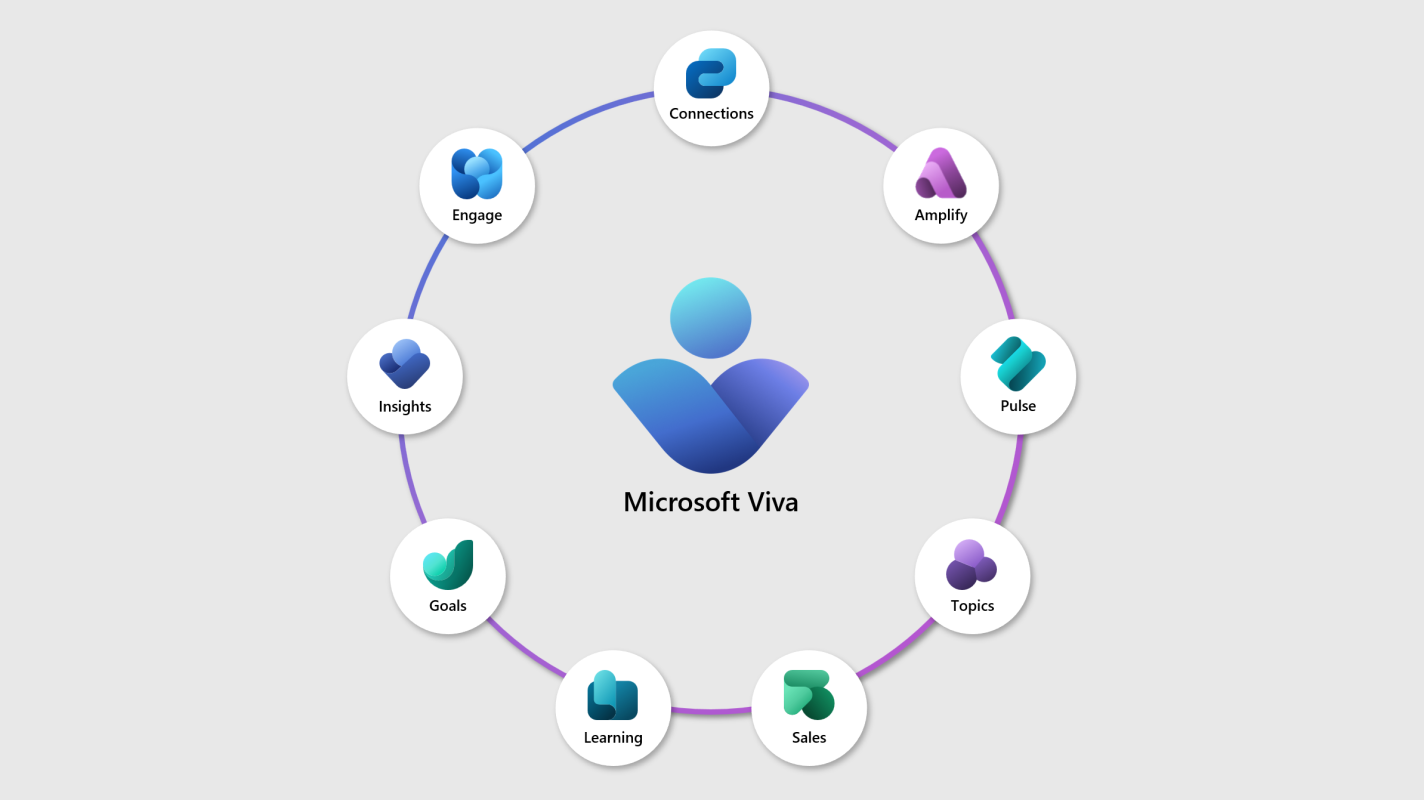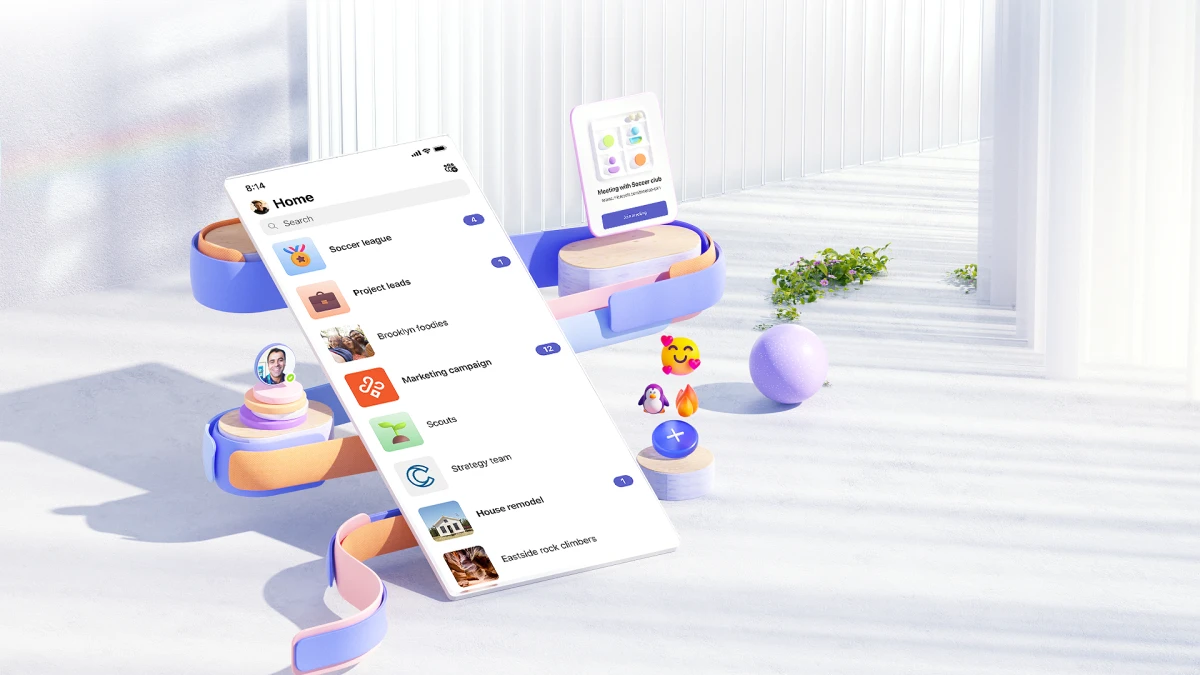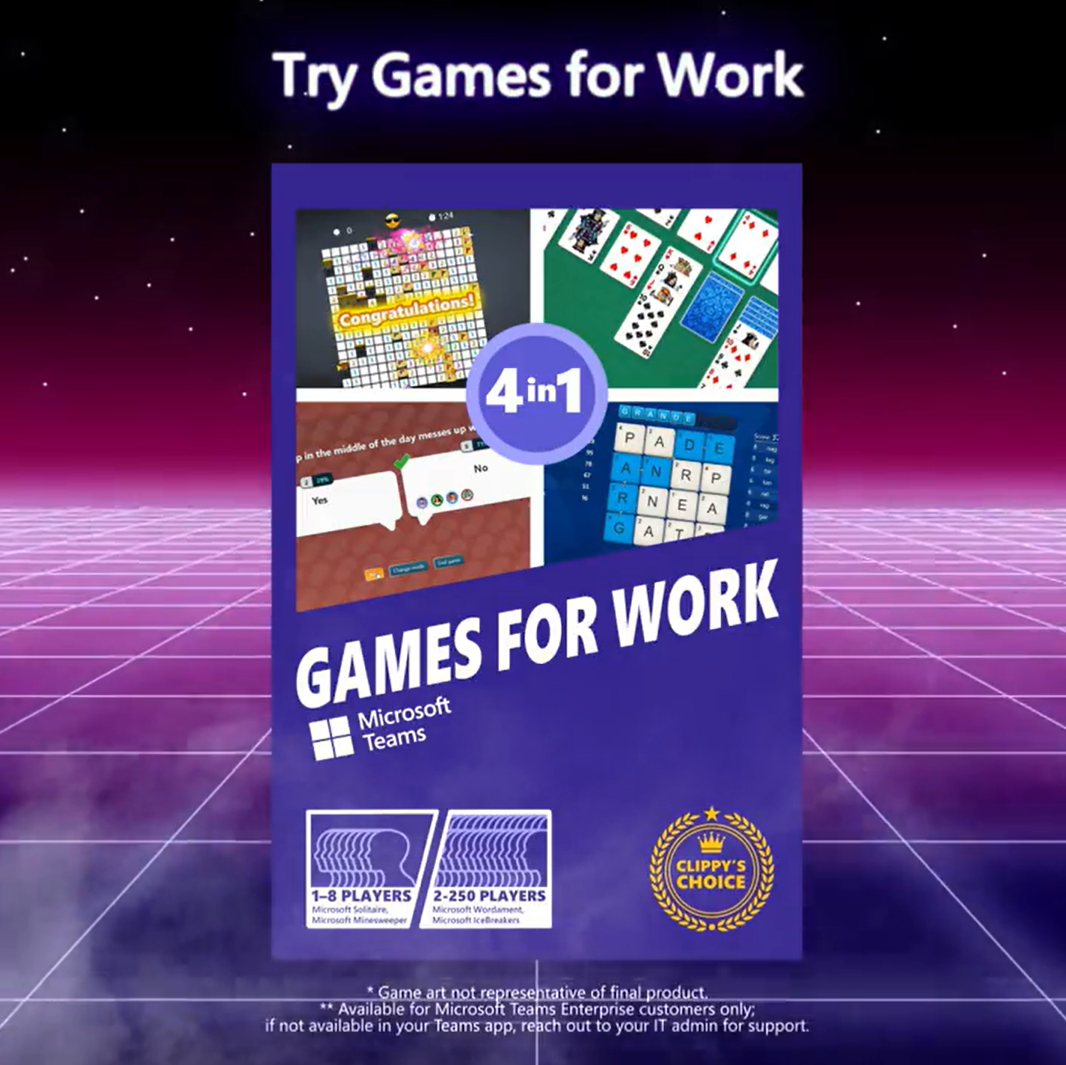How to download audio messages from Microsoft Teams in 2023
Microsoft Teams allows users to send and receive voice messages as part of its collaboration features. While with text and files you can save a local copy of the content, with voice messages there is no direct option to download the audio file.
Depending on the location where the voice message was posted, you will need to use different methods to download it.


 HANDS ON tek
HANDS ON tek
 M365 Admin
M365 Admin