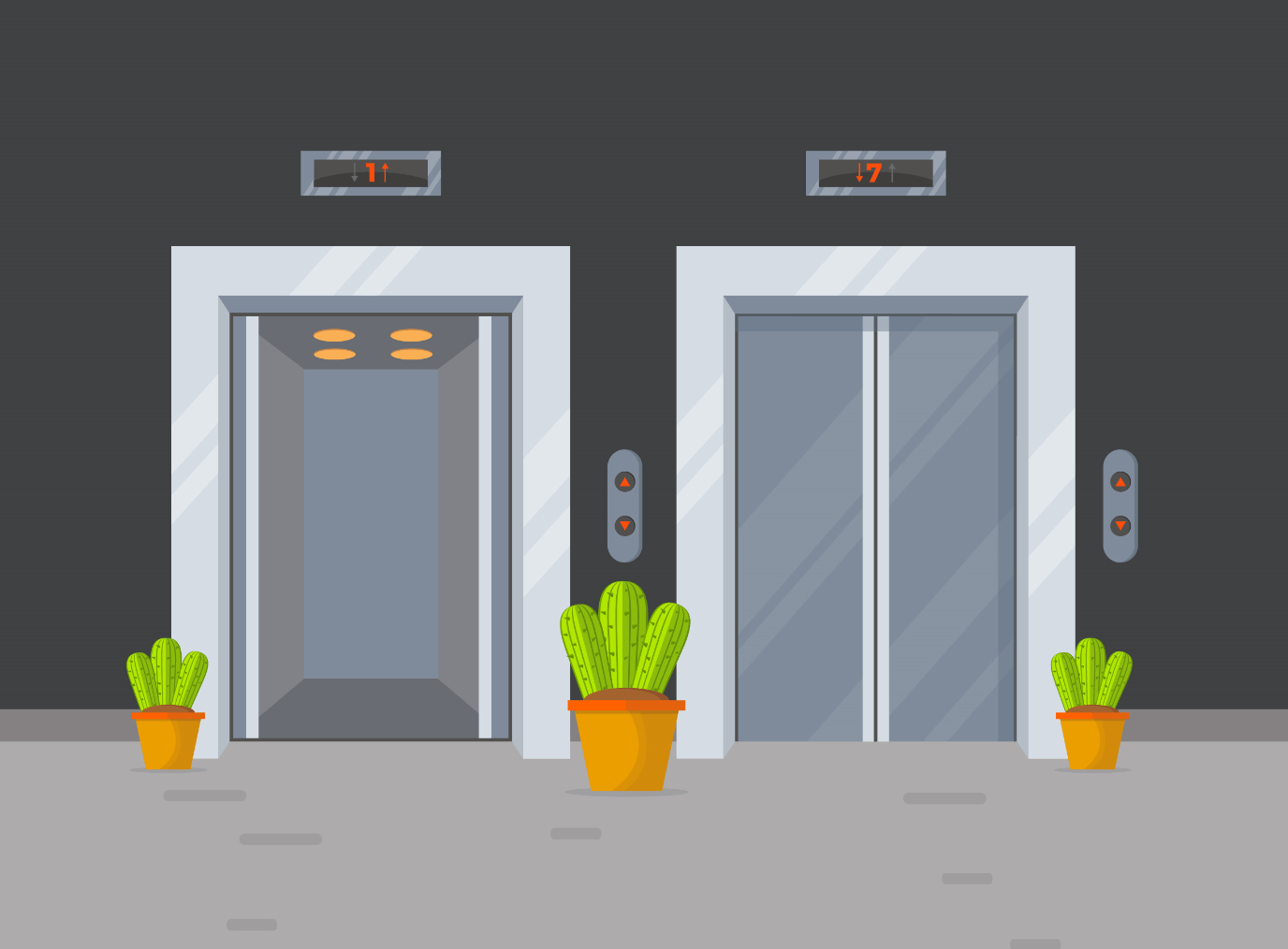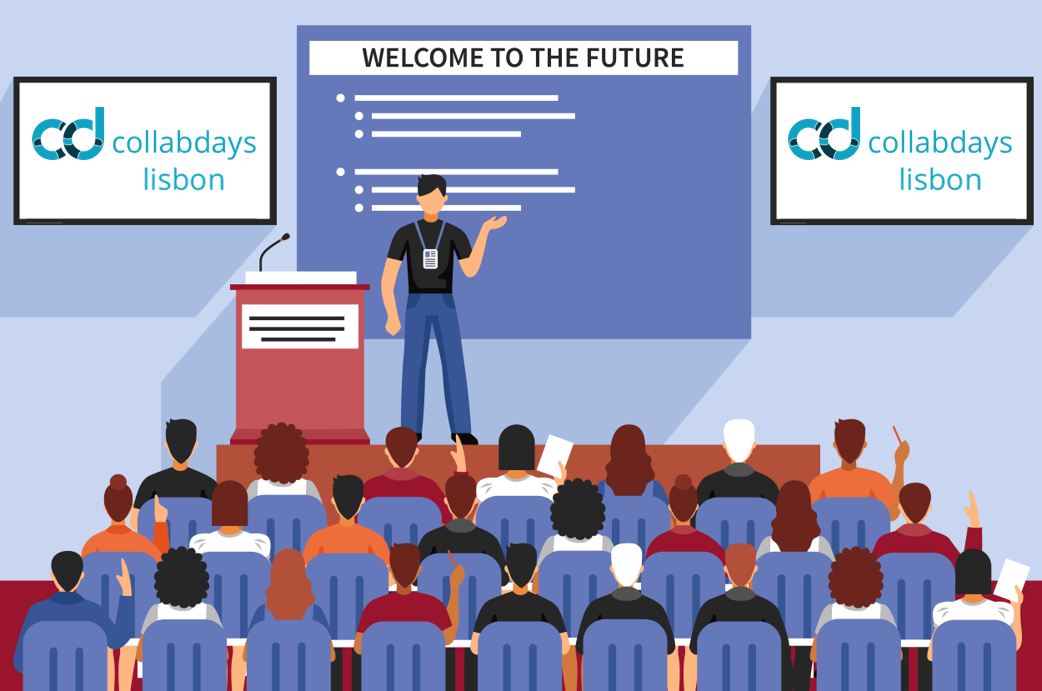Keep track of who watched Microsoft Teams meeting recordings
The possibility of recording a meeting on Microsoft Teams is not new but is being improved to provide a better experience and it now supports the recording directly inside of SharePoint and OneDrive as I explain in this article.
Getting the recordings stored on SharePoint and One Drive solves a lot of the issues users face with Microsoft Stream and it also takes advantage of the great features for files built in in this platforms.


 HANDS ON tek
HANDS ON tek
 M365 Admin
M365 Admin