How to modify the name and profile picture of external users on Microsoft Teams
Microsoft Team gives you the possibility of bringing external users to your Teams context making the collaboration and communication a lot easier.
Despite allowing external users (also known as guests) the name and the profile picture is generated automatically based on the email making it difficult to identify who is who.
To help identifying the user you can redefine the name and the name using the Azure Active Directory in just a few steps as explained in this article.

- Start by opening the Azure Portal on your tenant
- Open the menu and click on Azure Active Directory
- On the directory menu click on Users
- Click on the user you want to modify
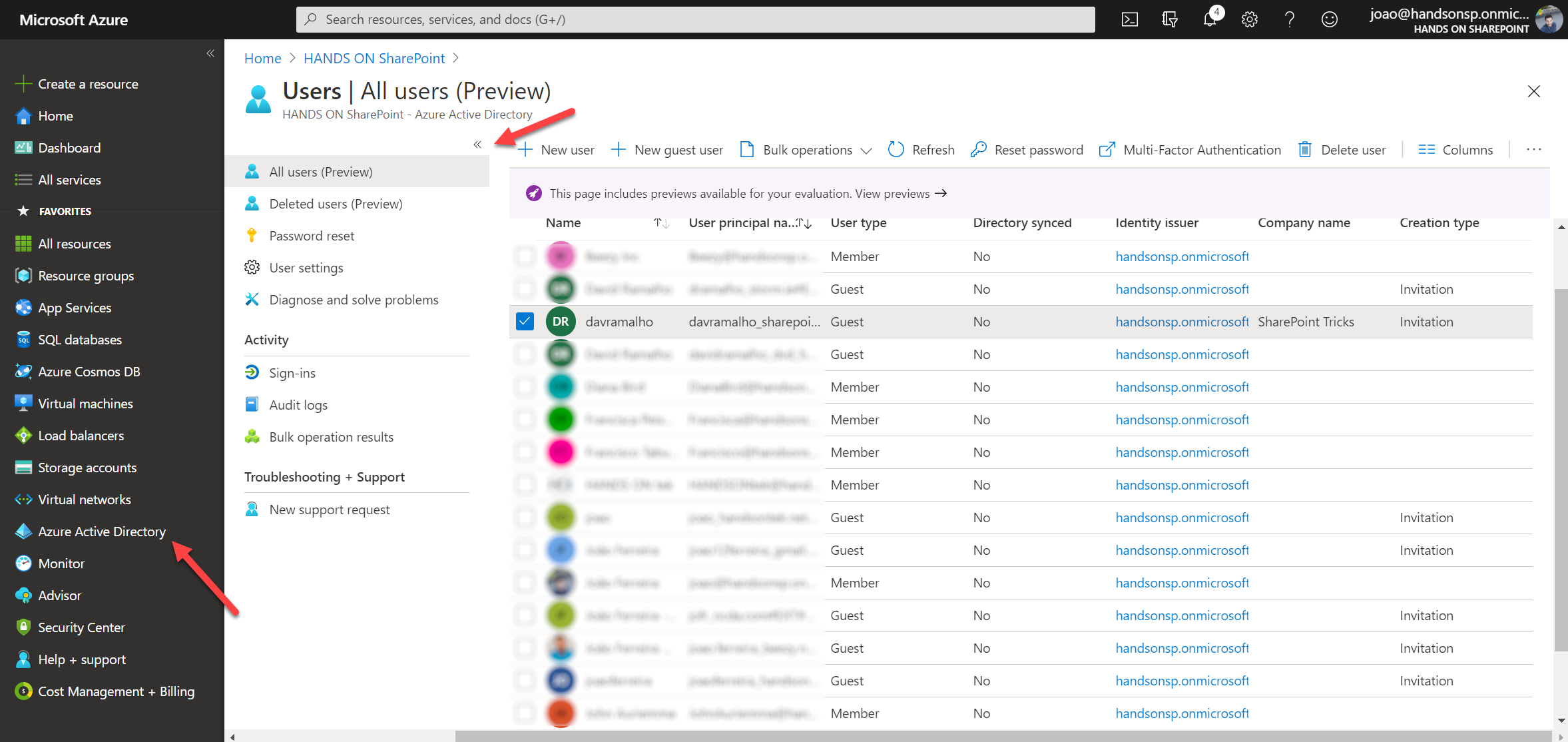
- On the profile form upload the profile image and define the name for the user
- Fill any other fields that are relevant for your organization
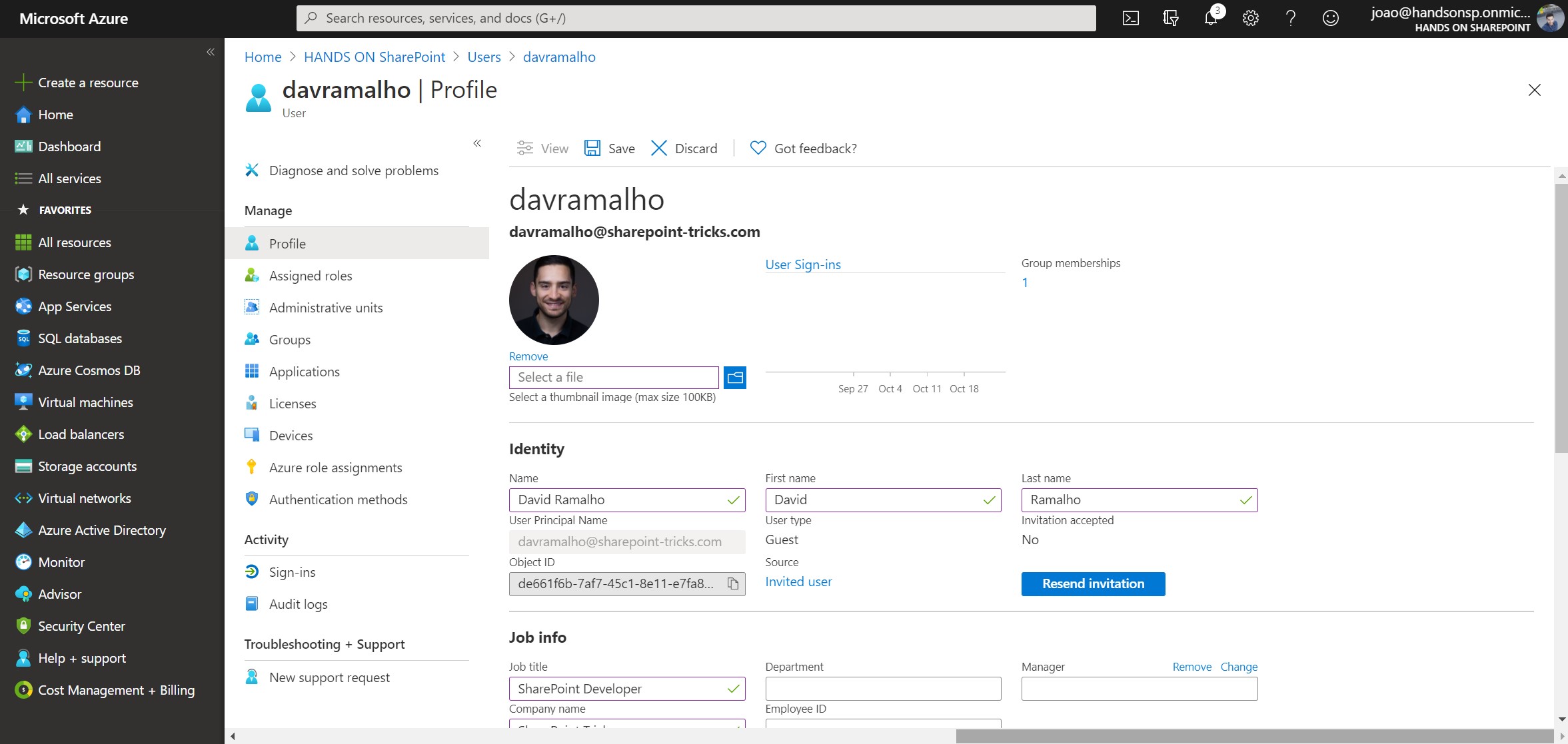
- Click Save
The synchronisation between Azure AD and Microsoft Teams is not immediate and it can take a few days to propagate the new name and profile picture, but once it’s done you will easily identify the guest users in your tenant.
Guests will see the new name and profile picture you’ve defined in the Azure AD.
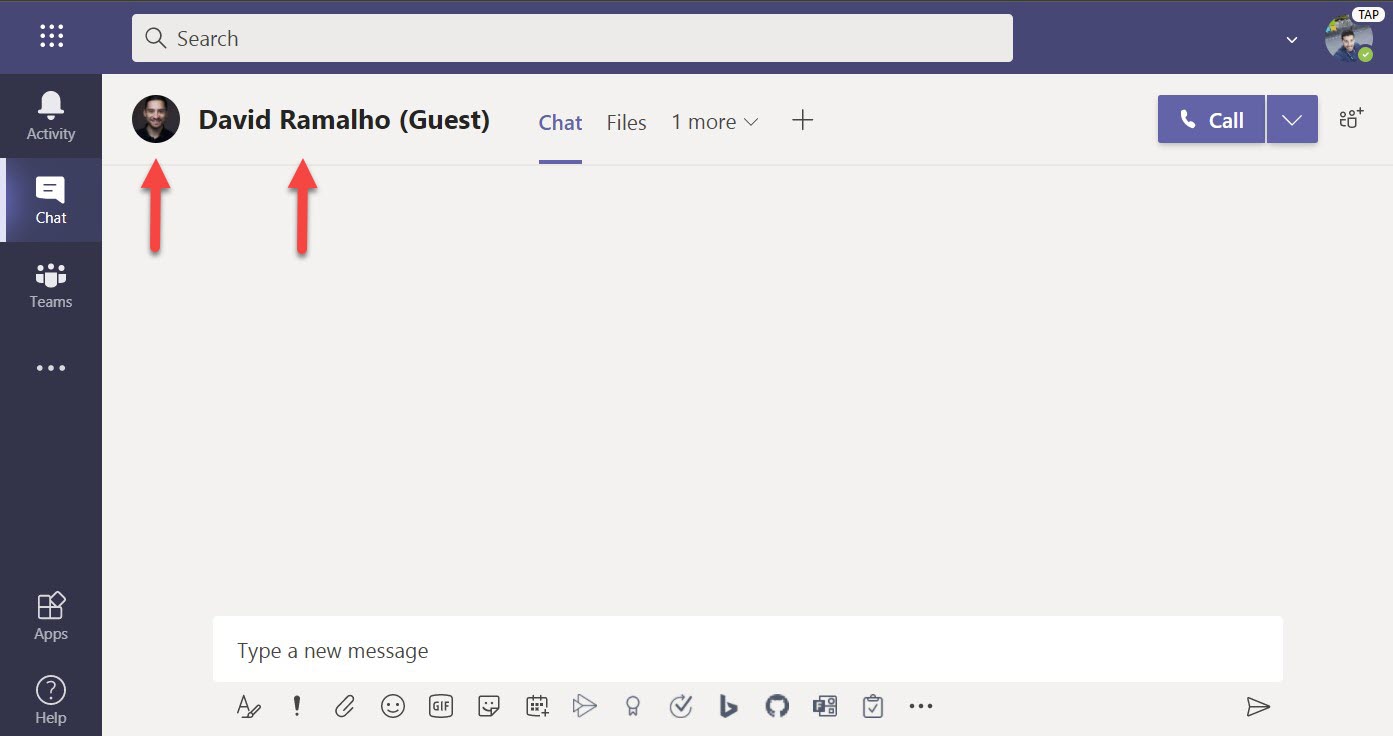

 HANDS ON tek
HANDS ON tek
 M365 Admin
M365 Admin









No comments yet