How to download audio messages from Microsoft Teams
Audio messages are not one of the most known features on Microsoft Teams as they are only available on the mobile clients, despite this limitation they can be heard in all Teams versions and with the solution I’m bringing here today they can now be downloaded using the web client.
Unlike other files, audio messages are not stored on SharePoint however they are available to be downloaded and listened offline if needed.

Please note that the process described in this document is only compatible with the old version of Microsoft Teams. If you are using the new Microsoft Teams client, this process will not work for you. Instead, please refer to this link for the updated process: How to download audio messages from Microsoft Teams in 2024.
This solution makes use of the developer tools included in all browsers and it adds a download button next to each audio message making the download process a breeze.
To download the audio messages from Microsoft Teams do the following:
- Open Microsoft Teams in the browser
- In the conversation where you have the audio messages open the developer tools by pressing F12
- Click on the Console tab and inside of it paste the code below
var voiceMessages = $('.cell.media').length; if(voiceMessages > 0){ $.each($('.cell.media'), function( ) { if($(this).find('.dwnaudio').length==0){ $(this).append('<'+'a href="'+$(this).parent().attr('url')+'" class="dwnaudio ts-sym has-icon icons-download Download" style="margin-right: 10px;"><'+'svg viewBox="0 0 32 32" role="presentation" class="app-svg icons-download"><'+'g class="icons-default-fill"><'+'path class="icons-unfilled" d="M20.1,16.6L17,19.8V9.5c0-0.8-1-0.8-1,0v10.3l-3.1-3.1c-0.5-0.5-1.2,0.2-0.7,0.7l4,4c0.2,0.2,0.6,0.1,0.7,0l4-4 C21.4,16.7,20.5,16.1,20.1,16.6zM21,24h-9c-0.3,0-0.5-0.2-0.5-0.5S11.7,23,12,23h9c0.3,0,0.5,0.2,0.5,0.5S21.3,24,21,24z"><'+'/path><'+'path class="icons-filled" d="M21,23h-9c-0.28,0-0.5,0.22-0.5,0.5S11.72,24,12,24h9c0.28,0,0.5-0.22,0.5-0.5S21.28,23,21,23zM15.79,21.71c0.2,0.2,0.45,0.29,0.71,0.29s0.51-0.1,0.71-0.29l4-4c0.39-0.39,0.39-1.02,0-1.41c-0.39-0.39-1.02-0.39-1.41,0l-2.29,2.29V9.5c0-0.55-0.45-1-1-1s-1,0.45-1,1v9.09l-2.29-2.29c-0.39-0.39-1.02-0.39-1.41,0c-0.39,0.39-0.39,1.02,0,1.41L15.79,21.71z"><'+'/path><'+'/g><'+'/svg><'+'/a>'); } }); } - Press Enter to execute the code
- You will notice that a new download button is added next to the message, all you have to do now is click on it
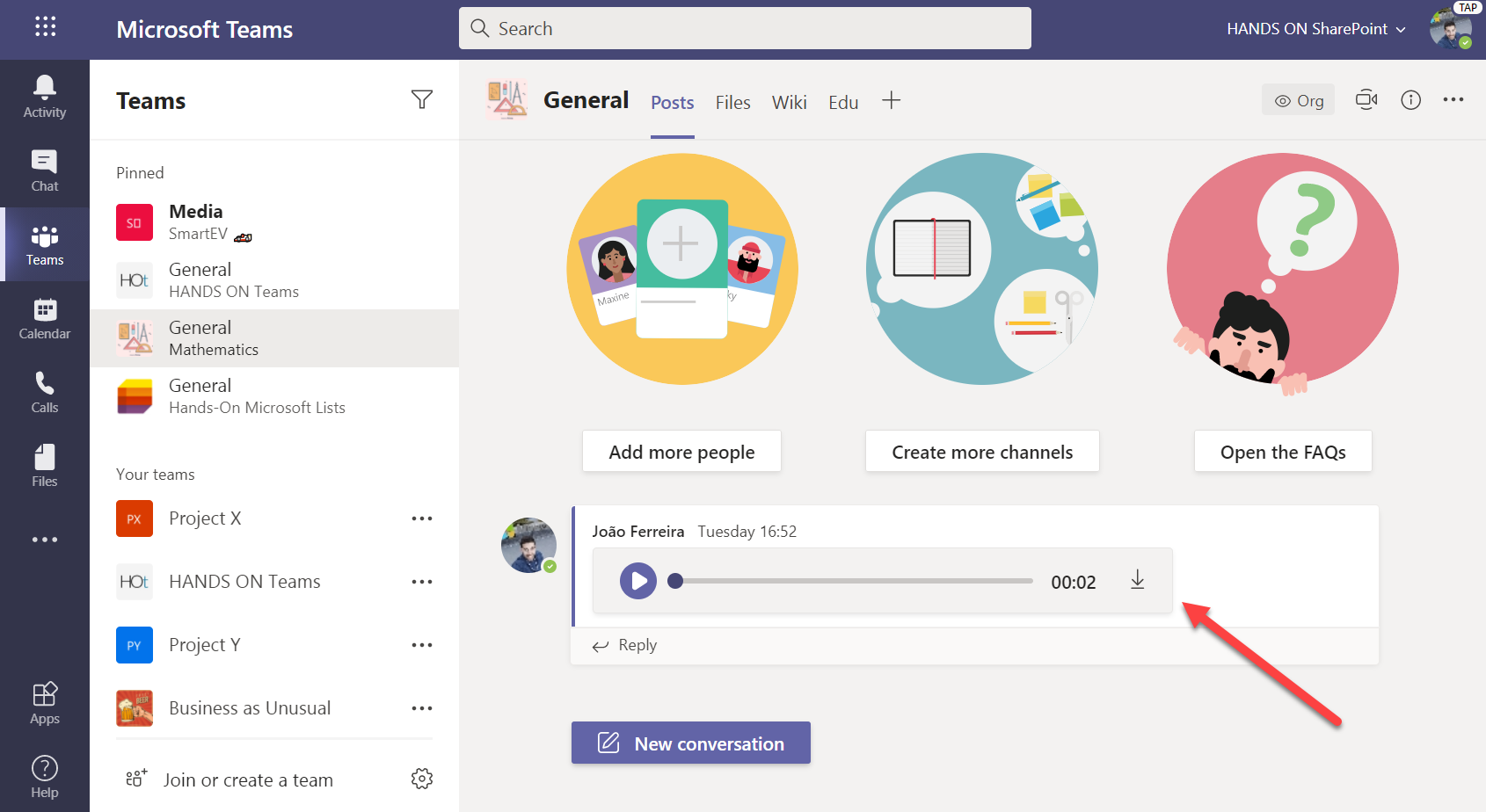
ℹ If you are looking for a solution to download the voicemail messages, have a look to the following link.
https://teams.handsontek.net/2021/06/22/download-microsoft-teams-voicemail-messages/
If you are not familiar with the browser console, have a look at the following video where I explain the entire process.

 HANDS ON tek
HANDS ON tek
 M365 Admin
M365 Admin









January 6, 2021
Didn’t work. There is no download button.
January 6, 2021
Hi,
I just tested it and the button to download the audio message still appears.
Can you please let me know what is the browser you are using?
Have a nice day 🙂
January 27, 2021
Thank you a lot! You saved my day! 🙂
January 31, 2021
Happy it helped 🙂
February 24, 2021
Thank you 🙂
March 10, 2021
thank you so much Xoxoxoxoxo
April 11, 2021
Hello João :
It worked perfectly. I used I think Chromium browser and it didnt work, I then tried CHROME browser, and it worked.
So YAY ! Thanks so MUCH !
Is it possible to transcribe the AUDIO (that I just downloaded) into text, much like a voicemail left on TEAMS to someone else. As you know, That person will receive an email of the attached voicemail (Audio file) + full text transcription.
Thanks again ! -Nap Lee
May 18, 2021
Thanks for the valuable feedback, it is good to know the browsers where this is not working properly.
April 20, 2021
Hi I tried it and I get the download button but it shows undefined, I select it and get a 404 page.
May 18, 2021
Hi Sonny,
Hi, I just tested the code using the latest version of Edge and it still works.
As Microsoft Teams has multiple iframes in the application i suggest you to first select the message you want to download using the developer tools and then execute the code in the console to make sure it is executed in the right context. If the issue persists please let me know what is the browser you are using.
Hope this helps
April 22, 2021
Fiz o teste pelo navegador google chrome não apareceu o botão de download e apresentou o seguinte erro:
0-angular-jquery.min-eee9041.js:1 Uncaught Error: Syntax error, unrecognized expression: . cell.media
at Function.oe.error (0-angular-jquery.min-eee9041.js:1)
at oe.tokenize (0-angular-jquery.min-eee9041.js:1)
at oe.select (0-angular-jquery.min-eee9041.js:1)
at Function.oe (0-angular-jquery.min-eee9041.js:1)
at Function.e.find (2-vendor.min-b7fc31c.js:1)
at k.fn.init.find (0-angular-jquery.min-eee9041.js:1)
at e.fn.init.k.fn.init (0-angular-jquery.min-eee9041.js:1)
at new e.fn.init (2-vendor.min-b7fc31c.js:1)
at k (0-angular-jquery.min-eee9041.js:1)
at :1:21
May 18, 2021
Olá Mateus,
Testei agora mesmo utilizando a ultima versão do Microsoft Edge e funcionou sem problema.
Sugiro que tente o seguinte:
Ao abrir o developer tools seleccione a mensagem que pretente fazer download, ao fazer isto o elemento deve ficar com um border como na imagem em baixo.
Depois de seleccionado execute o codigo, espero que a imagem deste comentario ajude a perceber o processo.
June 1, 2021
Muchas gracias!
Funcionó perfecto!
June 16, 2021
Is there a different code to download voicemails on MS Teams as this one does not work. Thanks Helen.
June 22, 2021
Helen,
I just tested the process today and it still works. Can you please describe in detail the issue you are having and let me know what the browser you are using?
Have a nice day 🙂
June 21, 2021
Hmmm…. Looking at the Calls > Voicemail section in Teams (web). When I run the code, I get three download arrows next to the play slider / speed selector… But all three download links go to https://teams.microsoft.com/undefined ….. 🙁
June 22, 2021
Hey Joe,
As voicemails are stored in outlook this method will not work because the direct link to the message is not available from Microsoft Teams.
Despite getting this limitation I’ve discovered a method that allows you to get the voicemail audio file, I’ll prepare a new article explaining the process and let you know as soon as it is ready.
Have a nice day 🙂
June 22, 2021
Hi Joe,
You can find the instructions to download the voicemail messages in the following link.
https://teams.handsontek.net/2021/06/22/download-microsoft-teams-voicemail-messages/
Let me know how it went.
November 9, 2021
I’m having issues getting this to work =( I really need to save some audio files sent by an employee and I am getting undefined error and no download buttons. Tried in Chrome and also Edge. Any idea why its not working for me? Really appreciate the help!!
November 26, 2021
Hi Anissa,
I just tested it with the latest version of Microsoft Edge and it worked fine.
Can you please make sure you select the message with the developer tools before executing the script to be in the correct iframe.
If the issue persists let me know what is the browser you are using.
Have a nice day
November 11, 2021
hey, I’m not able to see the download button. I’ve used this before but today when I pasted it on the console and pressed enter, it just showed undefined.
November 26, 2021
Hello,
I just tested it with the latest version of Microsoft Edge and it worked fine.
Can you please make sure you select the message with the developer tools before executing the script to be in the correct iframe.
If the issue persists let me know what is the browser you are using.
Have a nice day
November 16, 2021
Não funcionou no edge e nem no chrome 🙁
November 26, 2021
Olá Nuno,
Testei mesmo agora com a ultima versão do Edge e funcionou.
Pode selecionar a mensagem primeiro com o debugger para garantir que este é executado no iframe certo, fico a aguardar o seu feedback.
November 17, 2021
Hi, the code did not work for me. It did in the past but not anymore. How can I make it work please?
November 26, 2021
Hi Kim,
I just tested it with the latest version of Microsoft Edge and it worked fine.
Can you please make sure you select the message with the developer tools before executing the script to be in the correct iframe.
If the issue persists let me know what is the browser you are using.
Have a nice day
November 25, 2021
Hi João,
Really appreciate your share the code with us.
I was trying to download a audio memo sent in 1-on-1 chat by using your code.
In Console section, it came back as “undefined” after executing the code and the download icon doesn’t appear.
Am I missing something?
Thanks for your help 🙂
November 26, 2021
I just tested it with the latest version of Microsoft Edge and it worked fine.
Can you please make sure you select the message with the developer tools before executing the script to be in the correct iframe.
If the issue persists let me know what is the browser you are using.
Have a nice day
February 7, 2023
Hi João Ferreira, thank you for the solution. At present I don’t seem to be able to select the specific gridcell that works with this script in either Edge or Chrome (currently February 2023). Am I doing something wrong or is this script obsolete?
Thank you
February 28, 2023
Hi Max,
The script still works, however depending on the location where the message is in Teams the process might be different.
I’ve compiled this month a list of 3 different methods to download the audio messages, have a look to the ling below and let me know if it works for you.
https://teams.handsontek.net/2023/02/14/download-audio-messages-microsoft-teams-2023/
December 20, 2023
Hello,
i want to download a message from a Team Group but it didn`t work :(.
Can you help me?
February 9, 2024
Hi Domi,
Here is the updated version of the article, using the new method you should be able to download the audio messages.
Let me know if you have any questions about it.
How to download audio messages from Microsoft Teams in 2024
Have a nice day
February 5, 2024
Since we adopted new Teams this workaround is no longer working – i can see in other parts of you site you acknowledge this could affect some aspects – have you any ideas on whether there could be a workaround for this?
February 9, 2024
Hi Tom,
Here is the updated version of the article, using the new method you should be able to download the audio messages.
Let me know if you have any questions about it.
How to download audio messages from Microsoft Teams in 2024
Have a nice day 🙂