What’s new for Microsoft Teams from Microsoft Ignite 2020
Microsoft Teams had an astonishing growth during the pandemic and has been receiving new features like no other platform in the Microsoft ecosystem and this Microsoft Ignite was no exception.
Jeff Teper did the Microsoft Teams keynote and presented the usage numbers of the platform that has more than 75 million daily active users, and more than 250 million active users. All these users will start to soon receive the features listed in this article improving even further their digital work experience.

Teams Templates
Teams templates will help you to keep the consistence between newly created teams, this feature was available for quite long time, but it required the use of PnP PowerShell and was not a straightforward process.
During this Ignite, Microsoft showcased how easy it is now to create a team from a predefine template from the Microsoft Teams UI as you can see in the following animation.
The template gallery comes with pre-defined custom scenarios, but the Admin will also have the possibility to add custom templates.
You can learn more about Microsoft Teams templates here.
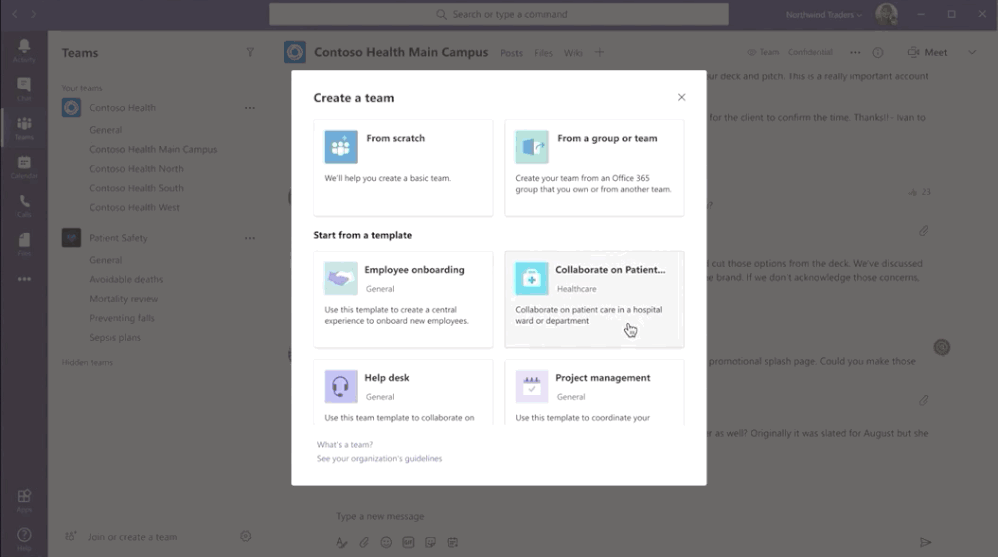
Together mode
Together mode is available already on Microsoft Teams as part of the new meeting experience but during Ignite, Microsoft demonstrated the new scenarios that will soon be available for you to use. In the following animation you can see the new 5 scenes coming this calendar year to Microsoft Teams.
Besides being a super nice feature that reduces the background noise from each of the users participating in a call a study suggests that Microsoft Teams together mode reduces the meeting fatigue.
If you don’t have the together mode yet enabled, check this guide that explains step by step how to get it.
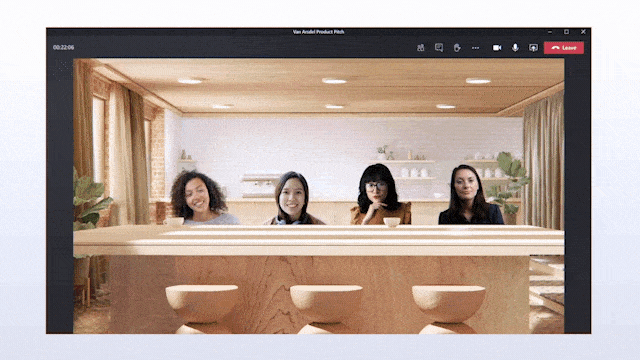
Custom Presentation Layouts
Custom Presentation Layouts are also coming latter this year, it will allow presenters to modify the layout of the content being shared during a meeting. This new feature allow you to create more engagement with your audience and presenting content in a more professional way.
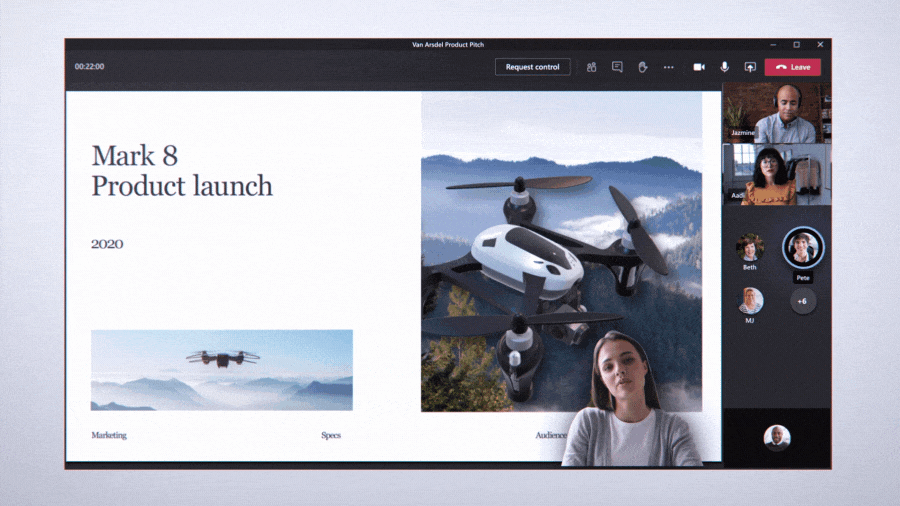
Breakout rooms
Breakout rooms were one of the most waited features for the platform, with it organizers will be able to split the audience into smaller groups. The presenter has also the possibility to jump between the breakout rooms and bring back everyone to the main meeting.
This feature is particularly interesting for brainstorm sessions and it can be used by schools and companies that are now working remotely.

Meeting Recap
The meeting recap is a new aggregator of all the content created and shared during a meeting. This new feature is a central repository very handy to those who were not able to attend the meeting or simply want to recap what was discussed.
The meeting recap will be displayed in the feed and will give you an easy access to the meeting recording, transcript, notes and files.
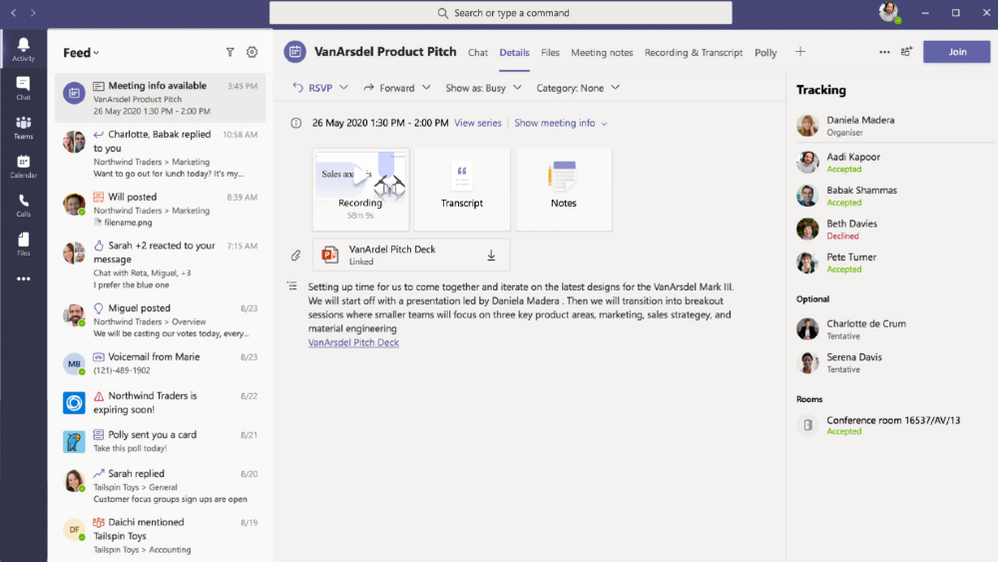
Webinar registration and reporting
Microsoft Teams is being used to host thousands of webinars these days and everyone has a different way of doing it, sometimes combining multiple platforms, and creating automated flows to notify everyone that is registered.
A new feature coming later this year will make the life of a webinar organizer much easier with and automated registration process with built in workflows to email the participants automatically.
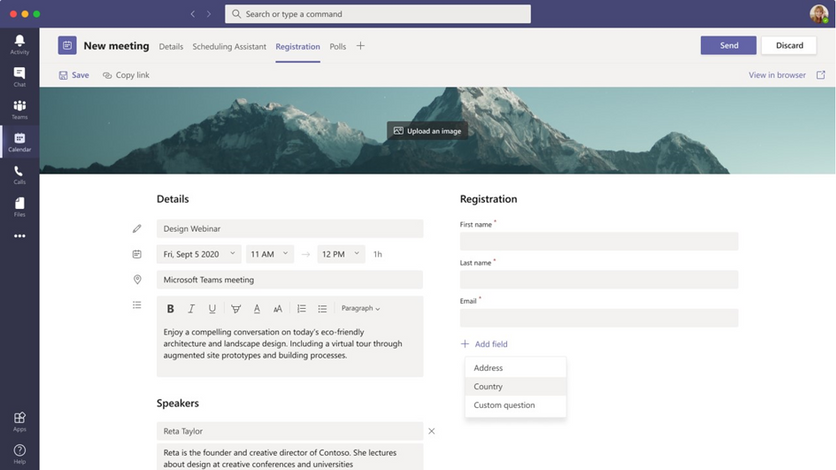
After the webinar a detailed report is generated helping the to understand the attendee engagement.
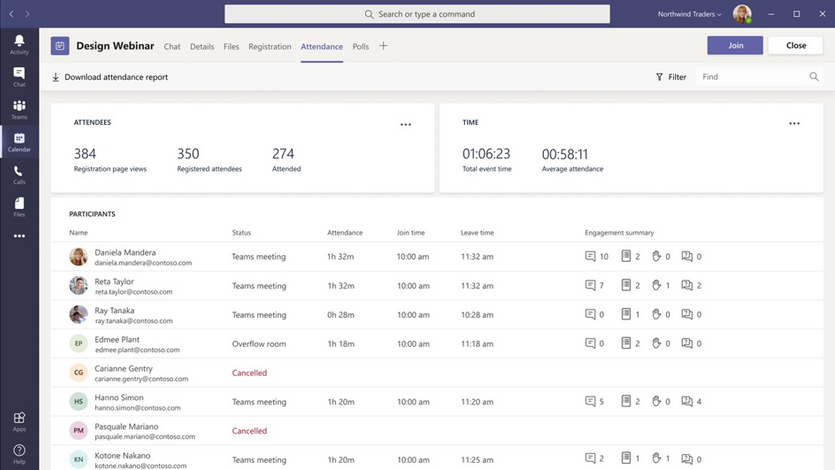
Meeting recordings
Meeting recordings on Microsoft Teams are one of the most painful experiences of the platform specially if you want to share a recording with an external user but this problem will soon be over.
Microsoft Teams meeting recordings will start to be hosted on SharePoint making the sharing experience as easy as sharing a file.
New Meeting Experiences
Microsoft Teams will continue to evolve the meetings experience with dedicated hardware that will make the whole experience a breeze.
With Cortana voice assistance you can now have a touchless meeting experience using voice controls only.
Meeting rooms equipped with cameras will bring a functionality to detect the capacity of the room, alerting if the room is over capacity. This is particularly important during the pandemic as it reminds the users that is necessary to keep the social distance.
Microsoft Teams panels is a new hardware category to be used outside of the meeting rooms that will allow you to reserve the space, check the room schedule or find another nearby room.
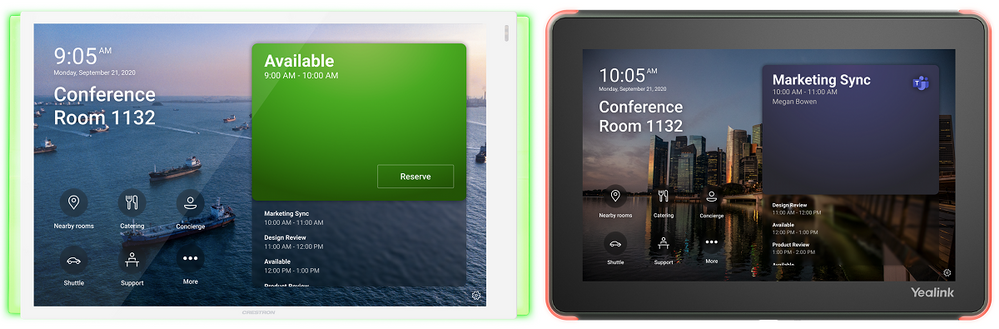
If you want to know more about the meeting experiences have a look to this article.
New Calling Experiences
The call window will get a makeover later this year and in a single view you will be able to access to contacts, voicemail and calling history.
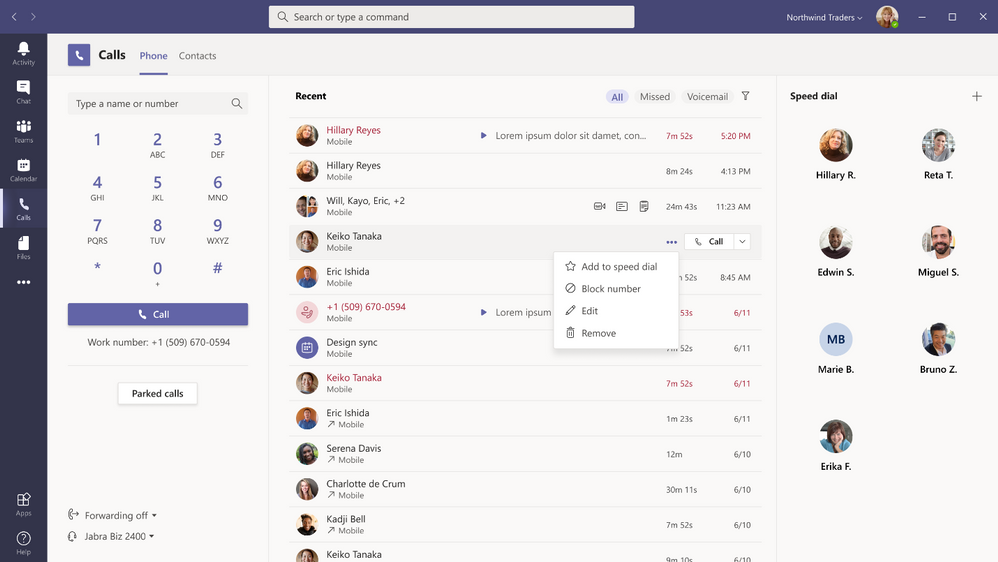
Microsoft Teams will also introduce a new collaborative calling experience ideal for IT help desk or HR hotline. This feature allows users to collaborate and share information in the channel while taking calls in the queue.
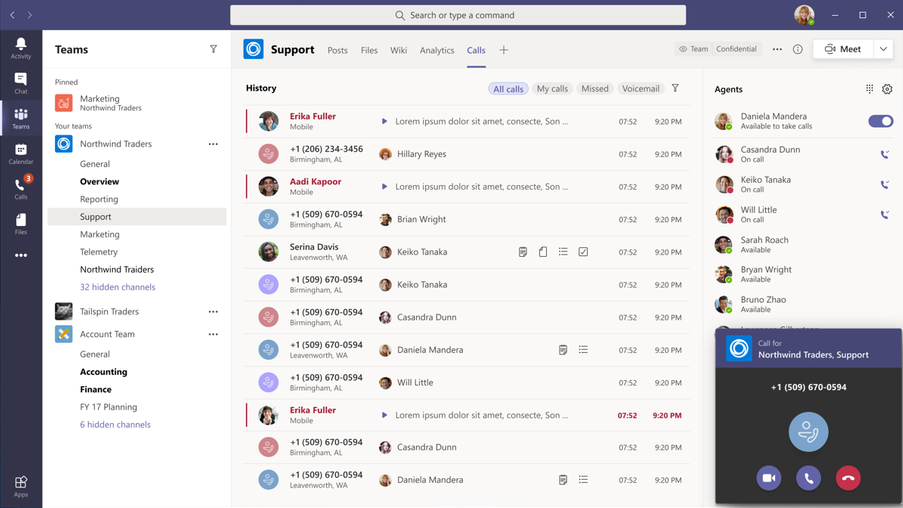
New Conversation Experience
The conversation window is also suffering a makeover with the rollout of the New conversation button, new Microsoft Teams users will get less confused when replying to a thread. This feature is awesome as it avoids the creation of new conversation and keeps the information aggregated in the same thread.
The channel conversation will also get the possibility of pinning posts, making them visible in the right pane, making easier locating the important information.
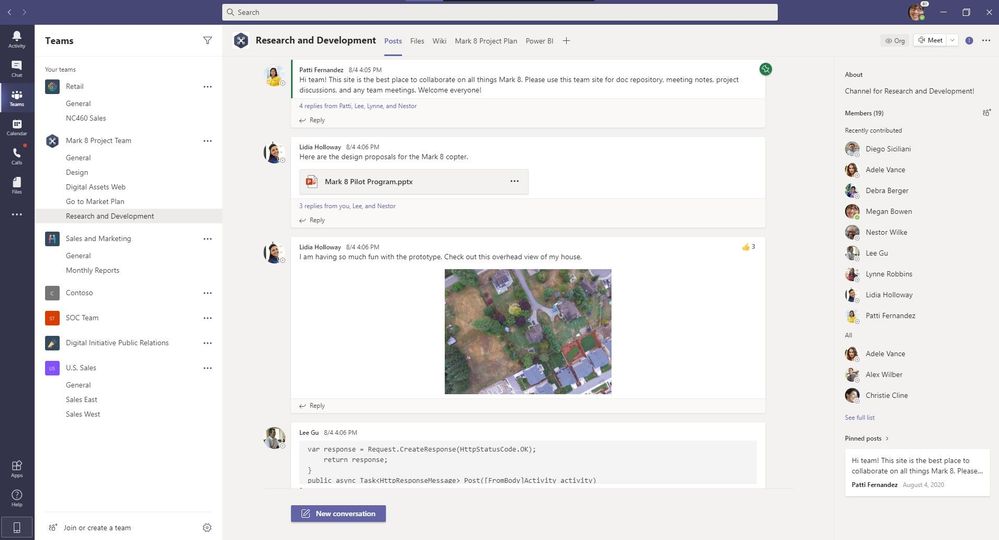
New Search Experience
The new fiscal year at Microsoft is the Year of Search and is with no surprise that we’ve seen search getting superpowers in several platforms including Microsoft Teams.
The new search experience will allow users to quickly find messages, answers, and files faster than ever before.
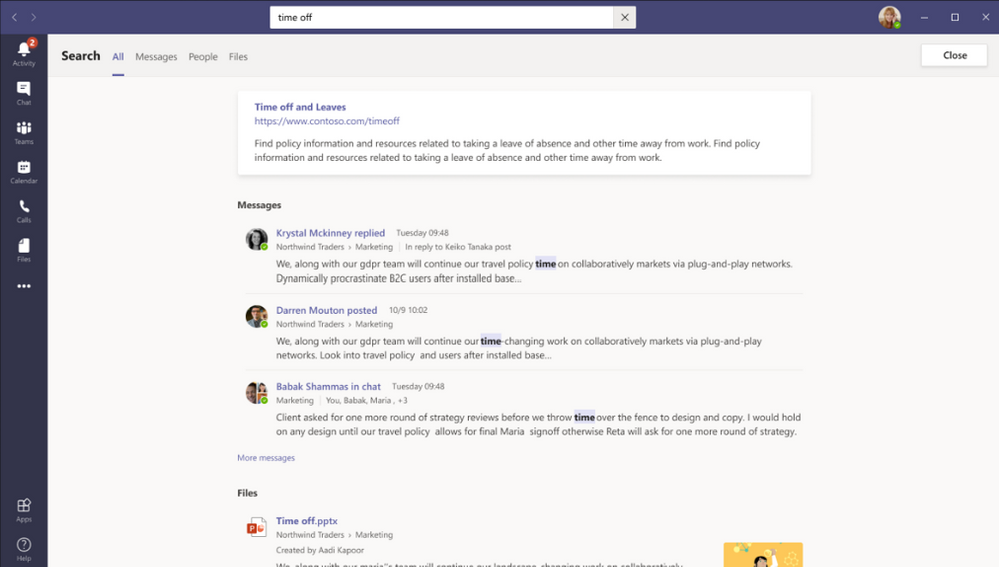
Wellbeing and Productivity app for Microsoft Teams
My analytics is not a new feature in the Microsoft 365 environment and this Ignite Microsoft showcased the evolution of the tool.
Individuals, managers, and business leaders will get insights personalized to their role with recommended actions to make changing habits and improving productivity and wellbeing easier.
All of this will be available in a personal app in Microsoft Teams displaying tailored information for each user. To see the new app in detail, have a look to the demo in the video below.
SharePoint Home site app for Microsoft Teams
The new SharePoint Home site app for Microsoft teams is your entering point for your intranet, with this app Microsoft is bringing your content to the place where you are working.
If you spend you day in teams there is no need to switch between applications as everything is just one click away.
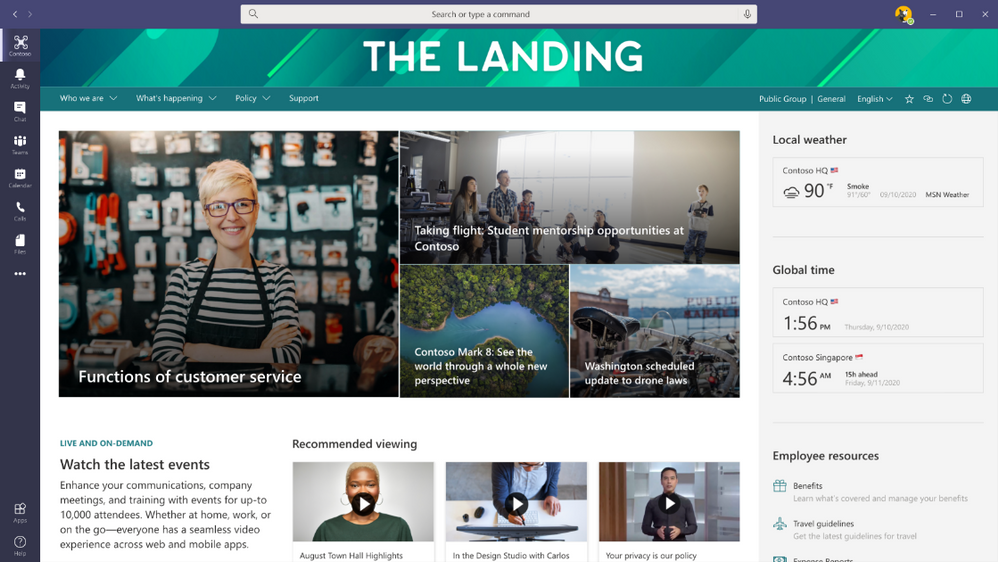
Custom apps for Microsoft Teams meetings
The possibilities to extend Microsoft Teams are endless and Microsoft just added a new type of app to the list.
Developers will have the possibility to create custom meetings experiences that will meet business requirements.
You can read more about the new meeting experiences with apps in Microsoft Teams here.
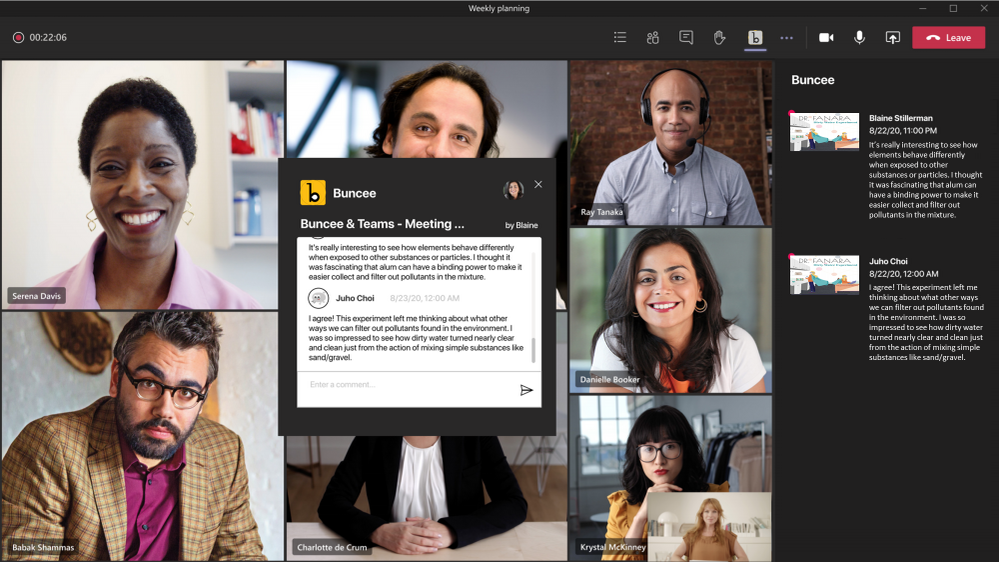
Conclusion
Microsoft Teams continues to evolve and plays an important role in our lives in this new normal we are all living, this article is not an extensive review of all the announcements that were made but instead a resume of everything that your users will start to see on Microsoft Teams so you can prepare them ahead of time.
To read more about other features announced for Microsoft Teams have a look at the following articles:
- New capabilities for Teams Management
- Get faster results with Approvals in Microsoft Teams
- New inclusive features in Microsoft Teams and more
- 3 challenges Microsoft Teams can help your essential Firstline Workforce overcome
- Creating customized meetings experiences with apps in Microsoft Teams
- 5 new ways to boost productivity with enhanced Teams + Power Platform integrations

 HANDS ON tek
HANDS ON tek
 M365 Admin
M365 Admin









No comments yet