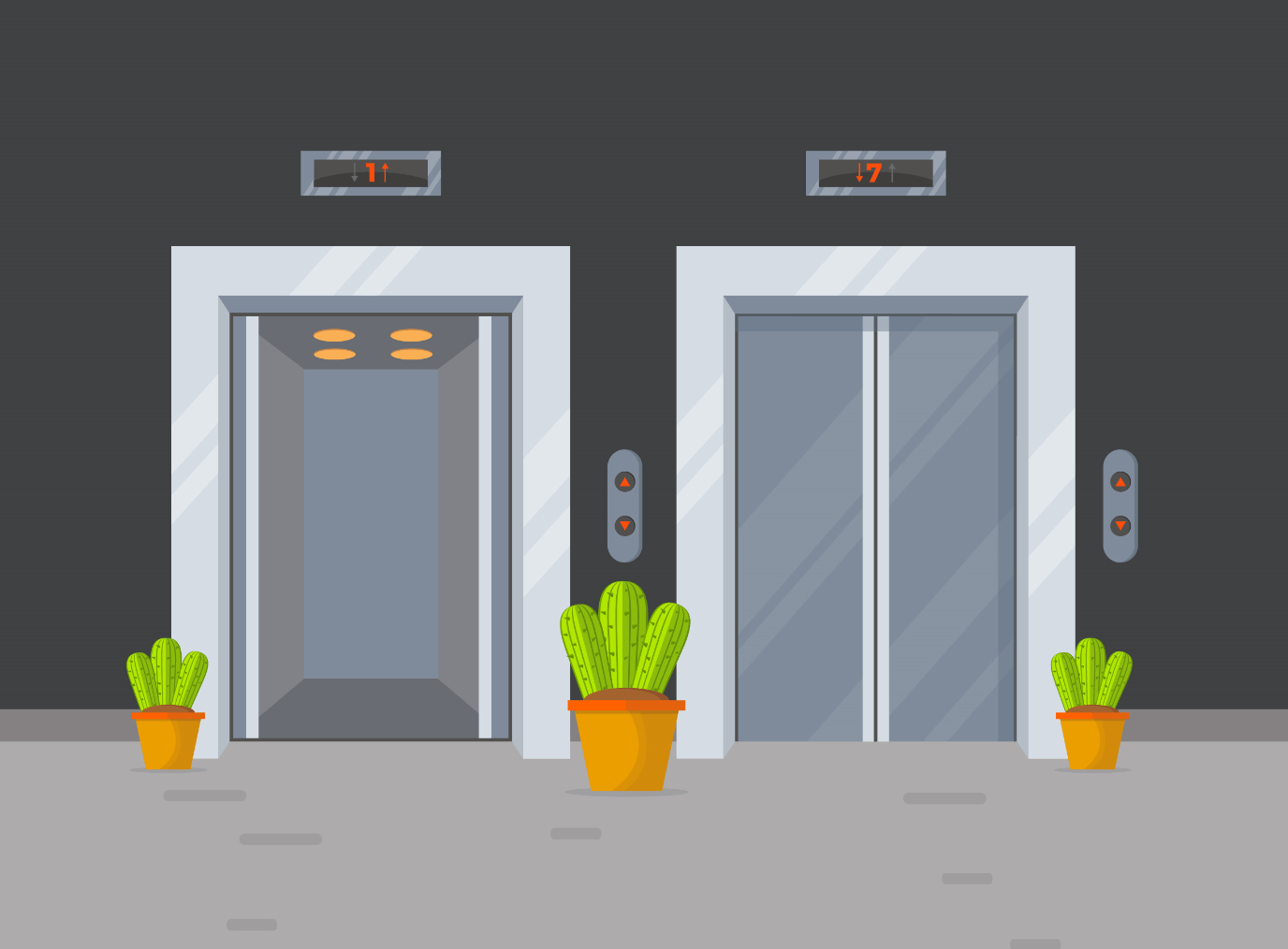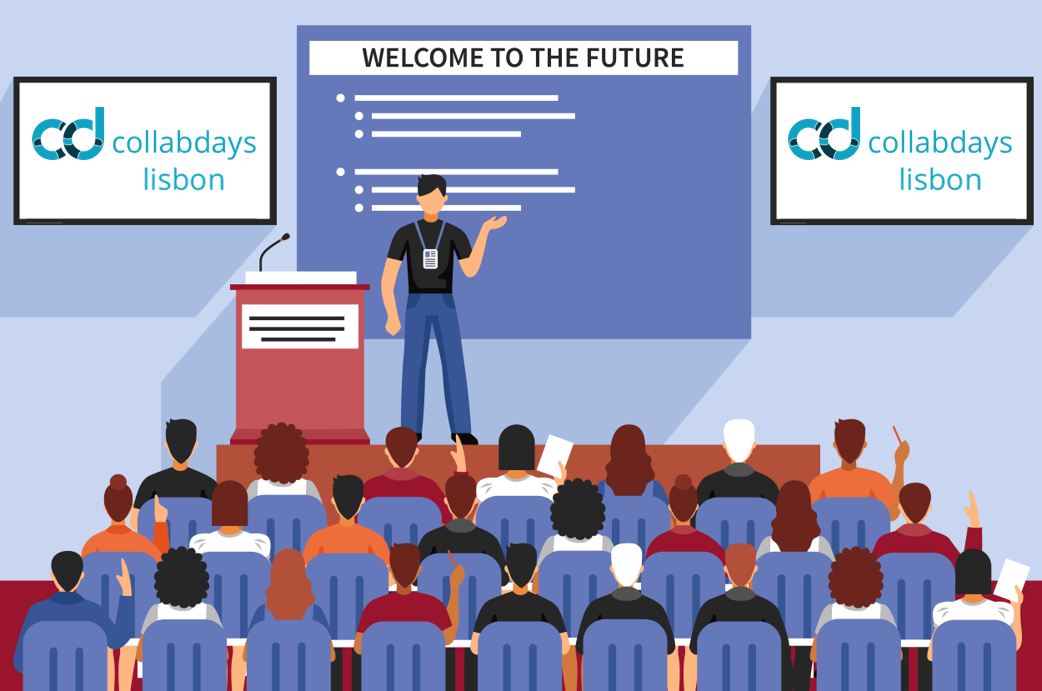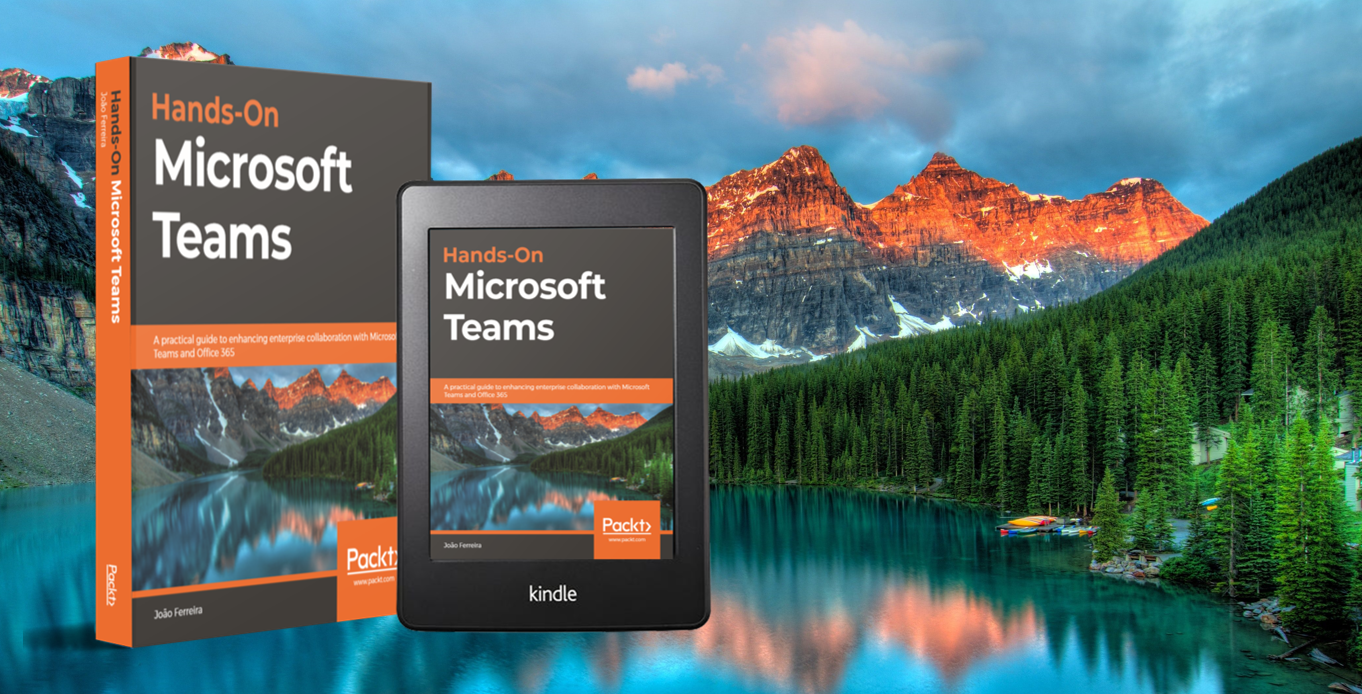Microsoft Teams is about to change – Meet the new design
Just a few days after Teams has reached 115 million users, we get the chance to see for the first time the new design that will soon land in all tenants worldwide.
Microsoft is updating the Default and Dark themes, changing the background colors and icons to align with the Fluent design already available in other Microsoft 365 applications.


 HANDS ON tek
HANDS ON tek
 M365 Admin
M365 Admin