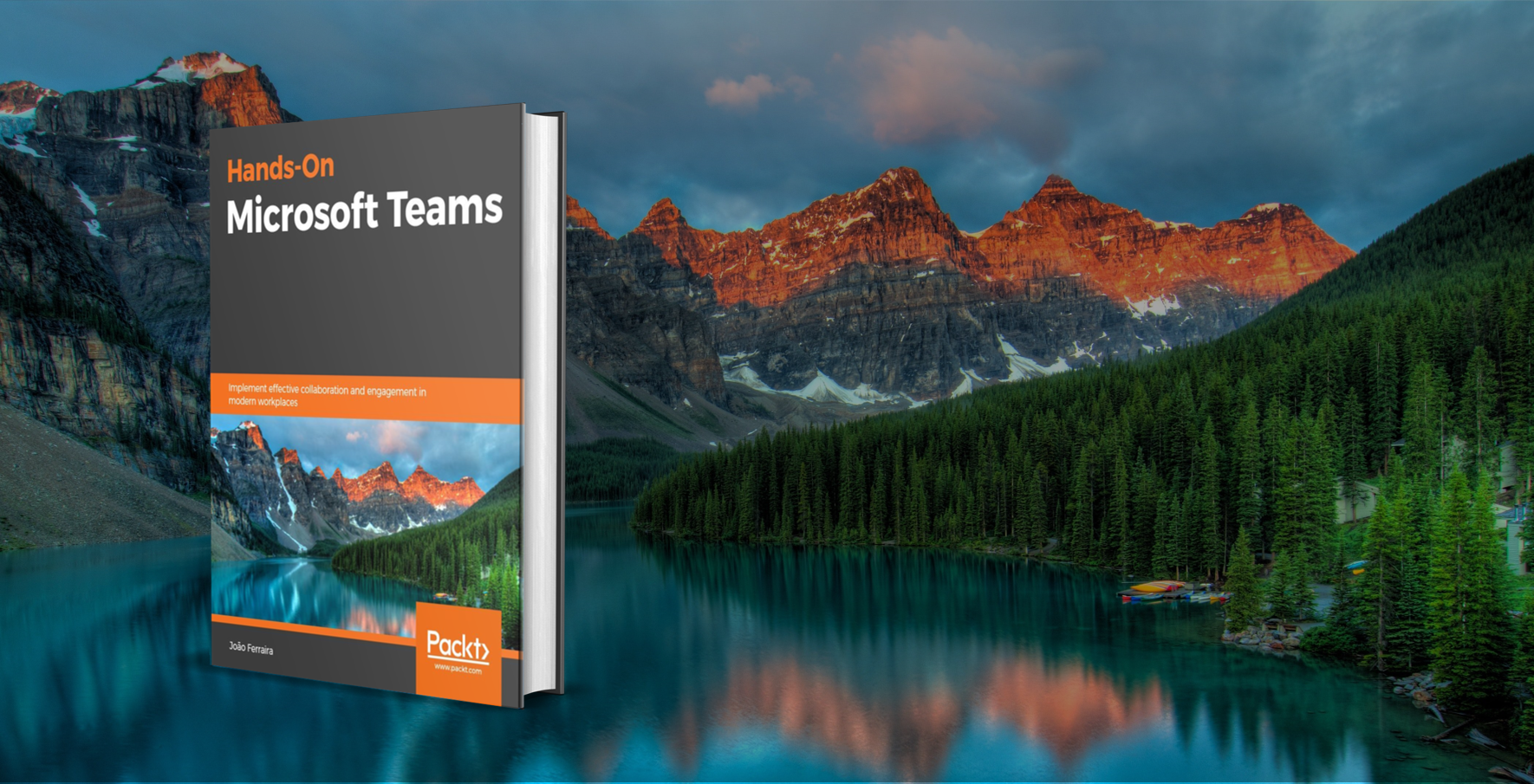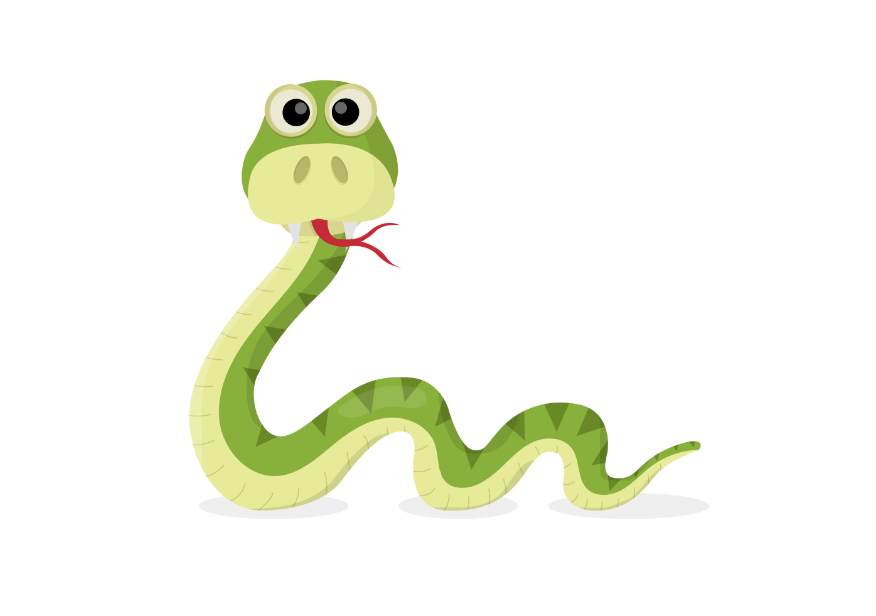5 Microsoft Teams features you can only use on mobile
Microsoft Teams mobile applications allow you to bring the platform in your pocket while on the go, keeping you connected with your colleagues and providing you tools and features to easily collaborate.
In this article I’llll tell you about 5 Microsoft Teams features that are only available in the mobile application, they will make you much more productive while working in the field or even in the office.


 HANDS ON tek
HANDS ON tek
 M365 Admin
M365 Admin