How to add SharePoint Spaces to Microsoft Teams
SharePoint Spaces allows you to create and share mixed reality experiences with your users in just a few clicks, it allows you add a new dimension to your intranet using 2D and 3D web parts.
This feature has just landed on SharePoint and is a perfect add-on for your teams on Microsoft Teams, if you are curious about the build process check this article.
Adding SharePoint Spaces to Microsoft Teams is fairly easy, even though this is a new feature it is fully compatible with the existent SharePoint app for Teams.

To add your 3D environment as a tab in your teams do the following:
- On your team channel click on the + icon to add a new tab
- Look for the SharePoint app and click on it
- Look for your SharePoint page or click on Add page or list from any SharePoint site and paste the link in the text field
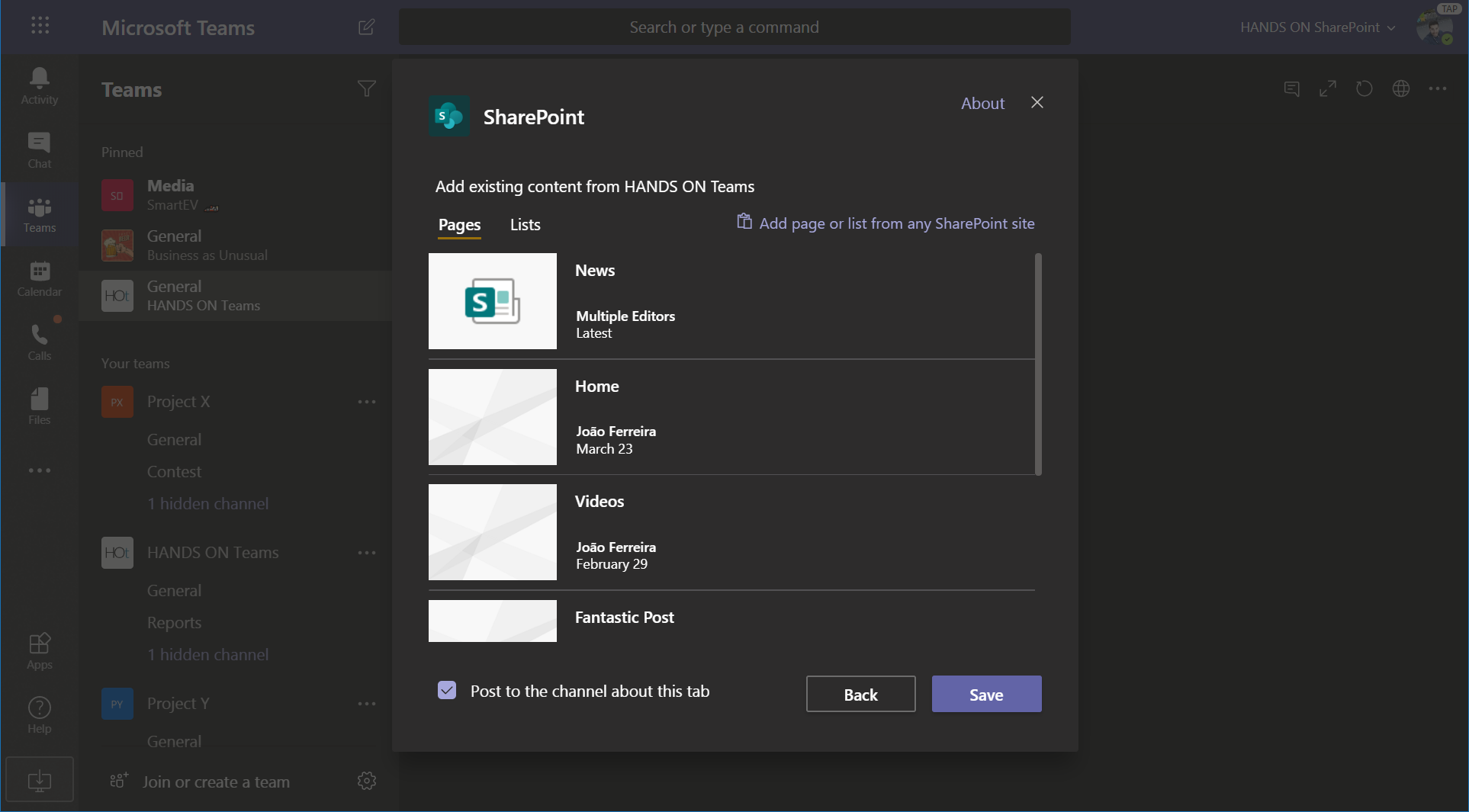
- Click on Save
Your SharePoint Space will be added to Microsoft Teams and it will look like a native app.

 HANDS ON tek
HANDS ON tek
 M365 Admin
M365 Admin
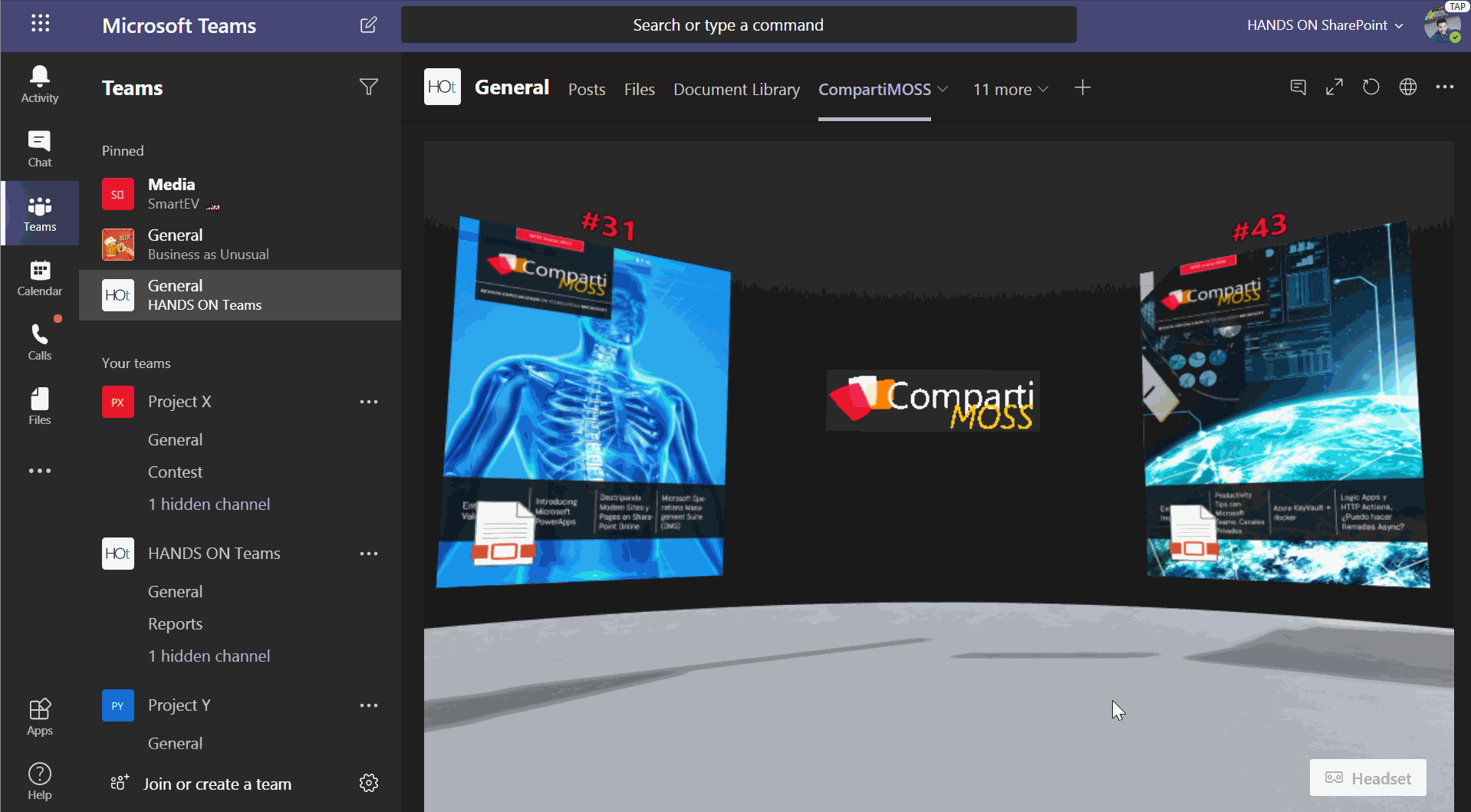









May 8, 2020
Are Spaces already globally available? This looks really great.
May 8, 2020
Hi,
They are available in preview. To try them out you need to enable the spaces feature as explained here https://sharepoint.handsontek.net/2020/04/02/sharepoint-spaces-finally-arriving/
Have a good weekend