How to enable Microsoft Teams personal features in your desktop
Microsoft Teams has grown and evolved like no other platform in 2020 and helped thousands of business and schools to stay on track during Covid-19 pandemic. Despite the huge success with businesses and the education sector, Microsoft has started to target other areas expanding Teams to be used with friends and family.
The preview of Microsoft Teams personal was announced and released for mobile in June and now is arriving to the desktop helping you to better manage your work and personal life.
.png)
If you are already using this feature of Microsoft Teams in your mobile and want to have it also available in your desktop do the following:
- Click on your profile picture
- From the personal menu locate Add personal account and click on it
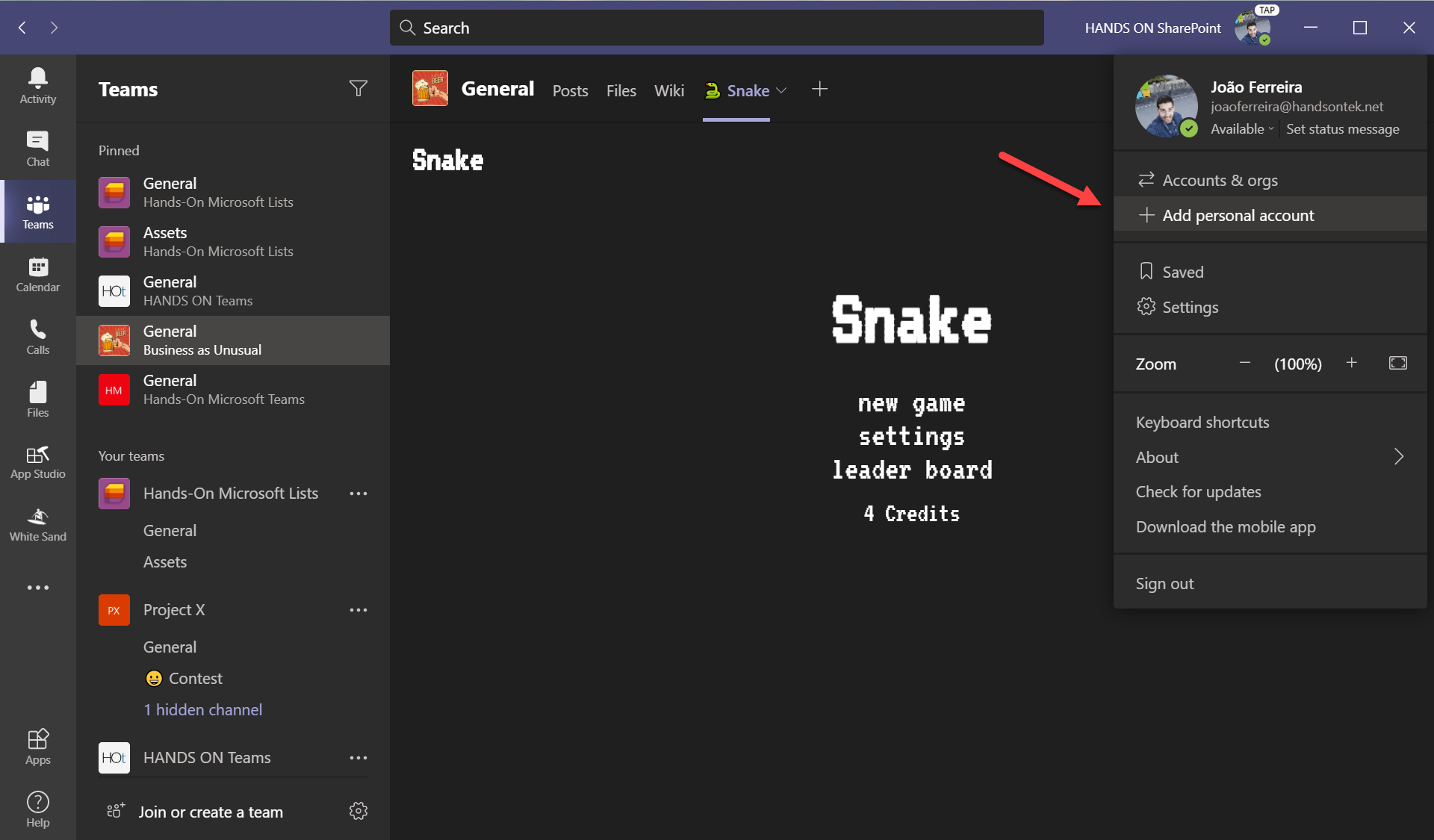
- In the authentication popup introduce your email account and password
- A new instance of Microsoft Teams will open, and you will get access to the conversations, meetings and files you have shared with your friends and family
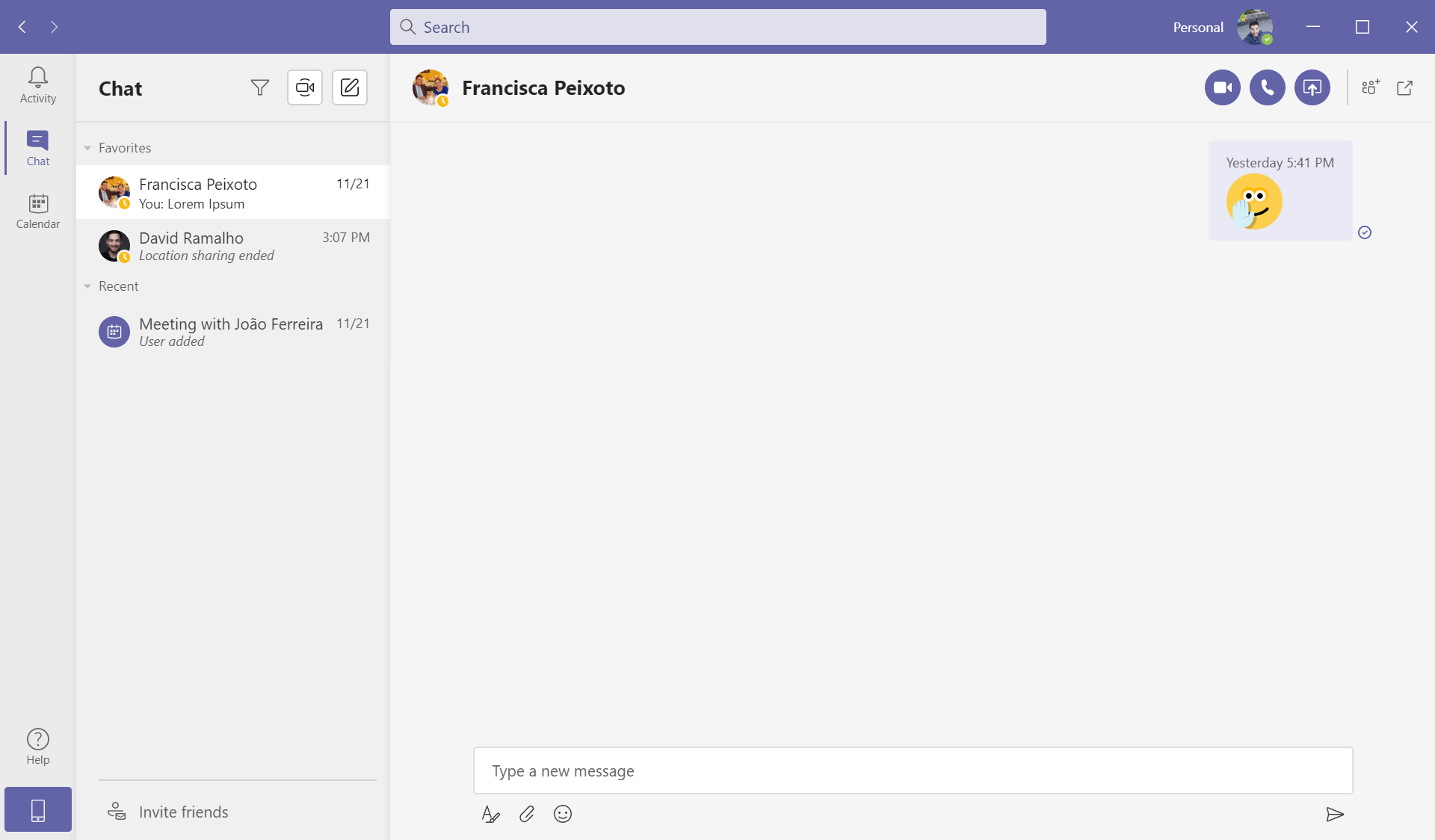
- You can identify the personal version of Microsoft Teams by the icon with the white background in the task bar

Despite being available for mobile and desktop these features of Microsoft Teams are still in preview and the desktop version does not provide all the functionalities available today in the mobile app.

 HANDS ON tek
HANDS ON tek
 M365 Admin
M365 Admin









No comments yet