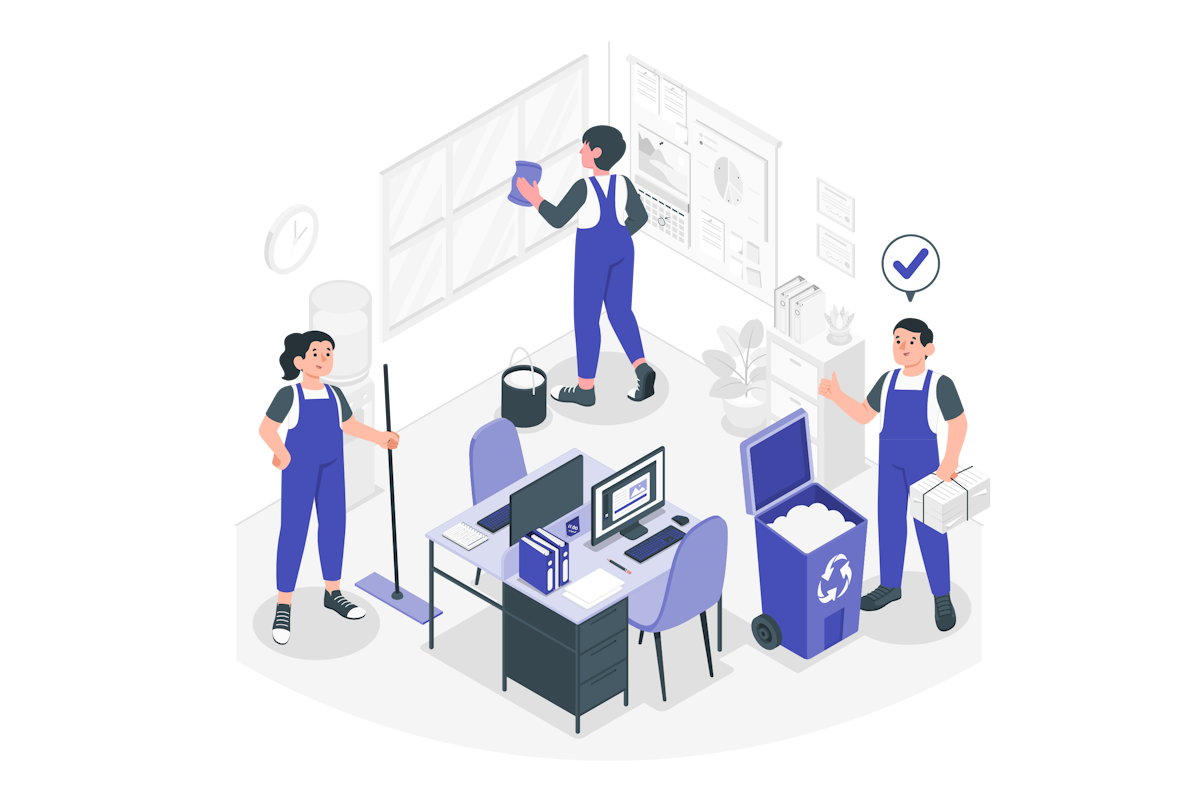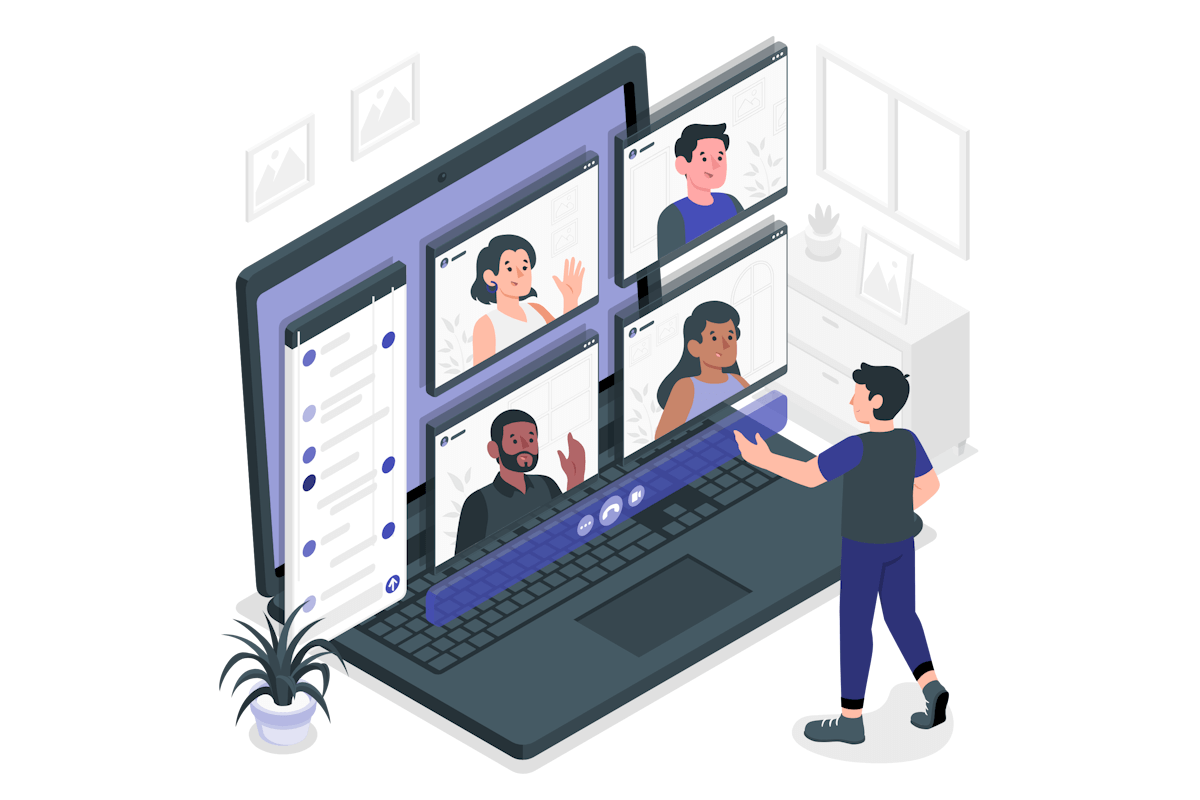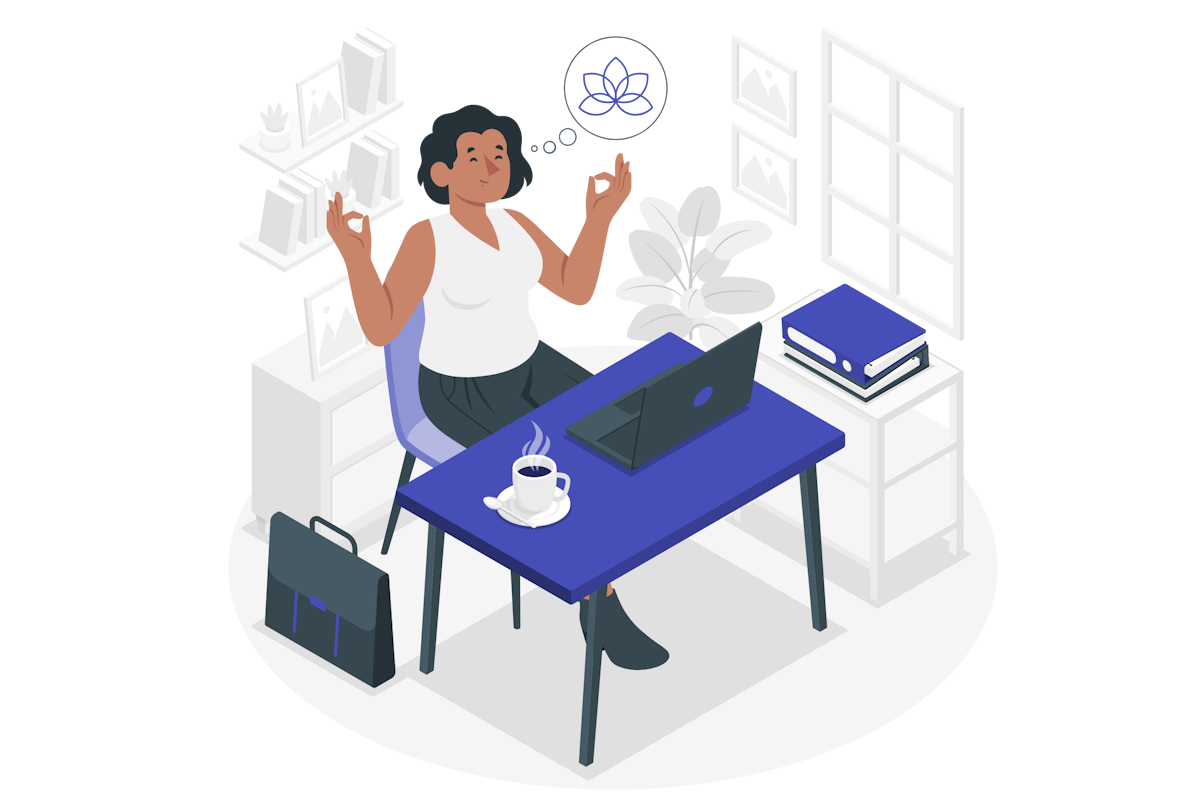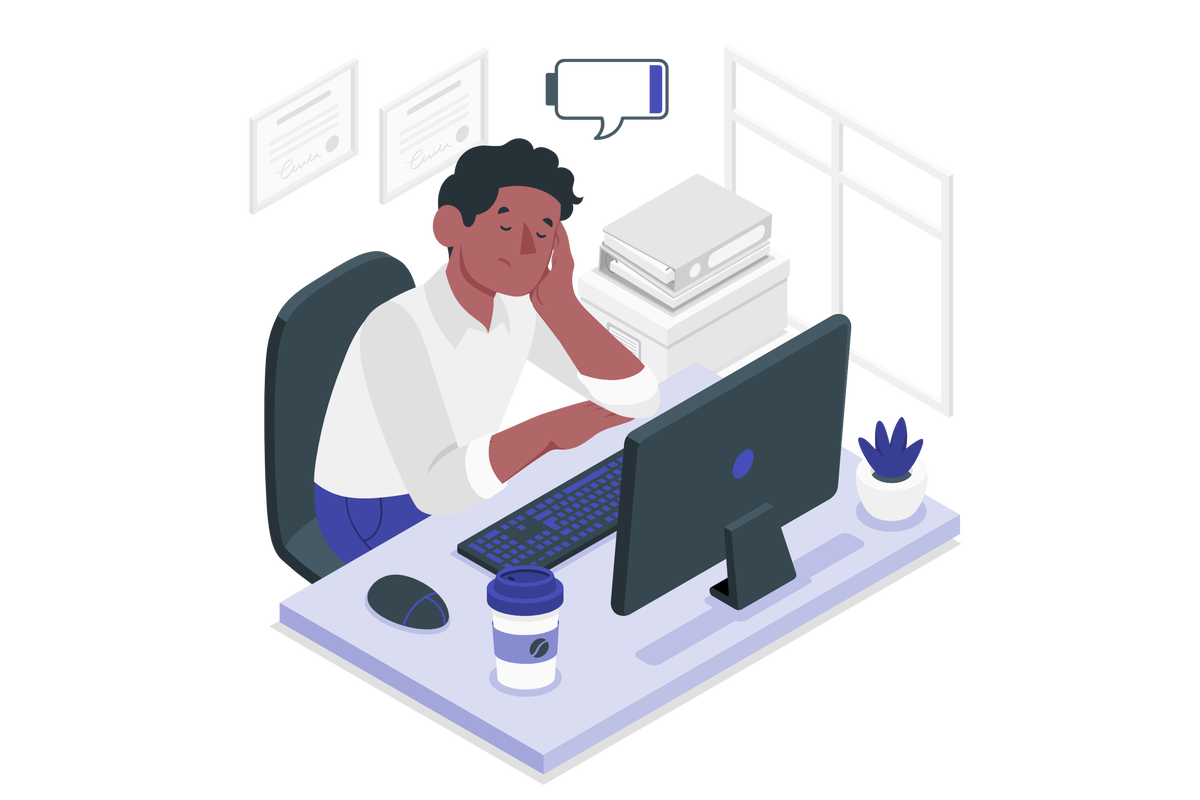How to enable automatic Microsoft Teams meeting recordings
Picture this: you’re having an important Microsoft Teams meeting, diving deep into discussions that could shape your projects and decisions. But, whoops! You forgot to hit that record button!!!
Frustration starts to bubble up as you realize that all those critical insights and brilliant ideas are slipping away into the digital abyss. Don’t worry; you’re not alone. In this blog post, I’m going to unravel the mystery of automatic meeting recording in Microsoft Teams. Say goodbye to those missed moments and hello to hassle-free, stress-free recording.


 HANDS ON tek
HANDS ON tek
 M365 Admin
M365 Admin