How to send voice messages using Microsoft Teams
Voice messages have appeared in the 70s with the voicemail technologie and throught out the years have been evolving and being adjusted to new technologies and platforms.
Voice messages are common and widely used in messaging platforms like WhatsApp but did you know that you can also use it with Microsoft Teams?

Voice messages are an exclusive feature of the Teams mobile app and are extremely handy when you are on the go, instead of typing you can simply record a voice message by pushing a button as shown in the following animation.
To use this feature do the following:
- Push and hold the microphone icon at the bottom of the screen
- Release the button when you finish the message
- Tap the send button
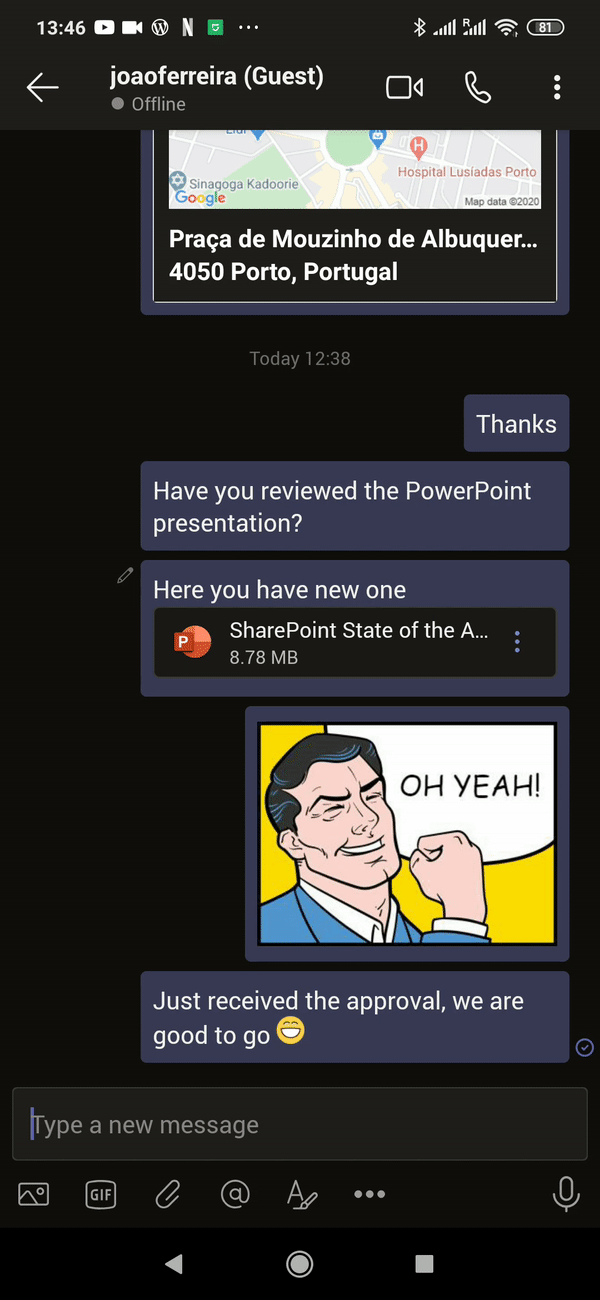
Voice messages can be heard by users using the desktop and the mobile app and they are included in the chat as shown in the following image.

 HANDS ON tek
HANDS ON tek
 M365 Admin
M365 Admin
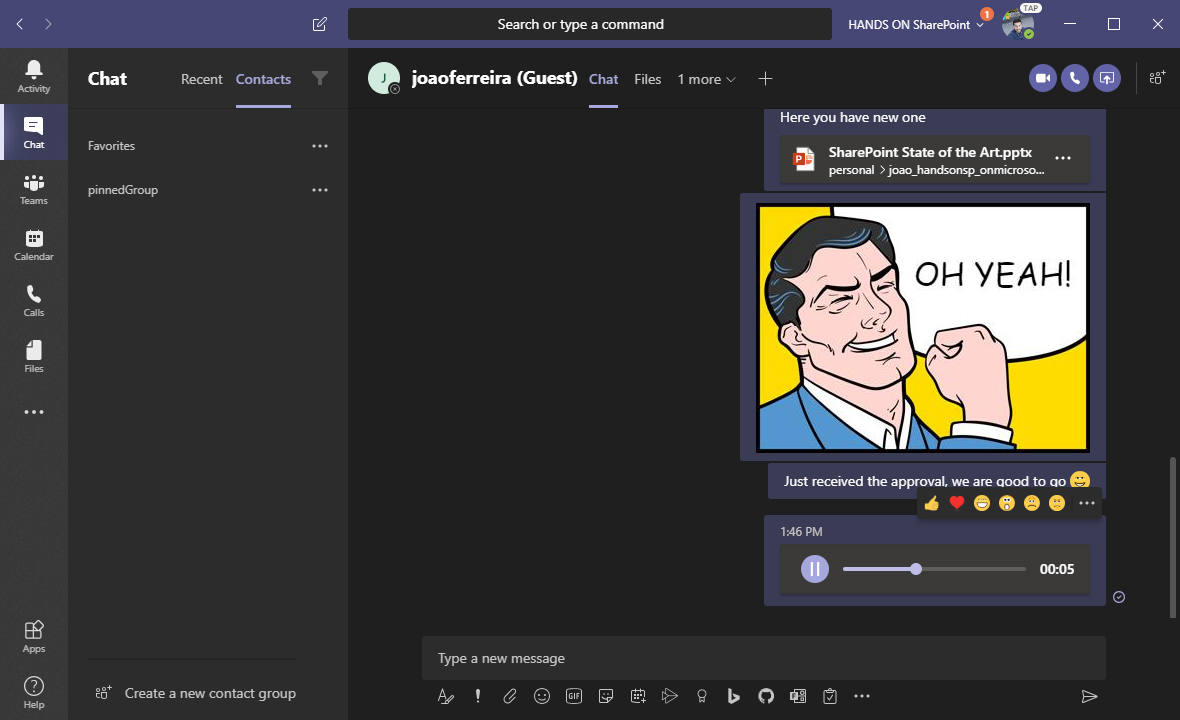





April 20, 2020
Thanks! I have tested out this option, and two questions came up: where are these voice recordings stored and can they be downloaded? We were looking for a potential way for staff members to submit audio recordings to use for an internal podcast. When testing this, we could not figure out how to download the recordings. Thanks for any tips you can share!
April 22, 2020
Hi Kat,
Voice recordings are store in Exchange along with the chat in a hidden folder, the location may be different depending if the message was sent to a team or in a private chat.
The audio file is accessible through the URL if you inspect the source code of teams however I was not able yet to figure out how to get it without looking to the source code.
April 22, 2020
Hi Kat,
Note: If you want to download your audio messages from Microsoft Teams have a look to this article where you will find an updated solution to do it.
https://teams.handsontek.net/2020/10/25/download-audio-messages-microsoft-teams/
After investigating it for a while I’ve built a script to download the messages from the browser not ideal solution but it works.
var voiceMessages = $('.cell.media').length; if(voiceMessages > 0){ alert('There are '+voiceMessages+' voice messages to download') $.each($('.cell.media'), function( ) { window.open($(this).parent().attr('url'), "_blank"); }); }Check the following animation to see how it works
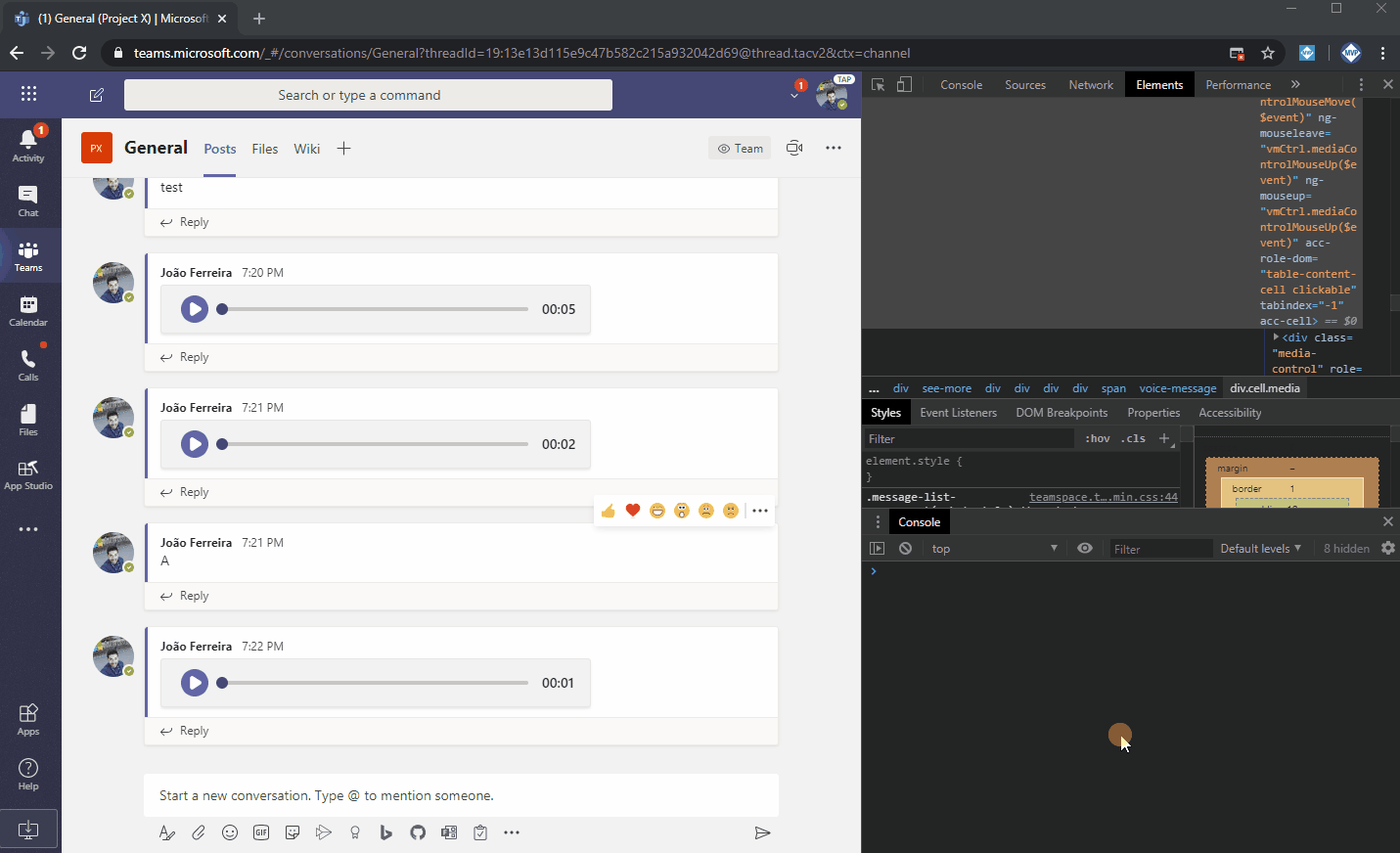
April 23, 2020
Thanks so much for investigating and coming up with a script that will do this. Much appreciated!!
October 14, 2020
Thank you João! this script really helped me out.
appreciate!
October 14, 2020
This is really cool! Thank you so much for this super handy and simple option for downloading these audio files. You rock!!
June 11, 2020
Can you send a voice message on PC?
June 19, 2020
Hi,
No voice messages are only available in the Microsoft Teams mobile app.
Have a nice day 🙂
November 12, 2020
Hi, I tried your script, but I get an error “undefined”.
November 16, 2020
Hi Michael,
Please use the script described in this article https://teams.handsontek.net/2020/10/25/download-audio-messages-microsoft-teams/
I’ve just tested it and it works just fine
Hope this helps, have a nice day 🙂
May 15, 2020
I am trying to voice recording feature which I have seen in WhatsApp etc. My mobile app on Android does not have it showing/available. Any ideas why that would be? I went to about this is the version I am running right now.
1416/1.0.0.2020050805
Calling Version 2020.10.01.1
May 15, 2020
Hi Jonathan, this only works on personal and group chats. This feature is not available for channels.
June 16, 2020
Is this limited to 10 seconds? and can I do this on the desktop or just mobile?
June 19, 2020
Hi Jill,
No, this is not limited to 10 seconds. The message will be recorded while you are pressing the microphone button.
This feature unfortunately is just available on mobile.
Have a nice day 🙂
August 13, 2020
How to upload audio to students in Microsoft Teams app
August 17, 2020
Hi Aryan,
The option for voice messages is only available with the mobile app, if you want to upload audio from your computer first you need to record it and then attach the audio file to Teams.
Hope this helps 🙂
September 8, 2020
Please put voice option in laptop. Why always in mobile. Please answer this question
September 23, 2020
Hello,
This blog is not affiliated with the Microsoft Teams team at Microsoft, if you want to request a feature to them I suggest you to do it directly on User Voice following the link below.
https://microsoftteams.uservoice.com/
September 9, 2020
I am trying to record audios in Teams thru my phone but is impossible. I am in a personal chat but I cant. Dont know what to check to correct this.
Everything is allowed to my app, microphone, camera, location, everything.
September 23, 2020
Hi Bruno,
Unfortunately I’m not able to reproduce this behaviour.
Does the other user ears you if you do a call instead?
Have a nice day 🙂
October 20, 2020
Please, how to send voice message on teams while using laptop
October 24, 2020
Hi Kiki,
It’s not possible to do it using the laptop as this feature is only available with the mobile clients
Have a nice day 🙂
October 25, 2020
Hi.
When sending a voice message : how long can I talk please ?
3 minutes ? 5 minutes ?
I want to read some book excerpts to a blind friend of mine…
(I have Teams on laptop and cellphone)
Thanks!
Claudia
October 25, 2020
Hi Claudia,
Each audio message on Microsoft Teams can have 15 minutes.
Have a nice day
November 17, 2020
hi how I can record a voice message in microsoft team in pc
November 17, 2020
Hello,
Not possible, this feature is only available in mobile.
November 19, 2020
ok thats bad I download it since I think it has a voice mail
November 26, 2020
hi how I can make an voicemail when some one call me and im busy
December 24, 2020
hi João, Very nice explanation with images. Anybody can easily understand it. I used this methods and it’s workable for me. Thank you for sharing this great stuff!
January 11, 2021
Is it any possibility to remove/disable voice messages in posts?
January 21, 2021
Hi Antonis,
Currently is not possible to disable voice messages in Teams.
Have a nice day 🙂
February 3, 2021
Hi, I am using voice messages all day / every day, and it’s really annoying that I need to click the “Send” icon in Teams, unlike the Facebook Messenger and WhatsApp where the message is automatically sent after the touch release (I’m talking about the mobile version).
Is there way to make it work in Teams as it’s working in other apps – without having to additionally click on “send” icon?
Thank you,
Damir
May 18, 2021
Hi Damir,
Unfortunately is not possible you will have to click it, the same thing happens with the files attached to the conversation.
April 21, 2021
Is there an option to read the text typed in the chat box (from a deaf to hearing ppl)?
May 18, 2021
Hi Anita,
I’m not aware of it, on Windows the accessibility features might help but on mobile I don’t know if they exist.
Have a nice day 🙂
April 26, 2021
Hello,
When I try to record a voice message on MST app a message appears saying ‘can’t record message while on a call’ even though I’m not making calls. This has been like that for a few days now.
May 18, 2021
Hi Elena,
I have never experienced this behaviour in the mobile application it is most likely a bug.
Check if there is any update available it might solve the issue, if it doesn’t work try to do the same thing with your account in another device.
If it works then I suggest you to remove the Teams application and install it again.
Hope this helps 🙂
April 29, 2021
You have answered a longstanding problem teachers have had. I’ve been using Mote with Google classroom but this Mobile App feature will be very useful.
May 18, 2021
I’m glad it helped 🙂