Enhance collaboration with Microsoft Teams work location feature
In today’s dynamic work environment, where remote and hybrid work models are becoming increasingly prevalent, maintaining effective communication and collaboration is crucial. Microsoft Teams has introduced a new feature that allows users to set their work location for the day.
This feature brings transparency and clarity to team members regarding each other’s availability for in-office and remote collaboration. By simply clicking on a user’s avatar or profile photo in Teams, colleagues will be able to access vital information such as online status, work hours, local time, and most importantly, the work location whether it be remote or the office.
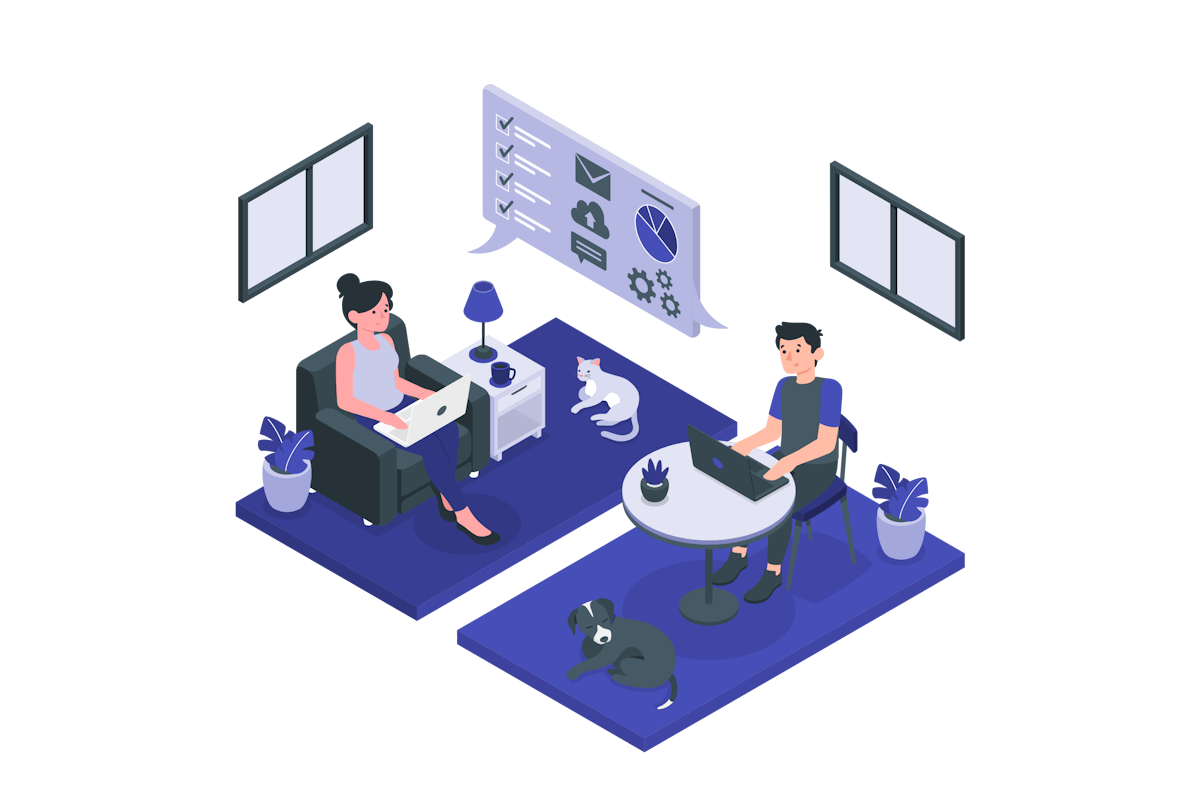
How to set the work location in Microsoft Teams
Microsoft Teams, being a popular hub for collaboration, provides a user-friendly interface to set and update your work location effortlessly. Changing your location for the day is as:
- Access to your profile, located in the top right corner of the Teams window
- Next to the status selector, update your work location, you can set it to Office, Remote or Clear location
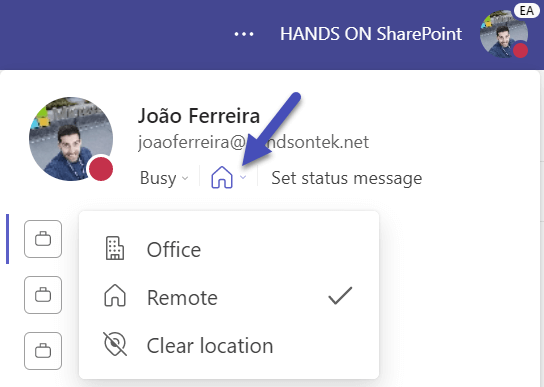
⚠️ Important!
The work location will be available on the profile card of every user in Microsoft Teams, as well as in the web version of Outlook’s meeting schedule assistant.
At the time of writing, this feature is currently in preview and not fully accessible in Microsoft Teams. To view the work location of your colleagues, please refer to the schedule assistant in the web version of Outlook.
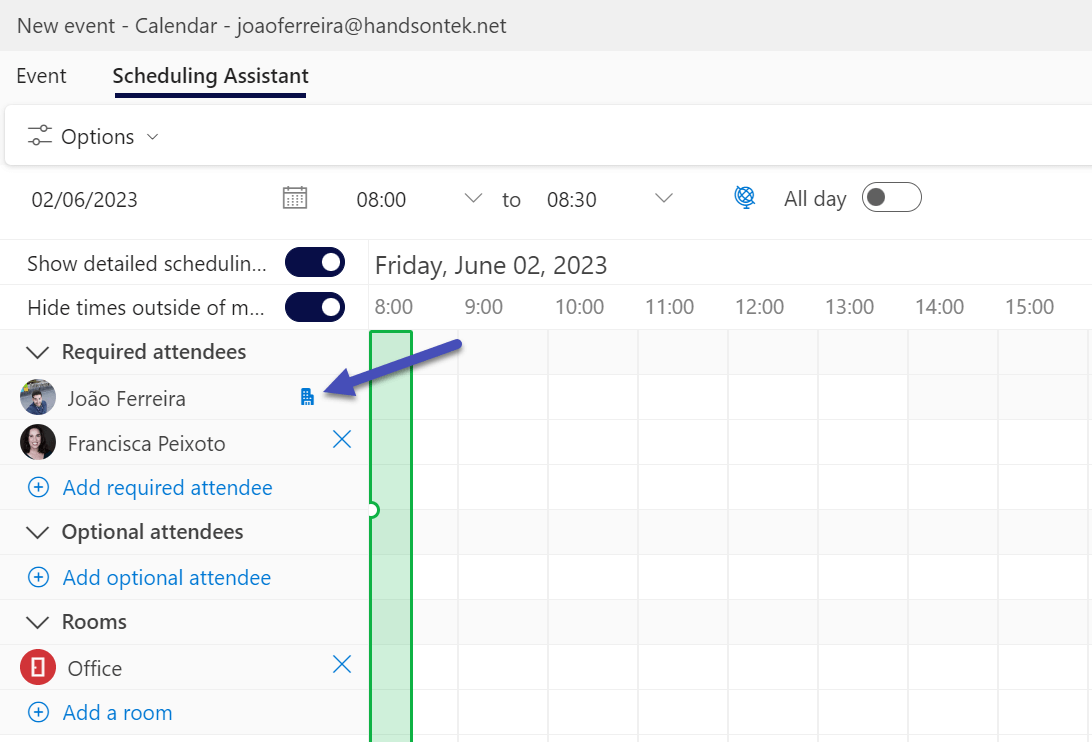
As organizations embrace hybrid work models, where employees alternate between working remotely and in the office, effective communication becomes even more critical. Microsoft 365 work location feature bridges the gap between physical and virtual workspaces, enabling colleagues to gain insight into each other’s availability and work preferences.

 HANDS ON tek
HANDS ON tek
 M365 Admin
M365 Admin









No comments yet