Say goodbye to Microsoft Teams Wikis and hello to enhanced note taking with OneNote
Microsoft has announced that Microsoft Teams channels wikis will be retired and note taking capabilities will be powered by OneNote. This change is part of Microsoft effort to unify the applications available in Microsoft 365 for note taking.
OneNote provides an enhanced note taking experience, keeping the team notes organized in a single notebook. The new experience includes easy collaboration across the team, rich editing with typing, ink annotations, highlighting, file attachments, and easy recall and search for channel notes within OneNote on any platform.
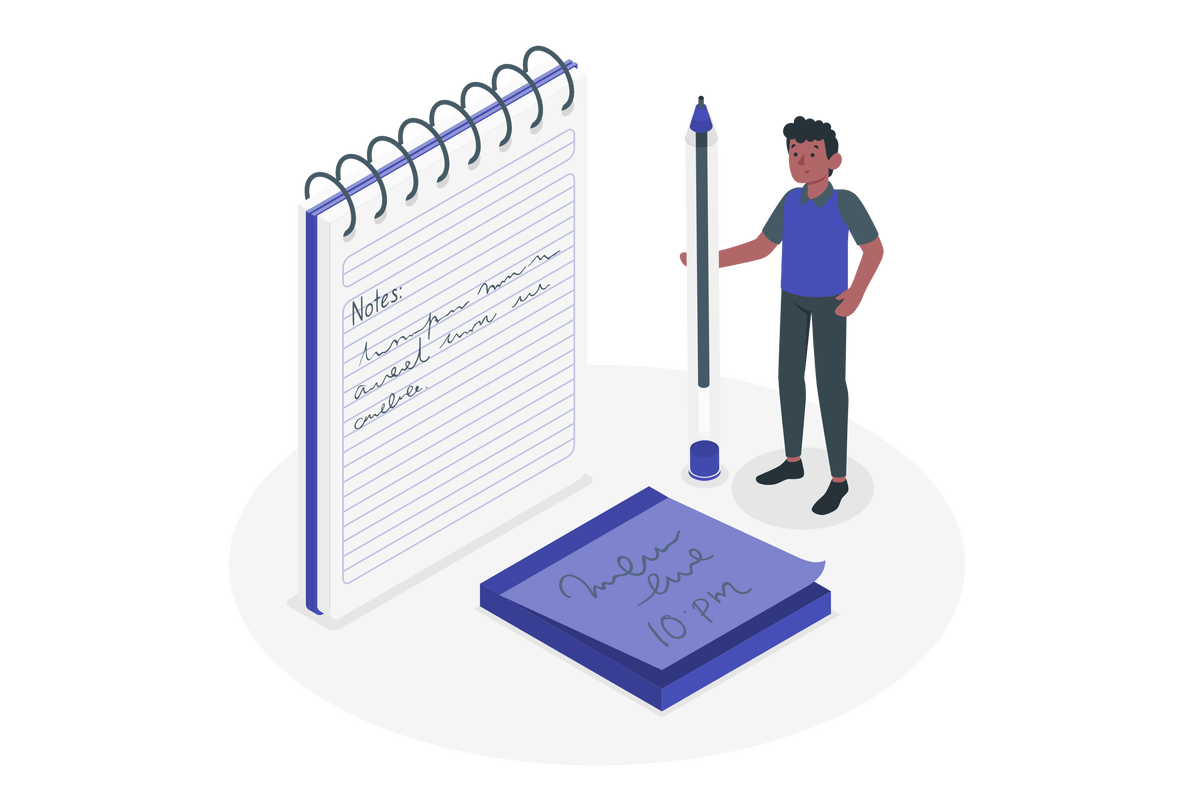
Microsoft plans to add Notes tabs powered by OneNote by default when users create new standard channels. For now, users can create OneNote tabs manually using the add tab experience and can also start migrating the existing Wikis to OneNote.
The change is expected to start rolling out in late May and be completed by late June 2023.
How to migrate Microsoft Teams wikis to One Note
To prepare for this change, Microsoft urges users to export their channel wikis to OneNote by doing the following:
- Open the wiki pages that you would like to migrate to the One note
- Click in the Get details button in the warning message about the wiki deprecation
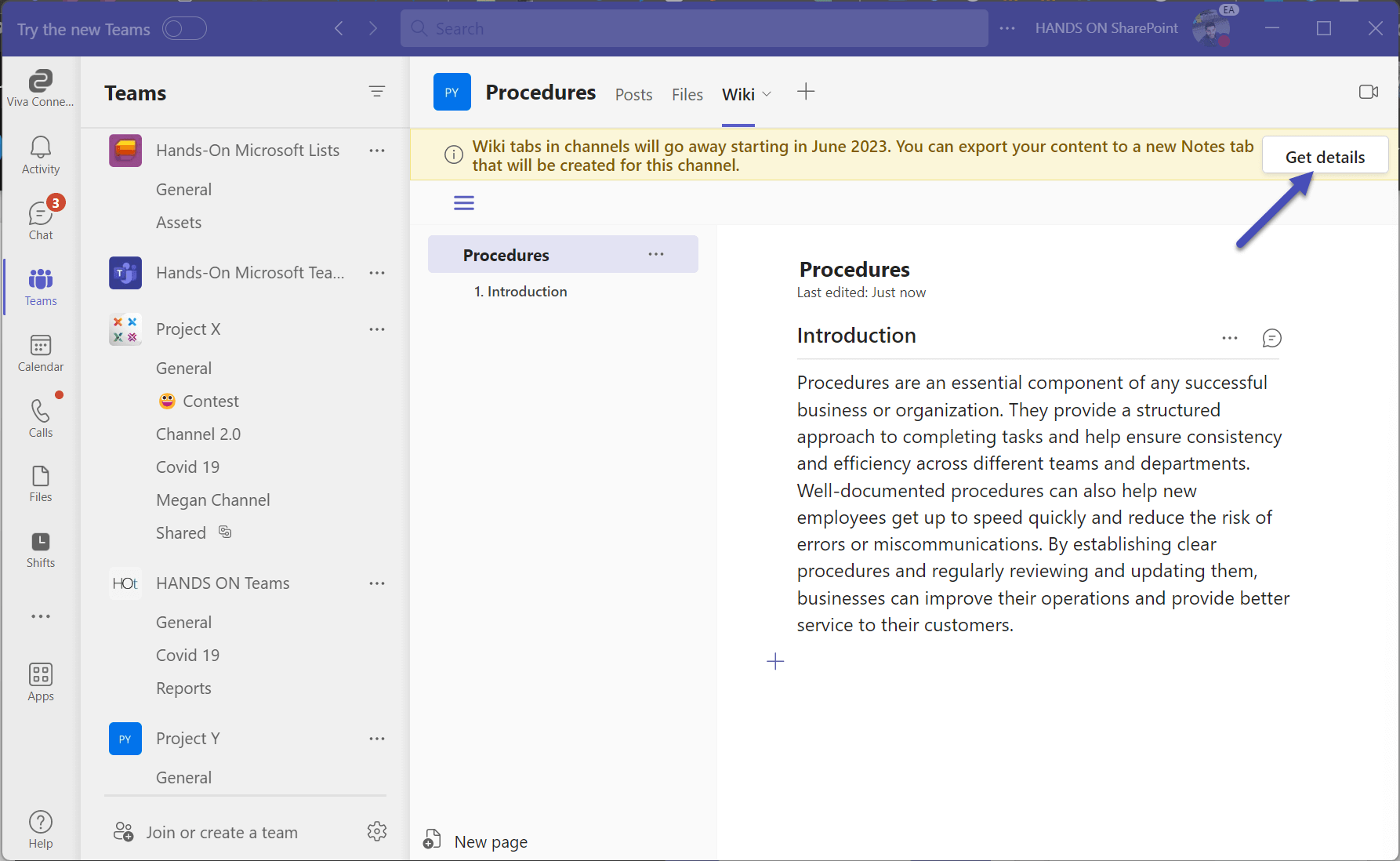
- In the OneNote pop-up click Export to Notes
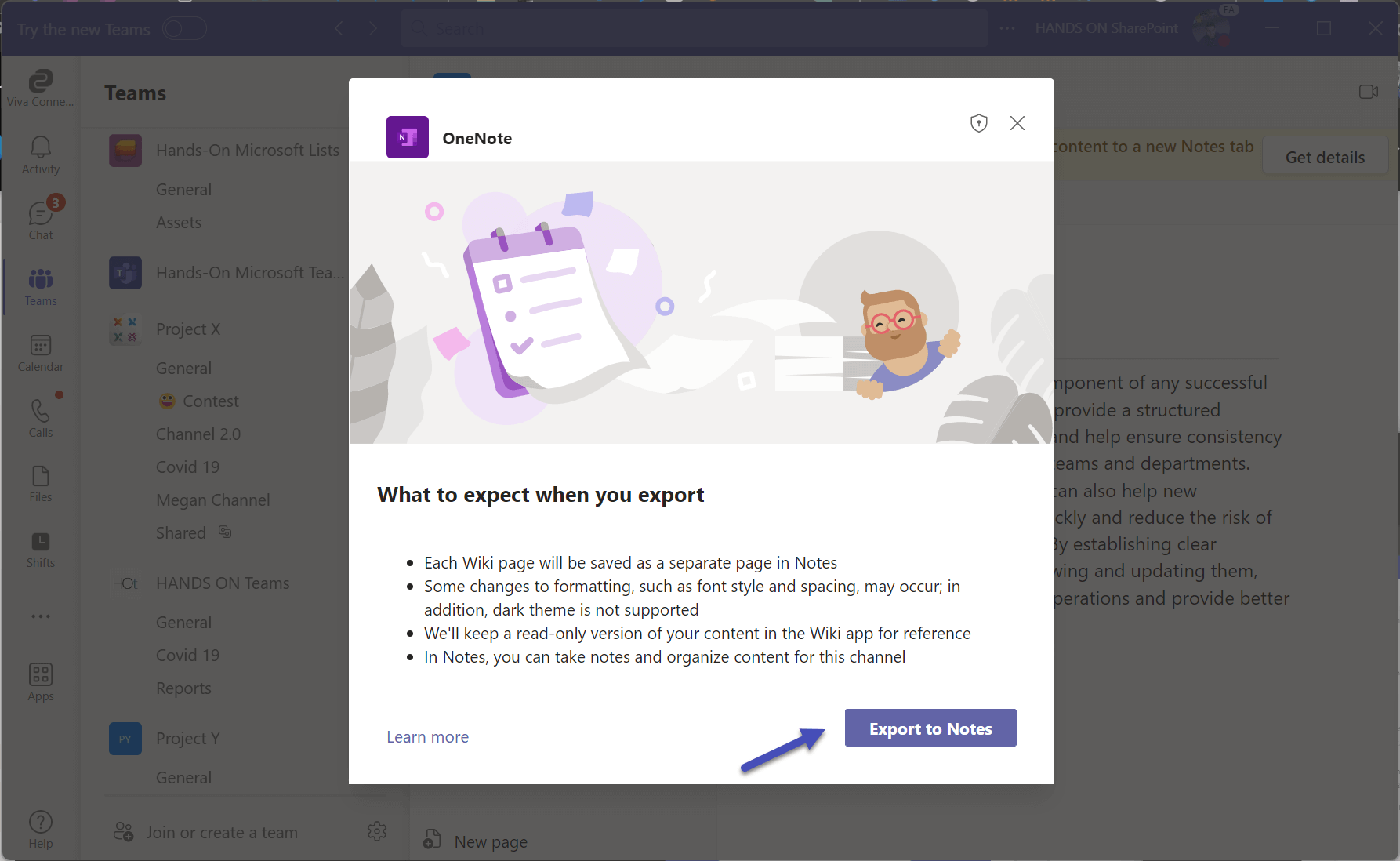
- Wait for the wiki to be exported
- Click Finish
- With the export complete, you will get in your channel a Notes tab from where you can continue to take your notes as you always did in the Wikis
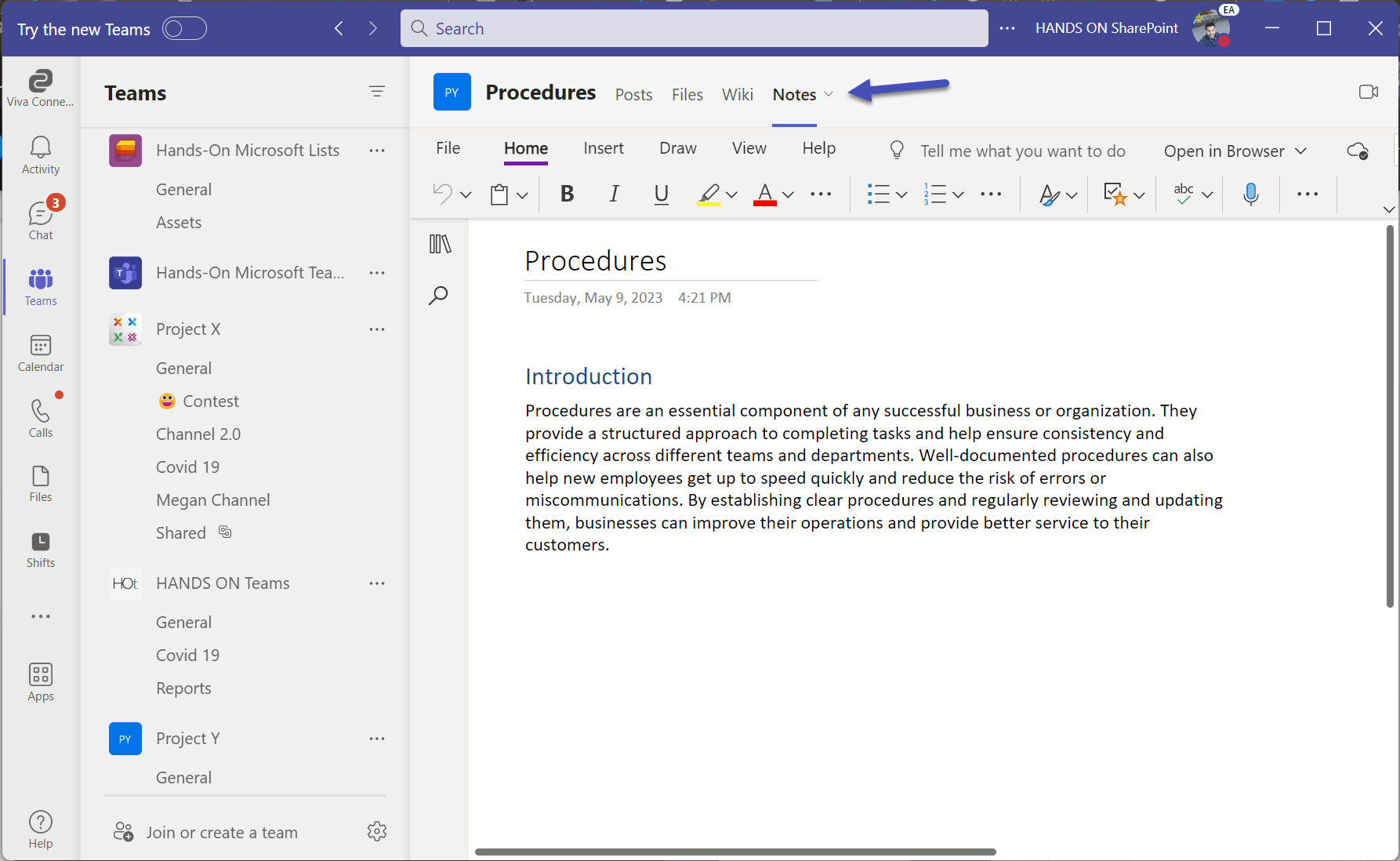
- A read-only version of your Wiki is kept for reference, users accessing to it will see the following message on top of the wiki with an option to open the new Notes powered by OneNote
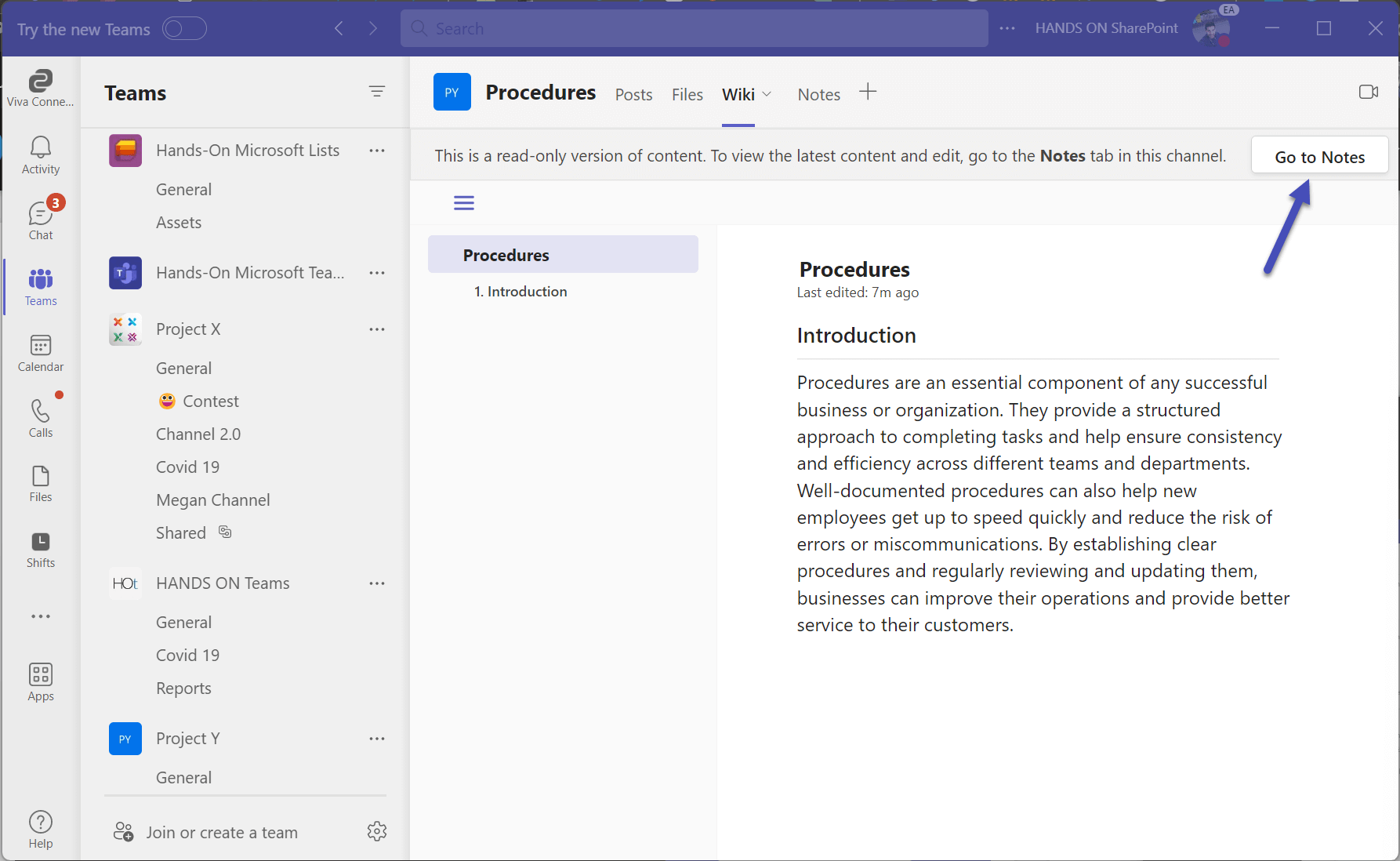
Overall, Microsoft’s decision to retire wikis from Teams channels in favor of OneNote represents an effort to streamline their note taking applications and provide a more cohesive user experience in Microsoft 365.

 HANDS ON tek
HANDS ON tek
 M365 Admin
M365 Admin









No comments yet