Microsoft launches communities for Microsoft Teams
Microsoft released a major update to the free version of Microsoft Teams focusing the new experience around communities enabling people to come together, connect, share, and collaborate using the same application where they spend the day working.
If you are member of a community, whether it is a recreational sports team, event planning committee, parent-teacher association, or even a small business, this new experience gives groups of all kinds a digital space to stay connected before, during, and after gatherings. Communities is currently rolling out in the free version of Microsoft Teams.
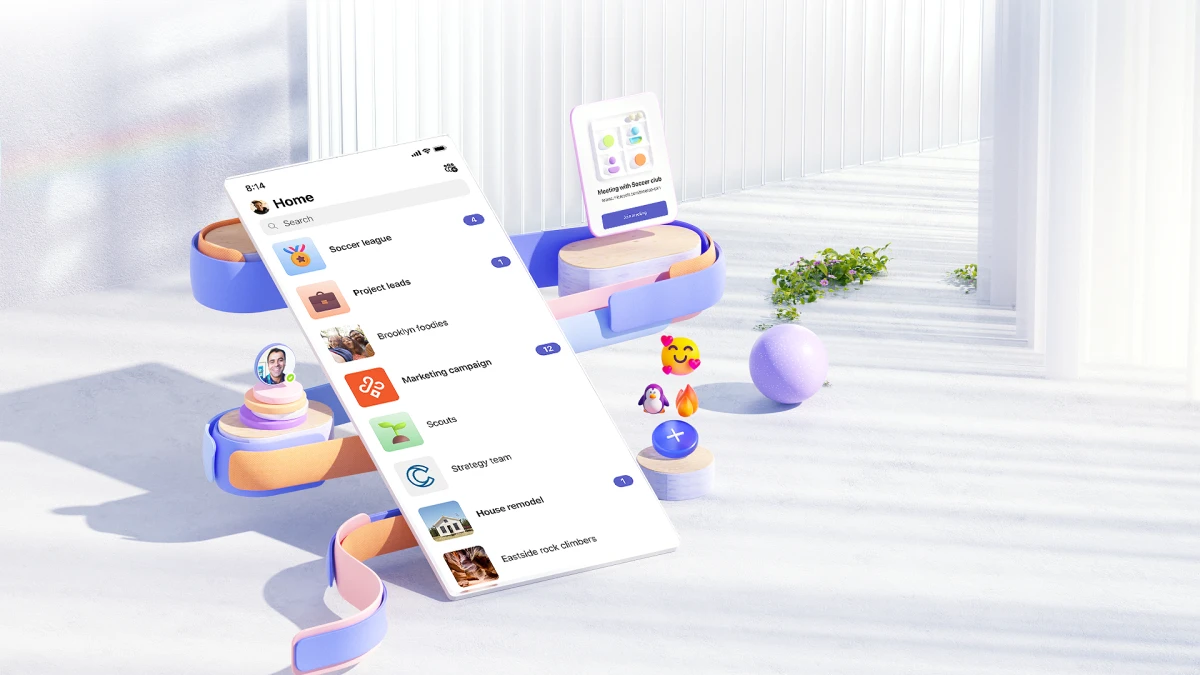
In addition to everything you can already do in Microsoft Teams – including sending chats, calling people, and sharing photos or files – you can now create a space for community groups to come together, organize, and share ideas.
With this new community experience, you’ll be able to:
- Easily post messages to everyone in the group.
- Organize events and add them to the community calendar for everyone to see.
- Add a location to your event that can be used to automatically guide attendees to the event using the mobile maps applications.
- Share and store documents dedicated to group activity.
- Filter content to quickly access photos, videos, events, and links.
The new community experience empowers communities to come together to achieve more whether you’re a virtual, hybrid, or in-person community, and is available starting today for all Android and iOS customers, coming soon to desktop and Windows 11.
How to create communities in Microsoft Teams
To create a community in Microsoft Teams you should do the following:
- Sign in into Teams with your Microsoft personal account, if you already use Microsoft Teams for work or school on mobile, simply switch accounts. There’s no need to download another app, and no data is shared with your employer.
- Click in Home to get started
- At the top of the screen click on the Create community button
- Select one of the available templates or start from scratch building it according to your needs
Once the community gets created, invite other members to join you. Alternatively, you can use the auto generated QR code to add to business cards, letters or other types of promotions you do with your communities. To test this new feature, feel free to scan the QR code below.
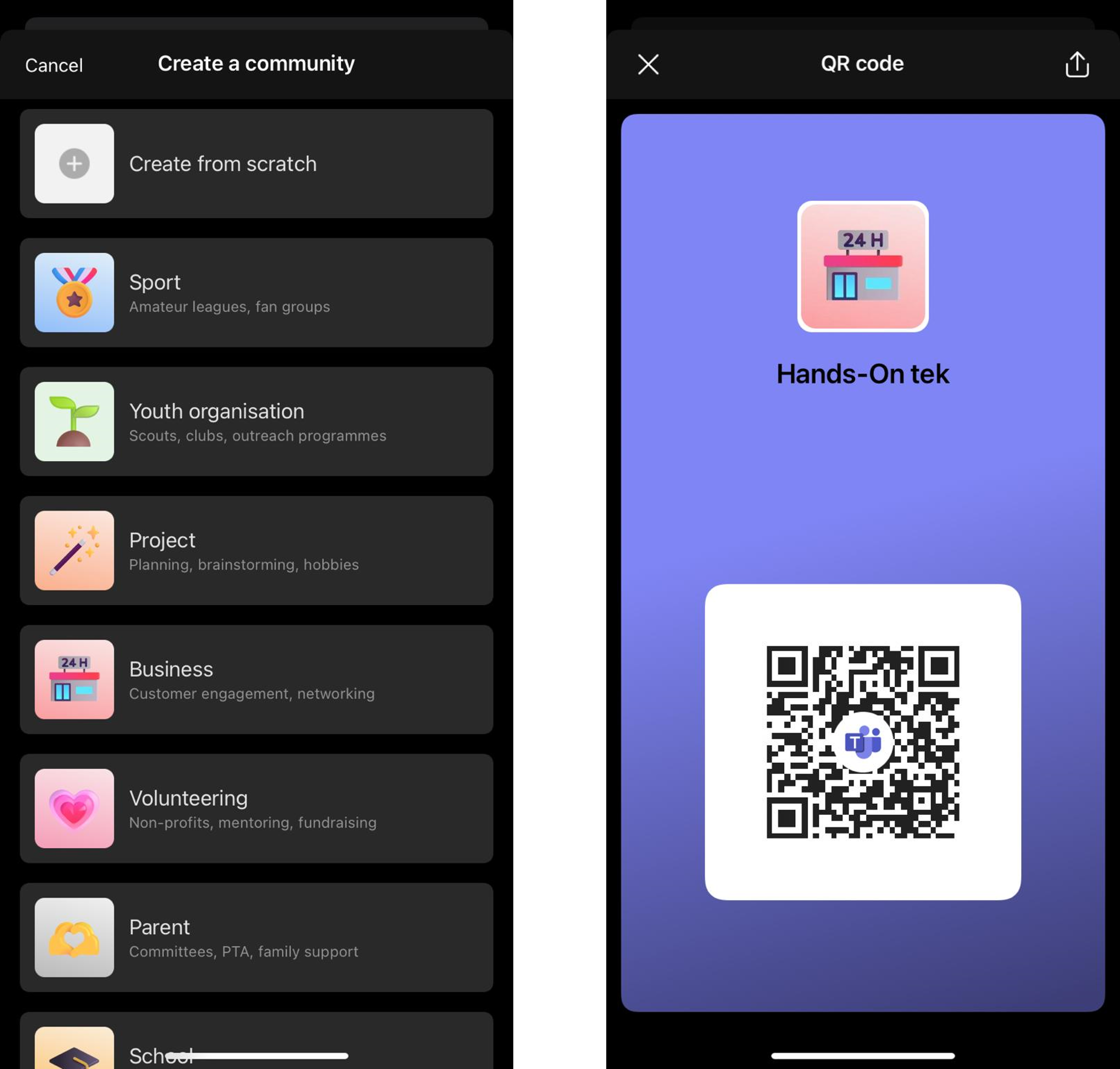
To know more about this new version of Microsoft Teams have a look to the original announcement from Microsoft, here.

 HANDS ON tek
HANDS ON tek
 M365 Admin
M365 Admin









No comments yet