How to Receive Notifications When a User Comes Online in Microsoft Teams
Notify when available was a feature available in the original version of Microsoft Teams and has now returned to the new Teams. This will notify you when a user comes online. This feature can be enabled by each user individually, and no admin intervention is required to start using it.

How to Set Up Availability Notifications in Microsoft Teams
Staying connected with your team just got easier with Microsoft Teams availability notifications. Here’s a quick guide on how to set it up:
Enabling Notifications
- Find a Contact: In your chat list, right-click on the contact’s name or click on the … menu.
- Activate Alerts: Choose Notify when available from the menu.
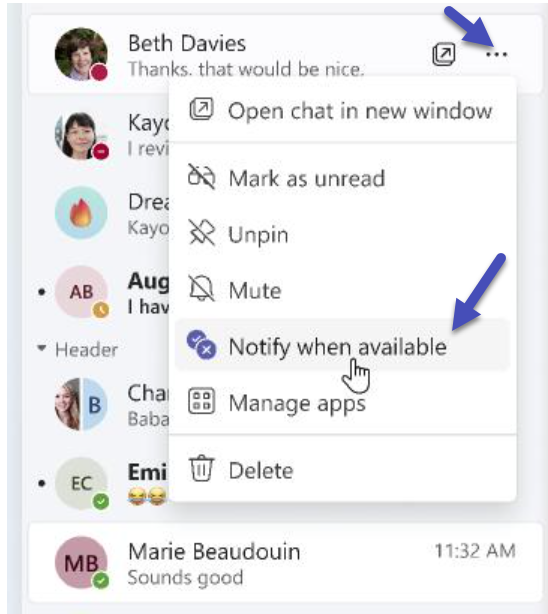
Using the Feature
Once set up, Teams will alert you the moment your contact’s status switches to available, making collaboration seamless.

Turning Off Notifications
If you wish to disable these alerts, simply revisit the People section in your app settings and turn off the notifications.
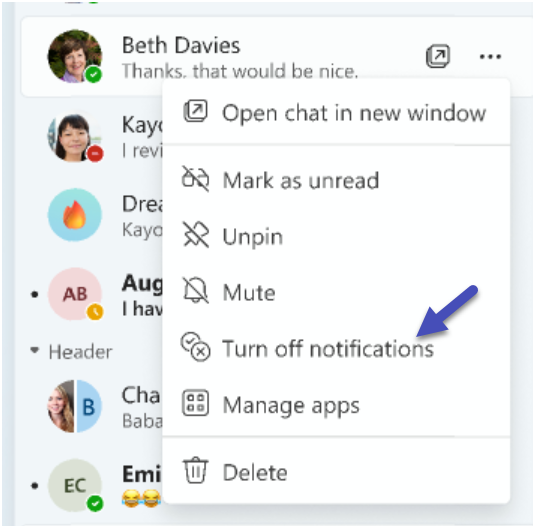
Accessing Through Settings
- Go to Settings: Click on the Teams app settings.
- Navigate to Notifications: Select Notifications and activity followed by People.
- Manage Alerts: Here, you can manage your notification preferences.
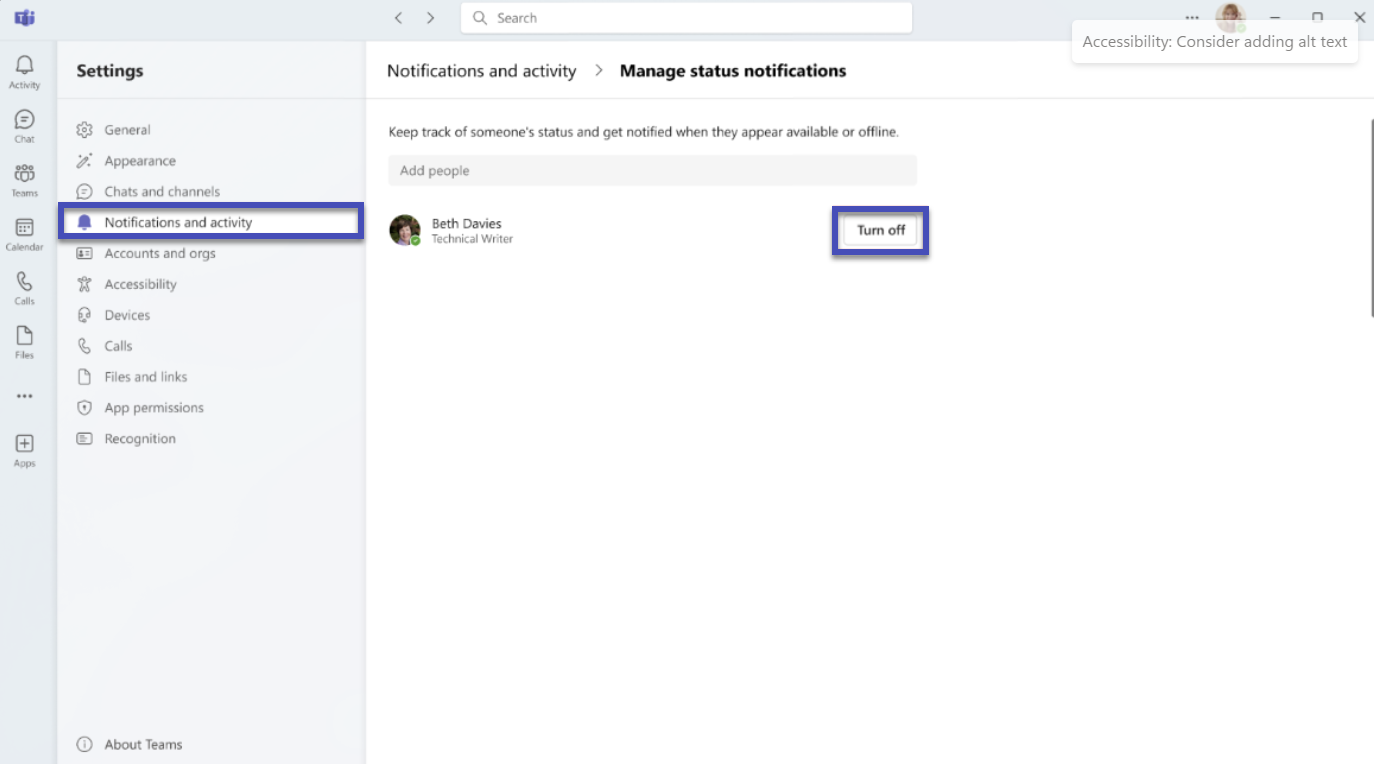
Why Is This Feature Useful?
Urgent Project Collaboration: Imagine you’re working on a time-sensitive project that requires input from various team members. One of your colleagues has critical information that could resolve a pressing issue. Being notified when they come online allows you to immediately reach out and collaborate, ensuring that the project moves forward without delay.
Synchronized Team Breaks : In a remote work environment, it’s common for team members to feel isolated. Being notified when a colleague gets online can signal an opportunity for a quick virtual coffee break or a brief social interaction. This not only helps maintain team morale but also encourages a healthy work-life balance by reminding team members to take necessary breaks throughout the day.
Efficient Workflow Management: You’re a manager overseeing a remote team with flexible work hours. Knowing when your team members are online helps you manage workflows more efficiently. If you receive a notification when a colleague logs in, you can promptly assign tasks or discuss priorities, maximizing productivity within their available working hours.

 HANDS ON tek
HANDS ON tek
 M365 Admin
M365 Admin




No comments yet