What’s new for Microsoft Viva – September 2023
Microsoft Viva is receiving various updates and enhancements. Viva Insights is getting a refreshed homepage for organizational leaders, emphasizing leader-specific metrics and filters. Viva Engage introduces new campaign features and allows co-organizers. Viva Insights adds custom attributes and deep-dive reports for leaders. Viva Connections brings the Hero image to mobile and enhances the News Card and adds supports up to 50 distinct experiences. Lastly, the Viva Engage Community Creation API facilitates community creation programmatically.
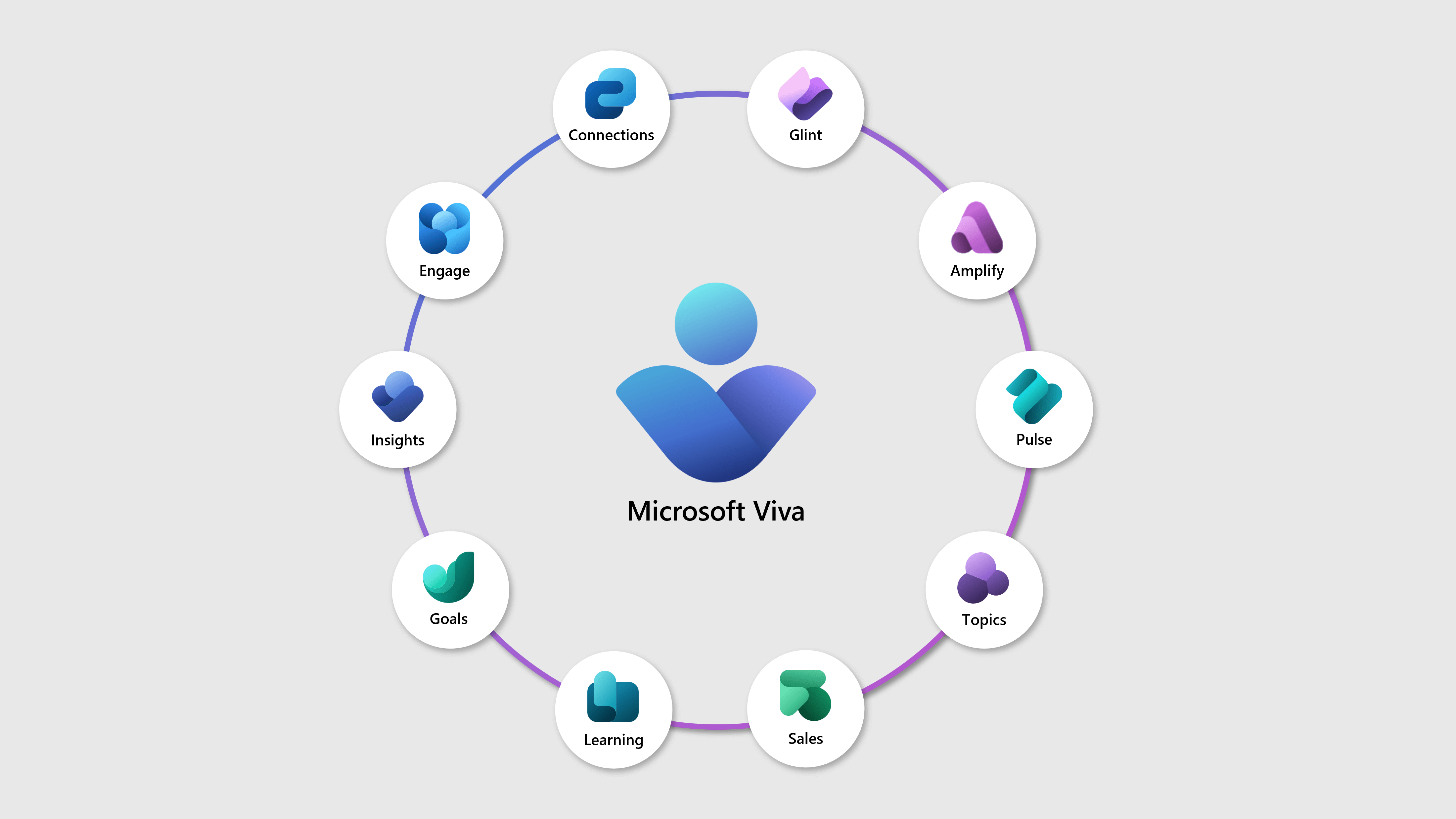
SEP
6
Viva Insights Updated Homepage for Organizational Leaders

Organizational leaders will soon see a refreshed Viva Insights homepage with content tailored to them. This update will only apply to organizational leaders who have already been assigned the Group Manager or Insights Business Leader role in Viva Insights (details can be found here). This updated content will include more emphasis on leader-specific metrics, actions, and articles. Additionally, leaders can access filters on the homepage to toggle between teams, time periods, and benchmarks. The updated homepage will reflect in the existing Viva Insights app in Teams as well as Viva Insights web app.
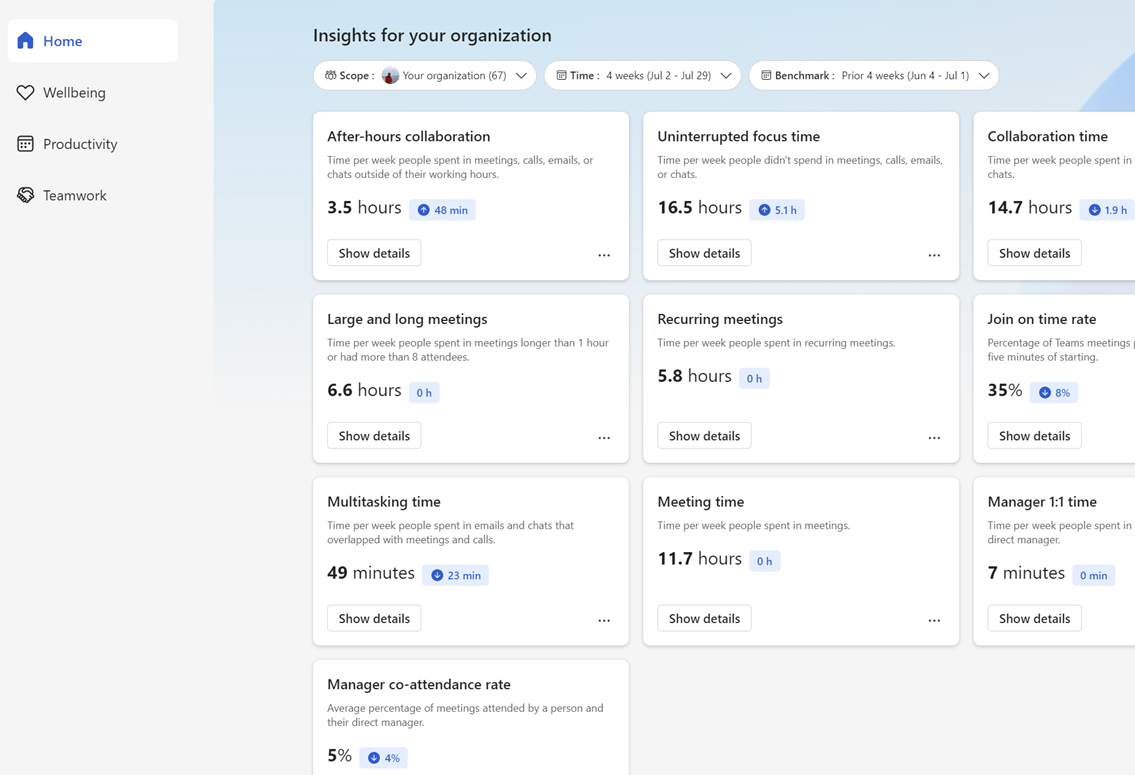
New Campaign Features in Viva Engage
![]() Viva Engage
Viva Engage
Users will have the capability to include a campaign sash in their storyline cover photo and avatar sash. Additionally, campaign managers (administrators and corporate communicators) will possess the ability to appoint co-organizers for their campaigns.
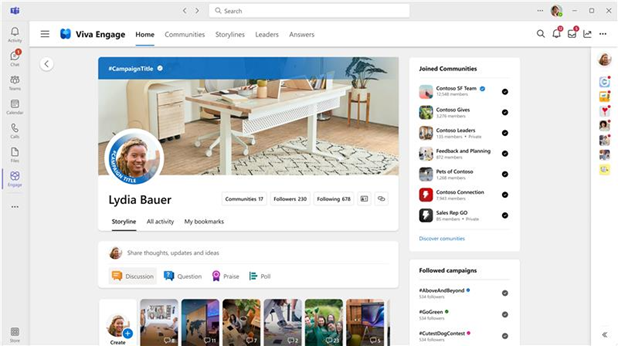
Microsoft Viva: Topic Page Improvements

Microsoft is introducing new improvements in Microsoft Viva to prevent locking of pages on session abandonment. This adjustment not only addresses inadvertent locking, but also ensures consistency between topic pages and card experiences through proactive page check-ins and showing the latest published version to viewers on topic pages.
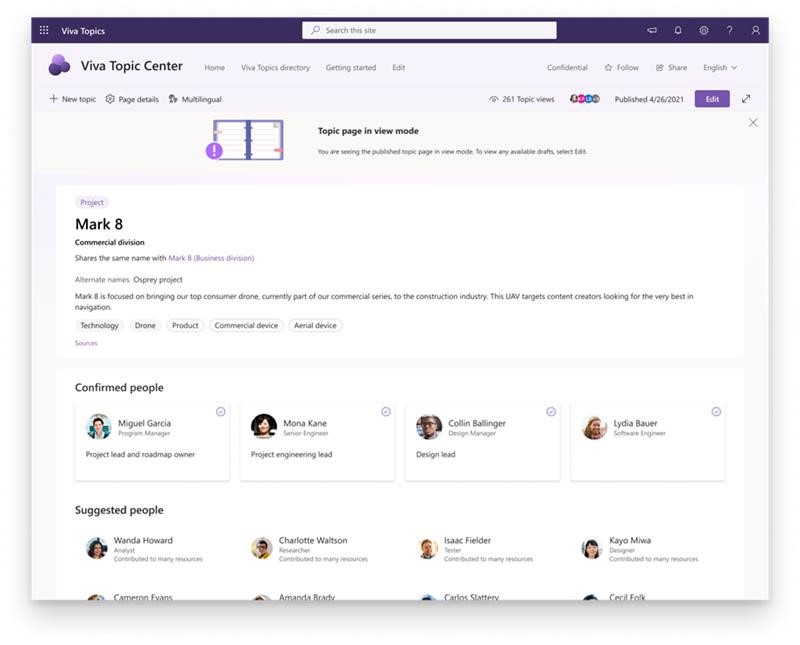
Microsoft Viva: Answers in Viva – AI Topic Suggestions

With the help of AI topic extraction, we can offer suggested topics based on the user’s question. Our AI topic extraction recommends up to 3 topics to add to one’s question based on what they wrote. These can be existing Viva topics or newly generated ones that the user can create and add. The user still must select and add our AI suggested topic since they do not automatically get attached to the question. The user can also still search and add their own topic and choose not to use our AI suggested topics.
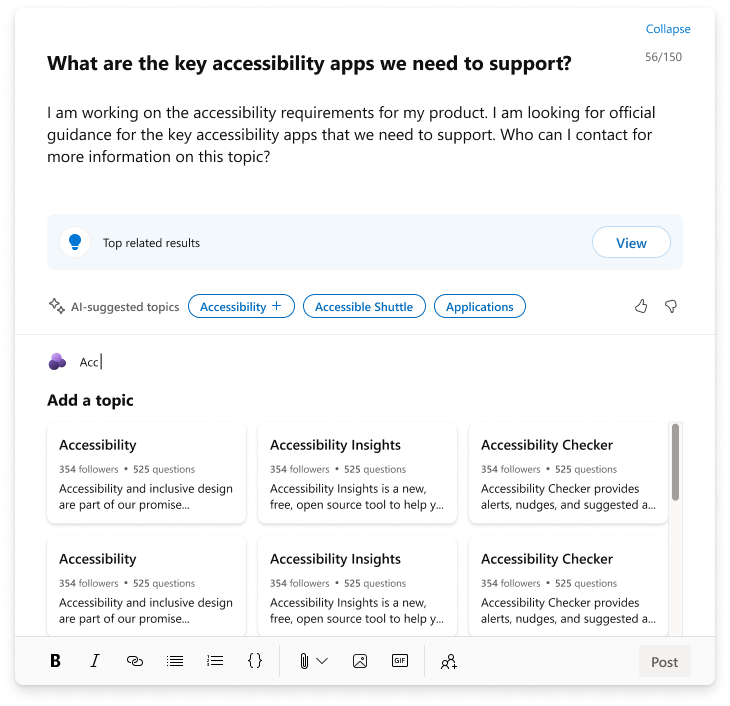
Microsoft Viva: Viva Insights custom attributes

New logic allows analysts to build on or combine existing organizational attributes. For instance, a new org attribute that combines several roles that can then be used to filter results in the analysis.
Microsoft Viva: Viva Insights leader deep-dive reports focus on customers, business operations and agility

There will be a new report for leaders in Viva Insights app in Teams tied to business outcomes. Leaders can view a bundle of relevant metrics and suggested actions. Leaders can further drill down by customizing the filters such as time periods, benchmarks, scopes, view insights breakdown by groups within their organization, and more.
Microsoft Viva: Viva Insights secure bridge to Microsoft Fabric

Create custom solutions with unique insights! Microsoft Graph Data Connect provides secure bridge from Viva Insights to Microsoft Fabric, where you can create even deeper views of how workforce behaviors influence the outcomes your care about by combing computed metrics from Viva Insights with additional data sources, such as data warehouse or line of business and custom applications. Create custom views and experiences by embedding calculated metrics – either directly from Viva Insights or enriched metrics – into third-party and bespoke applications.
SEP
13
Private Unlisted Groups retired in Viva Engage
![]() Viva Engage
Viva Engage
As part of the effort to upgrade non-native and hybrid Viva Engage/Yammer Networks, private unlisted (“secret”) groups in Yammer were made inaccessible on September 1, 2023. The retirement of this feature was first announced via the Message center on September 1, 2022 (MC424414), then postponed on May 24, 2023 (MC560717). You can read more about the retirement of unlisted groups in this blog post which covers the announcement of three features due for retirement beginning December 1, 2022.
Hero Image for Viva Connections Mobile

The Hero image (also known as the banner image) which is currently visible to users on Viva Connections desktop will soon be available to users on Viva Connections mobile and tablet.
Microsoft Viva: Verified Topics Badges

With this update, editors can mark published topics as Verified in Microsoft Viva and add a specific group of SMEs as editors to the topic. Verification helps readers identify topics with added reliability. Topics that are Verified are identified by a special badge and indicate the content is reviewed for accuracy and are regularly updated by assigned editors. Assigned editors will be informed of being added to the topic via an email.
Microsoft Viva: Viva Home
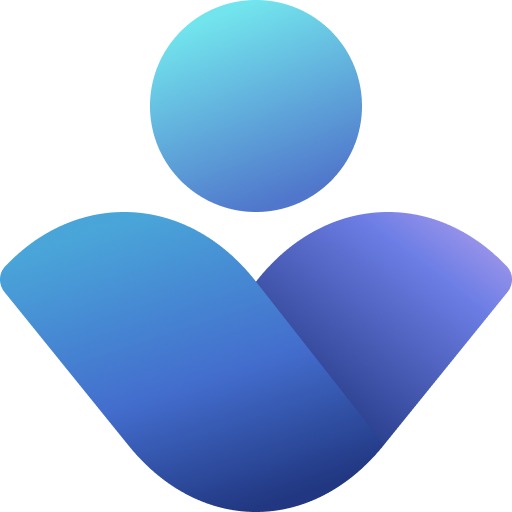 Microsoft Viva
Microsoft Viva
Accessible via microsoft365.com app launcher and app explorer, it provides a single landing destination on the web for Viva users with the goal to help with education, discovery and navigation to licensed Viva modules.
Microsoft Viva: Viva Engage Copilot
![]() Viva Engage
Viva Engage
Viva Engage Copilot leverages LLM (Large Language Model) AI technology to provide you with personalized assistance to create engaging communications that support your professional goals.
Viva Insights custom attributes

New logic allows analysts to build on or combine existing organizational attributes. For instance, a new org attribute that combines several roles that can then be used to filter results in the analysis.
Microsoft Viva: Engage Conversation Analytics
![]() Viva Engage
Viva Engage
Updates to conversation analytics will allow users to better understand engagement trends that occur on their posts including employee sentiment on popular conversations.
Viva Insights leader deep-dive reports focus on customers, business operations and agility

There will be a new report for leaders in Viva Insights app in Teams tied to business outcomes. Leaders can view a bundle of relevant metrics and suggested actions. Leaders can further drill down by customizing the filters such as time periods, benchmarks, scopes, view insights breakdown by groups within their organization, and more.
Microsoft Viva: Viva Insights custom nudges

Customers and partners to configure custom nudges and recurring nudge workflows. The framework supports custom targeting criteria, UX templates, publication tools, and visibility into impact measures. Supports nudging workflows for a chain of nudges and recurrence for weekly or monthly suggestions.
Changes to Viva Engage Connector for Topic Name
![]() Viva Engage
Viva Engage
In support of migrating tenants from using legacy Viva Engage topics to Viva Topics, changes are coming to the Power Automate connector for Viva Engage. The topic name parameter will be deprecated from the connector. Legacy flows will continue to work, but the topic name parameter will not be available for new flows.
Viva Insights secure bridge to Microsoft Fabric

Create custom solutions with unique insights! Microsoft Graph Data Connect provides secure bridge from Viva Insights to Microsoft Fabric, where you can create even deeper views of how workforce behaviors influence the outcomes your care about by combing computed metrics from Viva Insights with additional data sources, such as data warehouse or line of business and custom applications. Create custom views and experiences by embedding calculated metrics – either directly from Viva Insights or enriched metrics – into third-party and bespoke applications.
SEP
15
Search in Viva Connections Mobile

Adding a search entry point and a new tailored experience for Viva connections users on mobile.
SEP
19
New Location for Saved Feed Items on Viva Connections Mobile

Viva Connections Mobile users will soon see a new UI change. The home for saved links is moving from the app title bar into the Feed tab for improved alignment and access. This update will make it easy to toggle between the fresh feed and your saved items.
SEP
20
Viva Pulse Service Plan – Rollout to Viva Suite
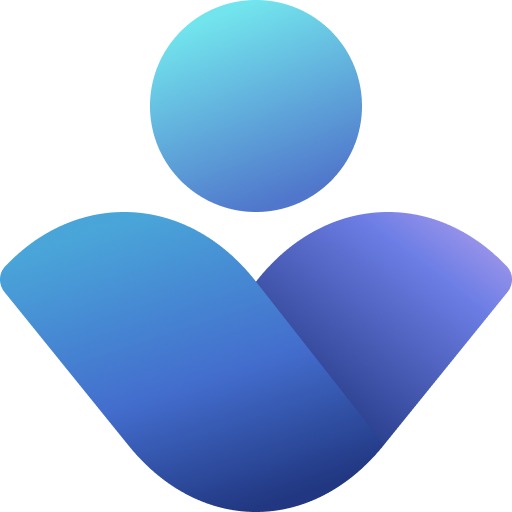 Viva Pulse
Viva Pulse
A new Viva Pulse service plan will be assigned by default in mid-October to all users with a license assignment.
Microsoft Viva: Engage Network Analytics
![]() Viva Engage
Viva Engage
This new analytics capability helps users understand engagement trends across their entire organization. Network analytics provides an at-a-glance overview of your organization’s top usage trends including employee sentiment, cross-community insights and AI-powered summarization to help you stay up-to-date with all the activity that occurs within your company.
SEP
22
Microsoft Viva: Level Filter in Viva Learning

Users can filter content based on the proficiency level of the content—Beginner, Intermediate and Advanced.
Microsoft Viva: Spell Check in Viva Learning Search

User queries will be spell checked and corrected for all in-app Search.
Microsoft Viva: Increased synergy of Viva Learning Webapp and Teams App

Users will be able to easily switch within Viva Learning Teams app and Webapp.
New Search Experience in Viva Learning Modals

Search in Modals is enhanced with new User Experience, with filters and many improvements.
SEP
25
Viva Connections “Top News” Card Updated to Include More News Source Options

Improvements are coming to the Viva Connections Top News Card, which will be rebranded as the “News Card.” These enhancements will introduce greater configurability and the ability to create multiple News Card instances, while the default configuration will remain consistent with the Top News Card.
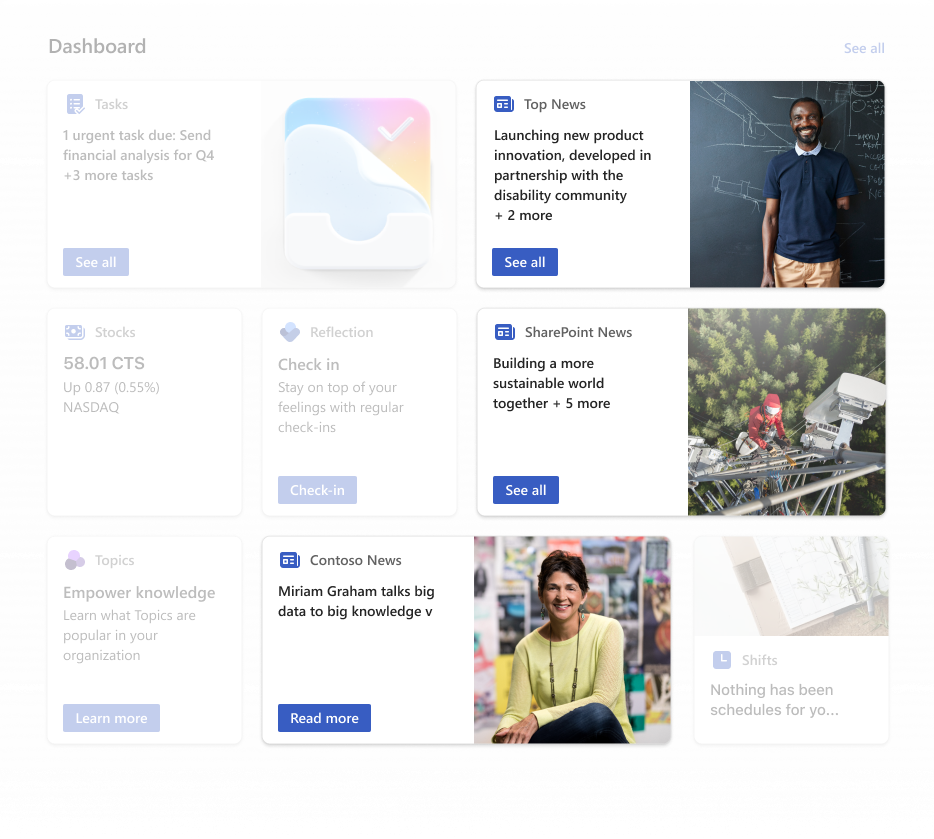
SEP
26
Microsoft Viva: Admin setting to disable private messages in a Viva Engage (Yammer) network
![]() Viva Engage
Viva Engage
Admins will have the ability to turn off private message capabilities in their Viva Engage (Yammer) network. Once turned off, users will not see the feature in the frontend.
Microsoft Viva: Contribute to topics you are related to from your inbox

Topics contribution email and Teams notifications will bring relevant topic information for users to review using simple Yes or No questions right from their inbox.
Microsoft Viva: Contribute to topics from the expanded topic card

Expanded view of the topic card will now allow users to review the information on the topic and make quick edits to improve the topic.
Viva Insights ONA report wizard

A guided workflow will equip analysts with the requisite insights to better diagnose the impact of a change on cross-functional collaboration patterns; the insights surfaced are powered by ONA metrics and are visualized via simple and intuitive network graphs which facilitates the detection of changes in collaboration before/after a large-scale change or transition, such as re-org.
SEP
27
Viva Pulse – Teams Chat Notifications
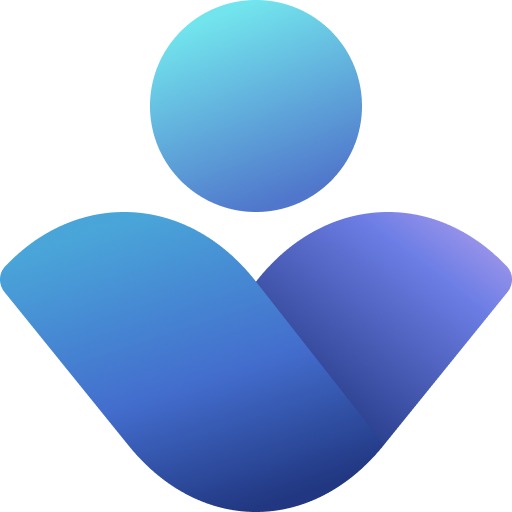 Viva Pulse
Viva Pulse
In addition to the currently enabled email notifications, Viva Pulse will begin to send notifications through Teams Chat. Users will only receive Teams Chat notifications if they have the Viva Pulse Teams app installed. As the admin, you can either 1) install the Viva Pulse Teams app on users in your tenant through a Teams app setup policy or 2) please encourage users to visit the Teams app store to download the Viva Pulse Teams app to ensure users can receive the Teams Chat notifications.
Viva Pulse Customization Control Migration
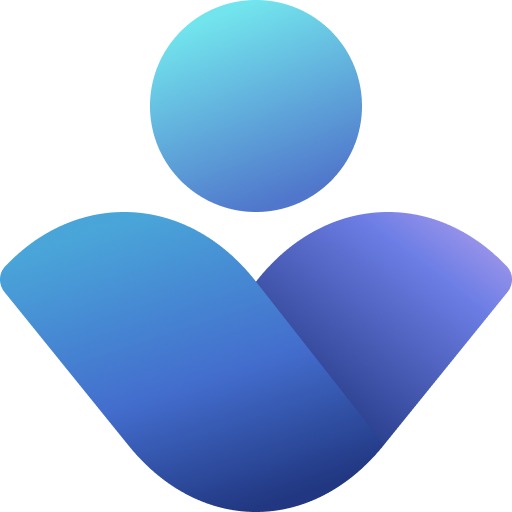 Viva Pulse
Viva Pulse
The customization control in the Viva Pulse Admin Experience will soon be managed through centralized feature access management in Viva through PowerShell. This customization control provides admins the ability to turn on or off customization capabilities for survey authors to add their own questions to existing stock templates or edit existing stock questions. With centralized feature access management, admins can configure access at the tenant level, group level (using AAD groups or M365 Groups), or at the user level, for maximum flexibility
SEP
28
Viva Engage AMA Events Enables Private AMA and Now Allows Multiple Hosts and Organizers
![]() Viva Engage
Viva Engage
Today Viva Engage AMAs only allow for AMA Events that are public and open to the entire organization, though they might only be promoted to specific groups of people they could be discovered and accessed by anyone in the organization. With this update, AMA Events will now allow you to make your event private and only accessible to a specific list of attendees. Additionally, we will also be releasing a way for you to add up to 10 hosts and organizers to help expand the types of events you can host and make moderation easier.
Create up to 50 Viva Connections experiences within a tenant

Customers with Viva suite or Viva Communications and Communities license can create up to 50 distinct Connections experiences for their audience groups. This is currently limited to only 10 experiences.
Microsoft Viva: Engage Community Creation API
![]() Viva Engage
Viva Engage
The community creation API supports programmatic creation of Microsoft Viva Engage communities via the MS Graph platform.

 HANDS ON tek
HANDS ON tek
 M365 Admin
M365 Admin
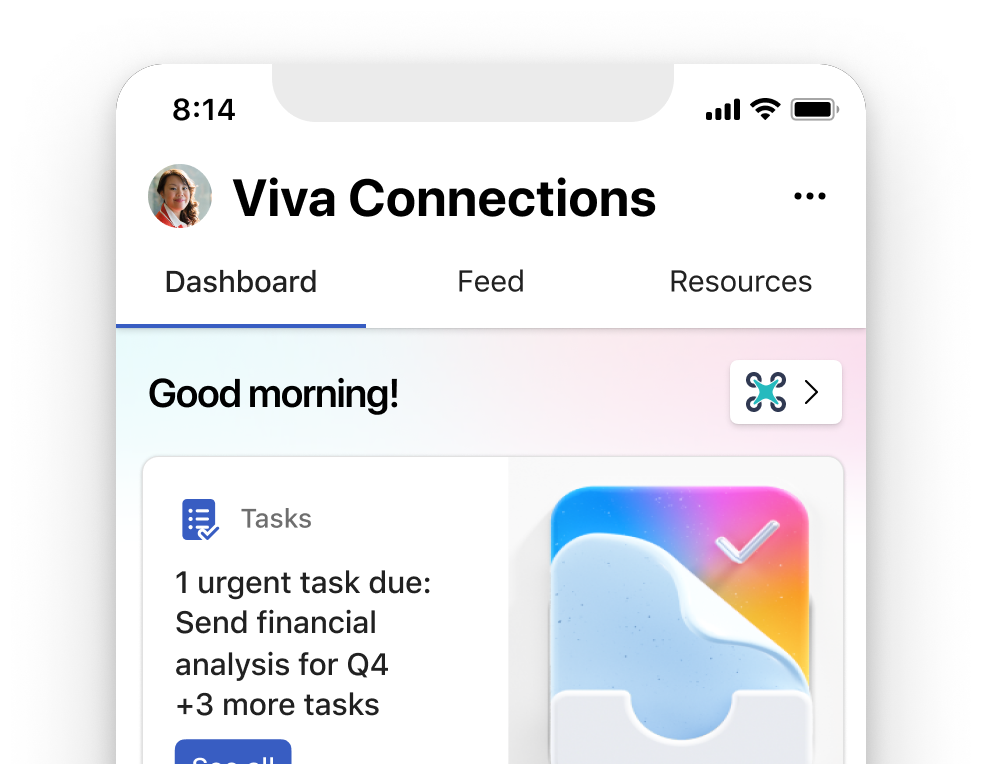
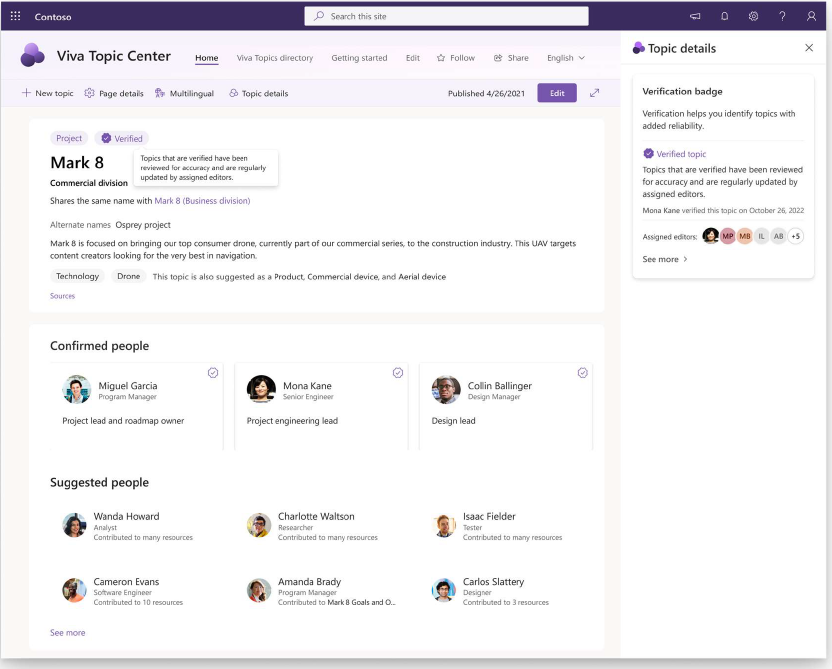
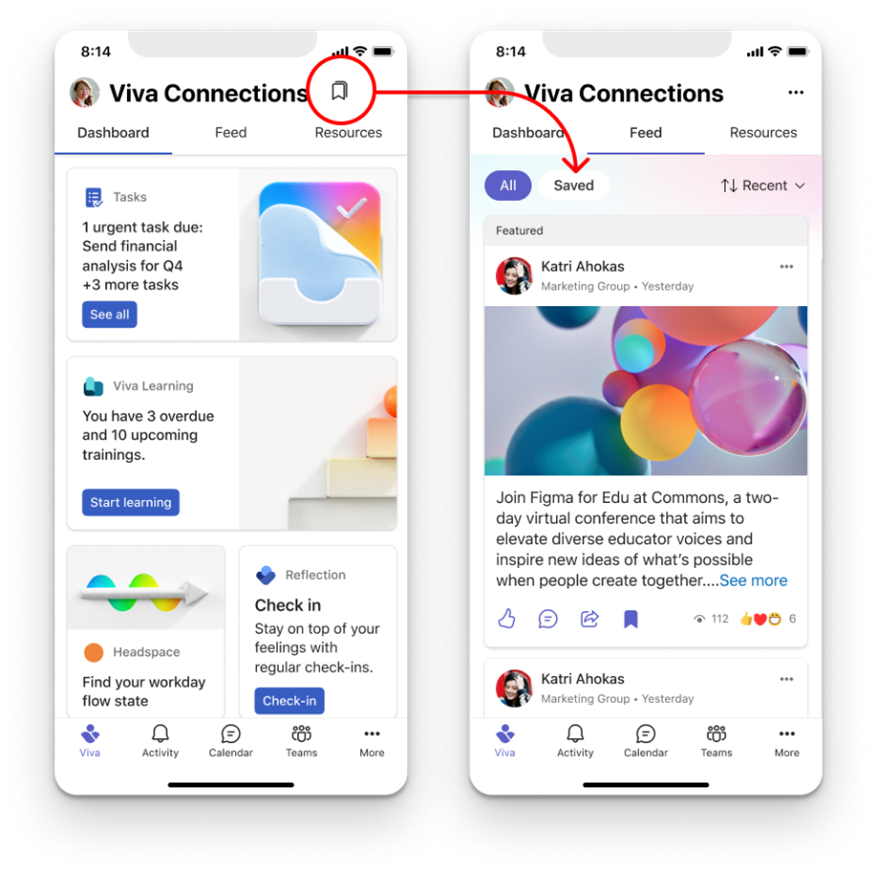









No comments yet