Never miss a Channel meeting again with this new Microsoft Teams feature
Today, I bring you an exciting announcement that is sure to revolutionize the way you manage your channel meetings.
Imagine this scenario: Your daily work routine involves juggling numerous tasks, responding to a constant stream of emails, and meticulously organizing your schedule. During these activities, vital channel meetings can sometimes go unnoticed, leading to missed opportunities and critical discussions. Recognizing this common issue, Microsoft Teams has provided a new feature that promises to enhance your efficiency.

In this blog post, I’m going to delve into the details of this new feature, allowing channel meeting organizers to seamlessly send invitations that integrate directly with your primary work calendar.
How to send meeting requests for Microsoft Teams Channel meetings
- Start by opening the calendar app in Microsoft Teams or on the channel directly
- Schedule the meeting
- Next to the channel selector make sure you turn on the option Send personal invites
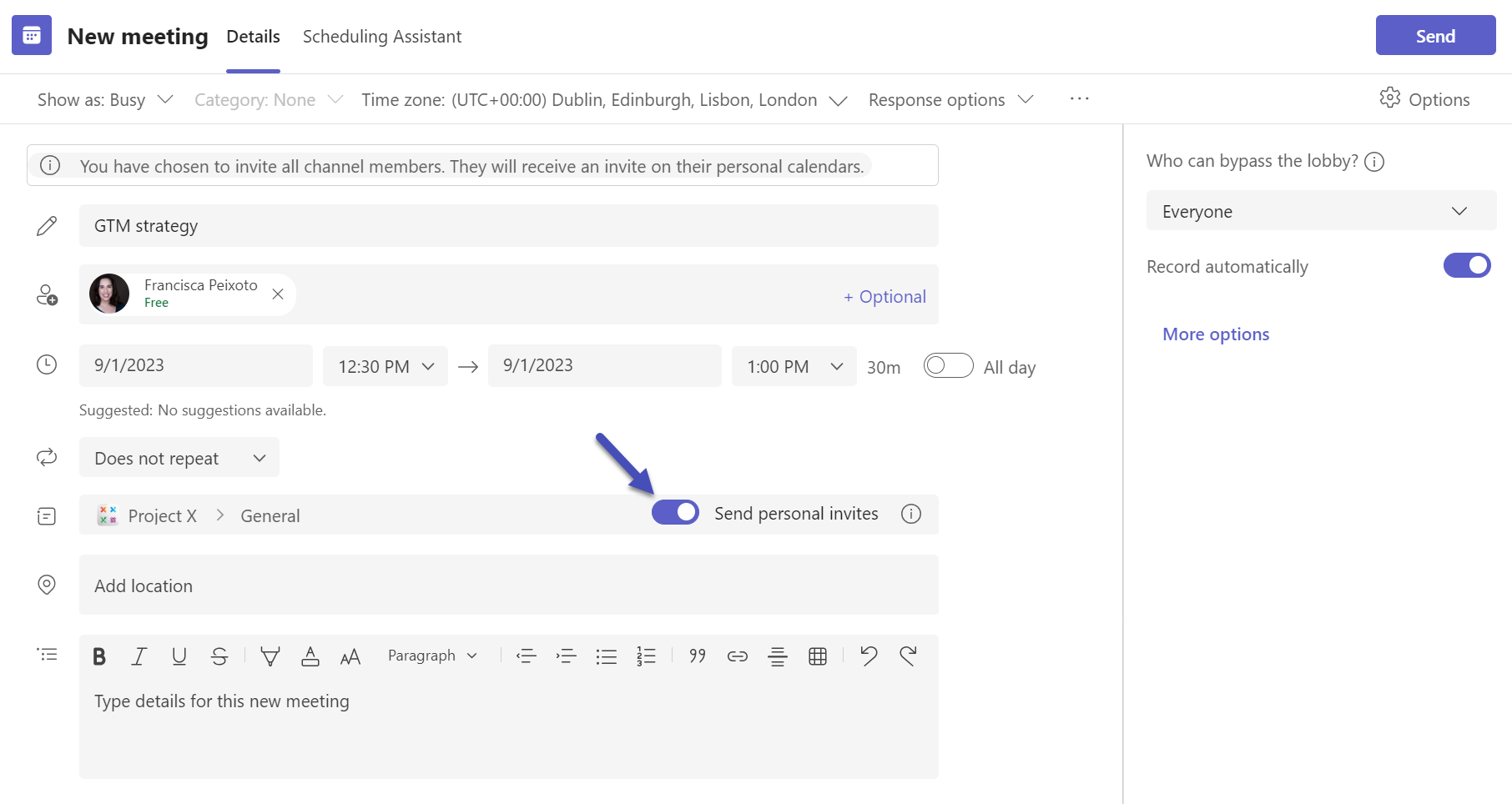
All the channel members will receive a meeting request on their calendars making sure the channel meeting is not missed, the request is set to the meeting organizer, mandatory attendees and to the channel email that ultimately targets all the channel members.
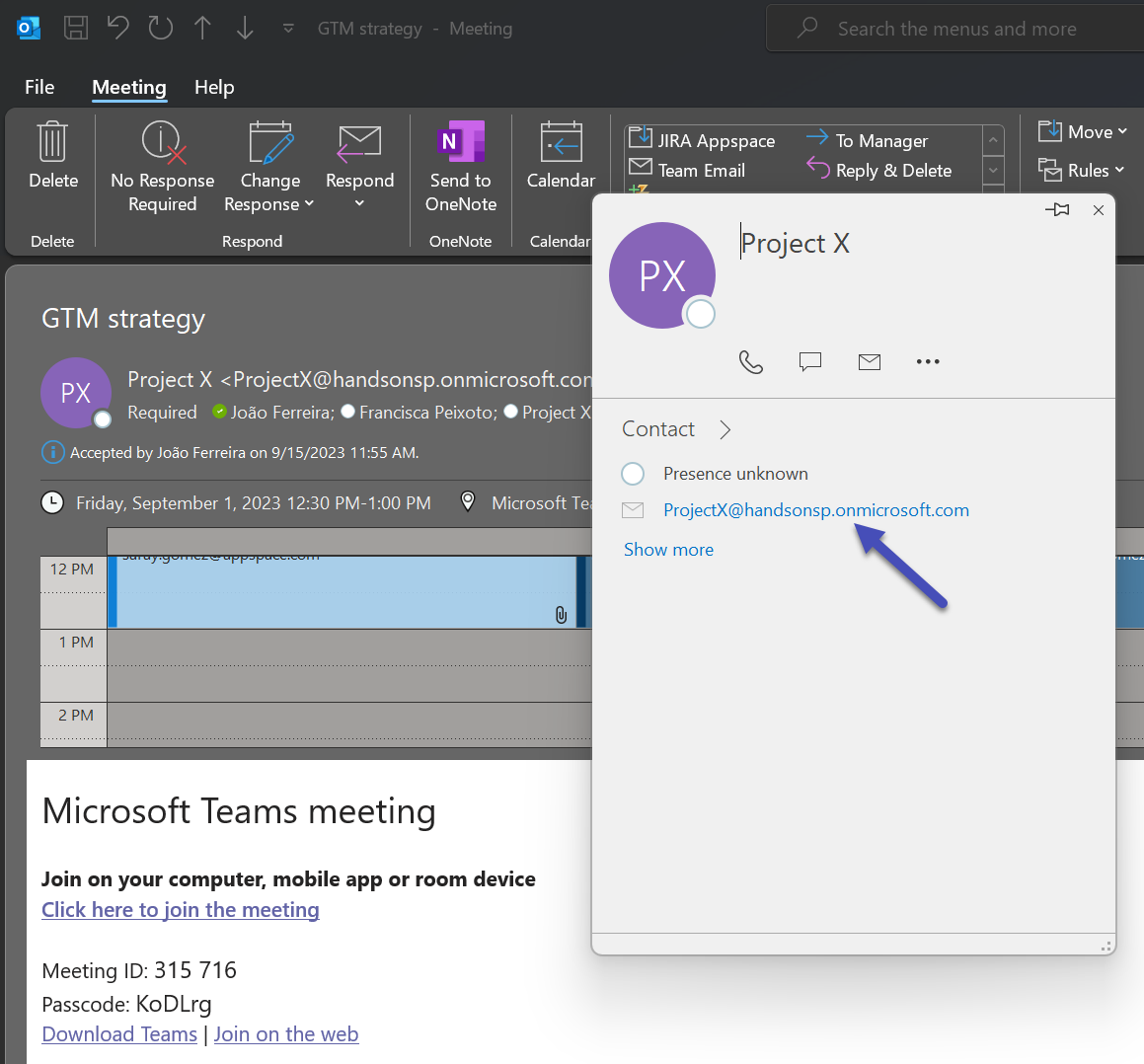
Gone are the days of searching through chat histories or overlooking crucial updates. With this addition, you will be effortlessly in sync with your channel meetings, ensuring that no important discussion or decision slips through the cracks.

 HANDS ON tek
HANDS ON tek
 M365 Admin
M365 Admin









No comments yet