What’s new for Microsoft Viva – August 2023
Greetings, enthusiasts of productivity and innovation! The month of August brought a wave of enhancements and features to the Microsoft Viva suite that promise to reshape how businesses connect, engage, and empower their workforce.
Viva Connections is getting a streamlined search experience, introducing a seamless transition that integrates the app with Teams. Viva Amplify will emerge as a potent tool for corporate communicators. Centralizing campaign management, publishing, and reporting. As for Viva Pulse and Viva Glint, Microsoft continued to fortify the foundation of employee engagement.
In the arena of learning, Viva Learning will receive updates to bring diversity to the learning journey. Users will be able to integrate external content sources like YouTube, Vimeo, and news articles, injecting a personalized and dynamic dimension into their learning collections.
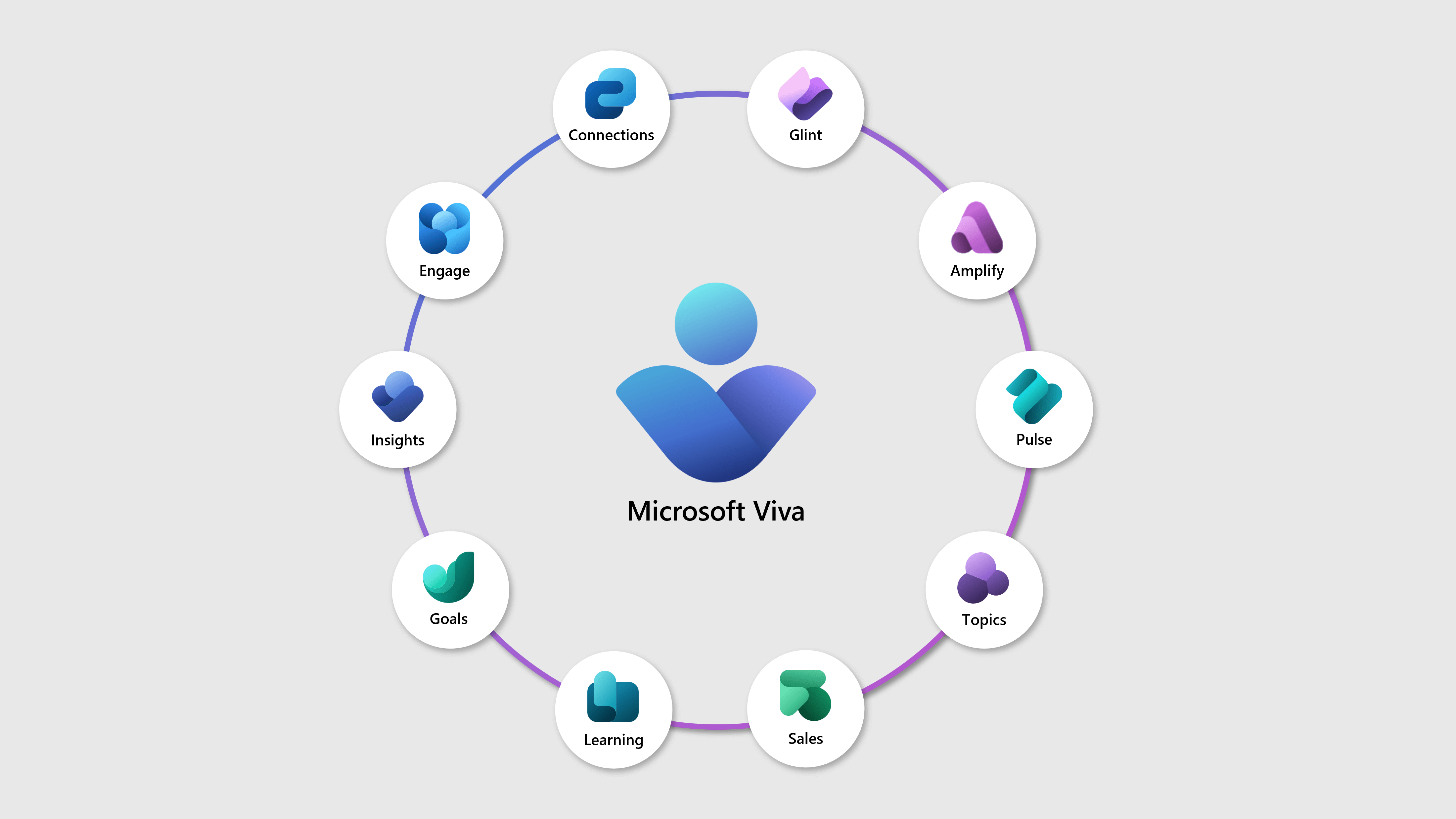
AUG
1
Update Search Experience for Viva Connections

Microsoft is making some changes to the search experience in Viva Connections app to make it easier to search in Viva Connections.
With the changes, when you use Viva Connections and click into the search box in Teams, you will start to see the text change to “Search in Viva Connections” (or the name you chose for your Viva Connections app). You will continue to get the same suggestions as before with chats, people, etc. and clicking these will continue to take you to the corresponding Teams experience.
Adding Apps to Yammer/Viva Engage communities via Microsoft 365 Connectors is no longer supported
![]() Viva Engage
Viva Engage
Starting September 11, 2023, adding Microsoft 365 Apps to Yammer/Viva Engage communities via Microsoft 365 connectors will no longer be supported. This functionality was limited to classic Yammer only and was not implemented in new Yammer.
Announcements in Viva Connections

Announcements allows you to create and share time-sensitive messages in Viva Connections. You can set up, manage, and schedule announcements from your organization’s SharePoint home site or the Viva Connections app in Teams desktop.
APersonalized Viva Goals Digest Emails

Viva Goals activity summary digest emails summarize and curate the most relevant content for users across their Viva Goals experience.
AUG
3
Viva Engage – Answers in Communities
![]() Viva Engage
Viva Engage
Community admins can turn on Answers functionality for their communities. Premium license holders can then see ‘related questions’ in the question publisher, ask questions using titles and descriptions, and gain badges for answering questions.
Viva Topics setup and configuration updates

Viva Topics setup and configuration will be updated to make it streamlined and easier to setup with fewer required steps.
AUG
4
Viva Engage – Storyline per-user control
![]() Viva Engage
Viva Engage
This feature will allow admins to designate which users in their Viva Engage network have the ability to create new storyline posts. It gives admins another option for how to support storyline in their network in addition to the current choice of enabling or disabling storyline for all users. This feature will not change who can reply or react to the storyline posts from those users who have been given storyline privileges. That is, all users with access to Viva Engage can reply and react to storyline posts.
Hero Image for Connections Mobile

Hero image which is currently visible to users on desktop will be available to users on mobile and tablet as well.
Share an Update (Broadcast) Feature for Viva Goals

With the new “Share an Update” feature, leaders can share updates of their team goals to the members of their organization directly from Viva Goals. Updates are sent to users via email.
AUG
7
Viva Pulse Admin Experience
 Viva Pulse
Viva Pulse
Viva Pulse is a new employee feedback experience that is available for use with your Viva Suite subscription. Viva Pulse empowers managers and project team leaders to request and receive feedback from their teams at any time. Managers and project leads can choose from research-based templates to quickly create a survey and send it to select individuals or groups. They can also track feedback to understand team sentiment over time and show teams they’re being heard by working together to take clear steps to address needs.
AUG
9
Admin Option to Enable/Disable sharing to Microsoft Teams in Viva Goals

Viva Goals will be giving users the ability to share links to goals as rich adaptive cards, including progress and status. Users get the context they need around goals they’re working towards and can also update them in Microsoft Teams without losing focus or clicking away from the conversation. As part of this feature, Viva Goals will introduce a menu option to share goals content to Teams, under the “Share” menu in the application.
Backfill Viva Amplify
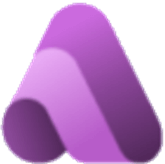 Viva Amplify
Viva Amplify
Microsoft Viva Amplify will be made available as a new web experience for licensed users of Microsoft Viva Suite and Microsoft Viva Employee Communications and Communities.
Viva Amplify centralizes campaign management, publishing, and reporting so corporate communicators can reach and engage all employees meaningfully. Using multi-channel publishing, communicators can reach employees across Outlook, Teams, and SharePoint. Users can create and manage organization-wide campaigns to help inform organizations, create alignment, and inspire action – all from one place. Employees will continue to see relevant messages in their existing preferred channels.
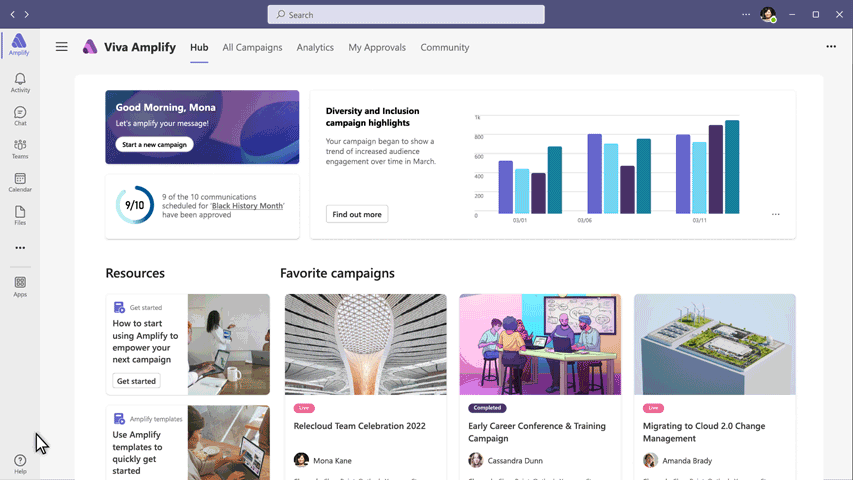
AUG
10
Drafts & Scheduled posts supporting POBO (post on behalf of)
![]() Viva Engage
Viva Engage
Viva Engage introduces Draft and Scheduled Posts features supporting POBO (post on behalf of) to enhance communication. The Draft feature allows users to save and refine posts at their own pace, ensuring polished and impactful messages. With Scheduled Posts, users can plan ahead and automatically publish content at a chosen date and time, enabling coordinated communication for important events or announcements.
AUG
11
Bring your own content using external URLs from sources like YouTube, Vimeo, news articles, etc while creating learning collections

Users can add content using external links from sources like YouTube, Vimeo, news articles, etc while creating learning collections.
AUG
16
Viva Insights homepage refresh for organizational leaders

Leaders will see a refreshed homepage with content tailored to them. This will include more emphasis on leader specific metrics, actions, and articles. Additionally, leaders can now access filters on the homepage to toggle between teams, time periods, and benchmarks.
Self service to customize reminders
 Viva Glint
Viva Glint
Ability to customize survey reminders, nudges and other notifications and support additional languages.
Multiple external benchmarks
 Viva Glint
Viva Glint
Organizations can now receive external benchmarks as part of the standard platform for comparison; Ability to enable multiple external benchmarks in reports.
AUG
17
Export OKRs to Powerpoint

Viva Goals is introducing the option to export OKRs to PowerPoint in various templates.
Users will have the ability to export their OKRs into PowerPoint slides from the list and explorer views. Simply click “Export as PowerPoint” in Viva Goals to generate and customize a view of goal progress that lands directly in a PowerPoint presentation for you to share and edit as needed within PowerPoint.
Enhanced Planner integration

With the enhanced Viva Goals integration with Microsoft Planner, users can now filter their tasks by buckets and labels, and integrate directly with specific tasks, enabling easier portfolio management and customizability for how your organization structures planning.
AUG
21
Quick View of Dashboard Cards in Dark Mode for Viva Connections Mobile

Microsoft have been actively working on enriching our Viva Connections platform and are pleased to announce that we will soon introduce Dark Mode support for Quick Views on both iOS and Android devices.
Add a link to internal policies
 Viva Pulse
Viva Pulse
The Viva Pulse Admin experience will soon have a new admin capability called, ‘Add a link to internal policies’. Currently in the customization set up, survey authors will see a general disclaimer message saying, “Important. Your organization may have policies governing appropriate survey questions for employees. Please ensure you have consulted any such policies before proceeding.” With the new ‘Add a link to internal policies’ feature, you can add a link to your organization’s internal policies in the policy reminder messaging in the Viva Pulse Customization set up.
Microsoft Teams Chat Notifications and Inline Response
 Viva Pulse
Viva Pulse
Respond to a Viva Pulse request in Microsoft Teams chat in the flow of work.
Customize a Viva Pulse end date
 Viva Pulse
Viva Pulse
Customize your Viva Pulse end date when sending a pulse.
Create a Viva Pulse from scratch
 Viva Pulse
Viva Pulse
Build your Viva Pulse from scratch by creating your own questions or choosing from the question library.
Organization-wide template and question customization
 Viva Pulse
Viva Pulse
Create organization-wide templates and questions for managers and project leads to use.
Enhanced progress tracking with ADO Integration

Users can now track progress based on ADO fields such as effort, story points, in addition to the existing item level completion tracking.
Personalized introductory experience for new users

New users will now get a better first run experience tailored to their role that saves them time in getting started.
Access and interact with goal progress directly within Outlook email

Users will now be able to access and interact with goal progress directly within Outlook email, enabling them to stay within the flow of work.
AUG
22
Viva Goals – Copilot

With Copilot in Viva Goals, user will be able to leverage AI in creating goals, summaries, and making updates in Viva Goals.
Send a Viva Pulse request to a larger audience
 Viva Pulse
Viva Pulse
Send pulses to up to 10,000 recipients.
Schedule a Viva Pulse request to be resent
 Viva Pulse
Viva Pulse
Schedule and resend pulses to get periodic feedback from your team members.
Self service to relink surveys
 Viva Glint
Viva Glint
Improved self service; Ability to relink surveys to programs in progress.
AUG
23
Roll-Up Expected Progress From Child Key Results to Parent

Currently in Viva Goals, while you can set up phased targets (ability to shape the expected progress curve) at the level of the child key result, the targets do not roll up to the parent key result or objective. This has caused confusion to both the child and the parent objective owners resulting in incorrect progress and status calculations and incorrect depictions of the expected progress values in the progress graphs.
With this release, if the child key result has phased targets, then the targets are rolled up from the children to the parent. If there is more than one key result, then the expected progress is rolled up based on the contribution of the key result to the parent.
Respond to a Viva Pulse in email
 Viva Pulse
Viva Pulse
Respond to a Viva Pulse request inline in email.
Select Viva Pulse Questions from a Library
 Viva Pulse
Viva Pulse
Create a Viva Pulse using research-backed questions found by browsing or searching the question library.
Simplified integration discoverability and set-up experience

Users will be able to easily find and setup integrations to reduce manual check in work.
AUG
24
Automated organization, team member, and default admin set-up for new users with M365 groups

New users will now save time with a simplified onboarding experience for setting up organizations, team members, and admins.
Customizable goal terms and structures

Organizations and teams now have the flexibility to title and structure goals in line with their own goal setting methodology and preferences, beyond the OKR framework.
AUG
25
Answers in Viva – AI Topic suggestions in publisher
![]() Viva Engage
Viva Engage
With the help of AI topic extraction, we can offer suggested topics based on the user’s question. Our AI topic extraction recommends up to 3 topics to add to one’s question based on what they wrote.
These can be existing Viva topics or newly generated ones that the user can create and add. The user still must select and add our AI suggested topic since they do not automatically get attached to the question. The user can also still search and add their own topic and choose not to use our AI suggested topics.
Viva Insights flexible data model

Add any contextual data about your business using seamless data ingress and a flexible data model to support outcome-driven scenarios, such as sales or developer productivity.
Simplified Goal Creation

Users can save time in adding or creating Goals with the new simplified creation experience.
AUG
28
Self service for SFTP file transfer
 Viva Glint
Viva Glint
Improved self service for admins to setup SFTP for file transfer.
Self service for schema setup
 Viva Glint
Viva Glint
Improved self service; Admins can configure, view, and manage derived dashboard, survey locale, and time zone values for their employees.
Self service for conditional logic
 Viva Glint
Viva Glint
Improved self service; Ability to enable if/then questions on surveys and support conditional logic.
Self service for external benchmark consent
 Viva Glint
Viva Glint
Improved self service; Admins can give consent to include results for Viva Glint external benchmarks.
Improved Phased Target Feature to Reflect Child Objectives and Key Results

Customers who want to factor seasonality into tracking progress can now set expected targets for specific time periods at the child key objective and key result level and see the progress reflected in the parent objective or key result.
AUG
29
Microsoft Viva: Download Learner’s progress data

Allow admins to download learners progress data.
Viva Goals – Improved creation, editability, and saved views in review dashboards

Users will save time in preparing for goal review processes with a simplified review dashboard creation and editing experience, and the ability to leverage saved views instead of starting from scratch.
Viva Insights delegate access for leaders

New delegate access allows leaders to empower other individuals to view insights about their organization. Those with delegated access will be able to easily navigate to the leader’s view of organizational insights.

 HANDS ON tek
HANDS ON tek
 M365 Admin
M365 Admin
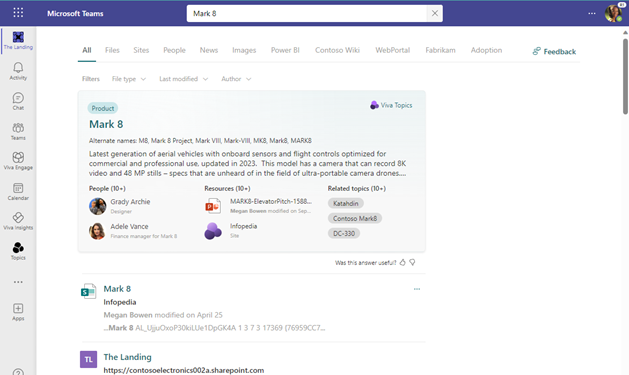
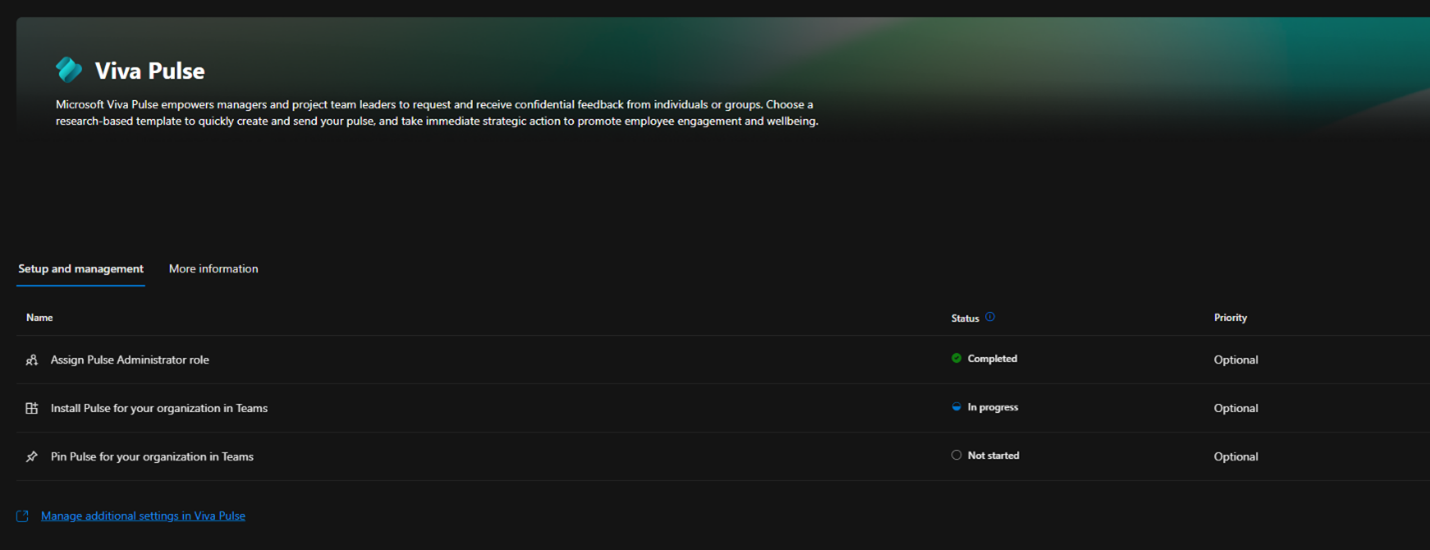
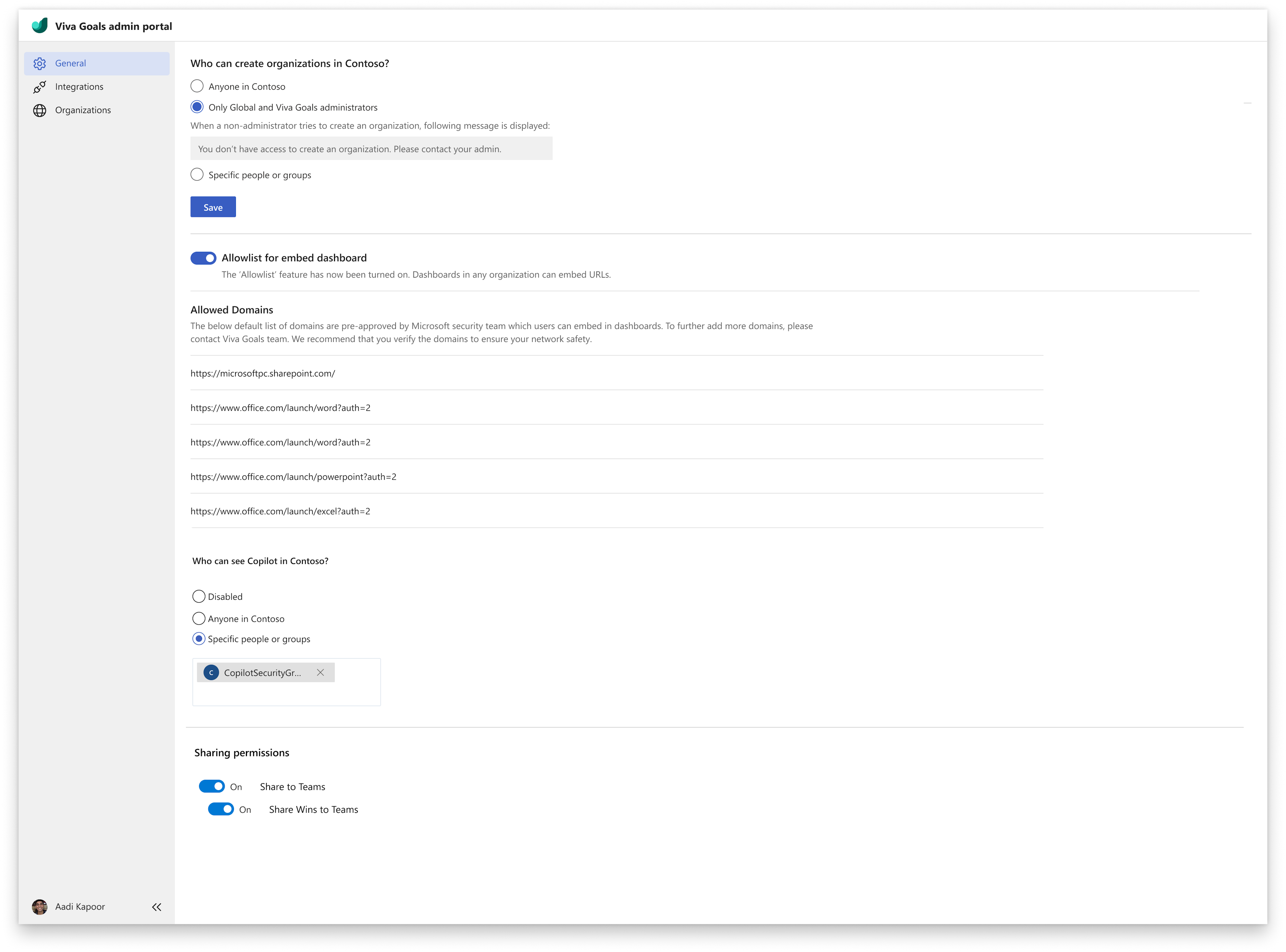
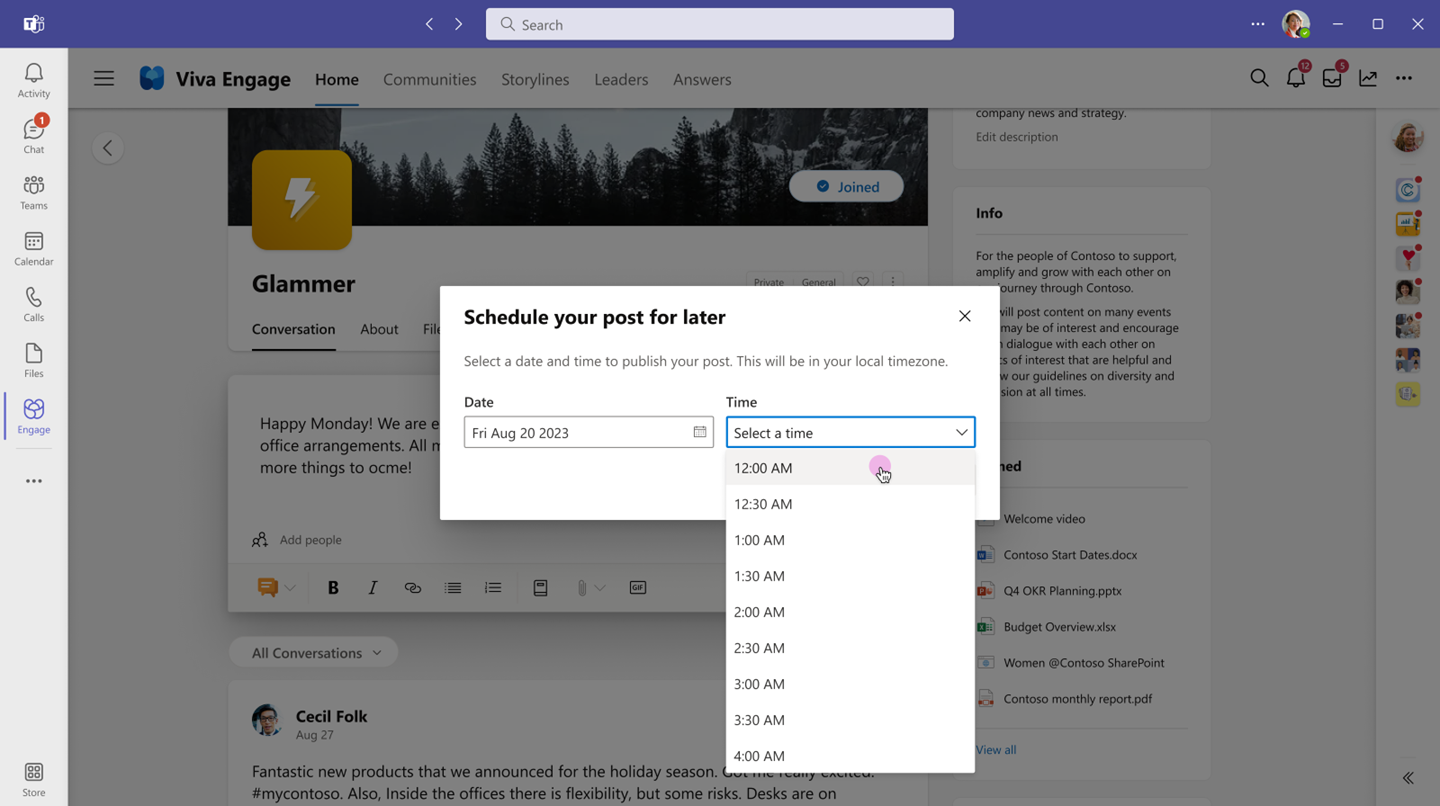









No comments yet