How to add default organization meeting backgrounds to Microsoft Teams
When using Microsoft Teams in a meeting you have the possibility to apply a background image to hide your surroundings and to keep some privacy.
Teams has a set of predefined backgrounds that you can choose from and allows end users to upload their owns. Microsoft Teams administrators can also distribute organizational backgrounds for all users with approved and branded images.

To make corporate backgrounds available to the users as a Teams administrator you should do the following:
- Open Microsoft Teams admin center by accessing the following url https://admin.teams.microsoft.com
- In the vertical menu expand the Meetings section
- Click in Customizations Policies
- Select the policy that you would like to configure and click on it
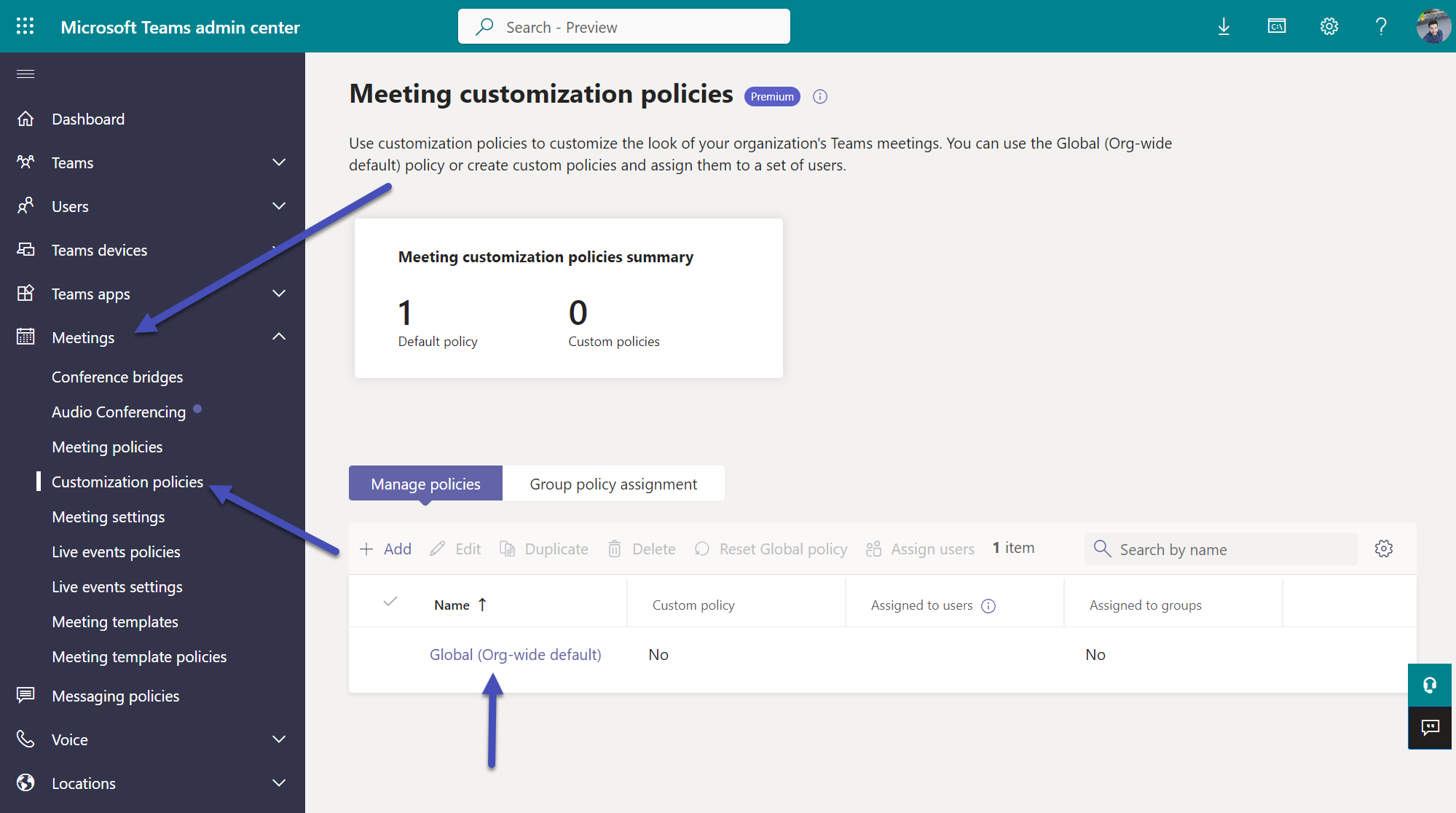
- In the Custom meeting backgrounds turn on Custom backgrounds
- Click in Add to upload the images, you will be able to upload up to 50 images
- Click Save to apply the changes to the customization policy
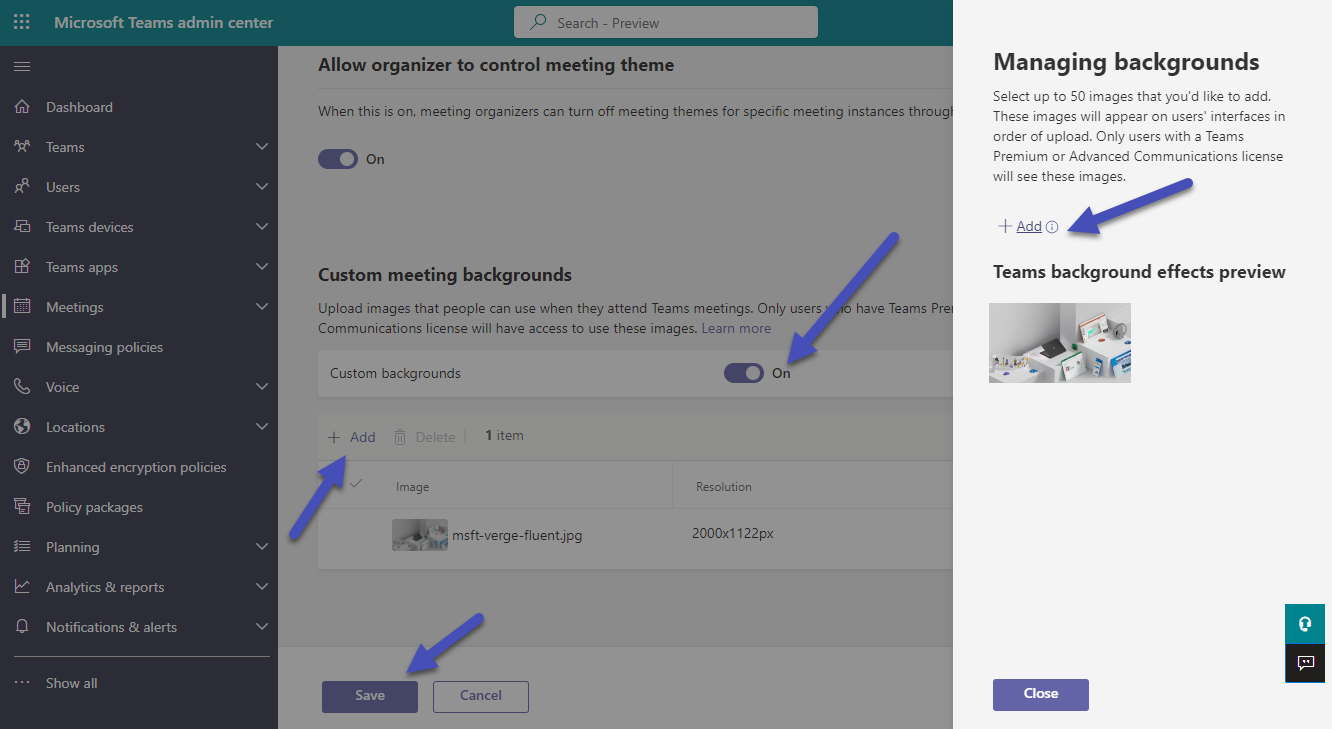
This feature requires Teams Premium to be configured, and the organization background images will be only visible to users with Teams Premium or Advance Communication licenses.
When in a meeting custom background images will appear next to all the other available backgrounds, to learn how to use this feature you can have a look to this article.

 HANDS ON tek
HANDS ON tek
 M365 Admin
M365 Admin




February 17, 2023
If you want to share Teams Meeting backgrounds within your organization without being an Admin, have a look here: https://tdalon.blogspot.com/2021/01/teams-custom-backgrounds.html