Create a focus plan using Microsoft Teams and Viva Insights
The daily meetings, chat conversations and email can leave you without time to focus on your individual work. While collaboration is key for success in the modern work environments, sometimes you also need to stop it for a while so you can stay focused on your own tasks.
According to a study it takes up to 23 minutes to recover from a distraction at work. The focus plan included in the Microsoft Viva Insights will help you to control the unwanted interruptions during your day, by blocking focus time in your calendar and by turning off all Microsoft Teams notifications.

To get started with the creation of your focus plan do the following:
- In Microsoft Teams look for the Viva Insights application and open it
- Click in the Protect time tab
- In the green Focus plan card click in the Get Started button to define the settings for your focus plan
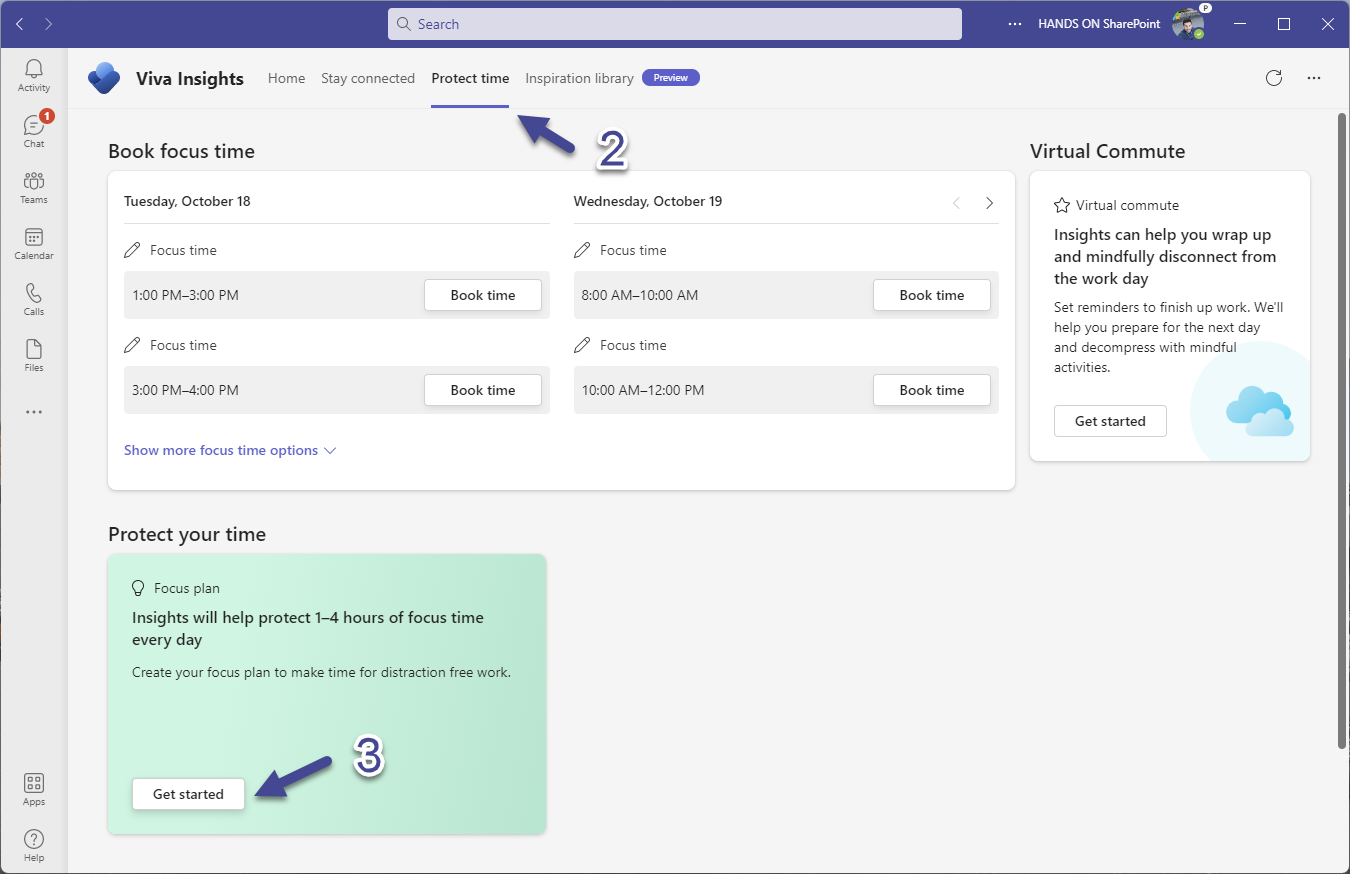
- Choose how much focus time you would like to schedule every day?
- 1 hour/day
- 2 hours/day (recommended)
- 4 hours/day
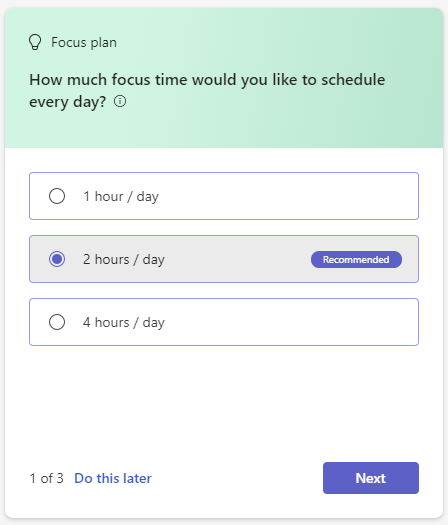
- Choose when you would prefer to schedule the focus time?
- Morning
- Afternoon
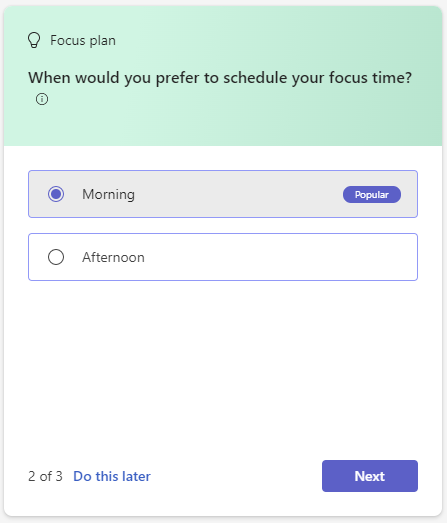
- Choose if you would like to silence all Teams chat notifications during your focus time
- Mute notifications (recommended)
- Allow notifications
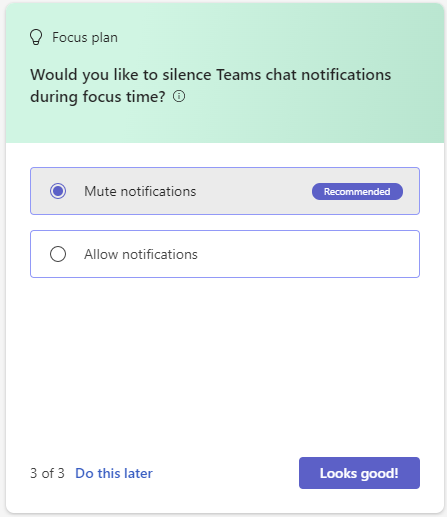
- Click in the Looks good! button to save your settings
Once the configuration is made Viva Insights will automatically book focus time on your schedule, respecting the already existing appointments.
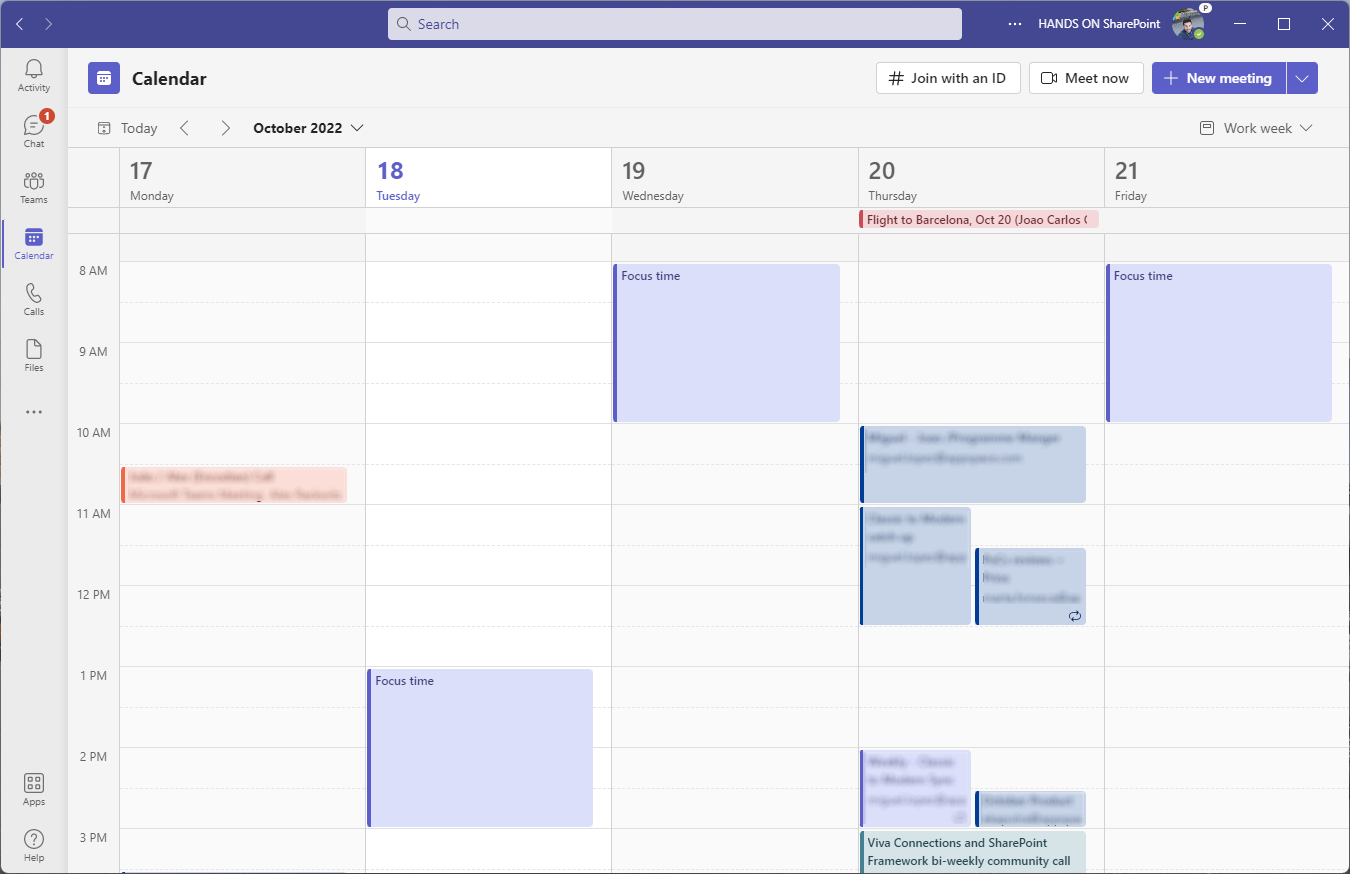
How to modify a Viva Insights focus plan
After creating your focus plan, you will better understand if the settings defined suit your needs or if you will need to adjust it.
If you need to change the plan do the following:
- In Microsoft Teams open the Viva Insights application
- Click in the … (three dots) in the tab bar
- From the menu click in Settings
- In the settings window choose Protect time and adjust it to your needs
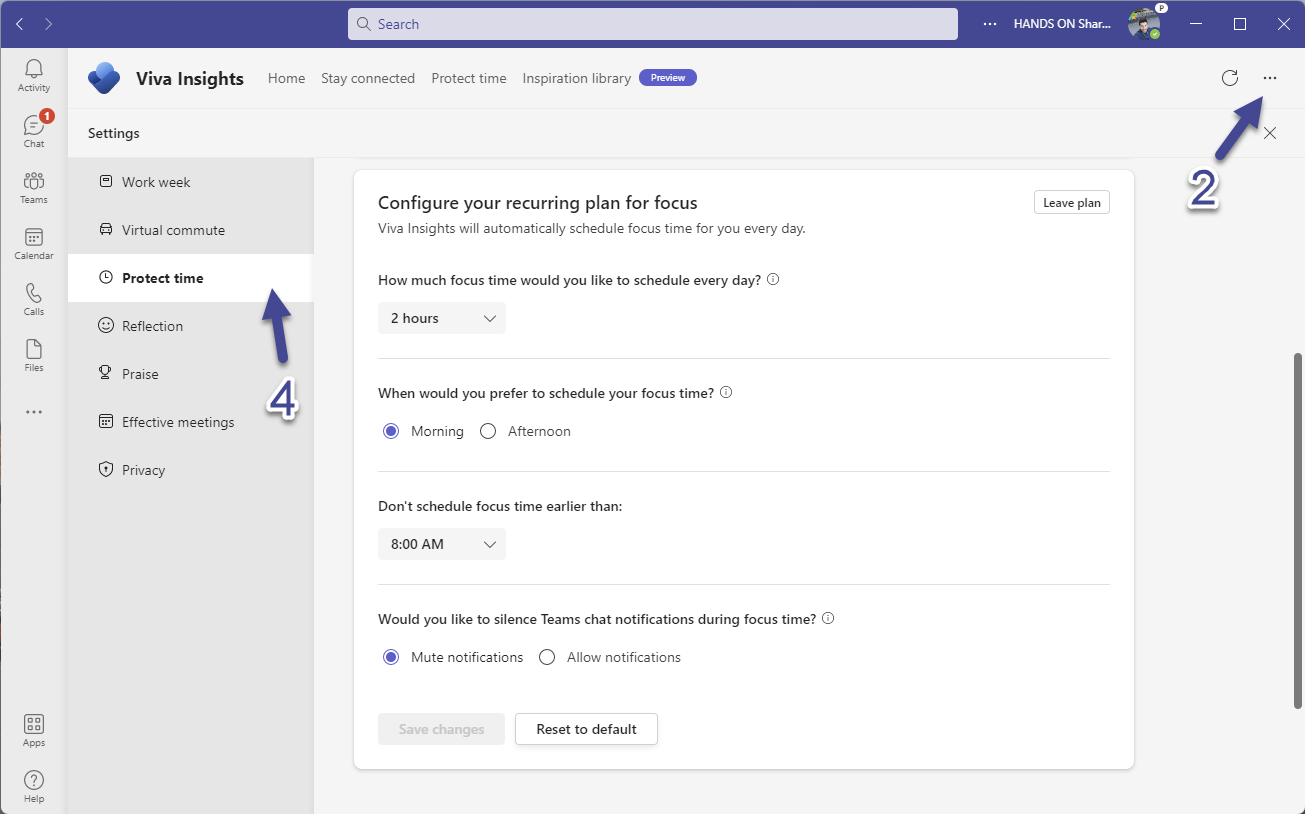
If you need to extend your daily focus time or book it in other period than the one defined in the plan settings, you can do it from the Protect time in the Viva Insights application.
Adjust and refine your focus plan over the time and get back precious hours that will allow you to thrive at work and accomplish your own task on time.

 HANDS ON tek
HANDS ON tek
 M365 Admin
M365 Admin









No comments yet